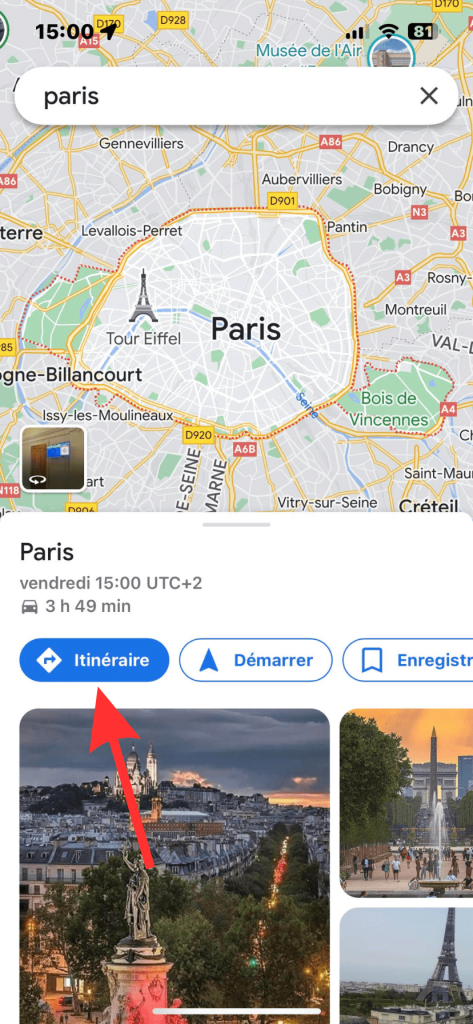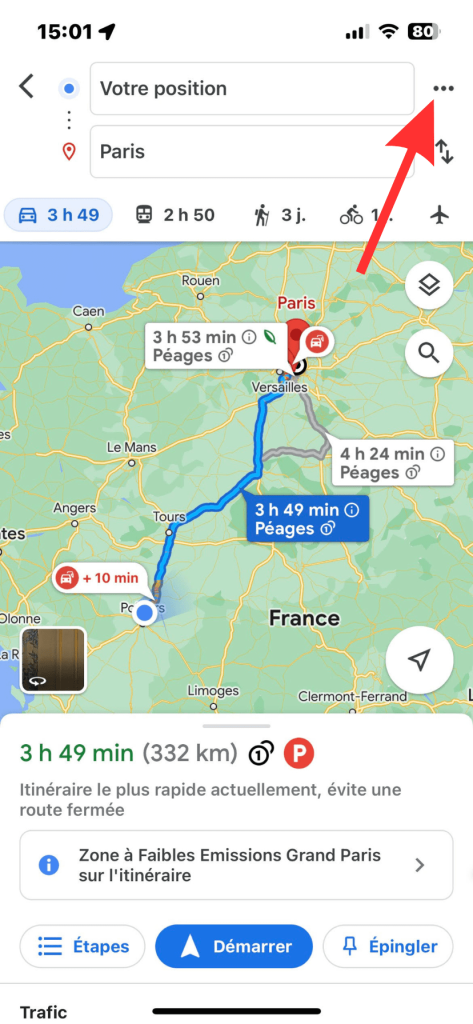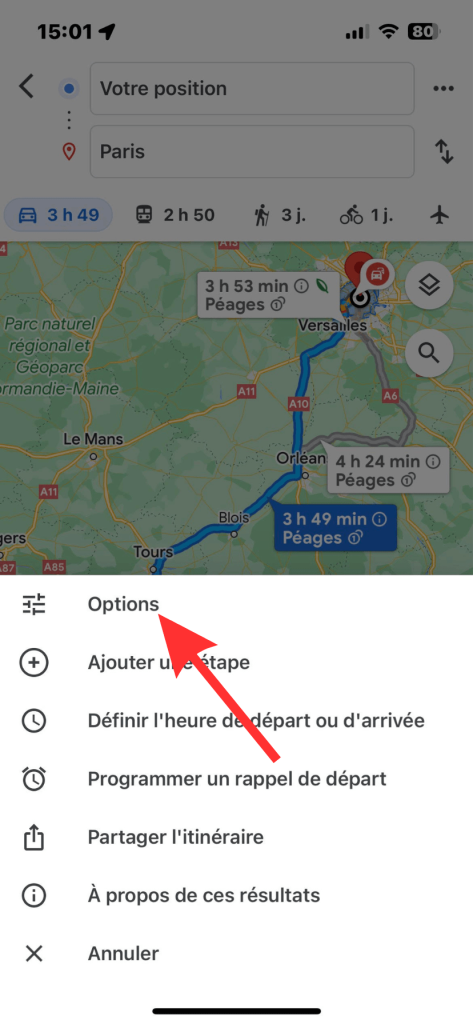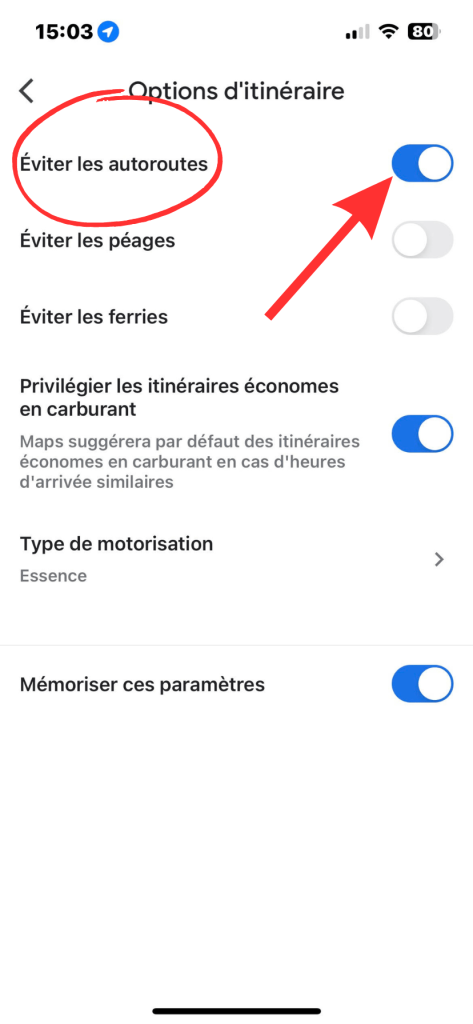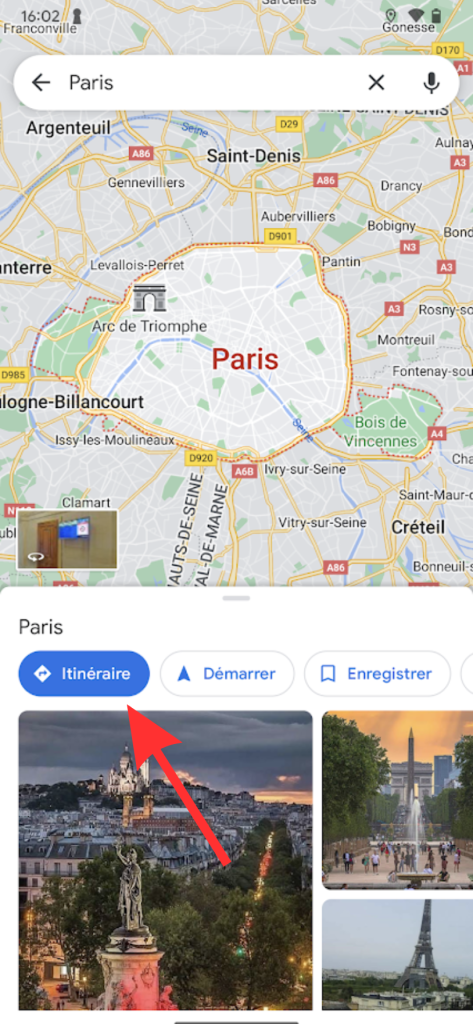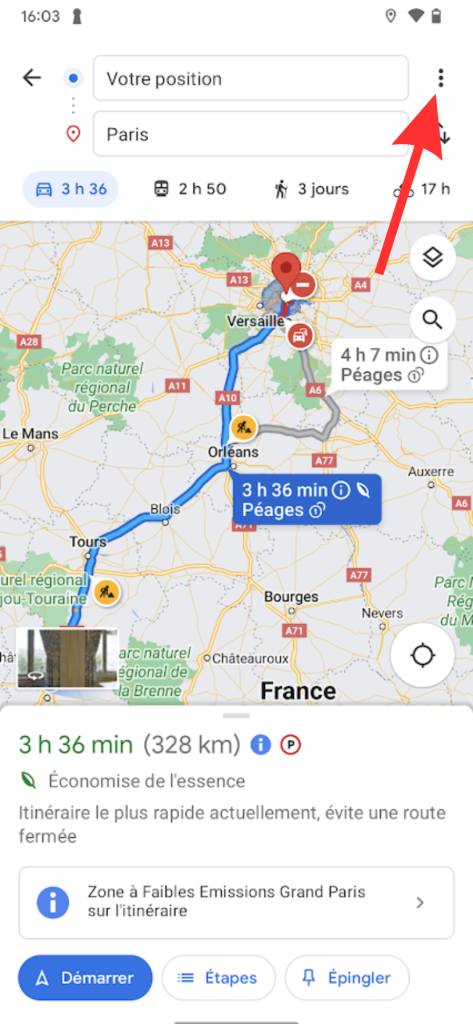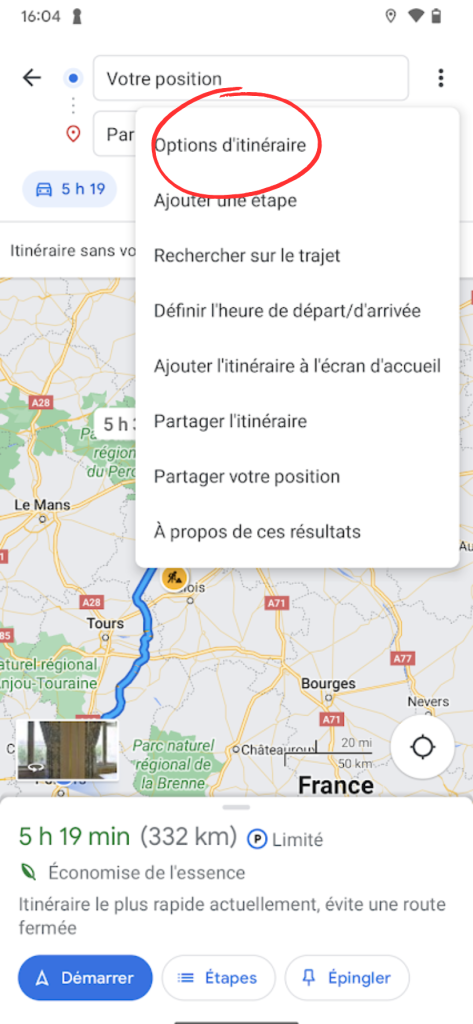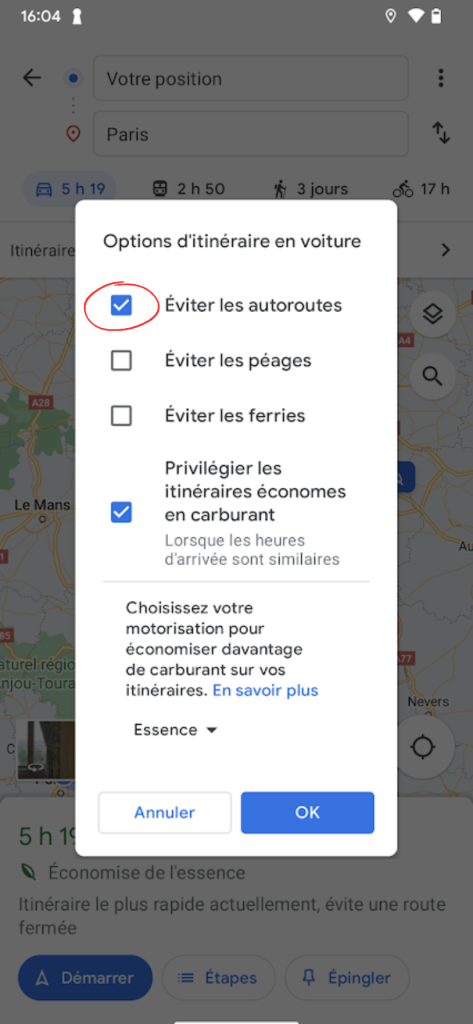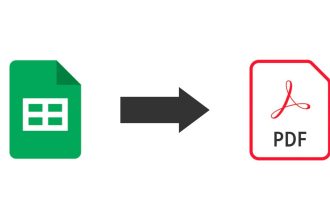Sommaire
Would you like to go on vacation without using the freeways, to save money or avoid traffic jams? Here’s a complete guide on how to do it, using the Google Maps application on iOS and Android.
How to avoid freeways on Google Maps on iOS?
If you own an iPhone, iPad or even a Mac, here’s the solution to avoiding freeways using Google Maps. To perform the operation correctly, follow these instructions:
- Open the Google Maps application
- Press the search bar, and enter your route
- Press the blue “Directions” icon
- Press the three small dots at the top left of your screen
- Select “Options
- Activate the “Avoid freeways” switch
How do I avoid freeways on Google Maps on Android?
The method for Android devices is exactly the same as for iOS devices. Here are the steps to follow:
- Go to the search bar and enter your destination
- Click on the blue “route” box
- Select the 3 dots at the top left of your screen
- Click on “Route options
- Check the box “Avoid freeways”.