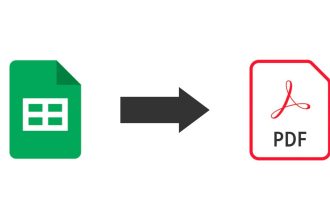Samsung’s Galaxy watches are robust, wearable devices with a wide range of functions, from step counting to sleep tracking and body composition analysis. One of the favorite uses of these watches is the ability to connect Bluetooth headphones directly to listen to music while exercising without needing to take your phone with you. Here’s how to connect Bluetooth headphones to a Galaxy watch.
Steps to connect Bluetooth headphones to a Galaxy Watch :
- Activate pairing mode on your earphones: This varies according to the model you’re using.
- On your Galaxy Watch, swipe down from the top of the dial to open the Quick Panel.
- Press the Settings icon (gear icon).
- Select Connections.
- Select Bluetooth.
- Press the Scanner button.
- Select your earphones from the list of available devices.
- Confirm the connection by pressing the confirm button.
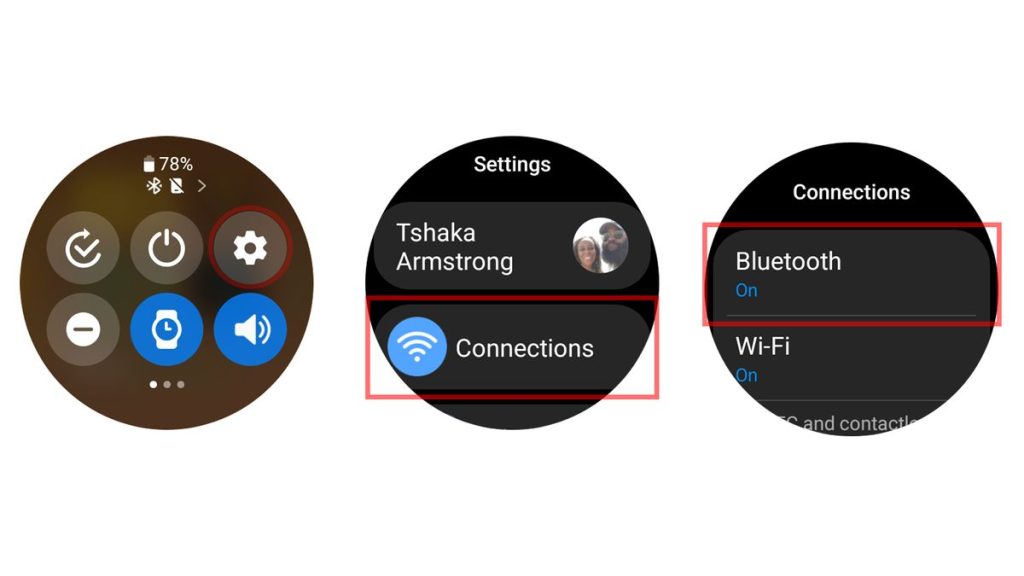
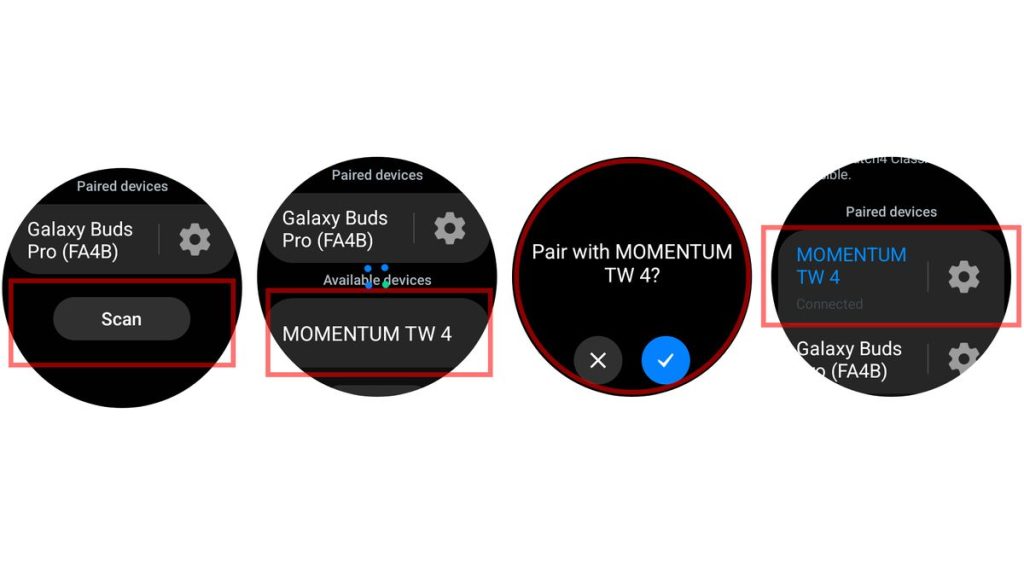
Once these steps have been completed, your earphones will be connected to your Galaxy Watch and ready for use.
Benefits of connecting your earphones to your watch
Connecting your Bluetooth earphones to your Galaxy Watch means you can leave your phone at home or in the car during your sports sessions. The watch has 16 GB of internal storage, so you can transfer music files directly to the watch and enjoy your favorite music during exercise. You can also use streaming services like Spotify or YouTube Music to listen to music or podcasts directly from the watch, if you have the LTE version of the watch and a strong enough signal.
This feature is particularly useful for those who want to enjoy a full wireless experience and get the most out of their workouts without being encumbered by a phone. Whether you’re using high-end headphones like the Sennheiser Momentum True Wireless 4 or other Bluetooth models, the steps for connecting headphones remain the same.
With these practical tips from Samsung, Galaxy watch users can enhance their user experience and take full advantage of the freedom offered by Bluetooth connectivity.