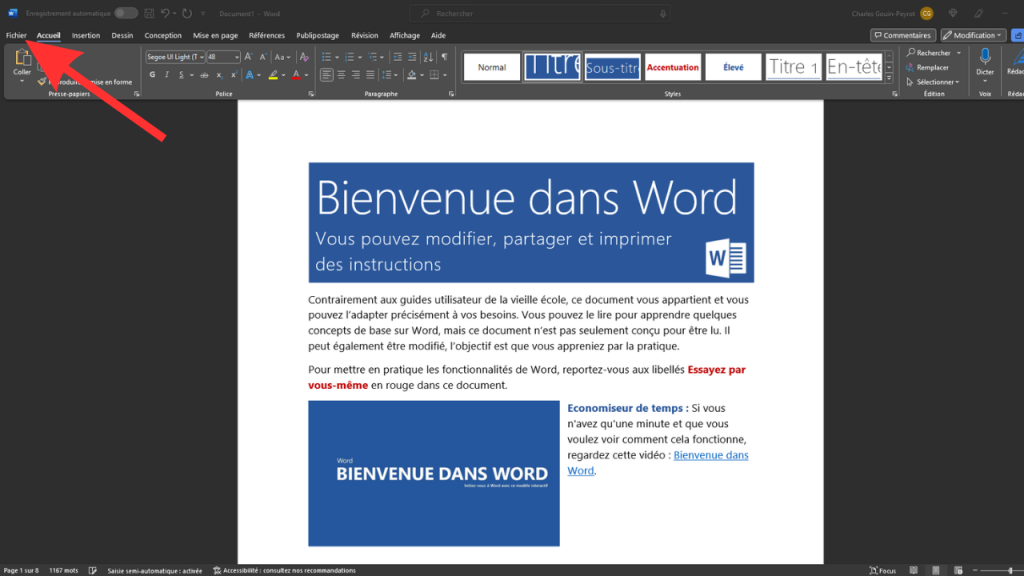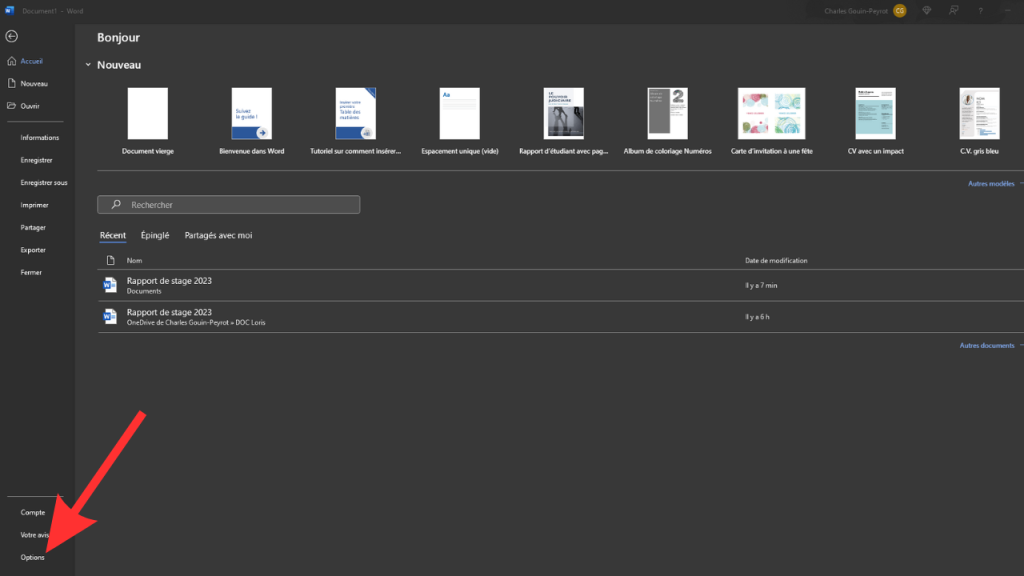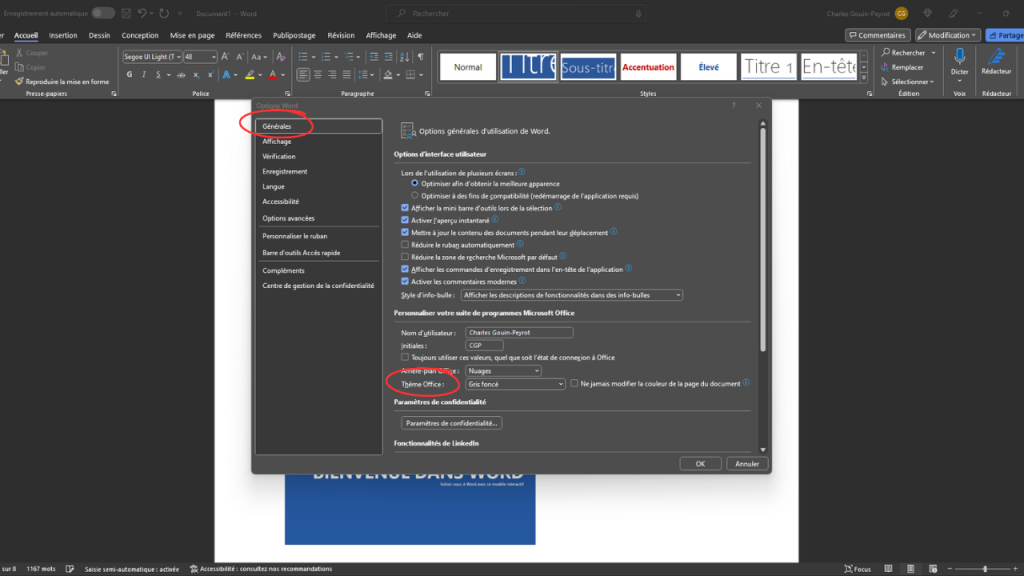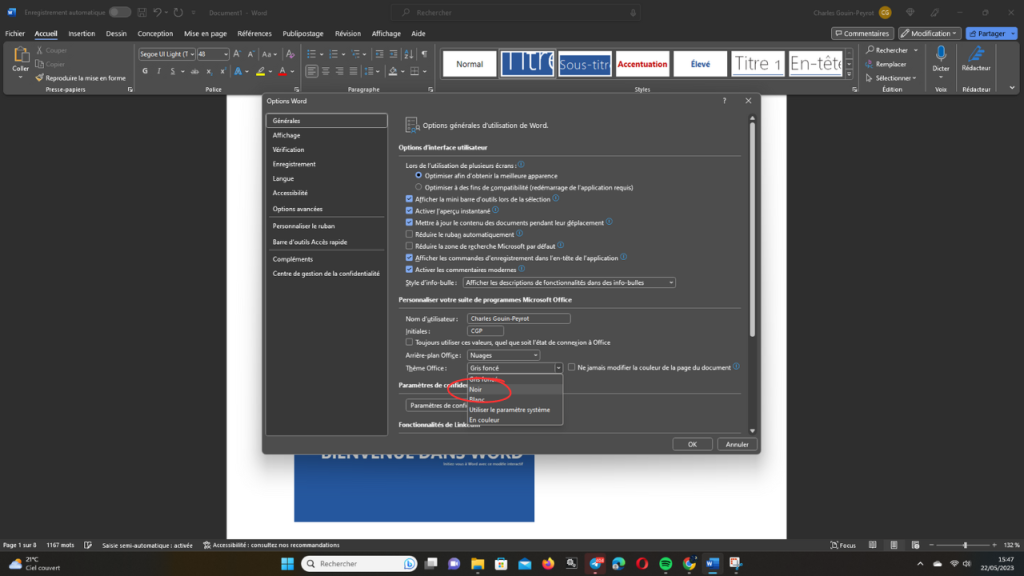As we all know, products from the giant Microsoft are widely used because they are comprehensive and indispensable. That’s why the company is constantly introducing useful features for its users. Today, with the latest versions of Microsoft Office, it is possible to use Dark Mode in Word or Excel, for example. Just as it’s possible to activate Dark Mode on Windows 11, but that’s not the subject today. This option is handy for people with eye problems, for example.
How do I activate Dark Mode in Microsoft Office Word and Excel?
Activating dark mode in Microsoft Word and Excel is a simple process, you just need to know where to look. In order to perform the operation in the best possible way, you’ll need to follow a number of steps, in the right order. To do this, please follow these instructions:
- Start Word or Excel, and open an existing document or create a new one.
- Next, click on the “File” menu, located in the top left-hand corner of the interface, then click on “Options”.
- In the “General” section, go to “Office Theme” then choose the “Dark Gray” or “Black” theme
- Click “Ok” and the changes will be applied.