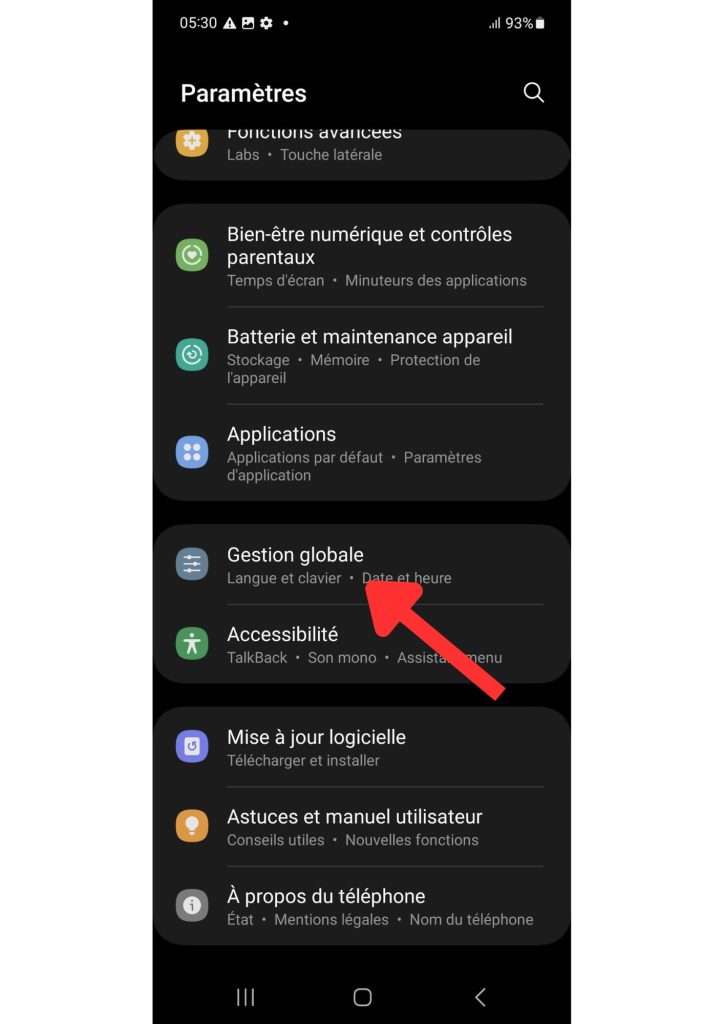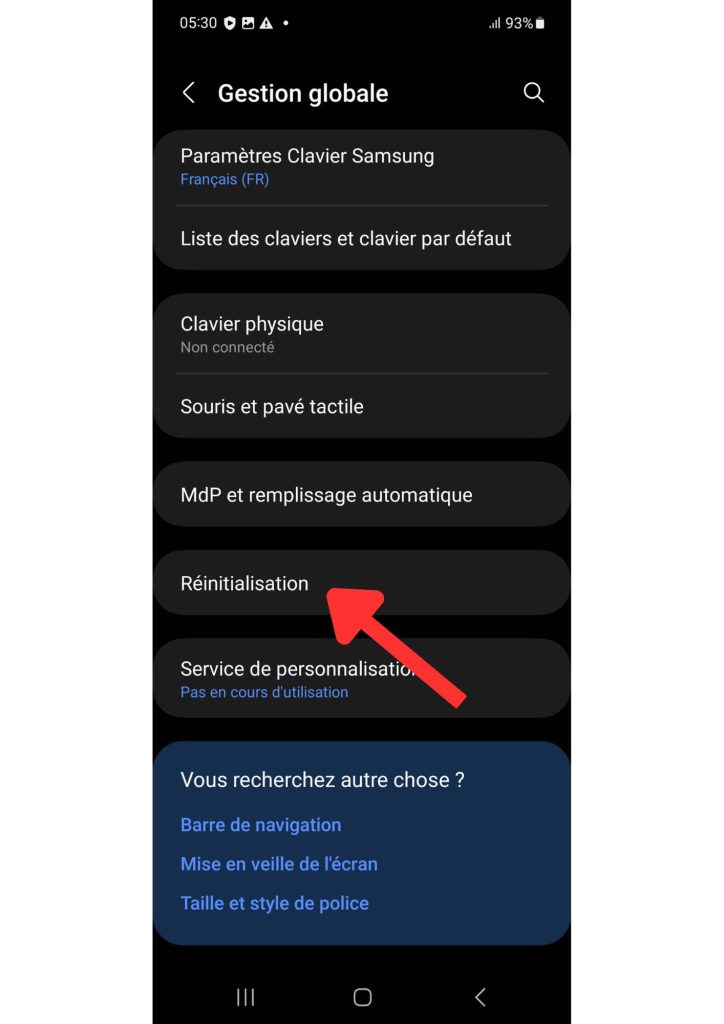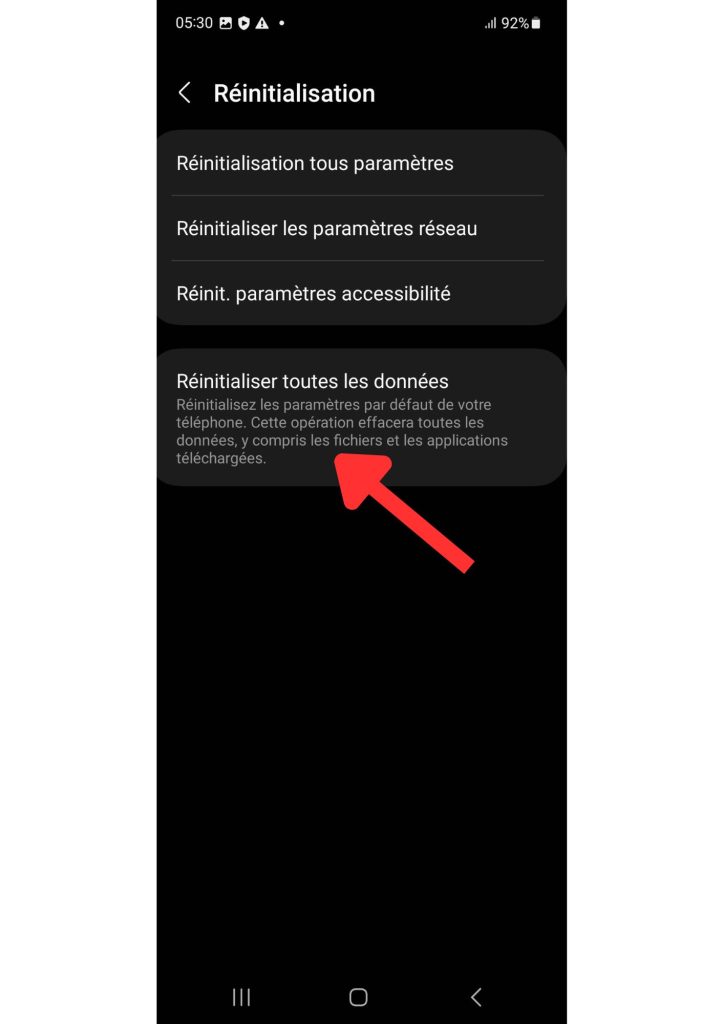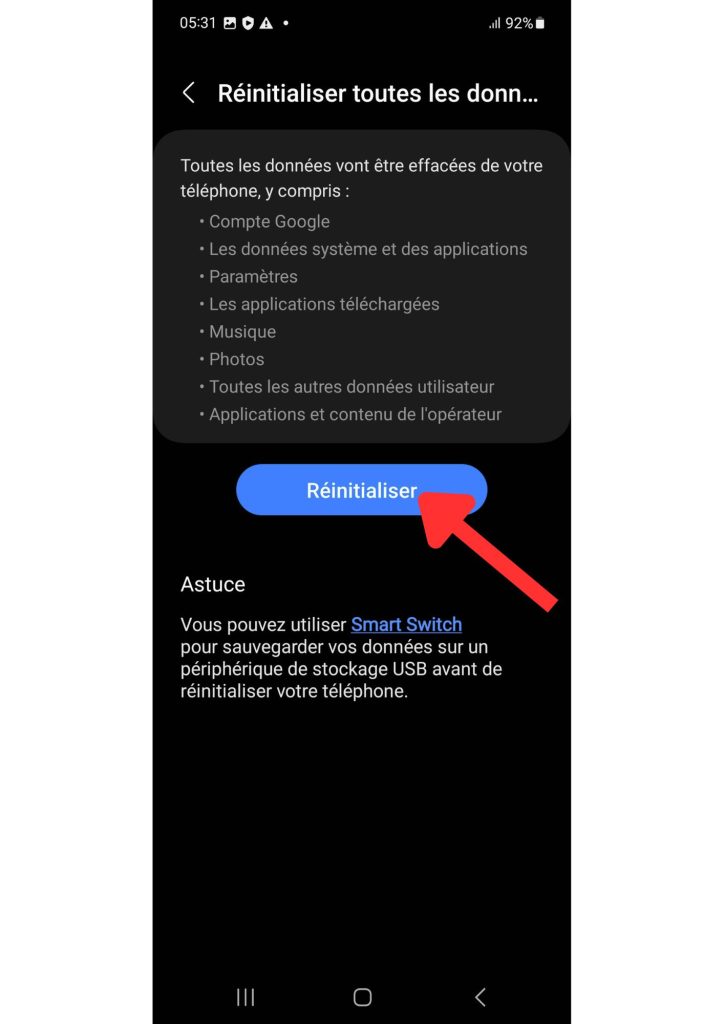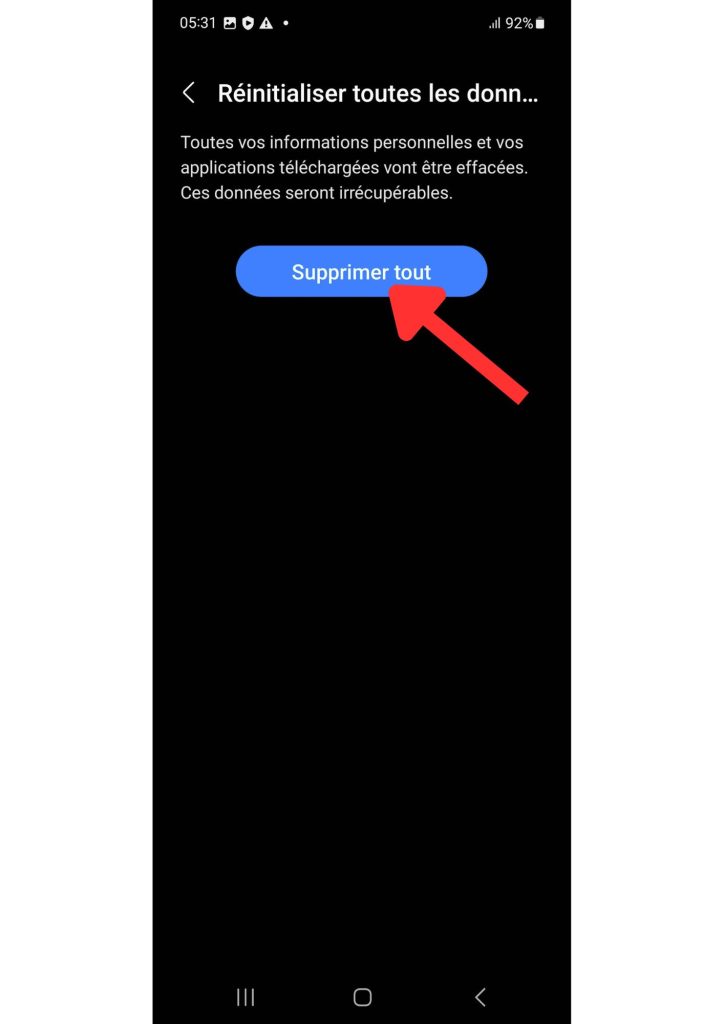Reset, whetheron iPhone or Android, is a useful procedure for resetting your Samsung smartphone to factory settings. This can be particularly useful if you’re thinking of selling on the bon coin or giving your phone to someone else, or if you’re experiencing performance or security issues with your device. In this guide, we’ll explain how to reset your Samsung phone safely and easily. How do I reset a Samsung smartphone?
- Go to “Settings”.
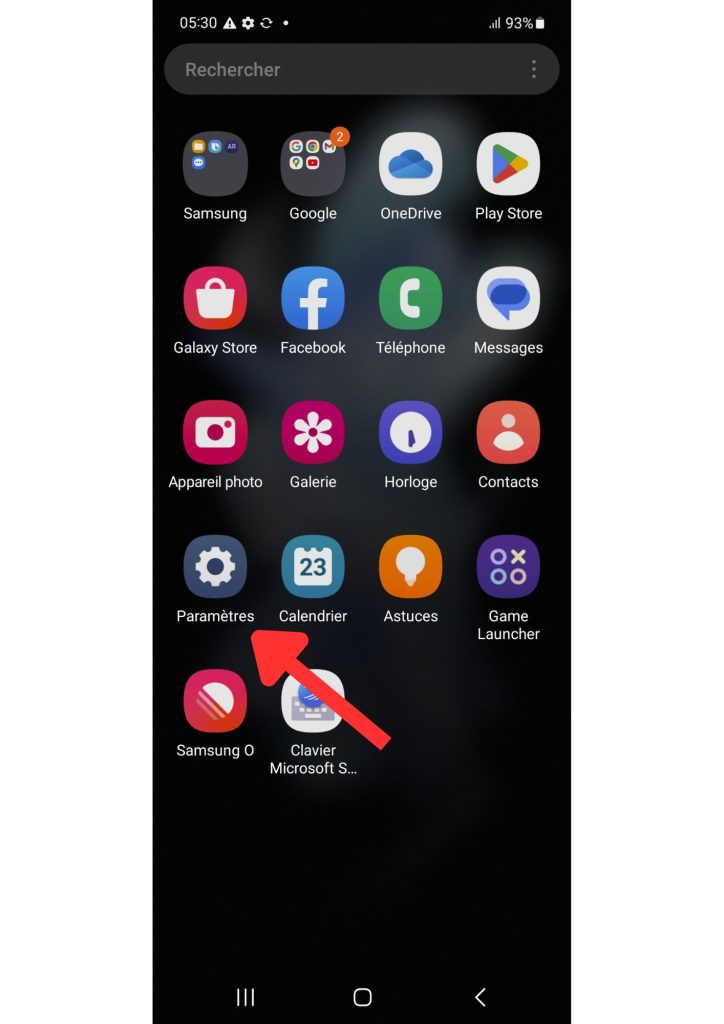
- Select “Global Management”.
- Once in the drop-down menu, click on “Reset”.
- Select “Reset all data”.
- Then click on “Reset”.
- Finally, click on “Delete all”.