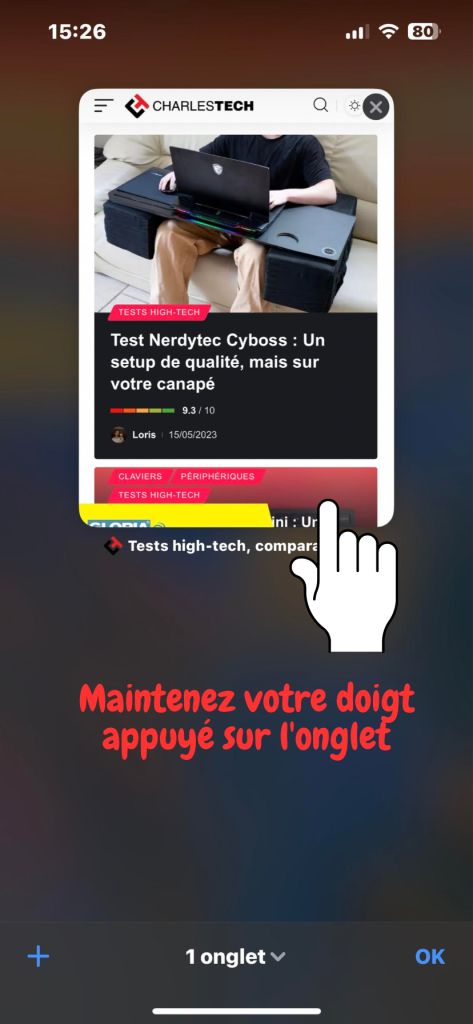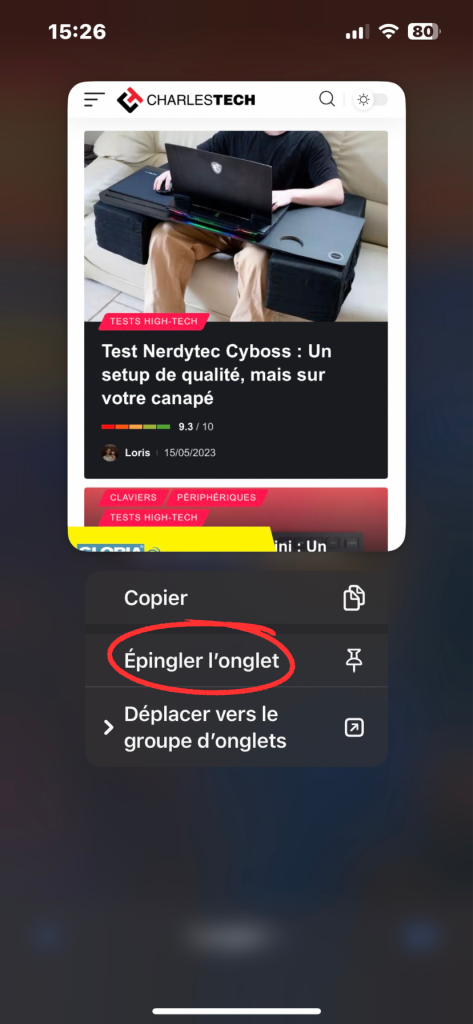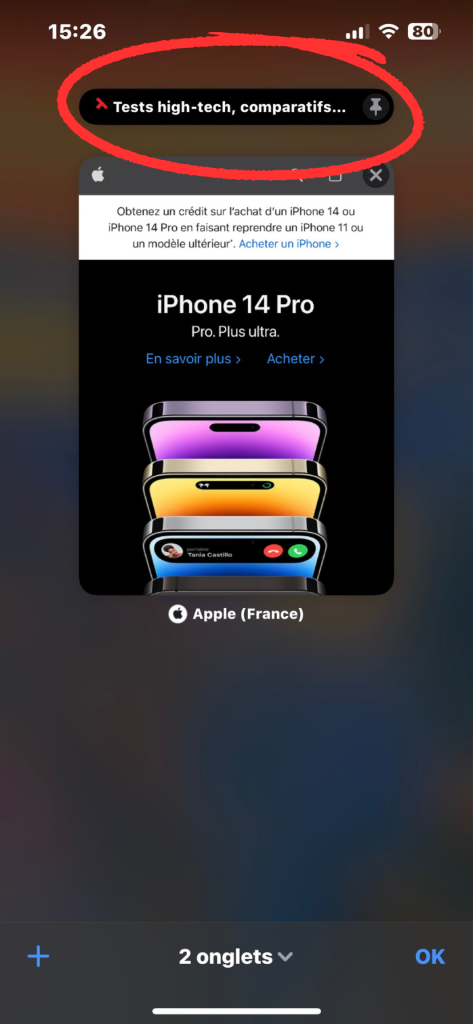You may have come across a website you liked, but when you wanted to return to it later … You’ve forgotten it! To avoid this kind of hassle, since the iOS 16 update, it’s possible to pin tabs with Safari.
How do I pin one or more tabs to Safari?
In order to always be able to find your favorite websites, pinning them seems to be the best solution. To carry out the process, follow these steps:
- Open the Safari application
- Press the “windows” icon to display the tabs open on your browser
- Hold your finger on the tab you wish to pin and wait.
- After a couple of seconds, you should see the “Pin tab” option.