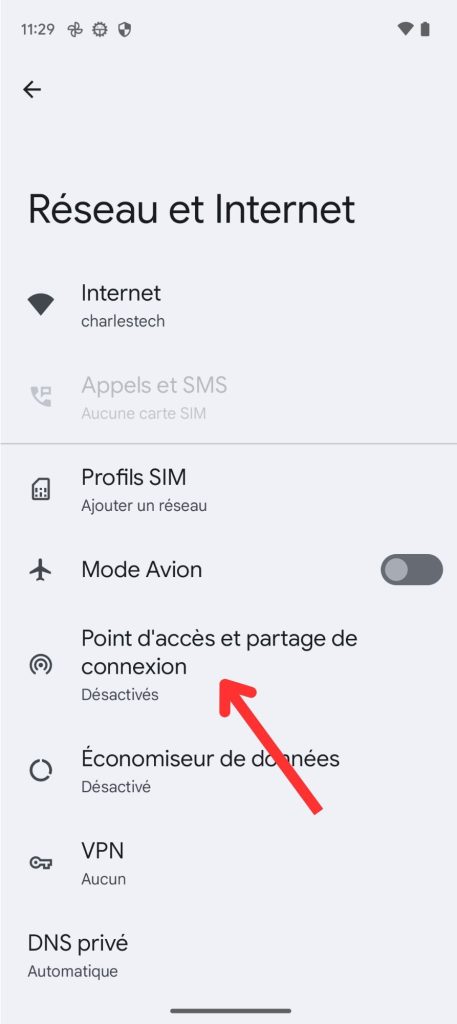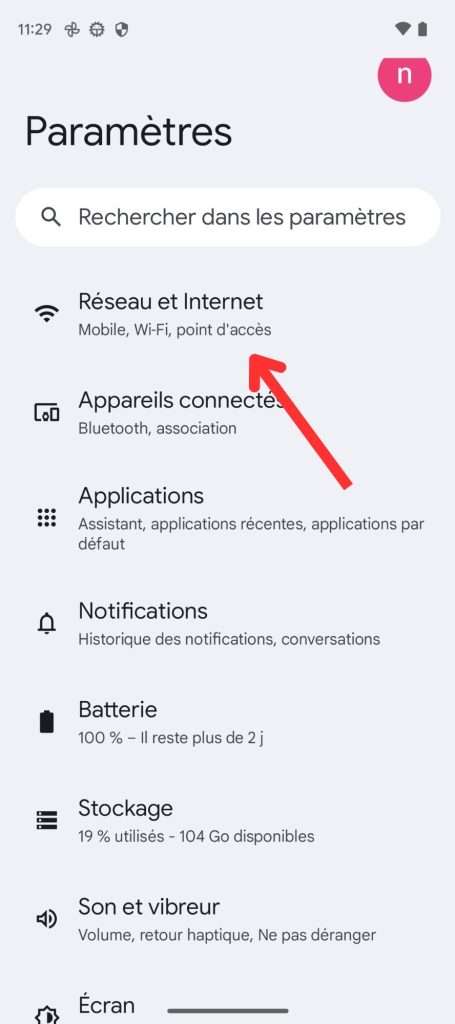Connection sharing on Android is a powerful feature that lets users share their phone’s Internet connection with other devices. Whether you’re on the move, in a location without Wi-Fi access, or your ISP is having problems, Connection Sharing can save the day by allowing you to connect your other devices to the Internet. With Connection Sharing, you can turn your Android phone into a personal mobile hotspot. It creates a Wi-Fi network to enable other devices, such as laptops, tablets or other phones, to connect to the Internet via your mobile data connection. In this tutorial we’ll explain how to activate the connection sharing feature with an Android.
- Go to your Settings.
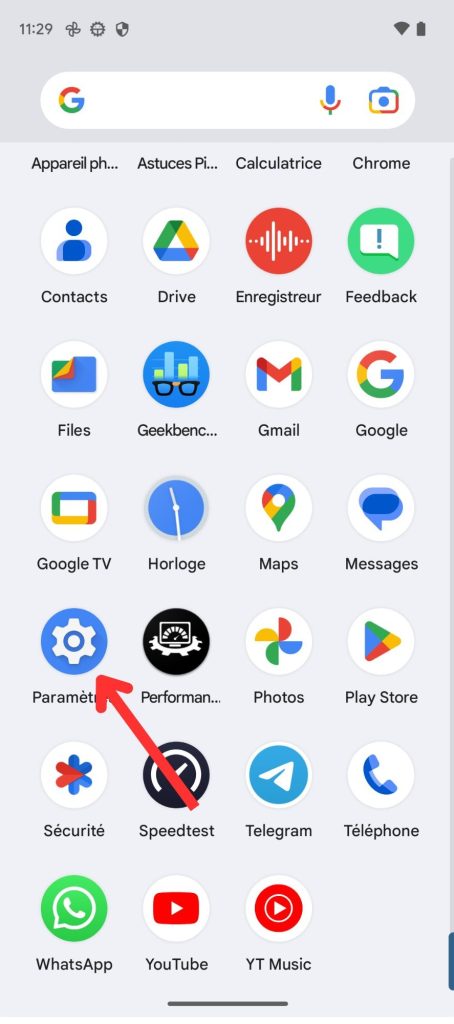
- Select “Network and Internet”.
- Click on “Access point and connection sharing”.
- Press “Wi-Fi access point” You’re now in connection sharing mode, so you can connect your devices to the Wi-Fi network created by your smartphone.