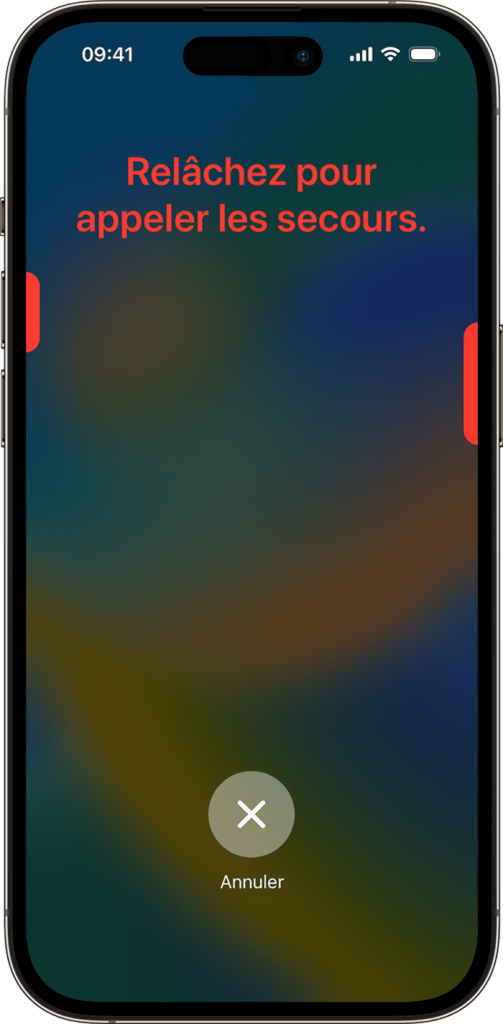When you use the Emergency Call feature on your iPhone, it automatically contacts the local emergency number and transmits your location information to the emergency services. You can also add emergency contacts to your iPhone, such as family and friends. Once the emergency call has been completed, your iPhone automatically sends an SMS to your emergency contacts, unless you choose to cancel this action. The SMS message will tell them your current location and keep them informed of any movement for a set period after the emergency call mode has been activated. So how do you activate this potentially life-saving feature? Because this feature has already saved two people trapped in a canyon, for example.
How do I use the emergency call function on iPhone?
To use the “Emergency call” function correctly, you’ll need to follow these instructions carefully. To perform the operation, repeat the following steps in order:
- Hold down the side “Power” button and one of the volume buttons until the “Emergency call” slider appears.
- Slide this slider to the right to contact local emergency services.