The Intel Core i5 14400F is a mid-range processor that delivers decent performance, but doesn’t break any new ground. Although new, this processor only seems to add another model to the 14th generation. Indeed, as we shall see, this model does indeed deliver enhanced performance over the previous version. However, a more powerful 13th-generation processor can do the job just fine.
Presentation and packaging
As is often the case, I didn’t receive this processor in a pretty box, but in a small cardboard box specially designed to avoid electrostatic shocks or concerns. This is an exception, however, in the context of the version reserved for testing. Retail buyers will receive their box, as usual, and a perfectly packaged processor. However, I can’t show you this in pictures here. The processor, of classic size, looks like all the others since the 12th generation. It’s rectangular with 1700 connectors, which is where the stocket reference comes from: LGA 1700. With more connectors than the LGA 1200 versions, transfer speeds are improved and so is performance. The processor’s metal shell doesn’t just serve to protect the DIE. It also serves to enlarge the heat dissipation surface, facilitating processor cooling via a watercooling system, as seen here on NZXT’s Kraken 360 RGB. i5 14400F features a small amount of ultra-fast cache memory, distributed over three levels: L1, L2 and L3. The 14400F model has 20 MB of L3 cache, and 9.5 MB of L2 cache, which isn’t bad. However, this is considerably less than higher-end models such as the Core i9 14900K.
The processor’s metal shell doesn’t just serve to protect the DIE. It also serves to enlarge the heat dissipation surface, facilitating processor cooling via a watercooling system, as seen here on NZXT’s Kraken 360 RGB. i5 14400F features a small amount of ultra-fast cache memory, distributed over three levels: L1, L2 and L3. The 14400F model has 20 MB of L3 cache, and 9.5 MB of L2 cache, which isn’t bad. However, this is considerably less than higher-end models such as the Core i9 14900K. The architecture of the 14th generation of Intel processors is based on ARM’s architecture for Intel processors, with the exception of the Core i3. However, high-performance, efficient cores are the order of the day on this Core i5 14400F. It features a total of 10 cores, including 6 high-performance cores and 4 efficient cores. The big advantage of this is that it allows the processor to run without consuming too much energy, on the least power-hungry tasks. The cores support hyperthreading, so you can benefit from 2 threads per high-performance core and one thread per efficient core. This gives us a total of 10 cores and 16 threads on this processor.
The architecture of the 14th generation of Intel processors is based on ARM’s architecture for Intel processors, with the exception of the Core i3. However, high-performance, efficient cores are the order of the day on this Core i5 14400F. It features a total of 10 cores, including 6 high-performance cores and 4 efficient cores. The big advantage of this is that it allows the processor to run without consuming too much energy, on the least power-hungry tasks. The cores support hyperthreading, so you can benefit from 2 threads per high-performance core and one thread per efficient core. This gives us a total of 10 cores and 16 threads on this processor.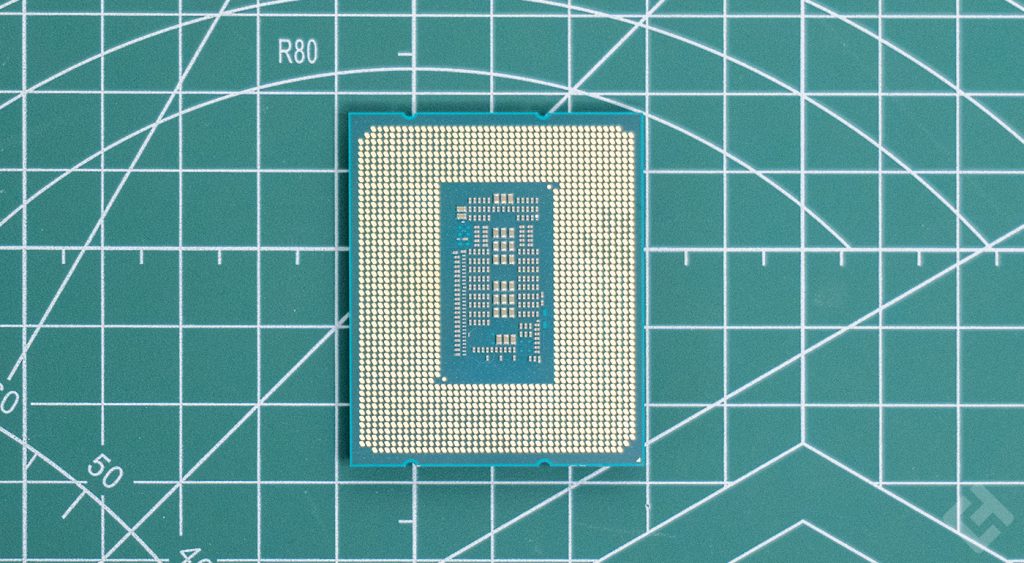 Concerning the stocket, as previously mentioned, it’s an LGA as on all Intel processors for the last ten years. This means that the connection pins are located on the CPU, and not on the stocket. This reduces the risk of damaging the CPU, but beware of your stocket. Intel has retained the LGA 1700 stocket since the 12 series, which is no bad thing, so you can change CPUs every year if you wish, without having to change motherboards. However, a BIOS update is strongly recommended if you have a motherboard dating back to the first LGA 1200 processors. Finally, the “F” at the end of the part number, 14400F, means that the processor is not equipped with a graphics chip. This isn’t a big deal, since a graphics card is usually installed in a desktop PC. For users who do need one, however, the classic Core i5 14400 is available. There’s no “K” version on this model, as there doesn’t seem to be much point in overclocking the lowest-performing Core i5. If that’s what you’re after, the Core i5 14600KF would seem more appropriate.
Concerning the stocket, as previously mentioned, it’s an LGA as on all Intel processors for the last ten years. This means that the connection pins are located on the CPU, and not on the stocket. This reduces the risk of damaging the CPU, but beware of your stocket. Intel has retained the LGA 1700 stocket since the 12 series, which is no bad thing, so you can change CPUs every year if you wish, without having to change motherboards. However, a BIOS update is strongly recommended if you have a motherboard dating back to the first LGA 1200 processors. Finally, the “F” at the end of the part number, 14400F, means that the processor is not equipped with a graphics chip. This isn’t a big deal, since a graphics card is usually installed in a desktop PC. For users who do need one, however, the classic Core i5 14400 is available. There’s no “K” version on this model, as there doesn’t seem to be much point in overclocking the lowest-performing Core i5. If that’s what you’re after, the Core i5 14600KF would seem more appropriate.
Intel Core i5 14400F specifications
| Model | Intel Core i5 14400F |
| Architecture | Raptor Lake S |
| Socket | LGA 1700 |
| Number of cores | 10 cores / 16 threads |
| Frequency | 2.5 GHz / 4.7 GHz Turbo |
| TDP | 148 W max |
| Max PCIe version | Gen 5 |
| Number of PCIe lines | 20 Gen 4 and Gen 5 lines |
| Cache size | 20 MB |
| RAM |
|
| Main options |
|
| Size | 45 mm x 37.5 mm |
Core i5 14400F compatibility
With generations 10 and 11, Intel has changed its chipset very quickly. Here, however, the processor retains the Z790 chipset, which has undergone only minor changes and has not changed its name for the occasion. It is, of course, backward-compatible with the Z690 chipset, with a BIOS update – but beware, if you bought a motherboard before the release of the 14th-generation processors, even a Z790, you’ll probably need to update your BIOS. Here, I’ve used an MSI MPG Z790 Carbon Max WiFi motherboard, certified to work with the latest generation without a hitch. Here’s the compatibility with the various chipsets:
| 600/700 series chipsets | Compatibility |
| Z790 | ✅ |
| Z690 | ✅ (with BIOS update) |
| H770 | ✅ |
| H670 | ✅ (With BIOS update) |
| B760 | ✅ |
| B660 | ✅ (With BIOS update) |
| H710 | ✅ |
| H610 | ✅ (with BIOS update) |
Regarding RAM compatibility, the Core i5 14400F supports both DDR4 and DDR5. If you’re building a new computer, I’d advise you to go for DDR5 without negotiation. The idea of going for DDR4 might come to mind, but it’s not a good one. Indeed, with this choice, you’ll be limited forever, and your motherboard will quickly become obsolete.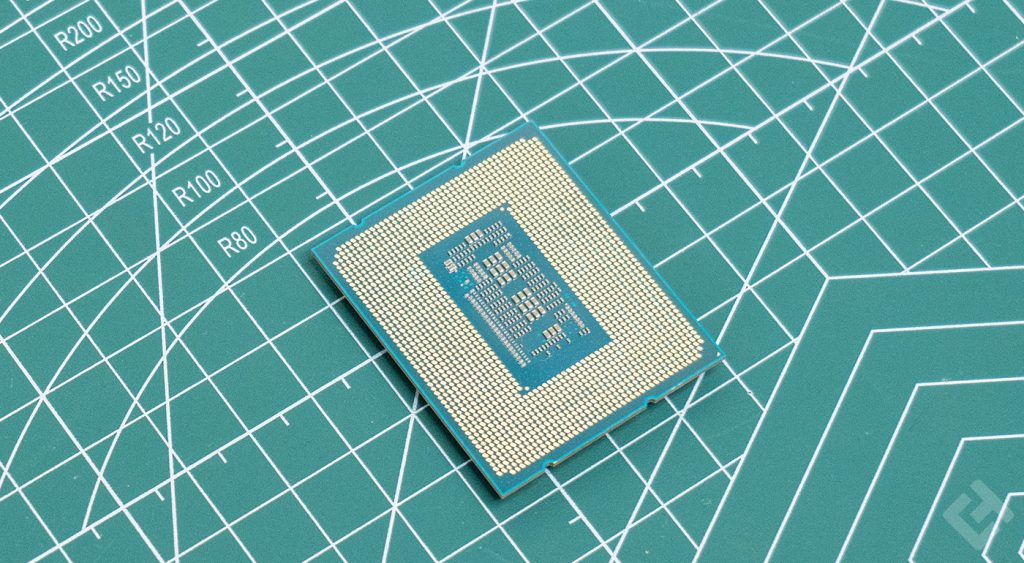 It’s a pity not to take a motherboard from a fairly decent range. I do indeed recommend a board with an H770 chipset at the very least, or even a Z790, but you still need the budget for it, as well as the utility. Do you really need a 5 Gbit/s connection, Wi-Fi 7 and Bluetooth 5.4 when you buy a processor that isn’t the top of the range? I’m not convinced. For my part, however, I used my usual, rather robust configuration to test this processor. The configuration consists of the following hardware:
It’s a pity not to take a motherboard from a fairly decent range. I do indeed recommend a board with an H770 chipset at the very least, or even a Z790, but you still need the budget for it, as well as the utility. Do you really need a 5 Gbit/s connection, Wi-Fi 7 and Bluetooth 5.4 when you buy a processor that isn’t the top of the range? I’m not convinced. For my part, however, I used my usual, rather robust configuration to test this processor. The configuration consists of the following hardware:
- CPU: Intel Core i5 14400F
- GPU: Zotac GeForce RTX 4080 Trinity
- RAM: 2 x 16 GB Corsair Dominator Titanium First Edition
- Watercooling: NZXT Kraken 360 RGB
- Motherboard: MSI MPG Z790 Carbon Max WiFi
- Power supply: Corsair RTX 1000i Shift
Let’s take a look at the performance.
Core i5 14400F performance
The Intel Core i5 14400F offers decent performance for not too demanding tasks. If you’re the kind of person who does photo editing, video editing or software programming, it’s certainly not a good idea to opt for such a processor. However, if your use is limited to office multitasking, then it’s a very good choice. With a base frequency of 2.5 GHz and a Turbo Boost frequency that can go up to 4.7 GHz, it proves to be very decent indeed with its 10 cores. You can also play games with it without too much hassle: I had no trouble at all with F1 2022 or Cyberpunk. It would be a pity if the CPU bottlenecked the graphics card, which in this case was an RTX 4080 Super, but that doesn’t seem to have caused any problems.
| Model | Cores | Threads | L2 cache | L3 cache | Turbo | iGPU | Base TDP | Max TDP |
|---|---|---|---|---|---|---|---|---|
| Core i9 14900K | 24 (8P+16E) | 32 | 32 MB | 36 MB | 6 GHz | ✅ | 125 W | 253 W |
| Core i9 13900K | 24 (8P+16E) | 32 | 32 MB | 36 MB | 5.8 GHz | ✅ | 125 W | 253 W |
| Core i7 13700K | 16 (8P+8E) | 24 | 20 Mb | 30 Mb | 5.4 GHz | ✅ | 125 W | 253 W |
| Core i5 13600KF | 14 (6P+8E) | 20 | 20 Mb | 24 Mb | 5.1 GHz | ❌ | 125 W | 181 W |
| Core i5 14400F | 10 (6P+4E) | 8 | 9.5 Mb | 20 Mb | 4.7 GHz | ❌ | 65 W | 148 W |
As always, I ran a battery of tests to quantify this processor’s performance. While they make it easy to compare two processors with each other, they’re actually pretty poor at transcribing CPU performance in real-world use.
GeekBench 6
On GeekBench 6, the first benchmark in this series, the performance of the Core i5 14400F is not extraordinary, but far from bad. In fact, this processor works well and offers single-core and multi-core performance that is not as good as that of a Core i5 13600KF, but so far, nothing really shocking.
Overall, in this first benchmark, the Core i5 14400F is at about the same level as last year’s Core i5 13500. So much so that we could have settled for a Core i5 13500 in the end …
CineBench R23
It’s on CineBench that the results are the most astonishing, with performance significantly worse than previous versions.
The processor even performs less well than the Intel Core i5 13400F tested last year. However, the cooling system is very good and the processor’s score kept rising with each run. But let’s not take a single benchmark at face value, which is why I run several of them.
CPU-Z
Again on CPU-Z, the Core i5 14400F performs slightly better than the previous version of the same benchmark. However, it doesn’t show any extraordinary performance, far from it.
It beats the heck out of a Core i9 9900KF, but then again, the architecture is different and so is connectivity, so with 5 years’ difference, it seems logical and desirable.
Blender
Once again here, performance is barely better, if not inferior to what last year’s strict model offered, so much so that I’m starting to wonder, why this processor? It doesn’t do anything extraordinary, and performance is very average in terms of evolution, whereas a simple Core i5 13500 did the job very well.
Once again, a minor disappointment. It’s probably not a bad product, but it’s not a must-have.
TimeSpy
On this benchmark, if the CPU score doesn’t reach the level of other processors, it’s not too bad. The 14400F’s gaming performance isn’t bad, and the processor is gaining a little in confidence compared with the previous version.
Nothing exceptional, however, and it will always be more interesting for serious gamers to go for a Core i5 13600KF, if you don’t have the money to spend on a Core i7.
CPU Profile
Compared with the previous version, CPU Profile shows that the more threads you use, the better the performance. Starting with a lower score than the other processor, it ends with a slightly higher score.
It’s still subtle, but performance is not noticeably up with this processor, even less so than with other Intel models.
PCMark 10
Once again, at the risk of repeating myself, PCMark 10 doesn’t deliver a noticeable performance boost, and that’s a shame too. So much so that I don’t find much use for this processor, apart from marking a new step in the range and making a presence.
It’s a shame, when we could have done with a better model from last year.
Temperatures and power consumption
The Intel Core i5 14400F is not a processor that heats up excessively. Particularly with a good cooling system, it will have no trouble staying at suitable temperatures. Here again, there’s no need to invest in an excessively powerful power supply: a 750-watt model will be more than sufficient. As for the cooling system to be used, put away that custom watercooling right away: a good 240 mm watercooling system will be enough to keep it cool. Even a good ventirad will keep it at very decent temperatures. Speaking of temperatures, the processor doesn’t get too hot, remaining at around 2°C minimum temperature in idle mode, in other words, when the PC isn’t being used. It can go up to 53°C, but I didn’t manage to get it any hotter than that.
| Temperatures (°C) | Idle | OCCT |
| Minimum | 26 °C | 51°C |
| Average | 28°C | 52°C |
| Maximum | 31°C | 53°C |
It consumes a reasonable amount of power, peaking at 148 watts according to the manufacturer, which we didn’t quite reach here, but we did come very close. This isn’t excessive, however, as a Core i5 won’t consume this much power on a daily basis. Just in the most demanding tasks, but that’s not what’s going to make your electricity bill soar.
| Power consumption (W) | Idle | OCCT |
| Minimum | 11,6 W | 72,2 W |
| Average | 15,8 W | 100,7 W |
| Maximum | 22,4 W | 146,3 W |
The processor’s power consumption at minimum is also very reasonable, and with its efficient cores, it’s easy to be thrifty when you don’t need optimum CPU performance.
Intel Core i5 14400F review
If I have to characterize this processor, I’d say it’s worth questioning its real usefulness. Indeed, I wonder what it really brings, apart from a breath of fresh air in the 14 range and in the name. The processor isn’t really any better than the previous version, and performance has changed very little.







