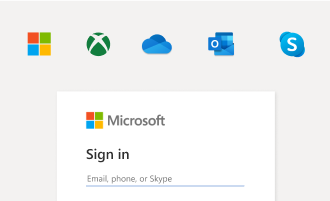Resetting,whether on iPhone or Android, is a useful procedure for resetting your smartphone to factory settings. This can be particularly useful if you’re considering selling on the bon coin or giving your phone to someone else, or if you’re experiencing performance or security issues with your device. In this tutorial, we’ll guide you through the steps required to reset your Motorola smartphone.
- Go to your settings
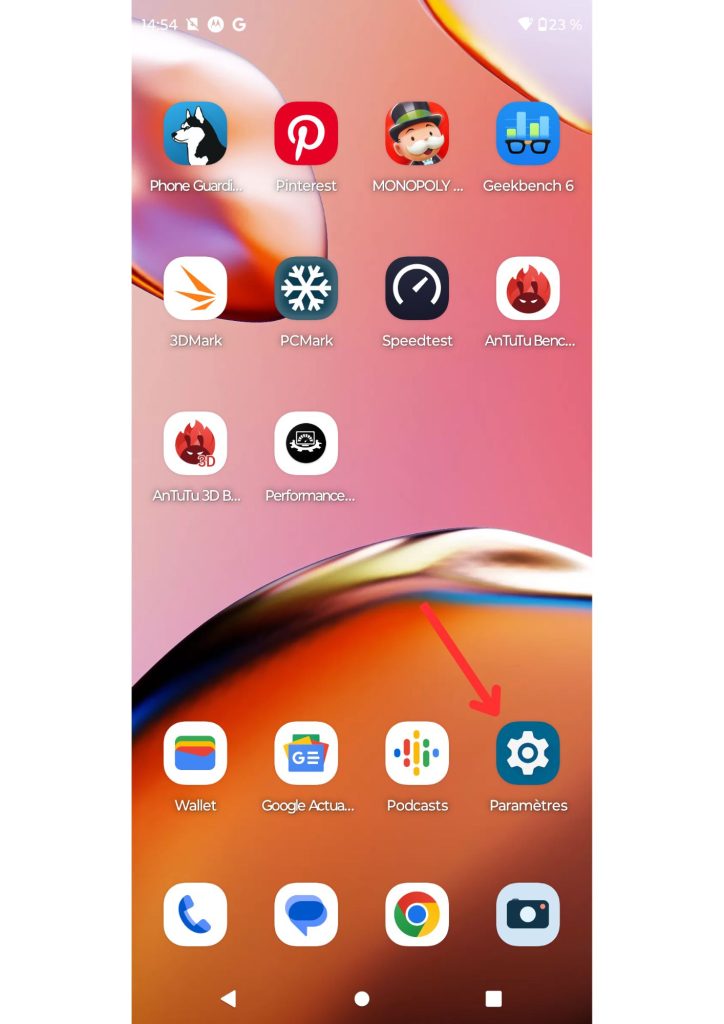
- Click on “System
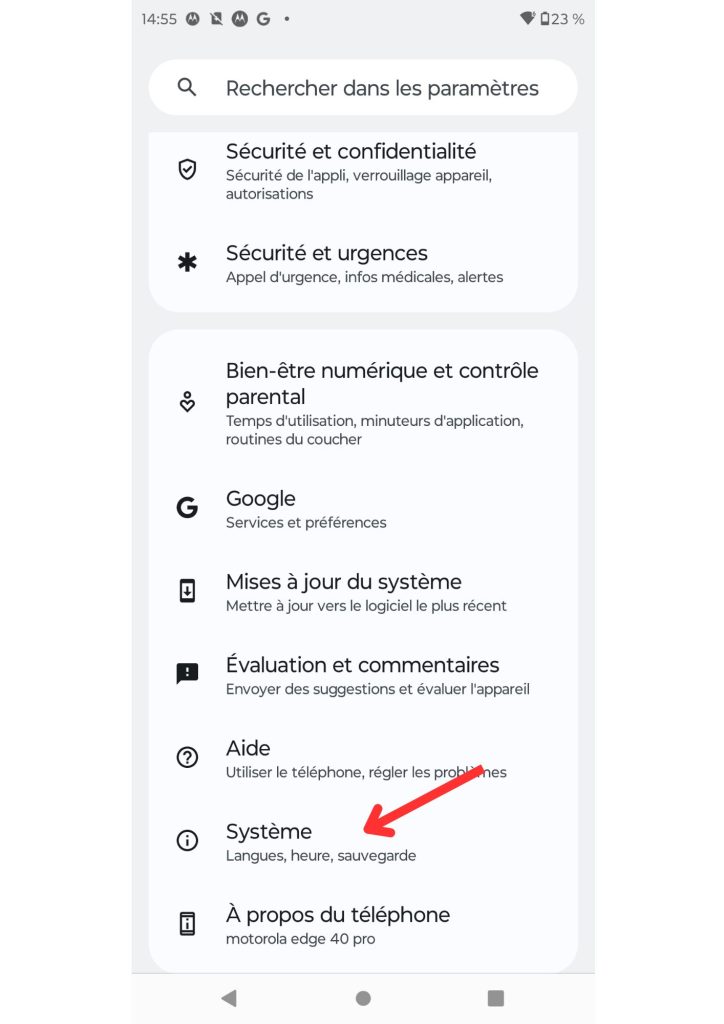
- Select “Reset Options”.
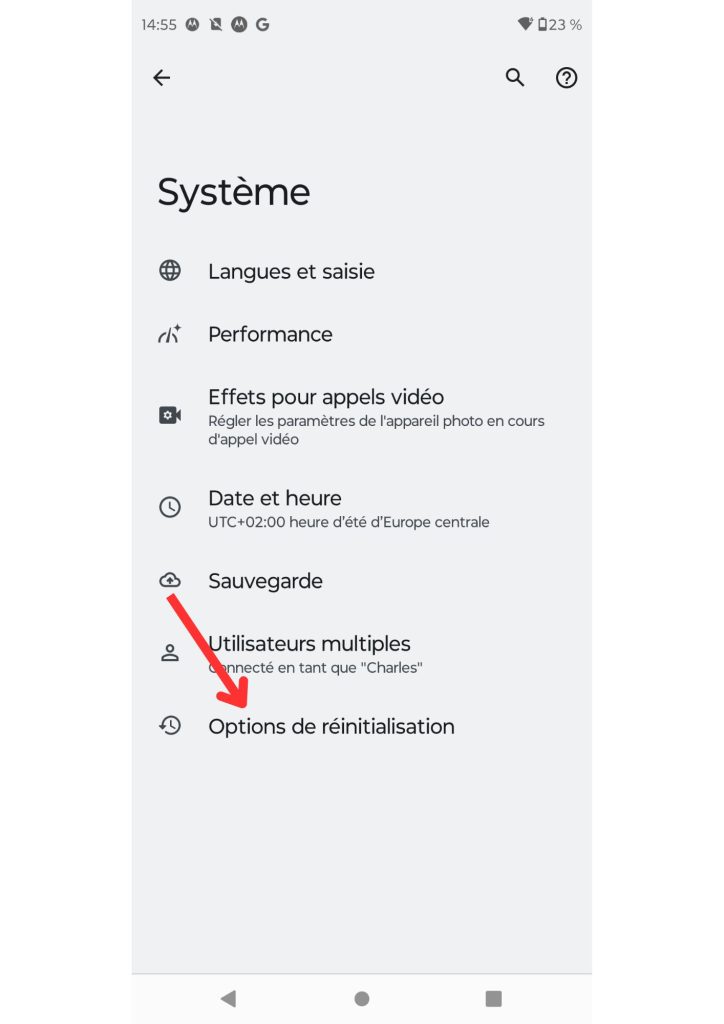
- In Reset Options, click on “Erase all data”.
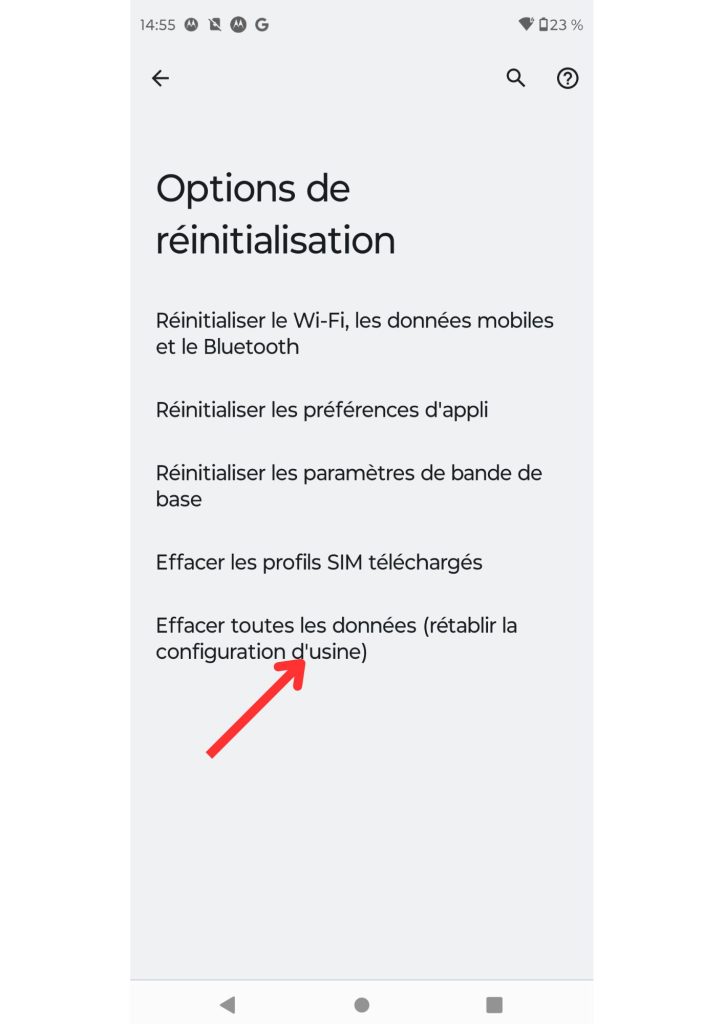
- In the new page that opens, tap on “Erase all data”.
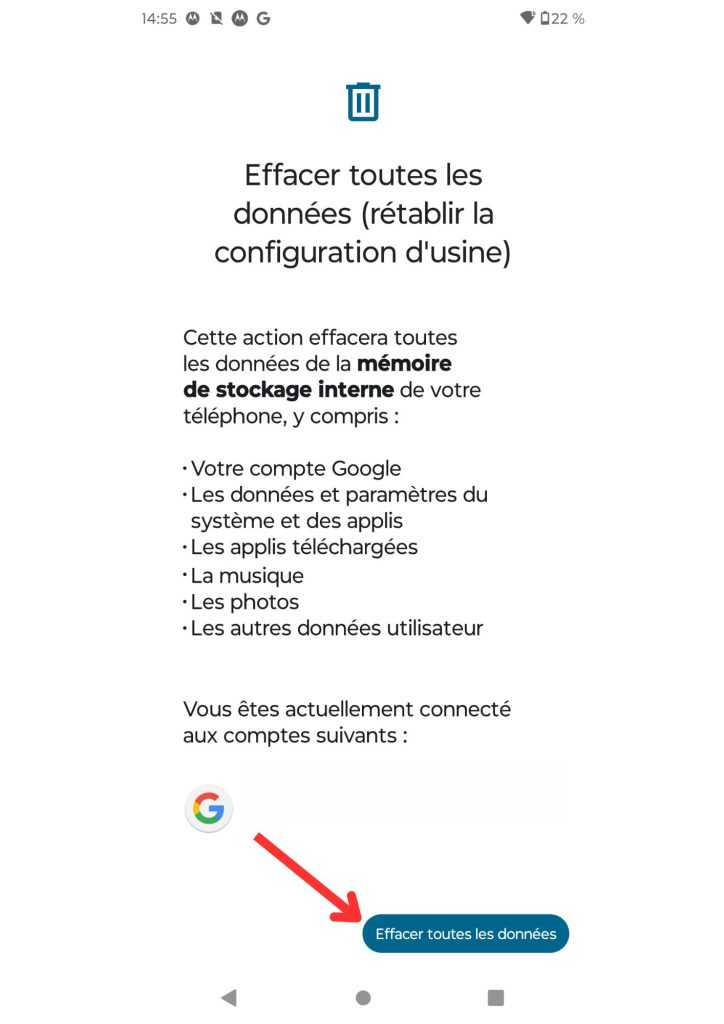
That’s it, you’ve reset your Motorola smartphone. Now you’re free to sell it and, why not, buy a Motorola G53!