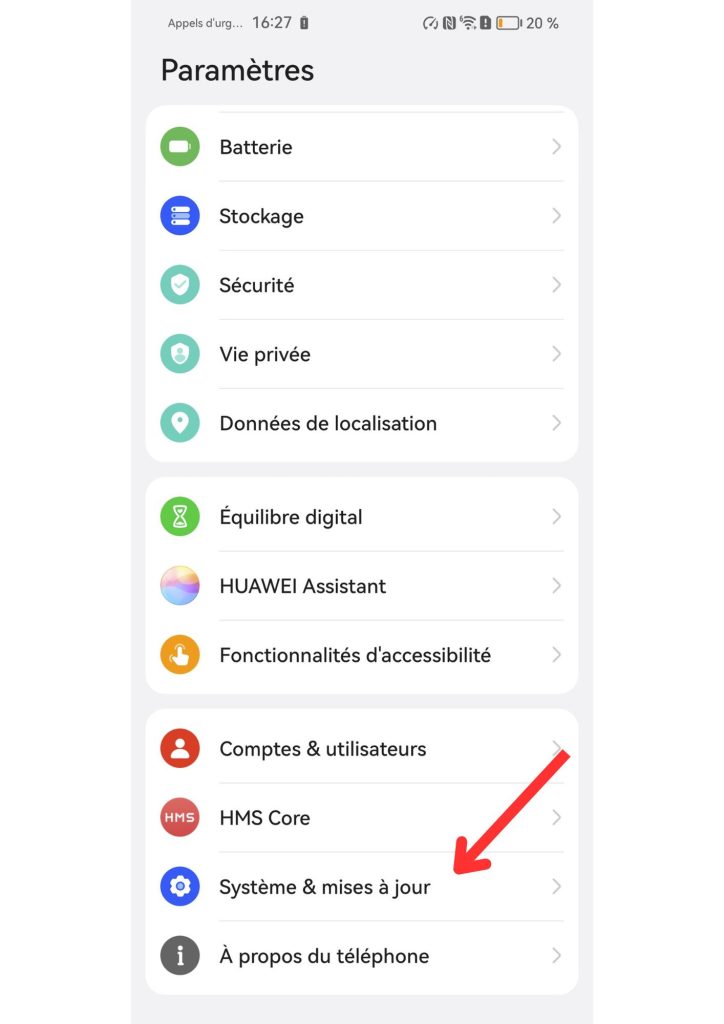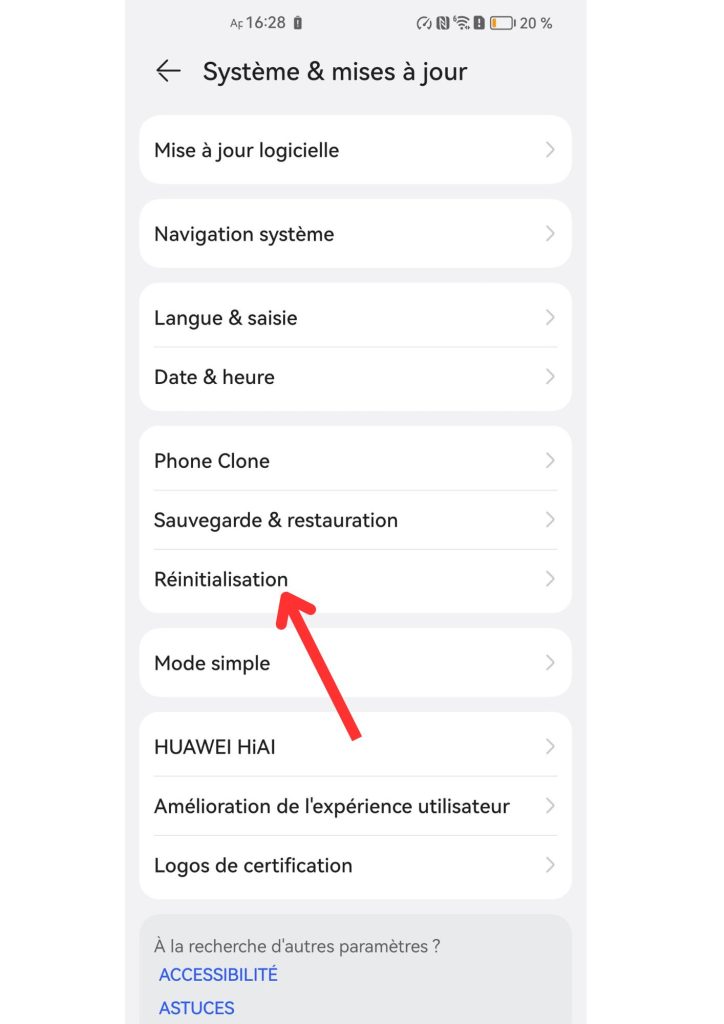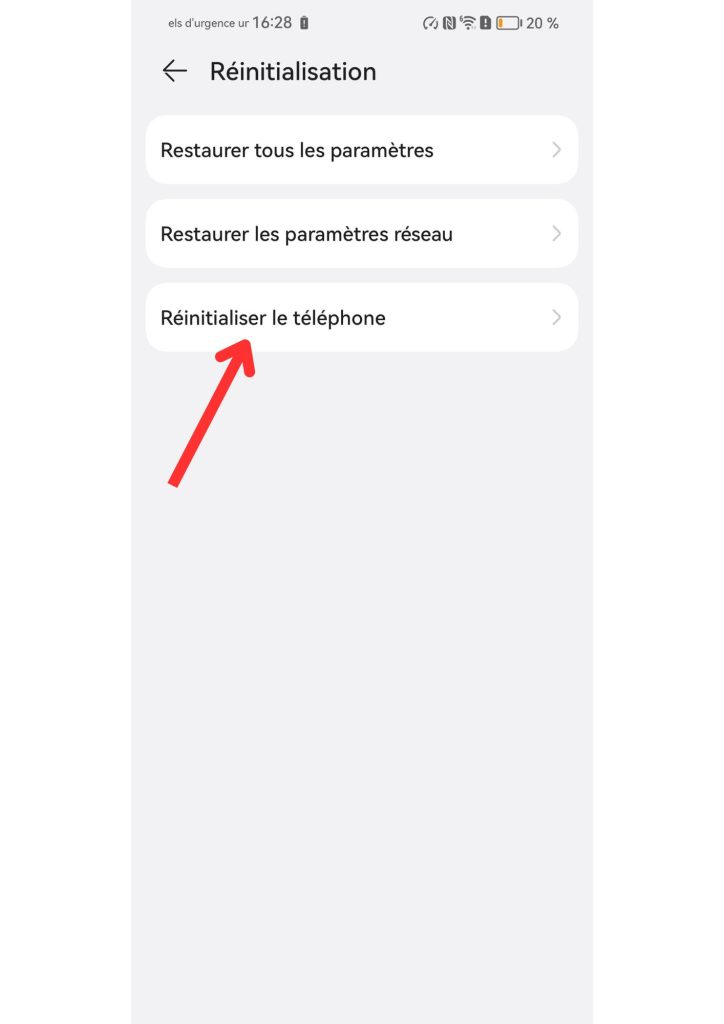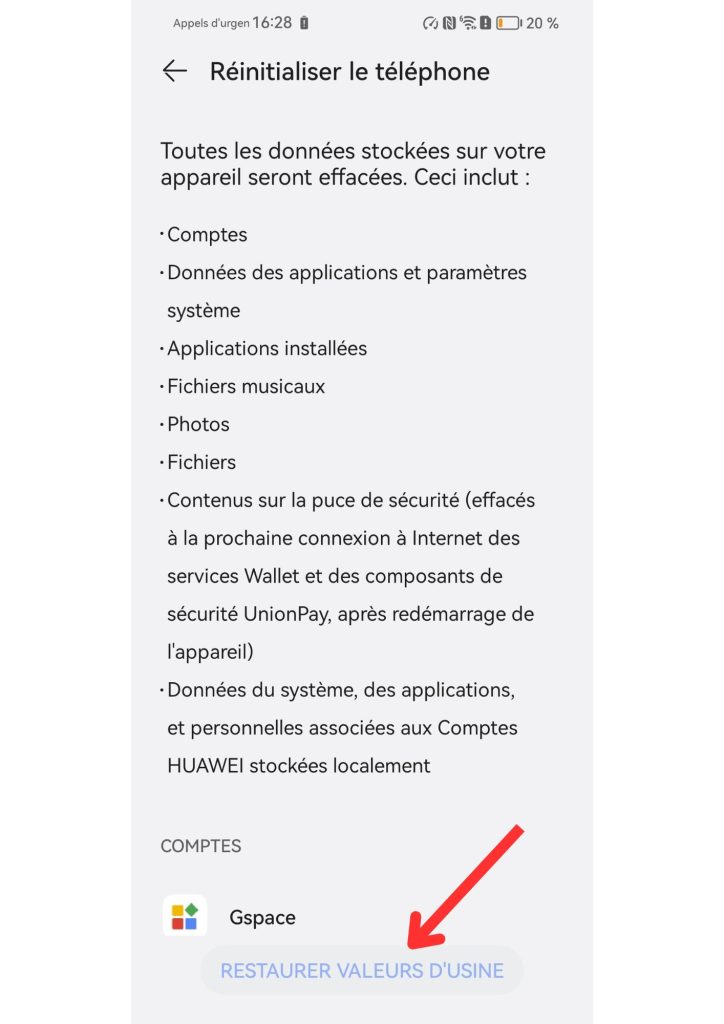The reset function lets you erase all your applications, photos and data. This feature allows you to return your phone to the state it was in when it left the factory. Many people reset their phones when they want to sell them on Le Bon Coin or give them to someone else. In this tutorial, we’ll show you how to reset your Huawei.
- Go to your settings
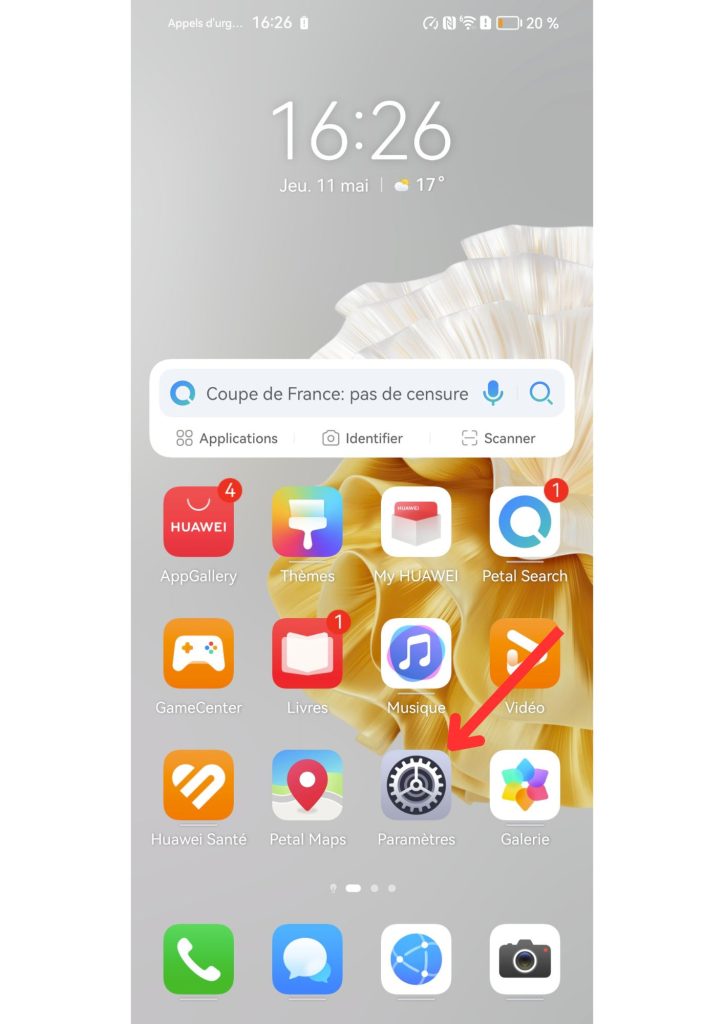
- Select “System and update”.
- Then “Reset”.
- Choose “Reset phone”.
- And finally press “Restore factory settings”.
You have now reset your Huawei smartphone. You’re free to do what you like with it, or sell it to buy the Huawei P60 Pro, for example.