For a personalized experience on your iPhone, you can change your call ringtone, as well as your notification ringtone. Whether you want a discreet or powerful ringtone, iPhone offers a range of options to meet your needs. Whether you want a discreet ringtone or a powerful one, iPhone offers a range of ringtones to meet your needs. In this tutorial, we’ll explain in just a few steps how to change the sound of your iPhone notifications.
- Go to your Settings.
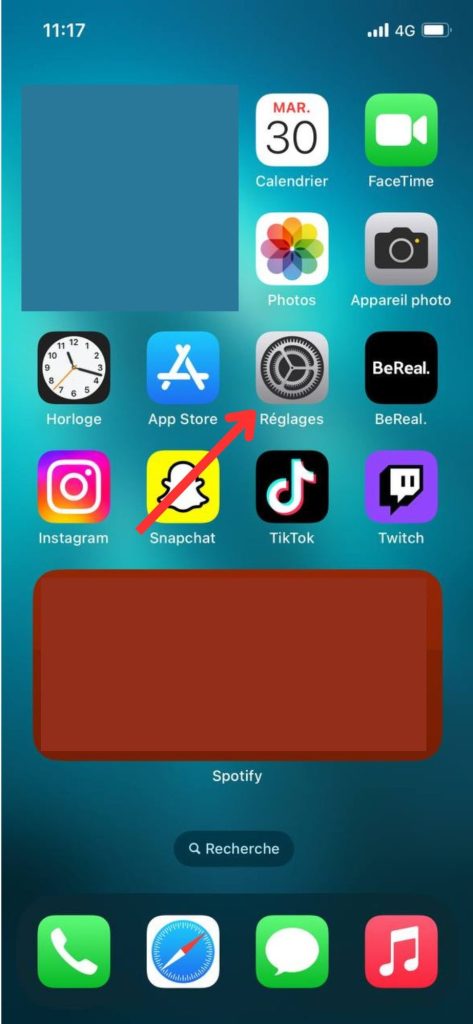
- Then select “Sounds and vibrations”.
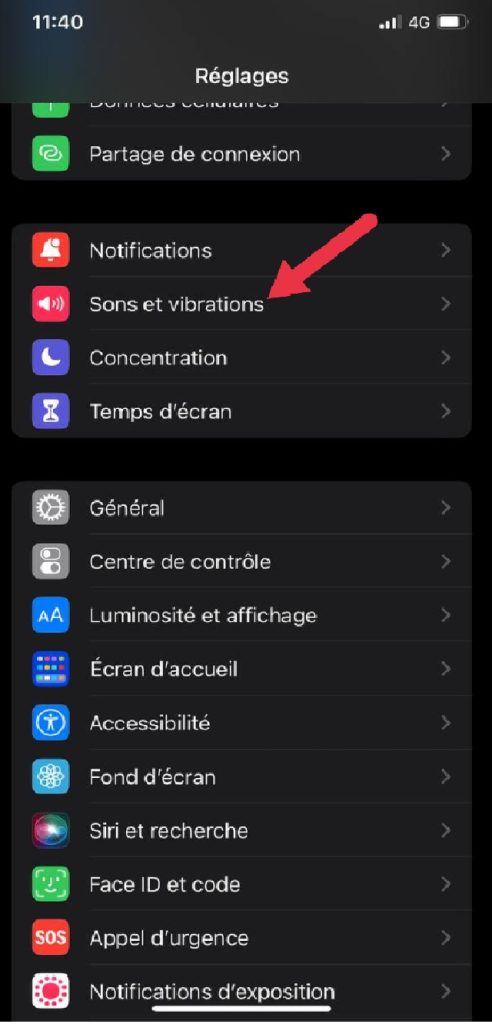
- Click on “SMS Sound”.
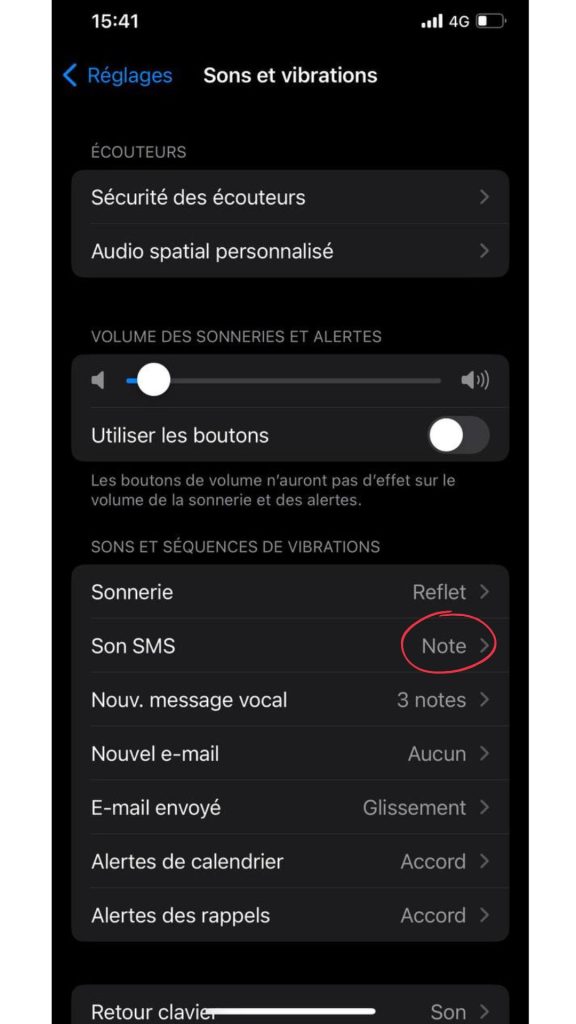
- Then click on the ringtone you prefer from the list.
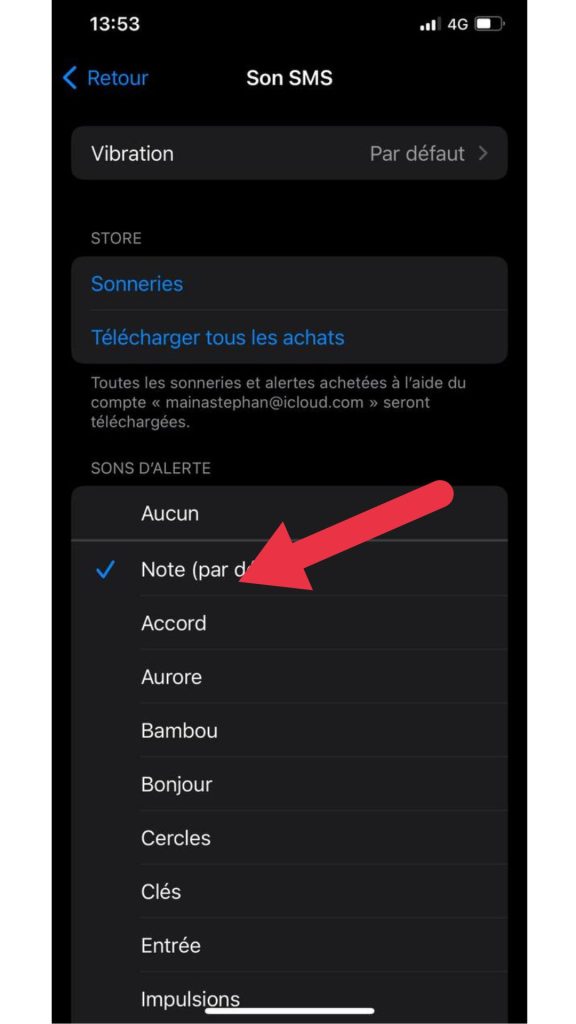 You now have all the tools you need to personalize your iPhone experience.
You now have all the tools you need to personalize your iPhone experience.






