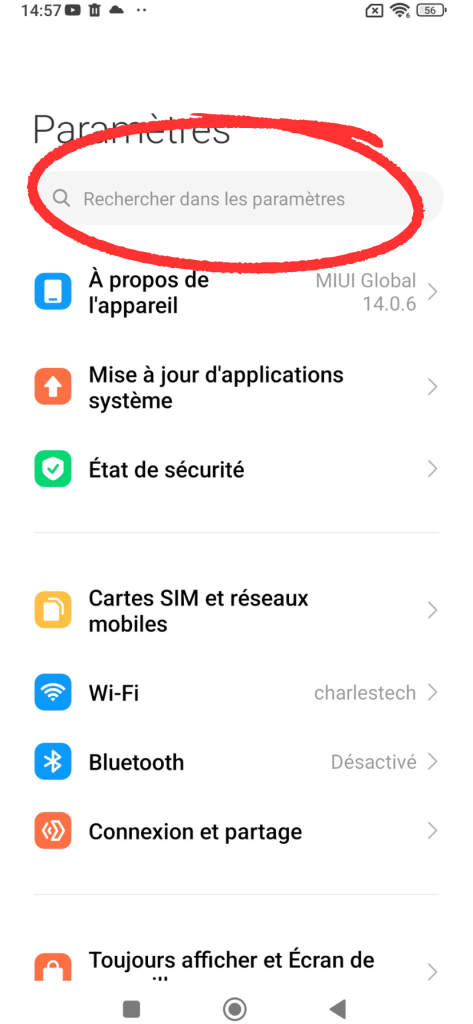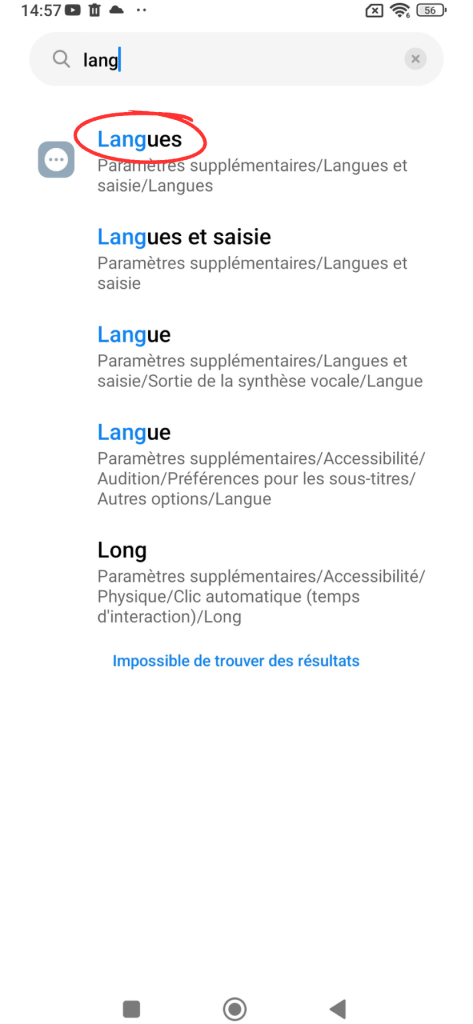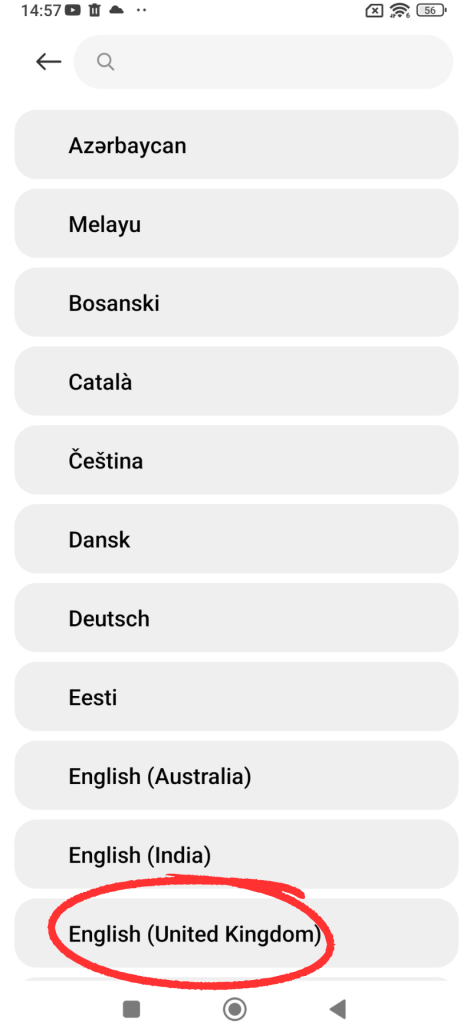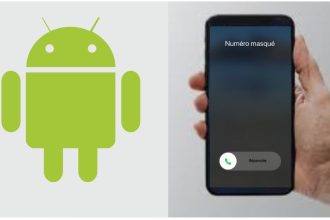Have you just purchased a Xiaomi smartphone, but would like to change the interface language to suit your language preferences? Don’t worry, changing the language of your Xiaomi phone is an easy task. In this article, we’ll present a brief guide to explain how to change the language of your Xiaomi smartphone in just a few simple steps. Whether you’re a beginner or an advanced user, follow our clear instructions and enjoy a personalized experience with your Xiaomi smartphone in the language of your choice.
How to change the language of your Xiaomi smartphone?
Changing the language of your smartphone is as simple as changing the language of an Honor – in other words, it won’t take more than a minute. To ensure that everything runs smoothly, please follow these steps in order:
- Go to your Xiaomi settings
- In the search bar, type “Languages”, then select the “Languages” section.
- Choose the desired language, which will be taken into account instantly.