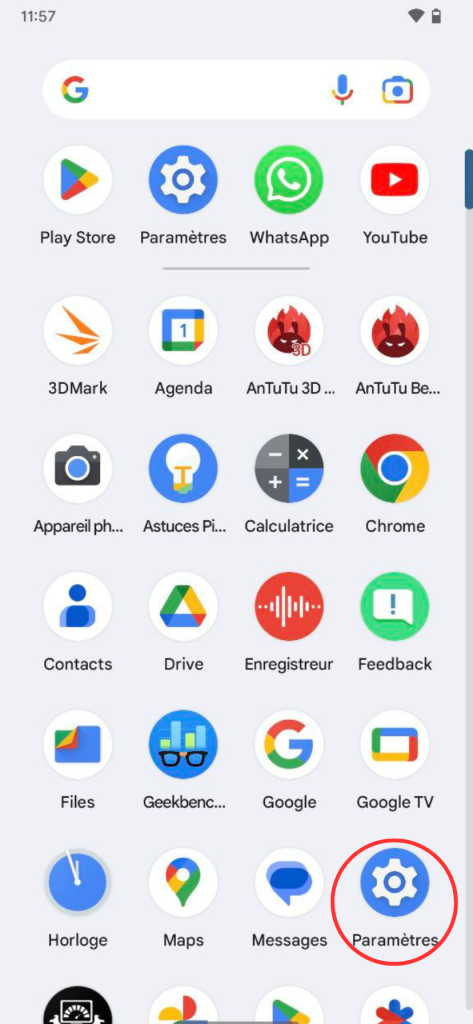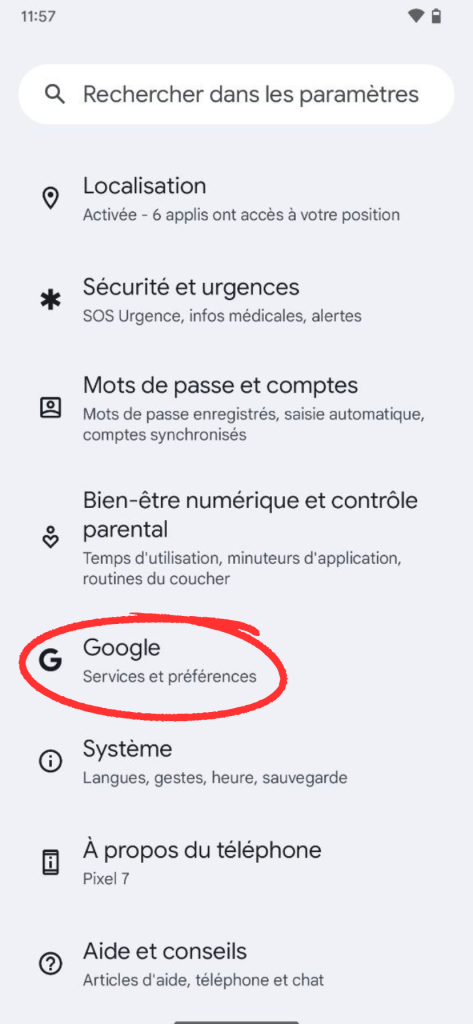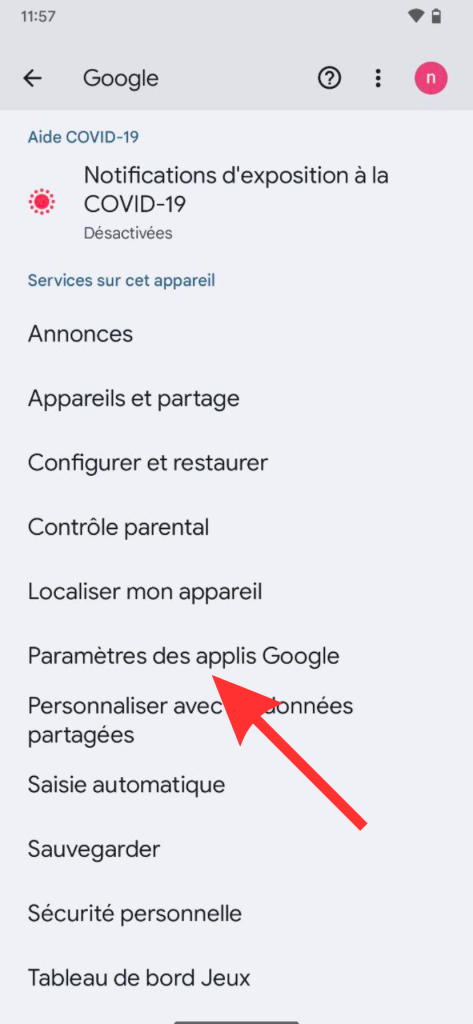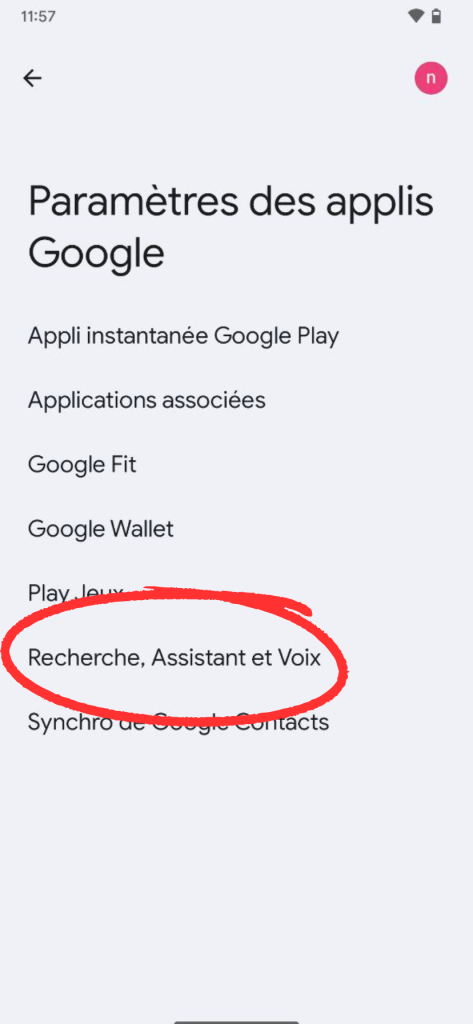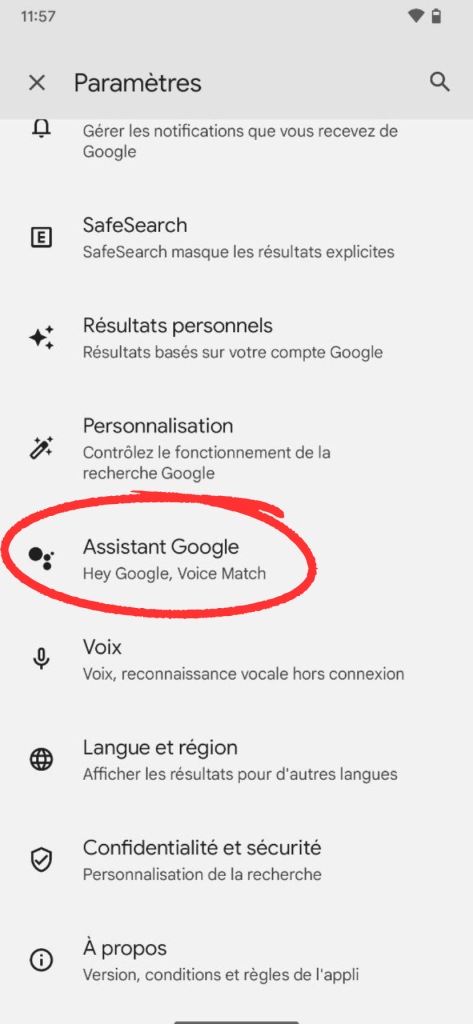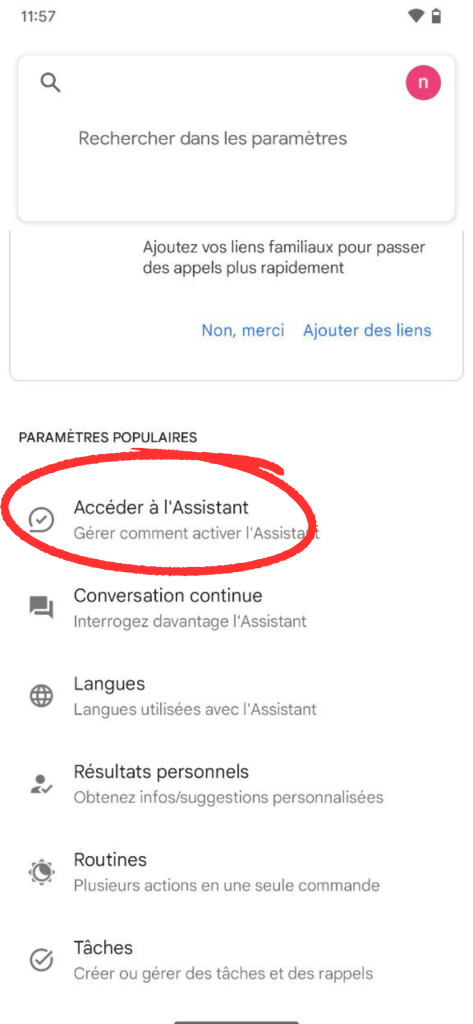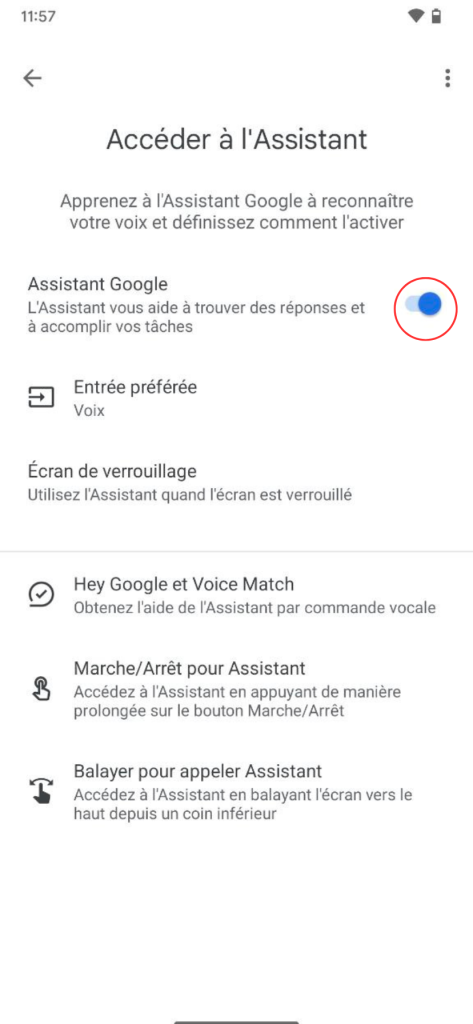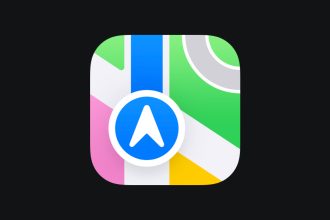It’s possible to perform many common tasks on a smartphone or smart speaker without having to use your hands, thanks in particular to Google’s “OK Google” command. You can make a call, check the weather, check movie times at the cinema, add an appointment to your calendar… In fact, we can compare this feature to Siri on iOS, whose voice you can change.
Activating the “OK Google” command on Android
If you’d like to activate the “OK Google” command on your Android smartphone to simplify your life, simply follow the instructions below. To complete the operation correctly, please follow these steps in order:
- Go to your smartphone’s settings
- Scroll down to Google Settings
- Once there, tap on “Google App Settings”.
- Select “Search, Assistant and Voice”.
- Tap on “Google Assistant”, then on “Access Assistant”.
- Activate Google Assistant