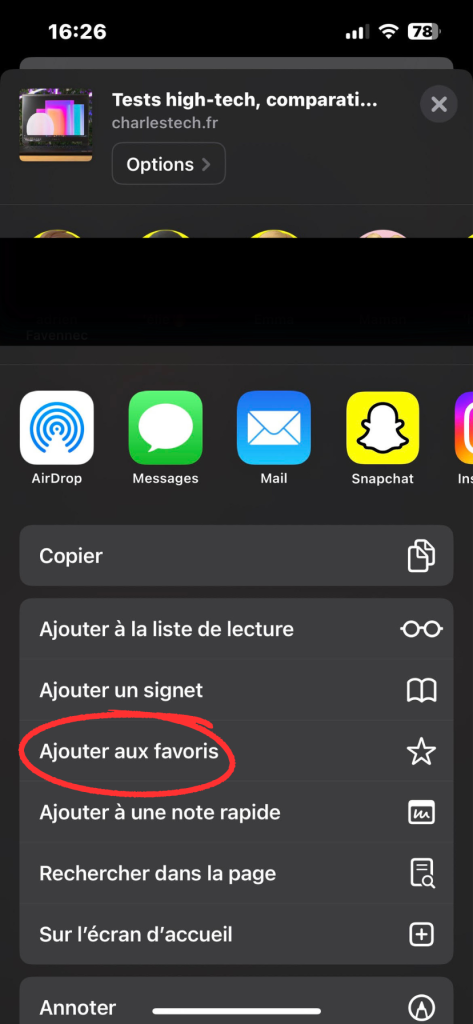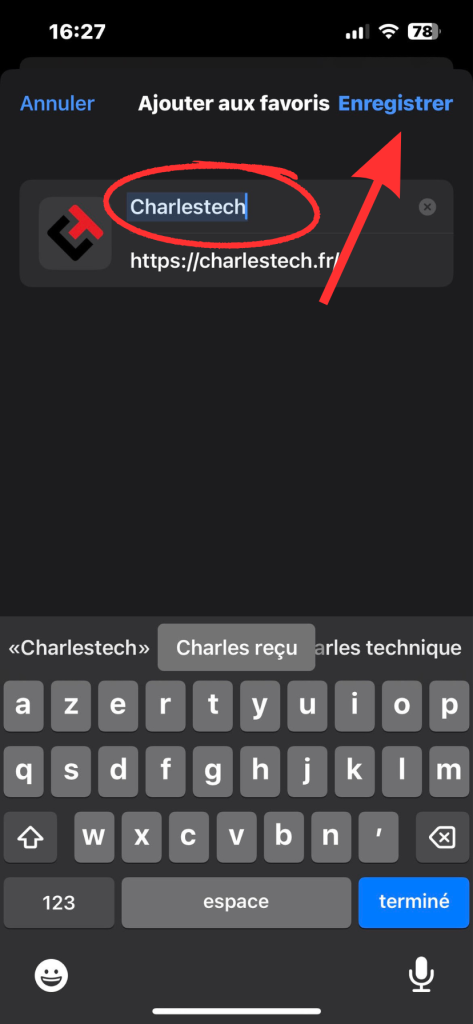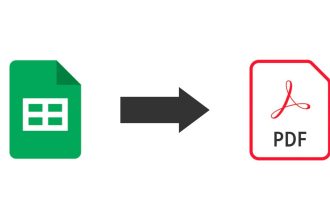Is there a site you’re particularly fond of, and you’d like it to appear as a favorite so you can consult it more quickly? Well, on your iPhone equipped with the iOS 16 update, it’s perfectly possible.
How do you add a site as a favorite on Safari with your iPhone?
If you’d like to see your favorite site bookmarked on Safari, you’ll need to follow the instructions in order. Don’t worry, there aren’t many of them. To complete the operation, please follow these steps:
- Open the Safari application
- Go to the site you wish to bookmark
- Press the share icon at the bottom of the address bar
- Select the “Add to favorites” option
- Rename the site as you wish, then save.