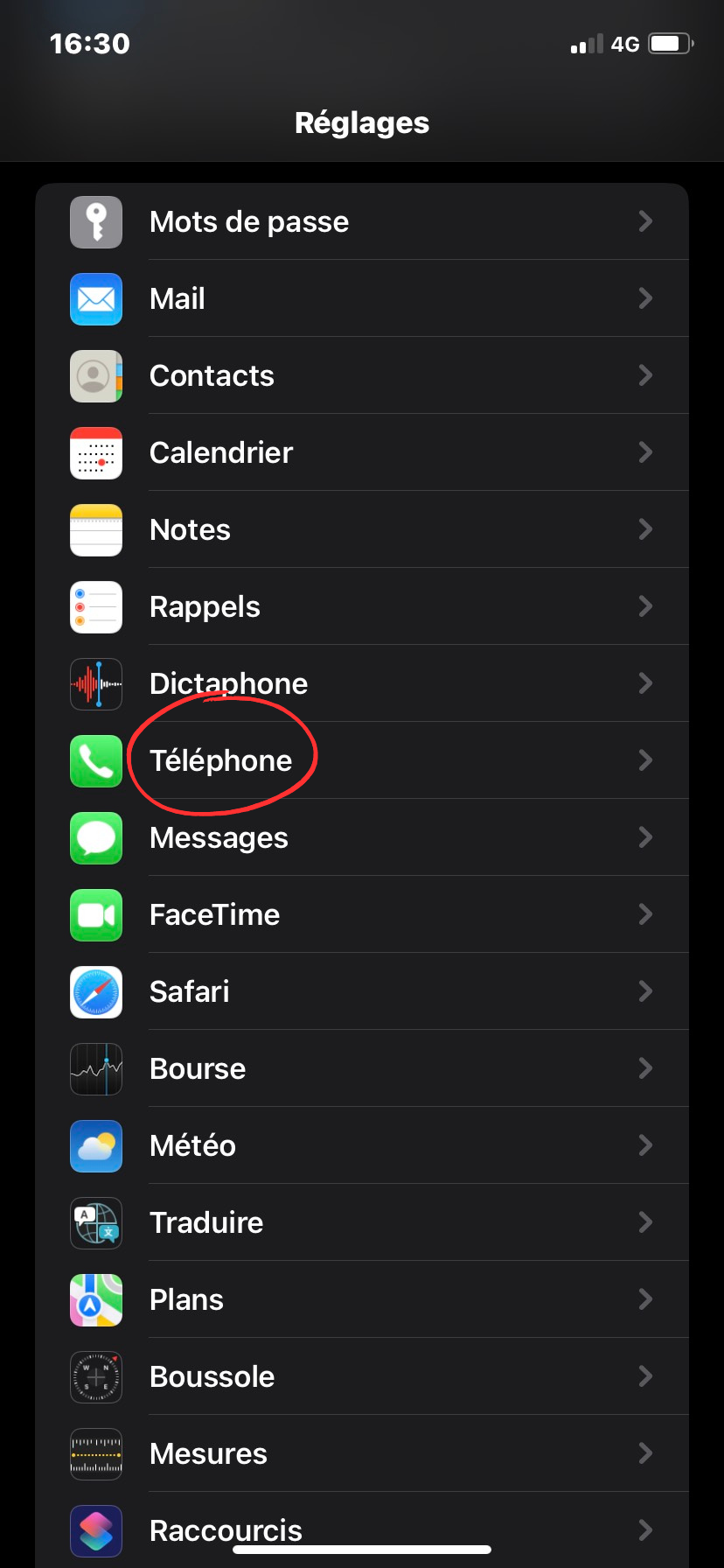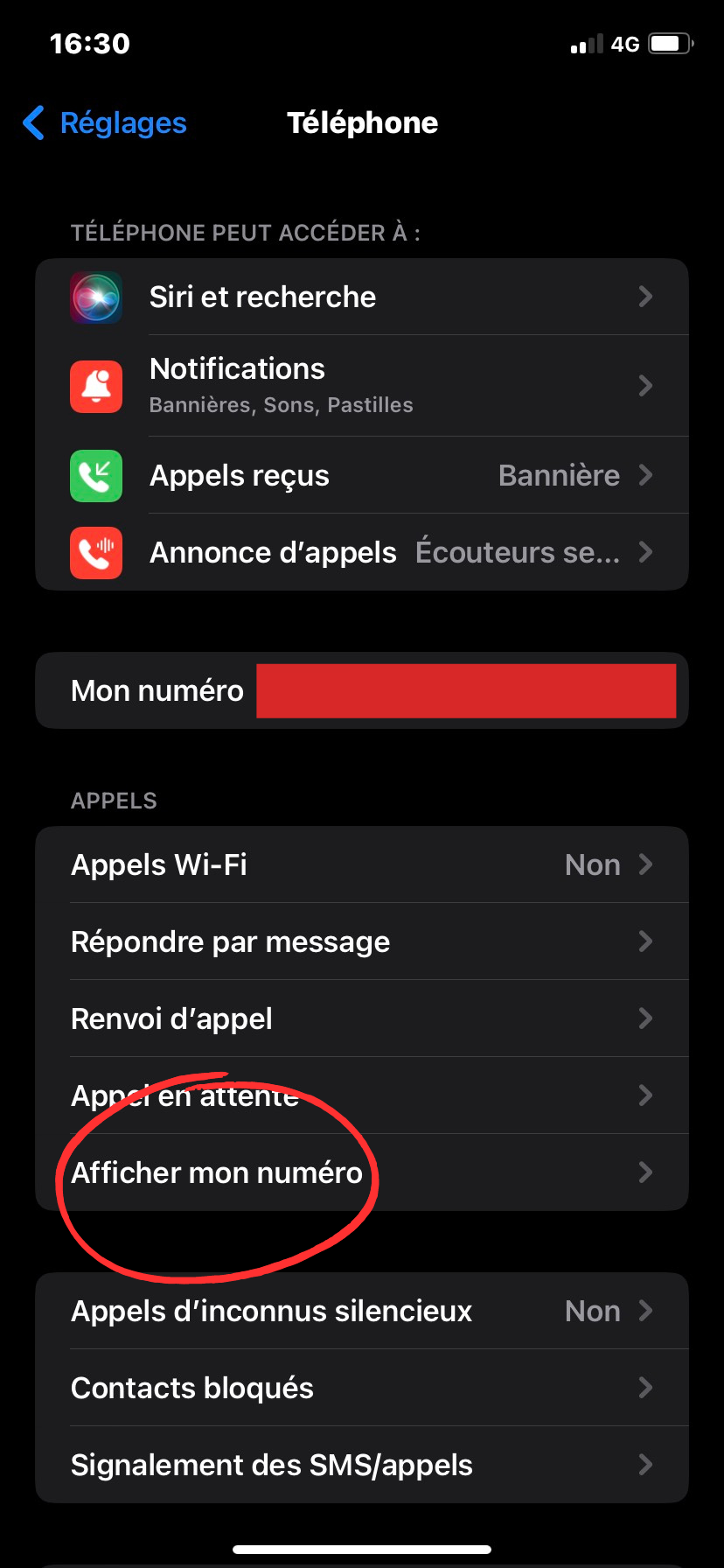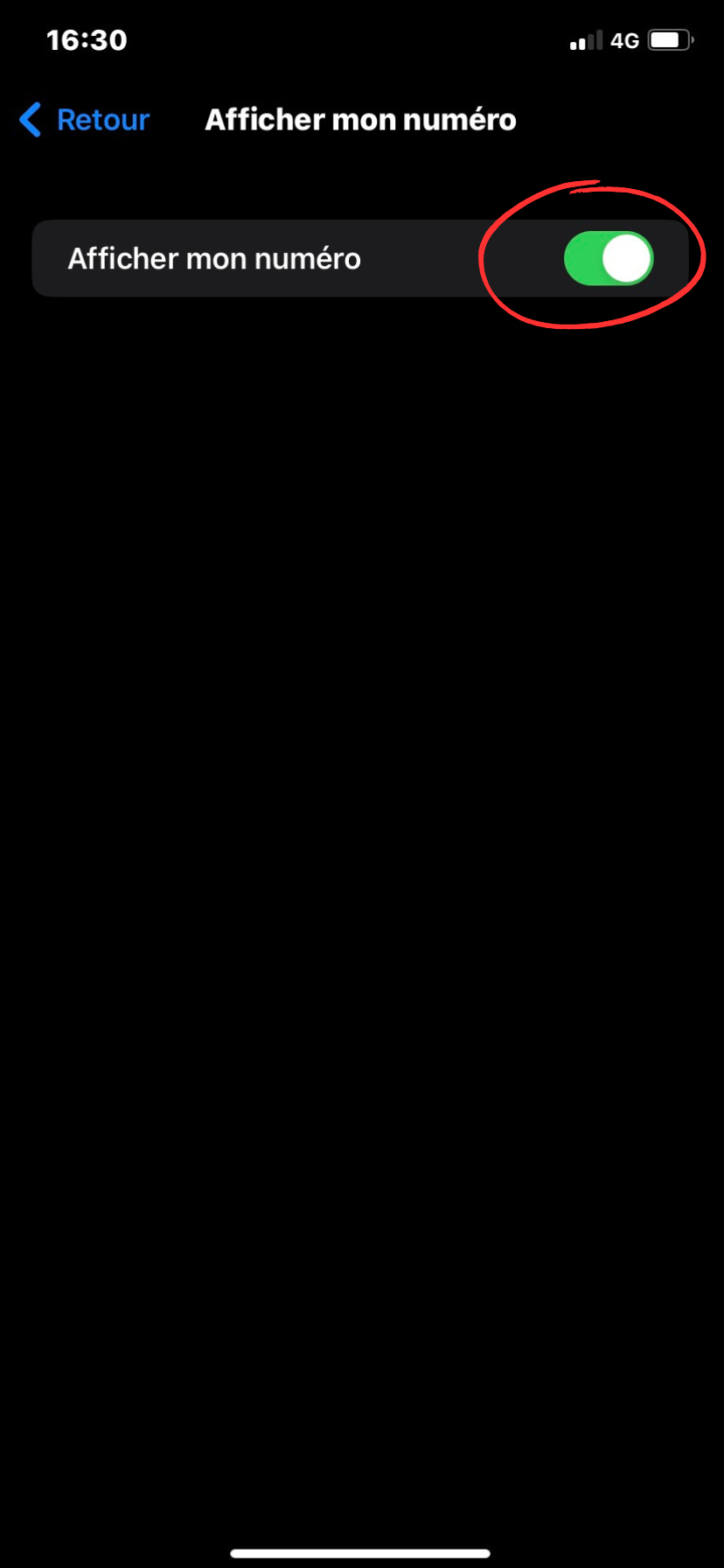When you decide to call someone, your phone number will automatically appear on the screen of the person you wish to reach. But if, for whatever reason, you’d prefer that the person you’re calling doesn’t know your number, there are 2 different fully functional solutions for making hidden calls with an iPhone.
First solution for masked calls with an iPhone
This first solution is the best-known of them all, and for good reason: it’s totally functional and effective. caption id=”attachment_98374″ align=”aligncenter” width=”621″]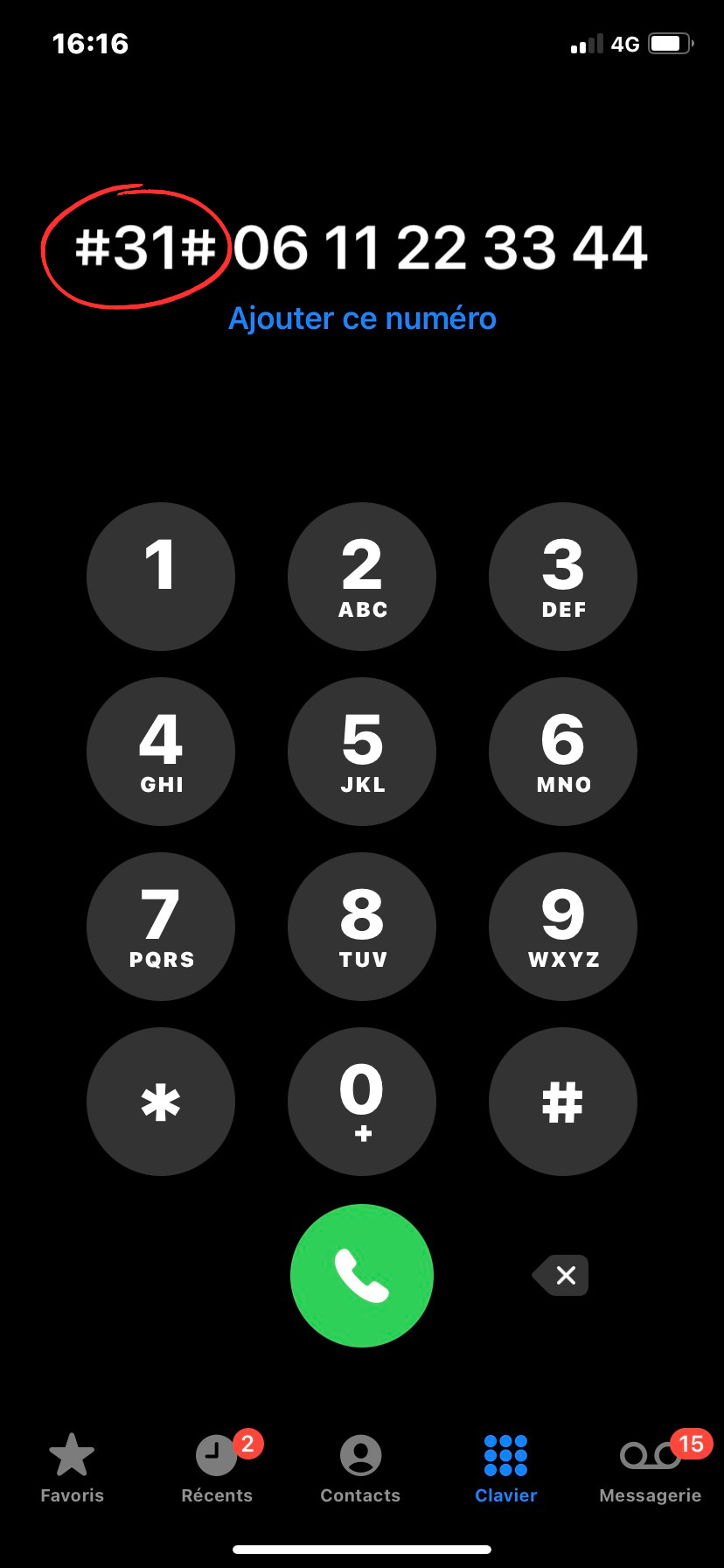 Enter the command “#31#” followed by the number you wish to reach[/caption] To carry out the operation, simply enter the command “#31#” in front of the phone number of the person you wish to call, and make the call. Your number will not be displayed, and the caller will see “Number masked”.
Enter the command “#31#” followed by the number you wish to reach[/caption] To carry out the operation, simply enter the command “#31#” in front of the phone number of the person you wish to call, and make the call. Your number will not be displayed, and the caller will see “Number masked”.
Second solution for calling a masked number with an iPhone
This second option is hidden in your iPhone. To find it, follow these steps exactly:
- Go to iPhone settings
- Navigate to “Phone” and press it
- Select “Show my number”.
- Once inside, uncheck the switch which will be activated by default