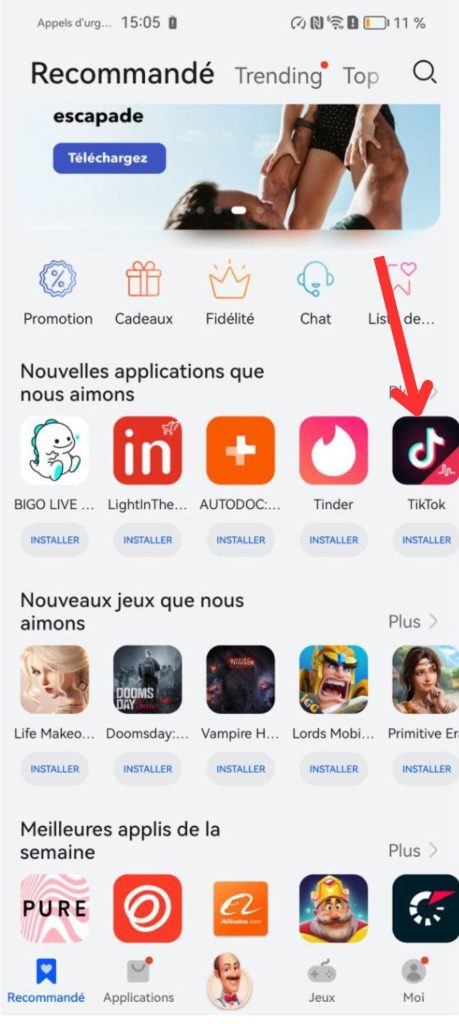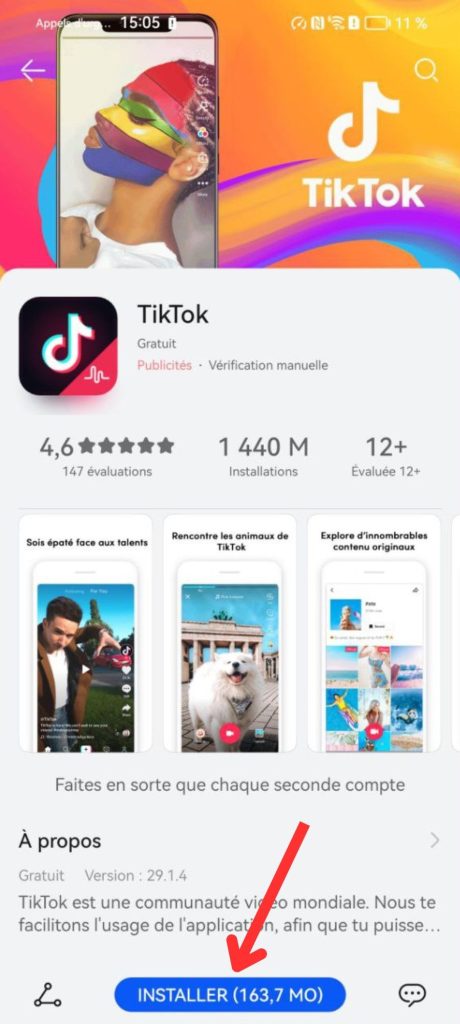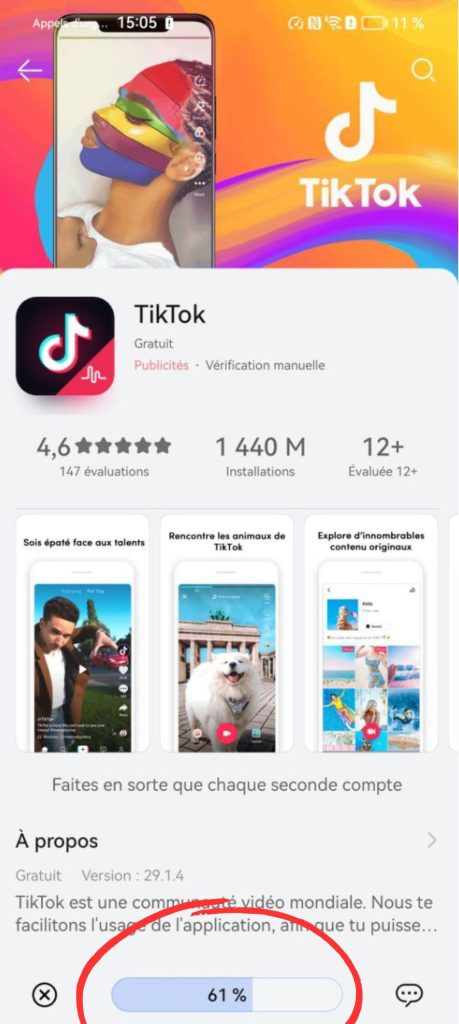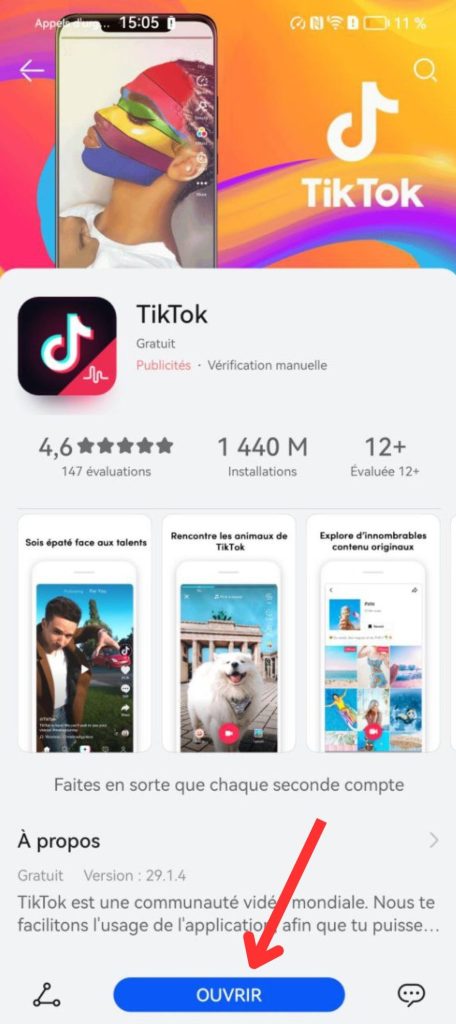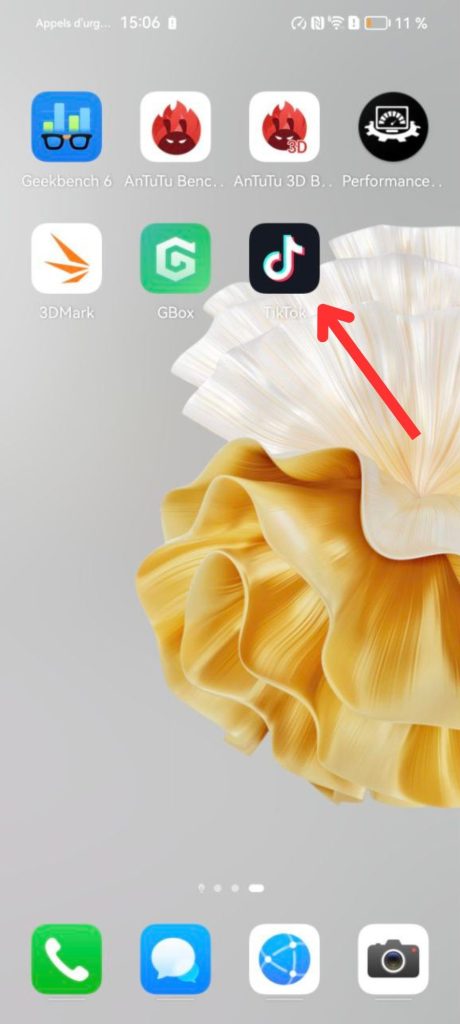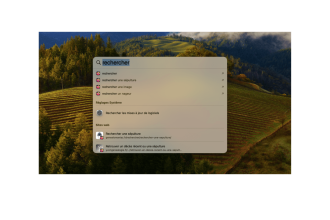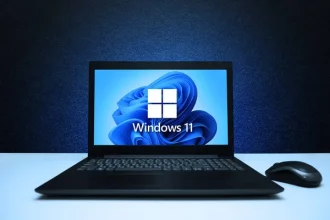Whether you want to discover new apps, update your existing ones or explore a world of apps. You’ll need to go to AppGallery, because Huawei phones don’t have a Playstore or AppStore. The ApGallery app is designed specifically for Huawei phones, so you can easily download and install the apps you need, and I’ll show you how to install your favorite apps on your Huawei smartphone.
- Go to the “ApGallery” application.
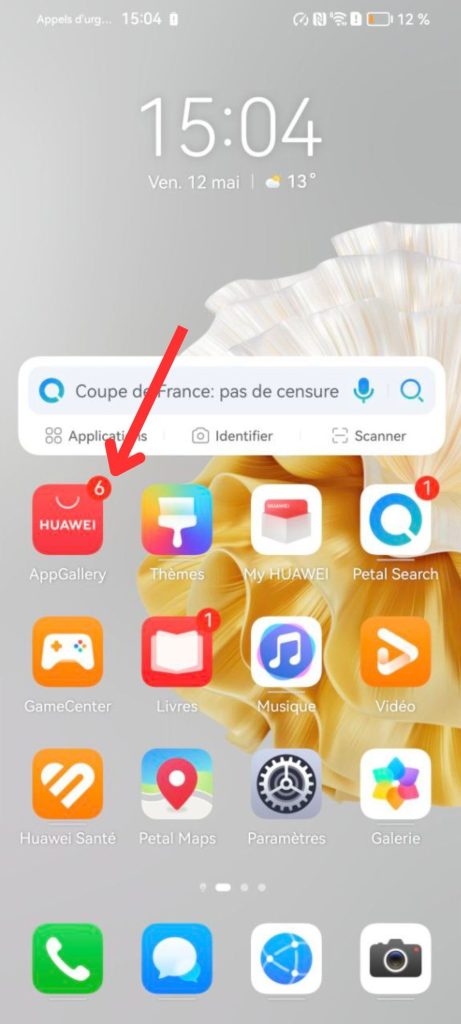
- Choose the game or app you want to download and press it.
- Once on the application page, click on “Install” and wait for the application to download .
- You can open the application directly by clicking on “Open”, or find it on your home page .
You now have all the tools you need to download your favorite applications, such as Twitter.