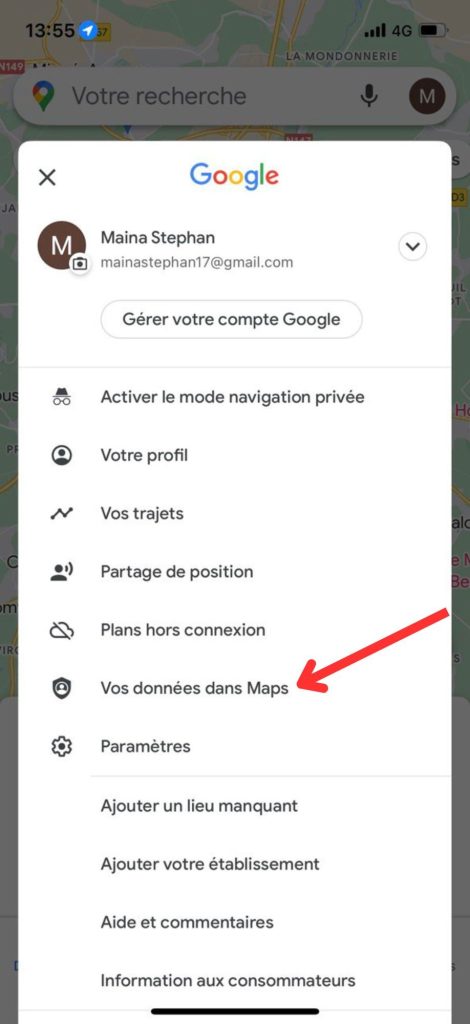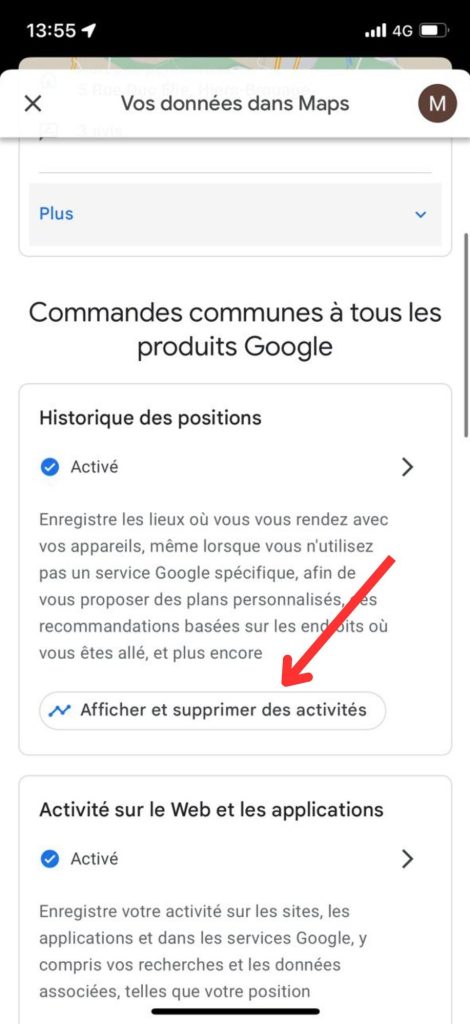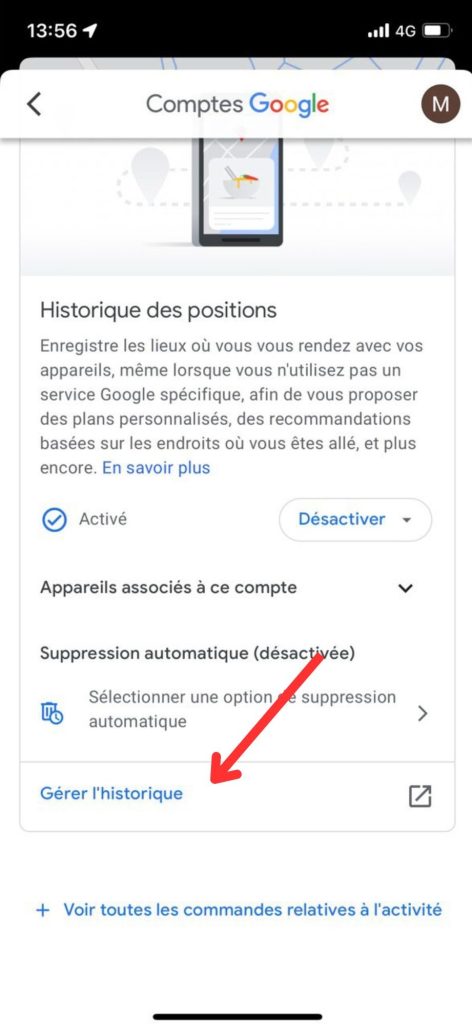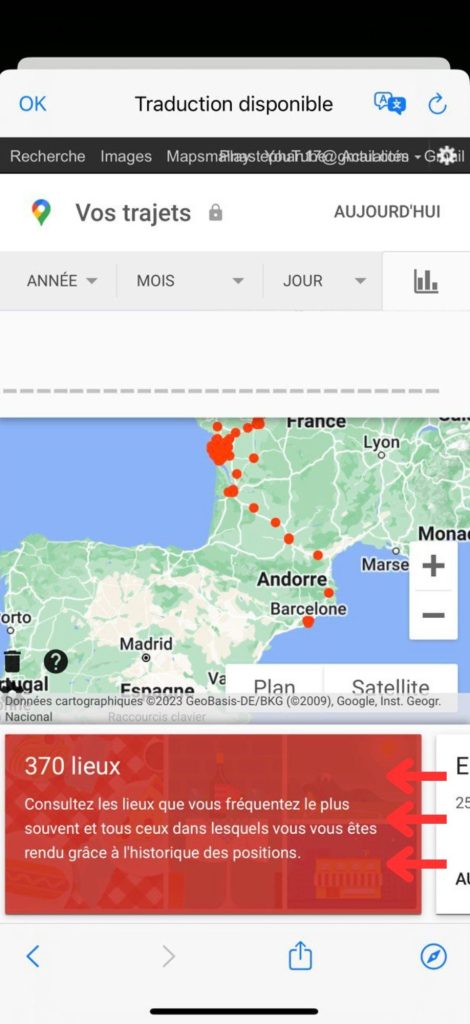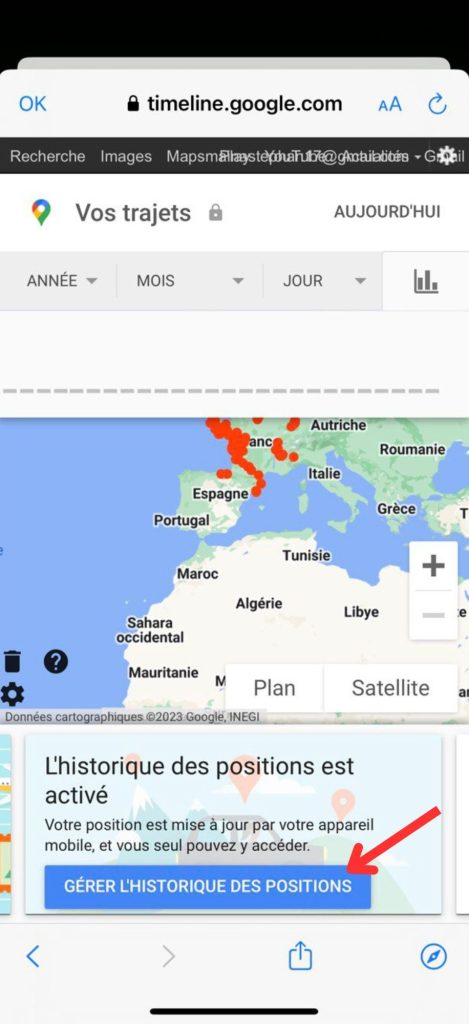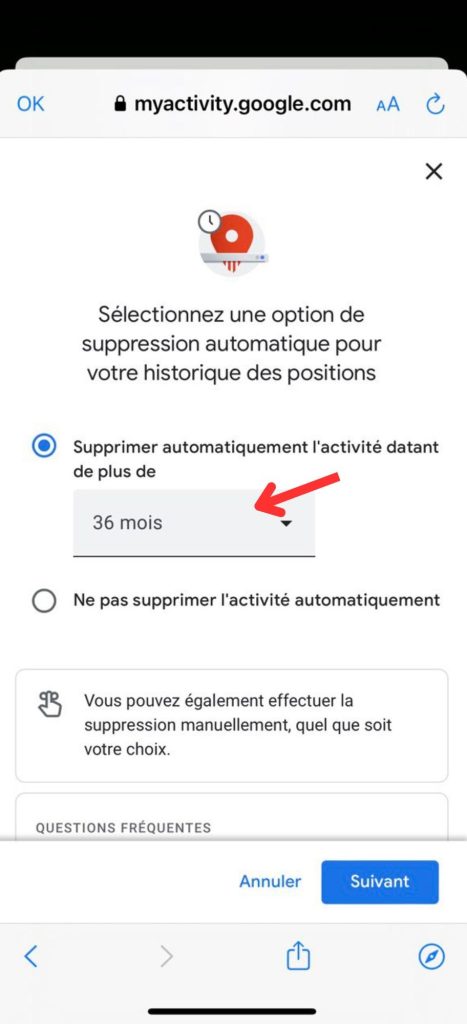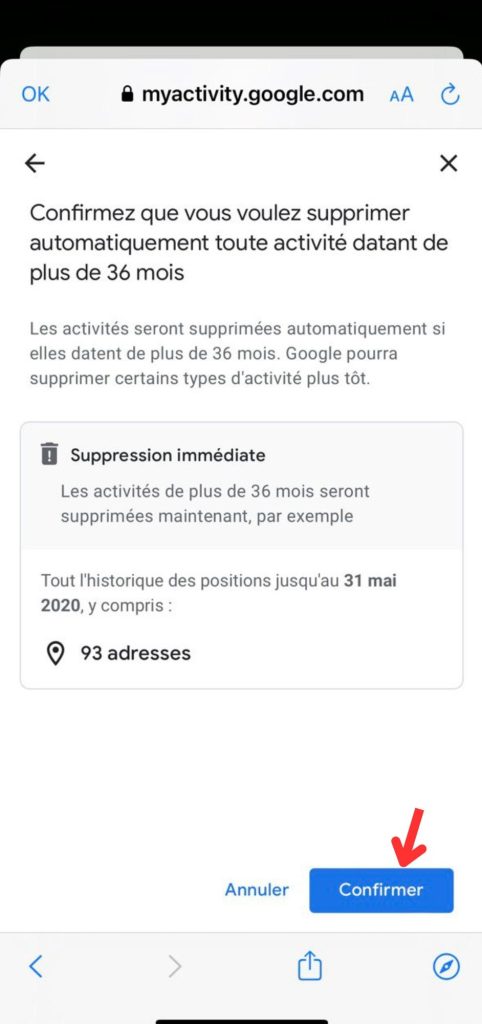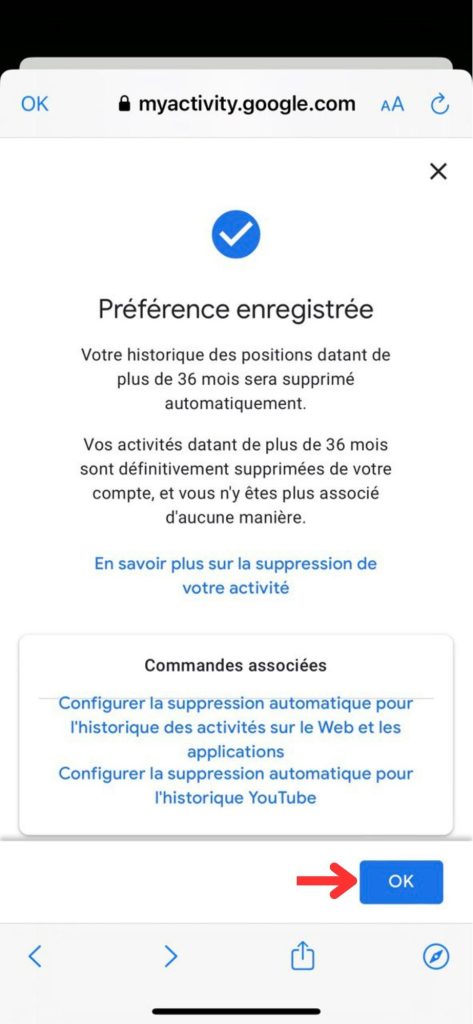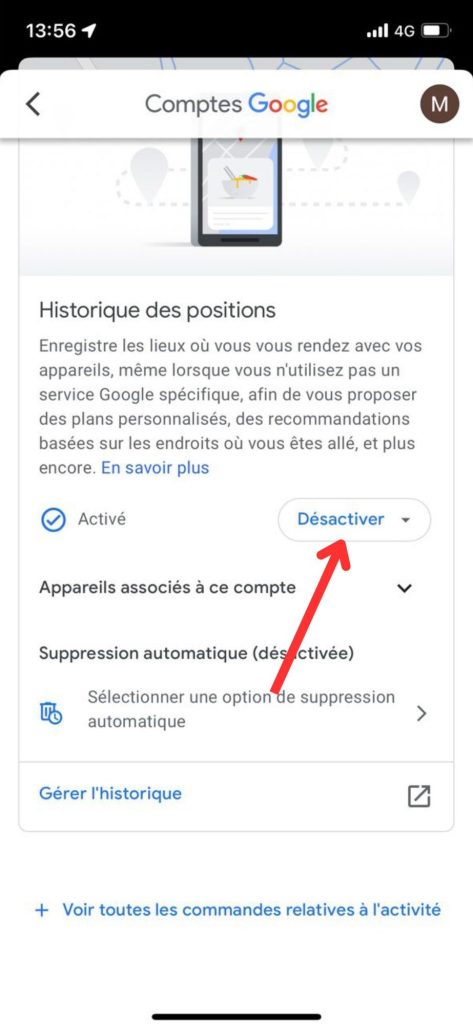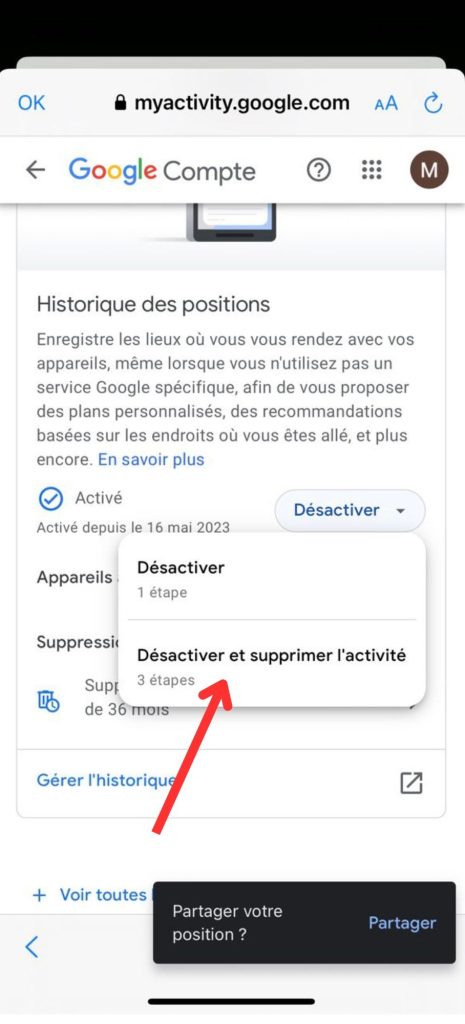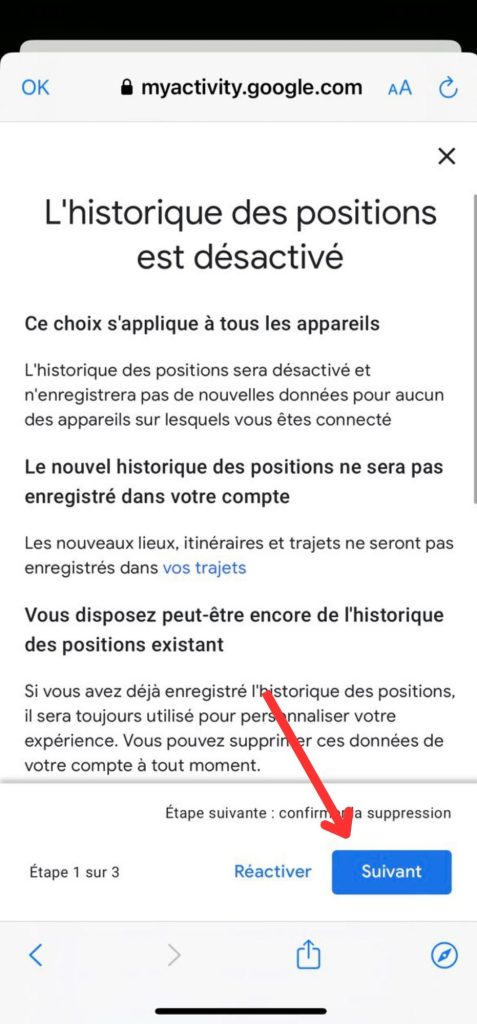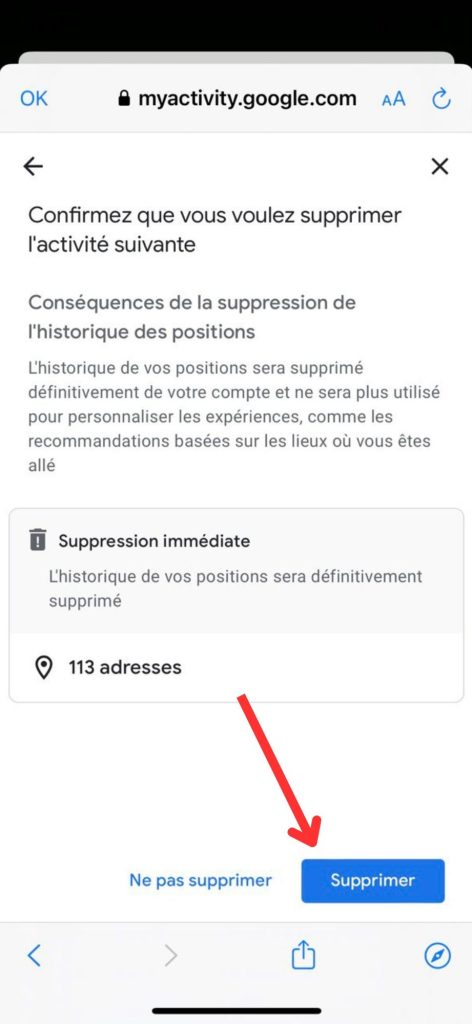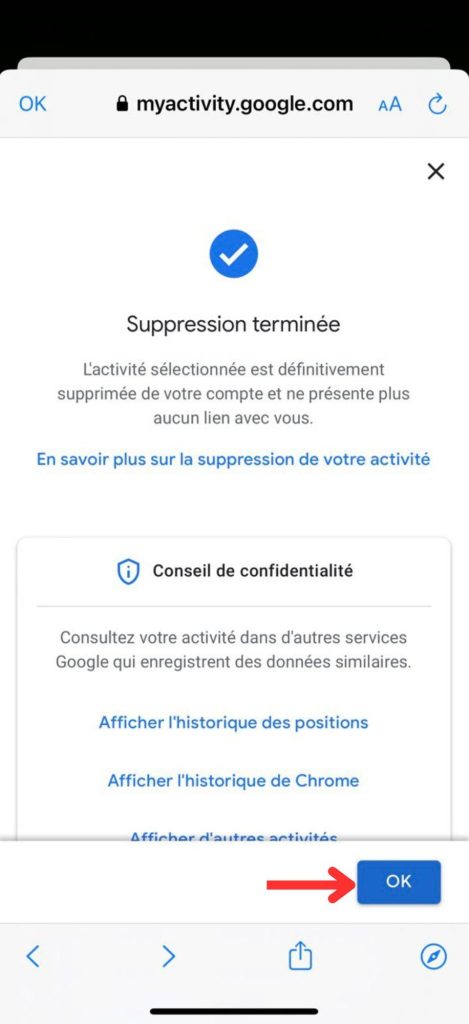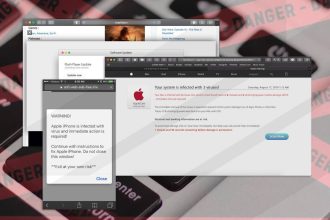Google Maps is a widely used mapping and navigation application that offers a host of practical features for users all over the world. In addition to helping you find routes, places of interest and real-time traffic information, Google Maps also offers a history deletion feature, which lets you manage your privacy and control the data associated with your use of the application. The Google Maps history deletion feature is designed to give you control over the information stored in your Google account. It allows you to erase the location data stored in your browsing history, which means that the places you’ve searched, the routes you’ve taken and the places you’ve visited will no longer be visible in your history. History deletion can be useful for a number of reasons. You may want to protect your privacy by deleting traces of your movements or searches for sensitive locations. In addition, it can help keep your Google account organized and reduce the amount of data stored, which can have an impact on application performance.
How do I delete my history automatically on Google Maps?
On Google Maps you can manage your history and ask the application to delete data older than 3 months, 18 months or 36 months. To do this, you’ll need to follow the steps below:
- Go to Google Maps and select the image of your Google account.
- Go to “Your data in Maps”.
- Click on “View and delete activities”.
- Select “Manage history”.
- Drag the menu to the left and select “Location history is enabled” .
- At this point you can choose between deleting data dating back 3, 36 or 18 months, then click “Next”.
- For the last two steps you’ll need to confirm and press “OK”
How do I delete and deactivate my Google Maps history?
- Go to Google Maps and select the image of your Google account.
- Go to “Your data in Maps”.
- Click on “View and delete activities”.
- Select “Deactivate” and then “Deactivate and delete activity” .
- Then click on “Next”, then on “Delete” and finally on “OK”