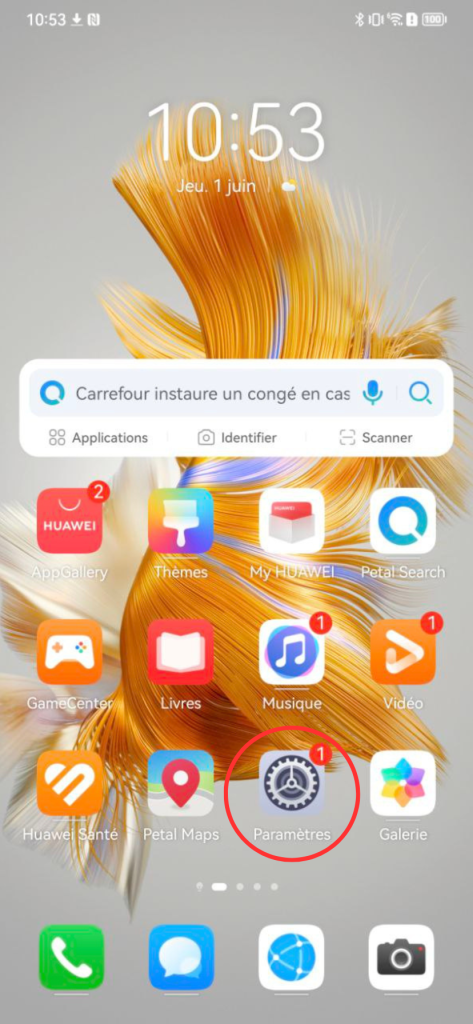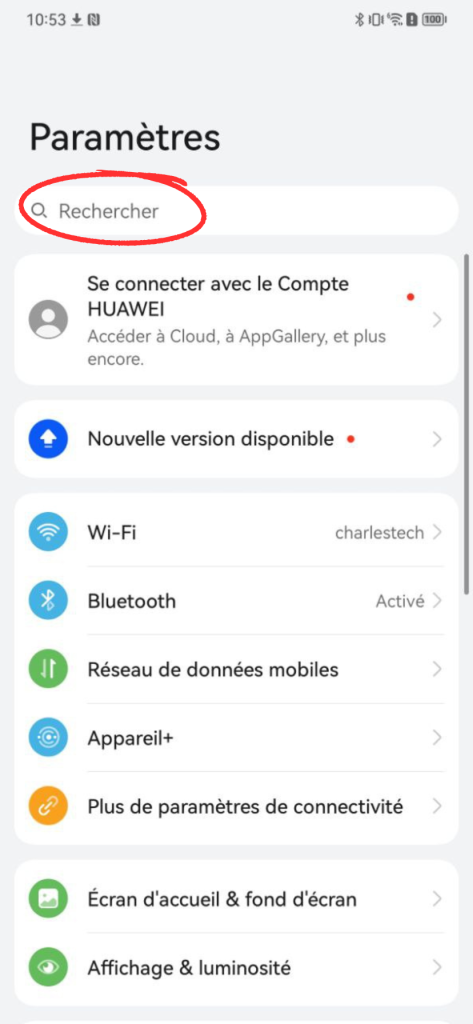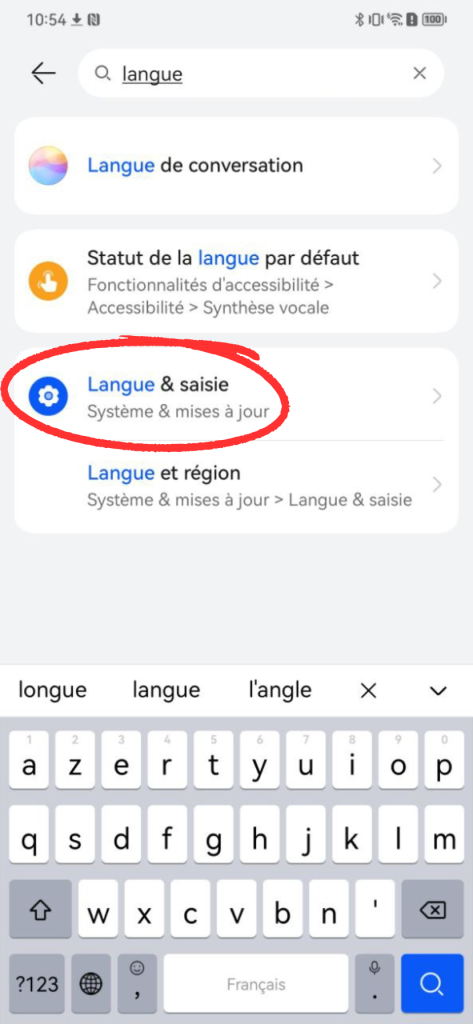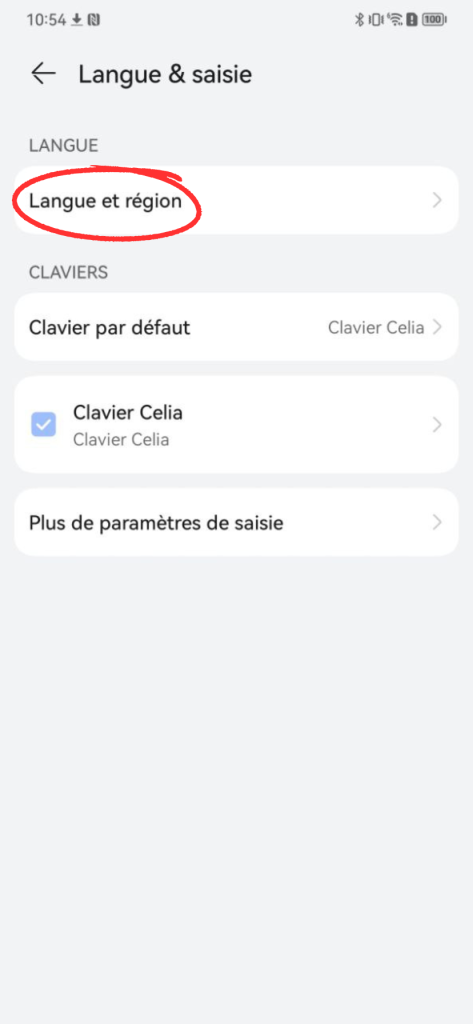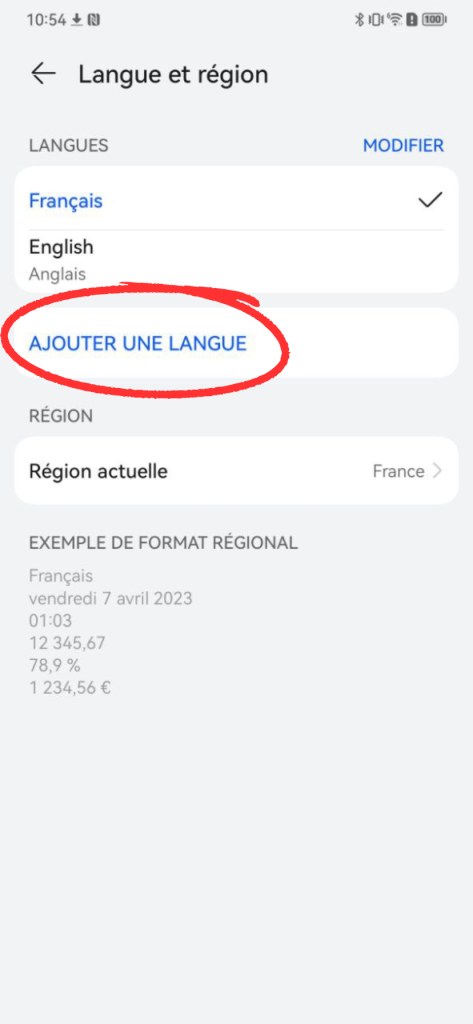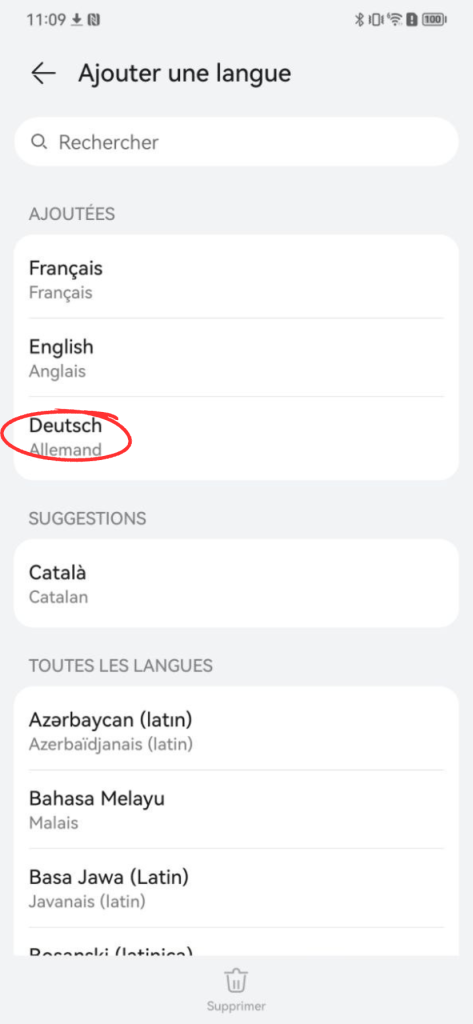Do you own an Honor smartphone and want to change the interface language to suit your language preferences? Look no further! In this tutorial, we’ll show you a simple and effective guide to changing the language of your Honor smartphone in just a few easy steps. Whether you’re new to technology or an experienced user, follow these clear instructions and discover how to personalize your Honor smartphone by setting it to the language of your choice.
How do you change the language of your Honor smartphone?
This is a very quick and easy operation. Whether you have an Honor Magic 5 Pro or another, the operation remains the same, so don’t worry. To ensure that the operation runs smoothly, follow these instructions in order.
-
- Go to your smartphone settings
- In the search bar, type “Languages & input”, then select “Languages & regions”.
- Then select “Languages & regions”, then tap on “Add language”.
- Choose the desired language
- Change your Honor phone language