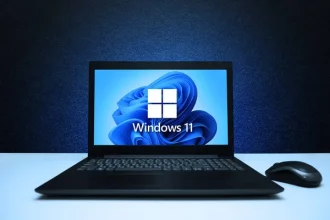Sometimes, for personal, security or privacy reasons, it may be necessary to limit someone’s access to your Instagram account. Whether it’s to prevent unwanted interaction or simply to maintain your peace of mind, knowing how to block a user is an essential skill to master. It’s important to note that when you block someone, they receive no notification from you, ensuring a discreet and conflict-free action. In this tutorial, we’ll show you how to do just that in a few simple steps.
- Go to your Instagram app and click on the profile of the user you wish to block.
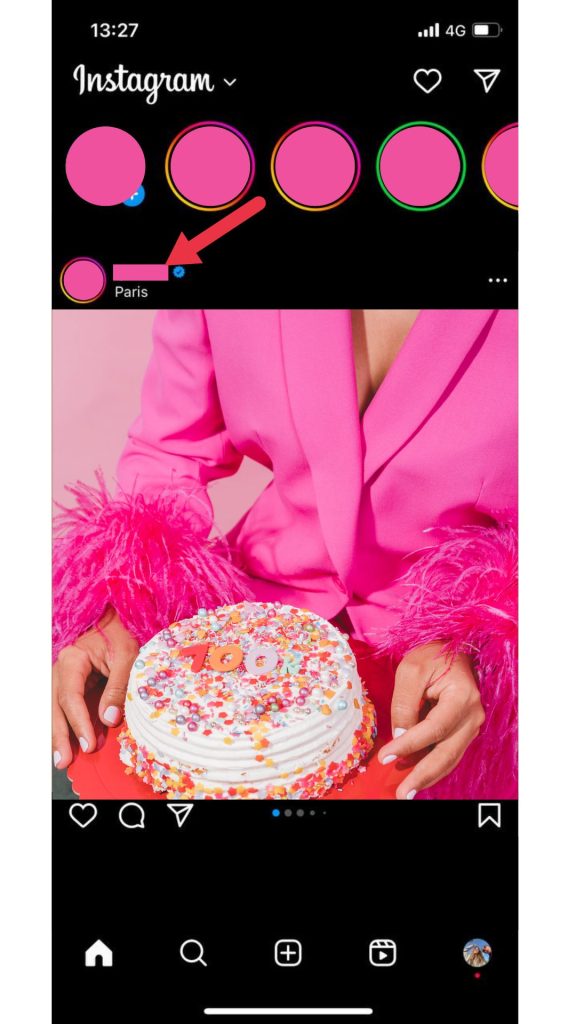
- Once on the user’s account click on the three little dots at the very top right.
- Select “Block”.
- And finally you can choose to block only this account or all the other accounts of this user, and click on “Block”.
You now know how to block a user on Instagram. Keep in mind that your online space should remain a safe and comfortable place for you. So don’t hesitate to use this feature whenever you feel the need.


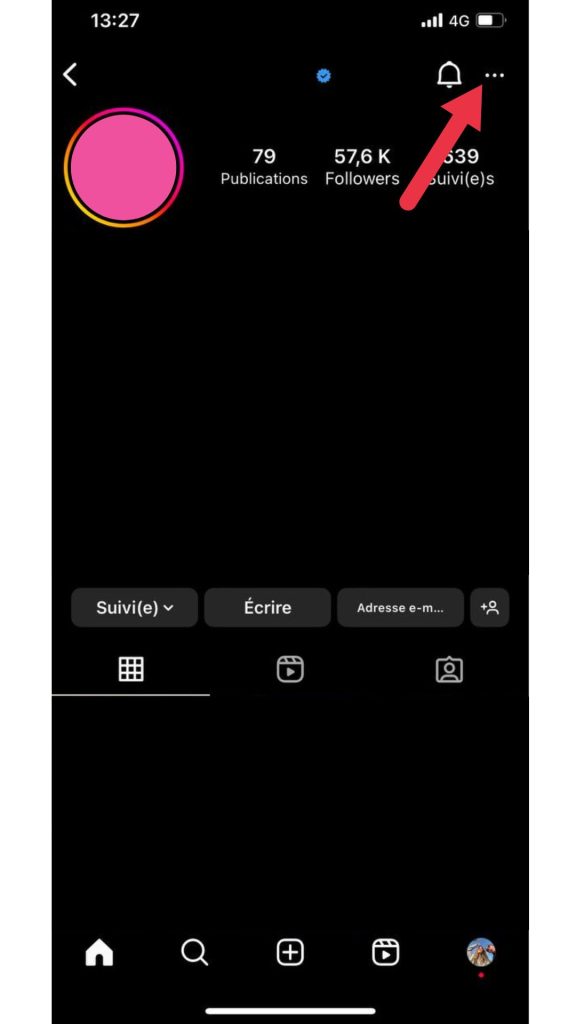
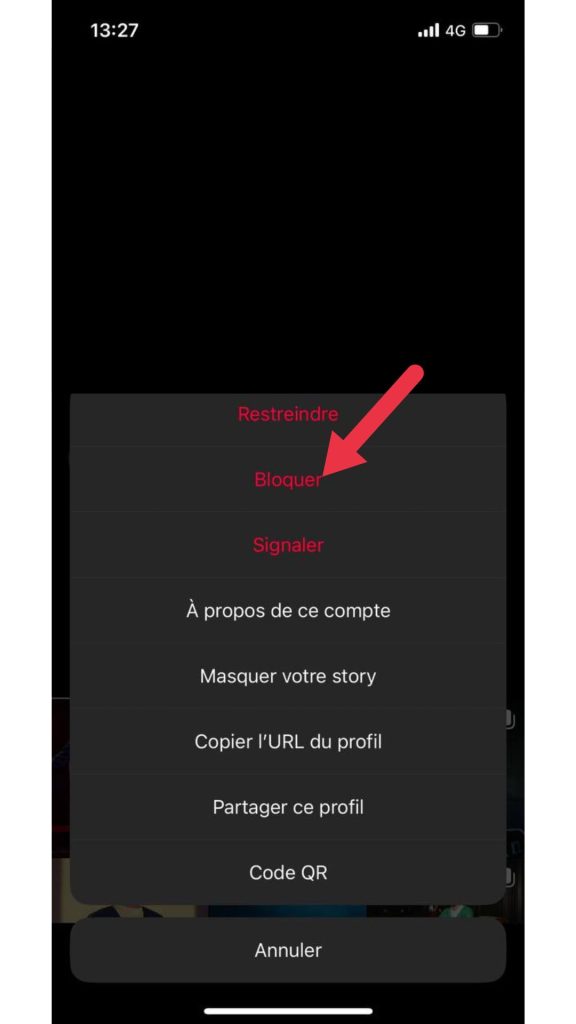
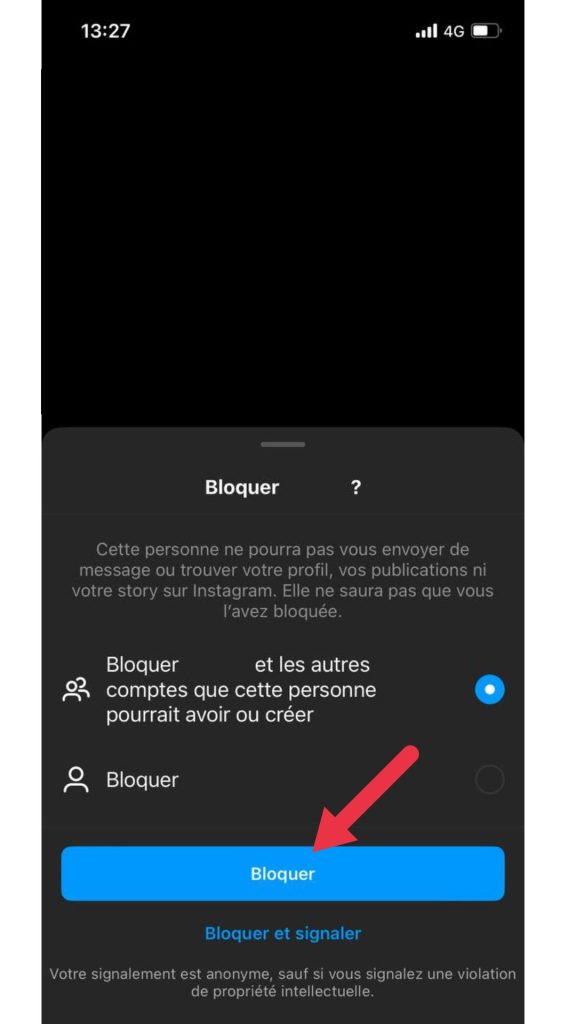 You now know how to block a user on Instagram. Keep in mind that your online space should remain a safe and comfortable place for you. So don’t hesitate to use this feature whenever you feel the need.
You now know how to block a user on Instagram. Keep in mind that your online space should remain a safe and comfortable place for you. So don’t hesitate to use this feature whenever you feel the need.