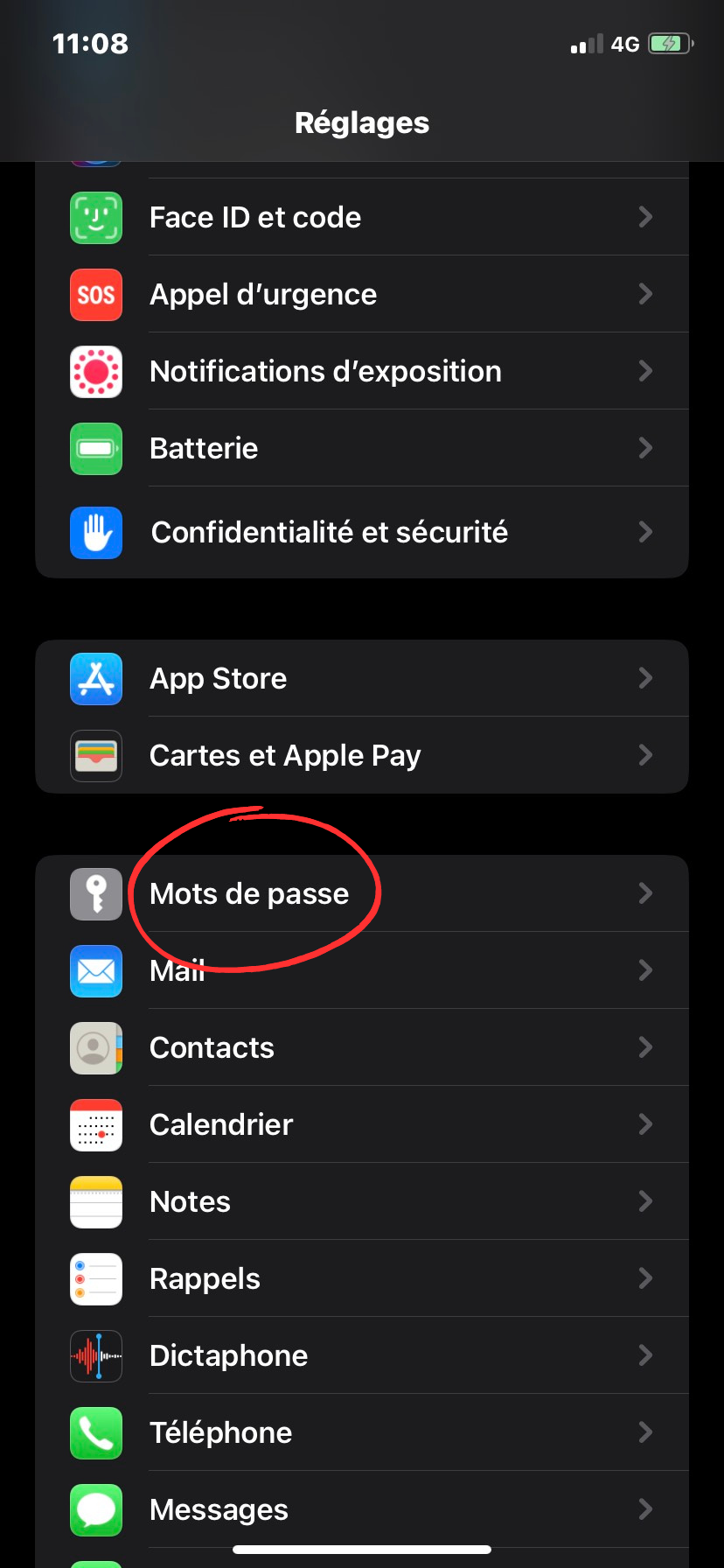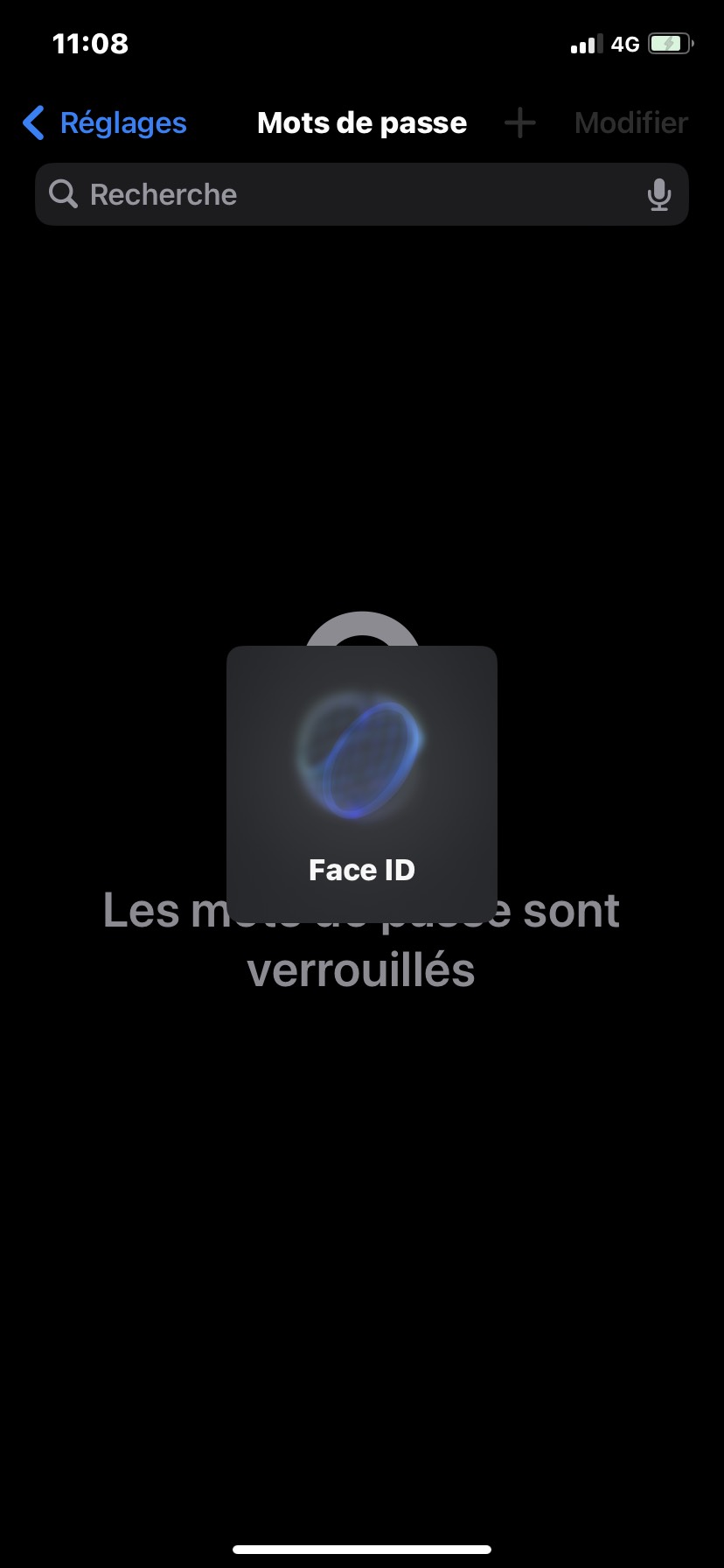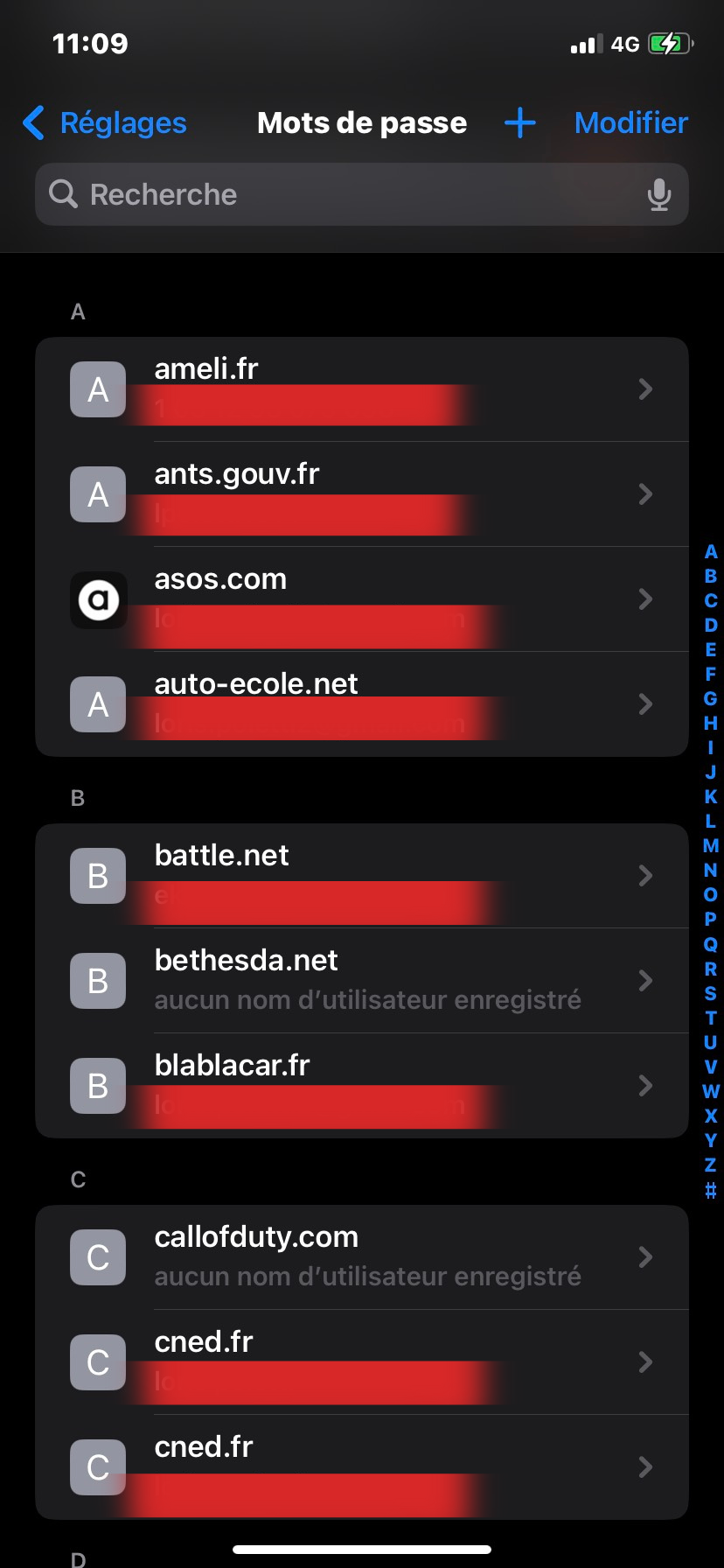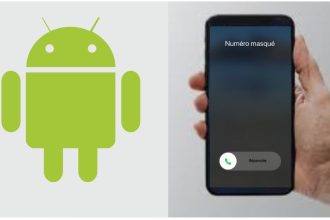Forgot your password to access a website or log in to one of your accounts? Don’t worry, Safari uses an iCloud keychain, which saves each of your passwords when you log on to any site or social network. You can then easily retrieve the passwords stored on your iPhone.
How do I retrieve my iPhone passwords?
You can easily retrieve them by doing the following:
- Go to iPhone Settings
- Scroll down until you find the “Password” section, then press it.
- Then use Face ID, Touch ID or your access code (the one on your phone) to access it.
- Search the list of saved passwords for the website whose password you’ve forgotten, and select it.
- Your password will be displayed, and you can change it if necessary.