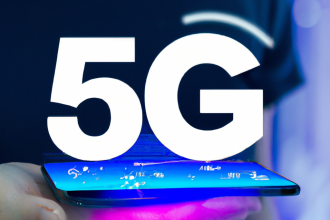You’d like to view an Instagram story anonymously, so that no one sees that you’ve seen it. It’s very simple, and we’ve made a tutorial just for you, allowing you to view an Instagram story without being seen. In fact, Instagram doesn’t allow you to view content without being seen. You need to have an account and potentially be subscribed to the person to view their story (if their account is private). The person who published the story therefore sees all the names of all the accounts that published the story. However, there are a few simple tricks you can use to watch your friends’ or strangers’ stories without showing your face.
How can I watch an Instagram story without being seen?
Whether it’s for your work or your personal life, you may need or want to see an Instagram story, but without being seen. We’ve compiled a few tips to help you do just that, and watch Insta stories incognito.
Watch an Instagram story anonymously with Insta Story Viewer
There are many ways of viewing Insta stories anonymously. However, there’s a little app that makes it easy to do it for you, with no fiddling and just the name of the person you want to “spy”. After all, nothing here is illegal and nothing is forbidden. However, there is just one condition: the user in question must have a public account. This won’t work with private accounts, to which you need to be subscribed. To do this, go to the site in question and view Instagram stories incognito. It’s very easy, just enter the username of the person whose story you want to view anonymously.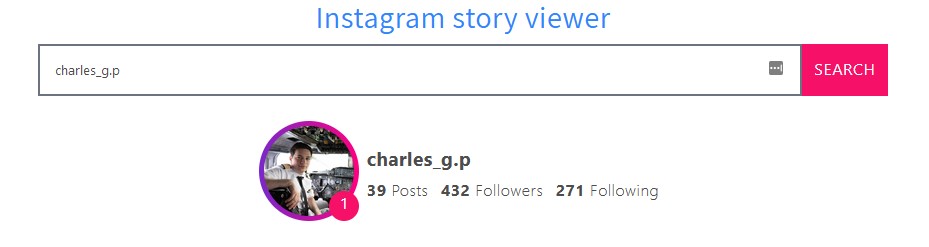 The site also shows you the number of posts the person has made, as well as their number of followers and number of subscriptions. It’s a treasure trove of information.
The site also shows you the number of posts the person has made, as well as their number of followers and number of subscriptions. It’s a treasure trove of information.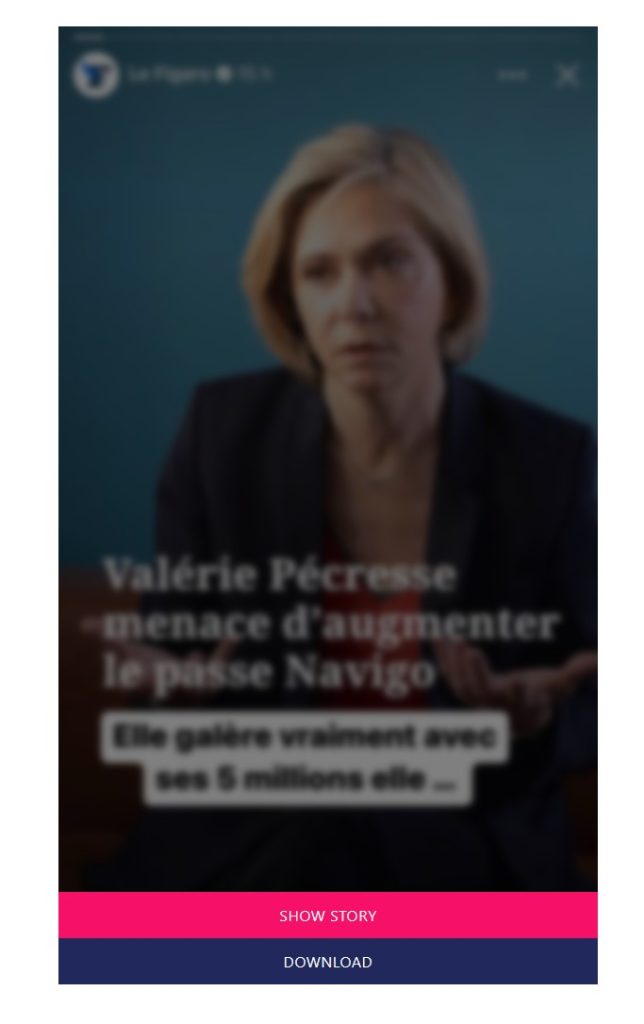 But that’s not all, because if you want to see an Instagram story, you can, but if you want to download an Instagram story, you can too with Instagram Story Viewer. Photos will be downloaded in JPEG format and videos in MP4 format, in just a few seconds (depending on your connection).
But that’s not all, because if you want to see an Instagram story, you can, but if you want to download an Instagram story, you can too with Instagram Story Viewer. Photos will be downloaded in JPEG format and videos in MP4 format, in just a few seconds (depending on your connection). All you have to do is click on “Download” to download the target person’s Instagram story to your computer or smartphone.
All you have to do is click on “Download” to download the target person’s Instagram story to your computer or smartphone.
Viewing Instagram stories in airplane mode
There’s a slightly more risky way of viewing Instagram stories without being seen. This method simply involves viewing them while in airplane mode. However, as with Snapchat back in the day, you have to download the stories. Now, on Snapchat, this is very complex, but on Instagram, it’s still pretty easy. To do this, the method is very simple:
- Start Instagram
- Wait a few seconds for photos and stories to load
- Stay on Instagram and put your smartphone in airplane mode
- Launch the desired story
- Close Instagram
- Take your smartphone out of airplane mode
Since you no longer have an internet connection, it’s not possible to display whether you’ve seen the story in question or not. However, if you view it again without airplane mode activated, this method will not work.
Create an account to discreetly view an Instagram story
If you really want to see that story from your ex, or who-knows-what, anonymously, create an account that will be used just for that. This method works on condition that the person accepts you as a subscriber if their account is private, however, it can be done quite easily. Remember to give them a name that doesn’t use yours, of course, and then subscribe to a few accounts, if they’re private. If they’re not, subscribe anyway. That way, you’ll stay subscribed and won’t be turned away if they ever become private accounts. Always keep that in mind. Be careful though, with this new account specifically dedicated to seeing an Instagram story, don’t impersonate someone – it’s forbidden. Do something relatively credible too, and if you don’t know what to put, at worst, put pictures of your cat. A cat is always effective.
Slide to the next story
This method works, but it’s a bit dicey and requires you to hold your smartphone steady and, above all, keep your finger on the screen. It’s a two-step process, but thanks to it, you can view an Instagram story anonymously.
- Find a profile of the person who precedes or follows your target in the stories menu at the top of your screen.
- View the story of the person who precedes or follows this target person, then slide with your finger to the person you’re targeting. Hold down your finger and slide either forward or backward, to the next or previous profile, depending on what you chose in the first place.
If you use this method, be careful not to let go of your finger while you’re looking at the target’s story. You’ll no longer be anonymous.
Use a third-party application
There are third-party apps, mainly on Android smartphones, that allow you to view Instagram stories anonymously, without being seen. This is certainly convenient, but beware of those that require you to log in with your Instagram account. Otherwise, other sites that allow you to do this exist, but you must be careful never to log in to Instagram via a third-party site. This would allow potential malicious people to commit actions, resulting in the loss of your Instagram account. Viewing Instagram stories discreetly is therefore perfectly possible, completely free of charge and without paying a single cent, but you’ll need to be ingenious in the methods you use.