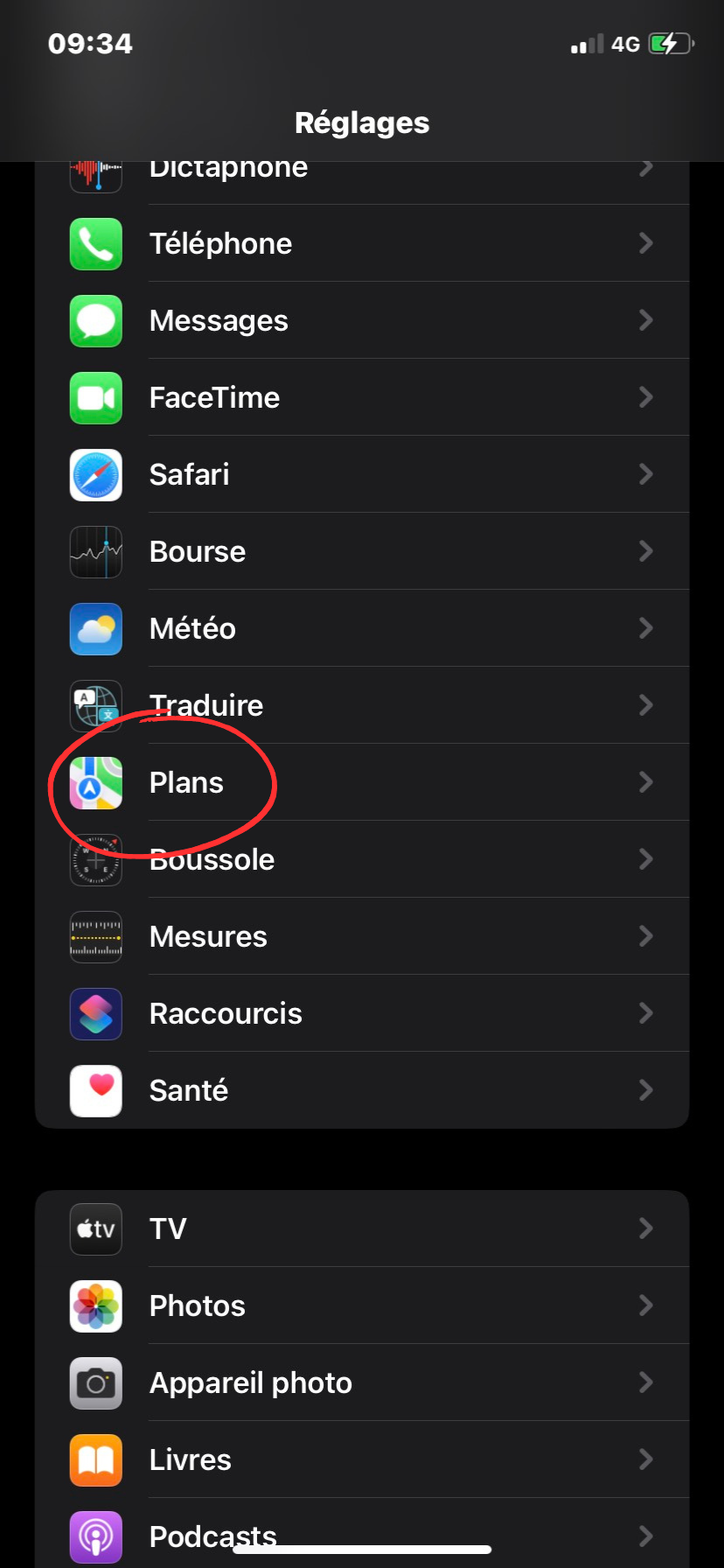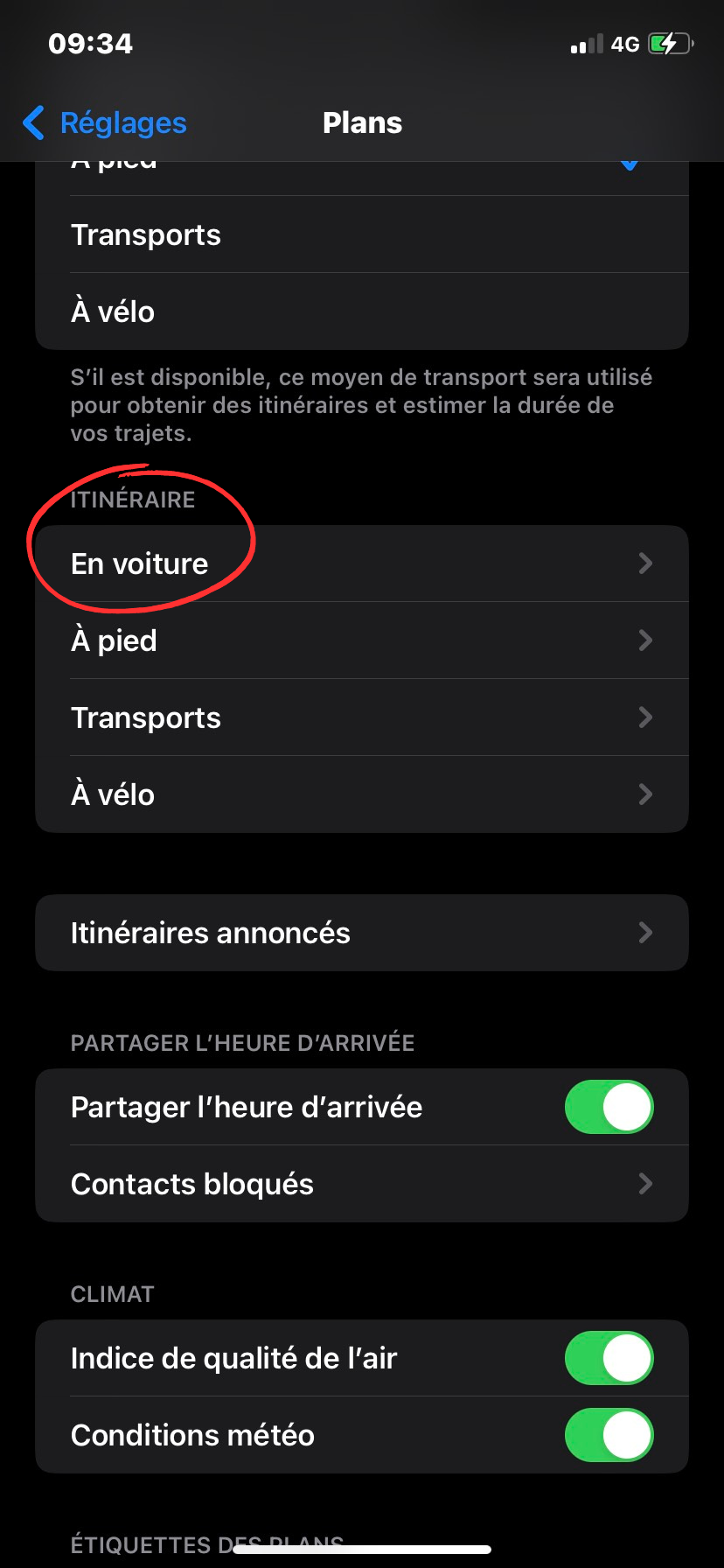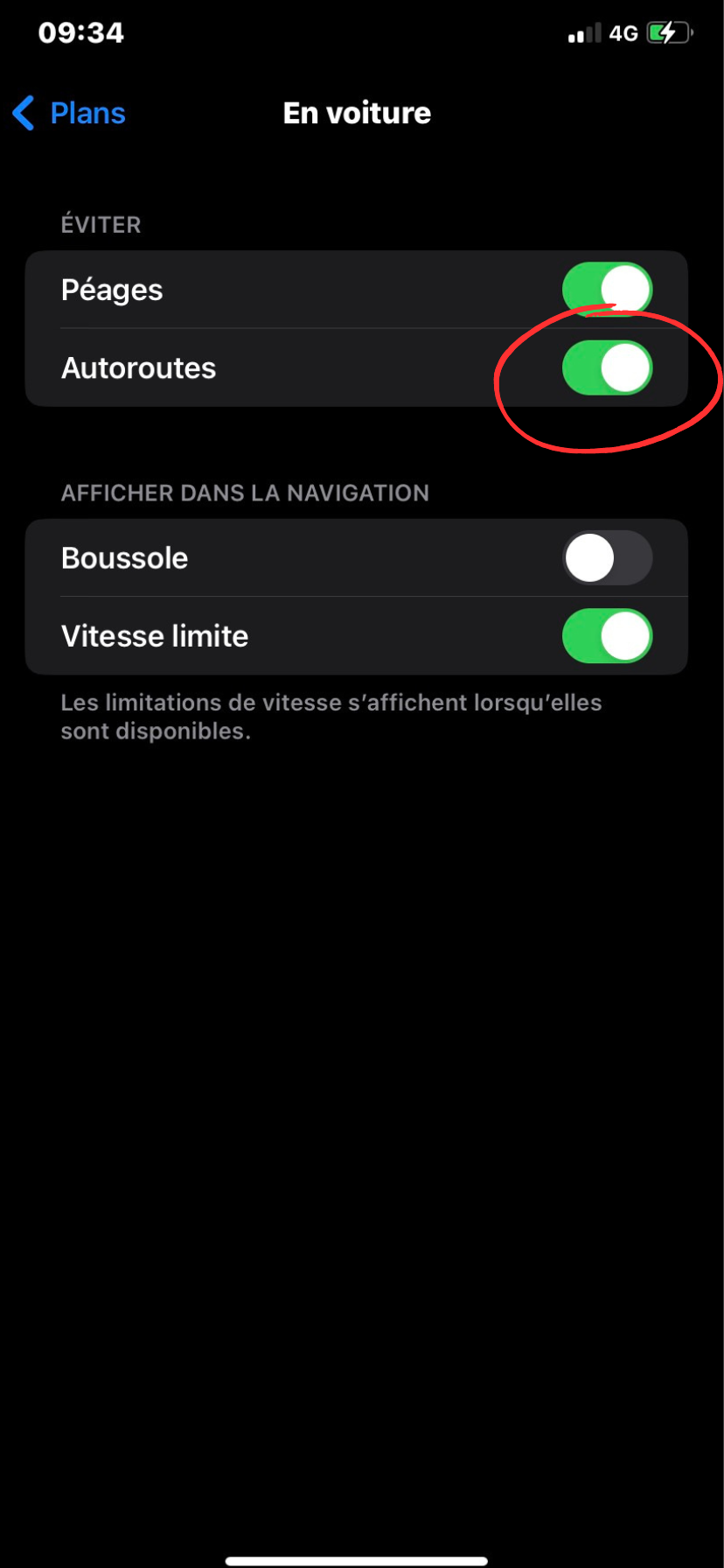If you want to avoid freeways, there’s a function available on your iPhone to make this possible, and it’s just as simple. Note that this feature requires a recent version of iOS, so if your phone has an older version of the system software, you’ll need to update it.
How to activate and deactivate “Avoid freeways” in Maps on iPhone
On iPhone and iPad, the “Avoid freeways” function is accompanied by a separate function called “Avoid tolls” in Maps. You can therefore activate or deactivate these options individually:
- Open the “Settings” application
- Go to “Maps”, then to the “Itinerary” section, then press “Car”.
- Go to the “Avoid” section and toggle the switch next to “Motorways”.
- Finally, exit the settings and return to Maps so that the changes you’ve made can be taken into account for your next trip.
Now you know how to avoid freeways with Plans, available on iPhone only. It’s also possible to add multiple stops in the iPhone Plans app, since iOS 16.