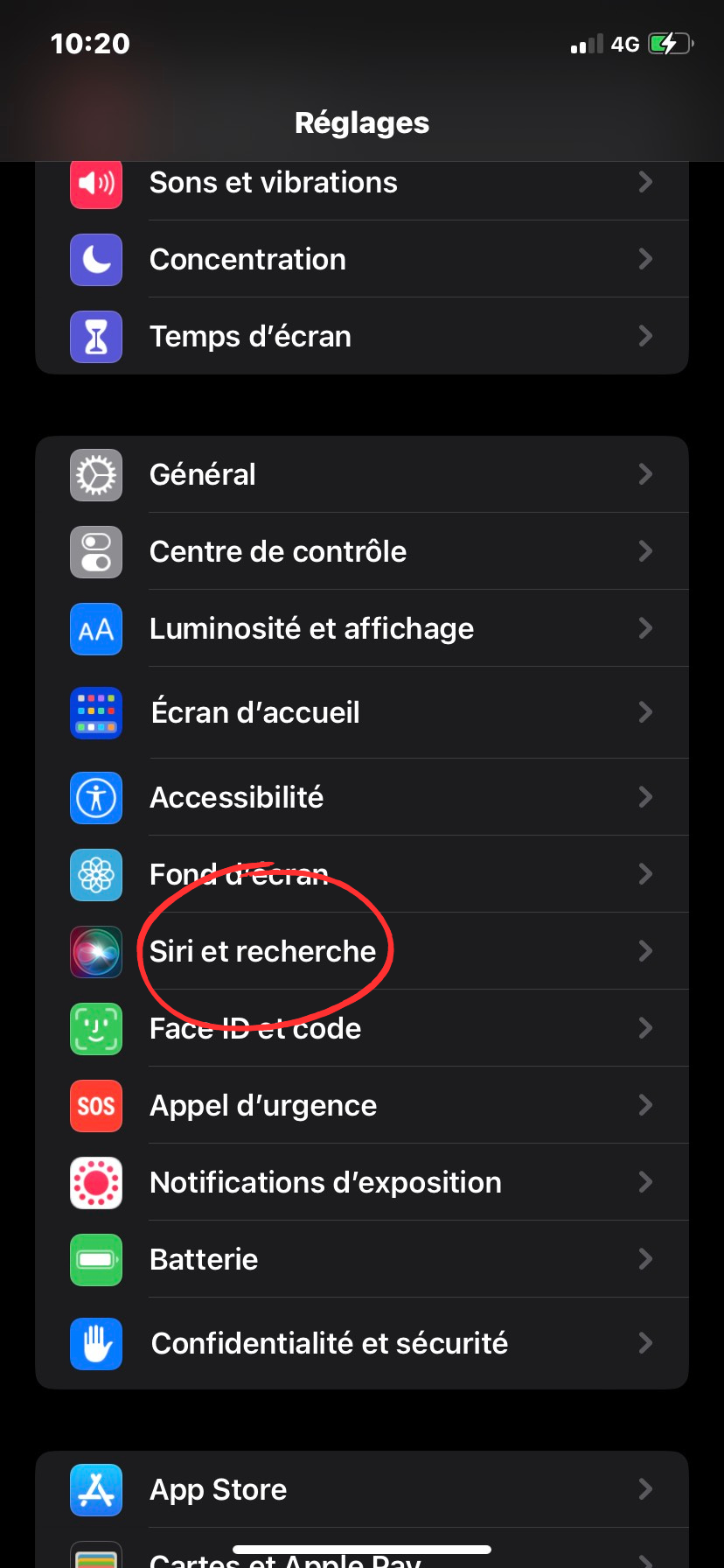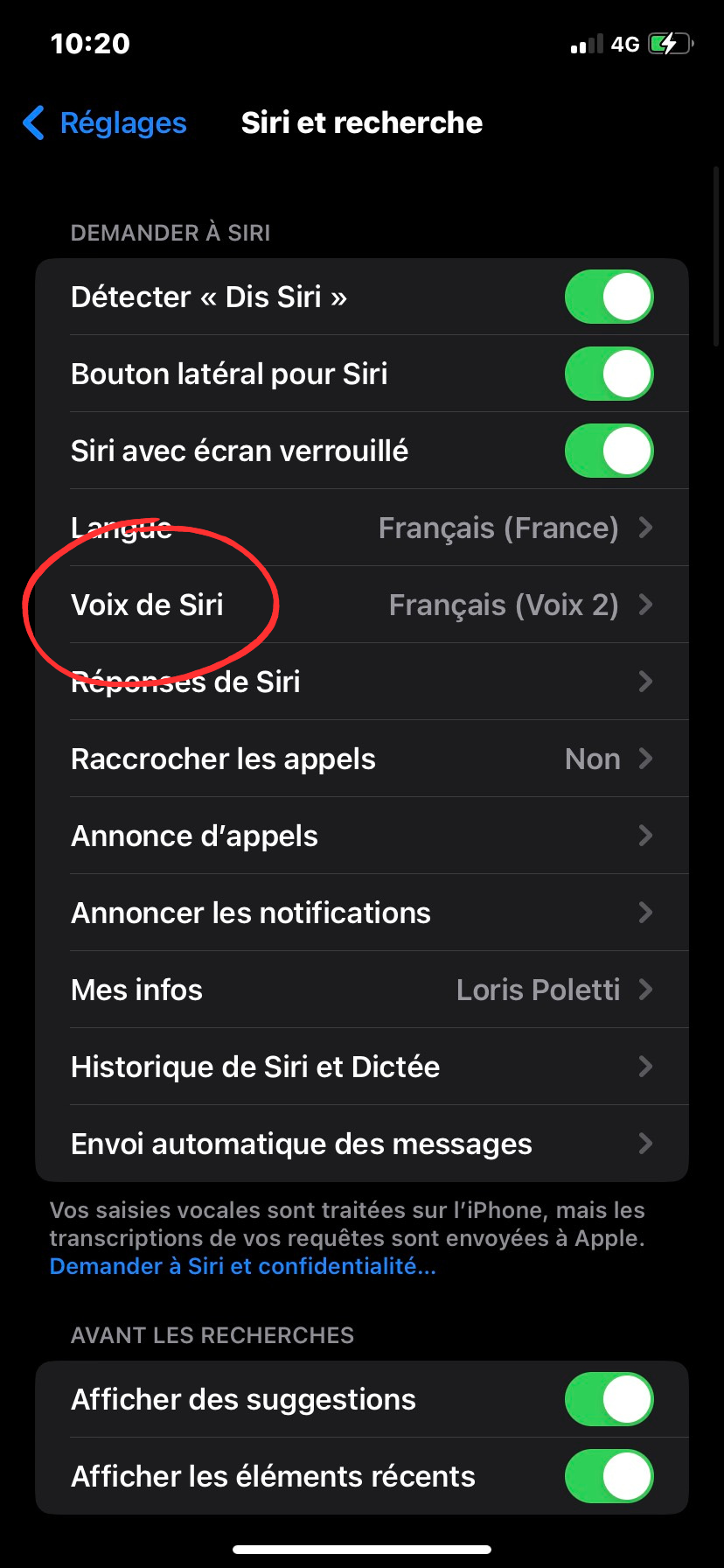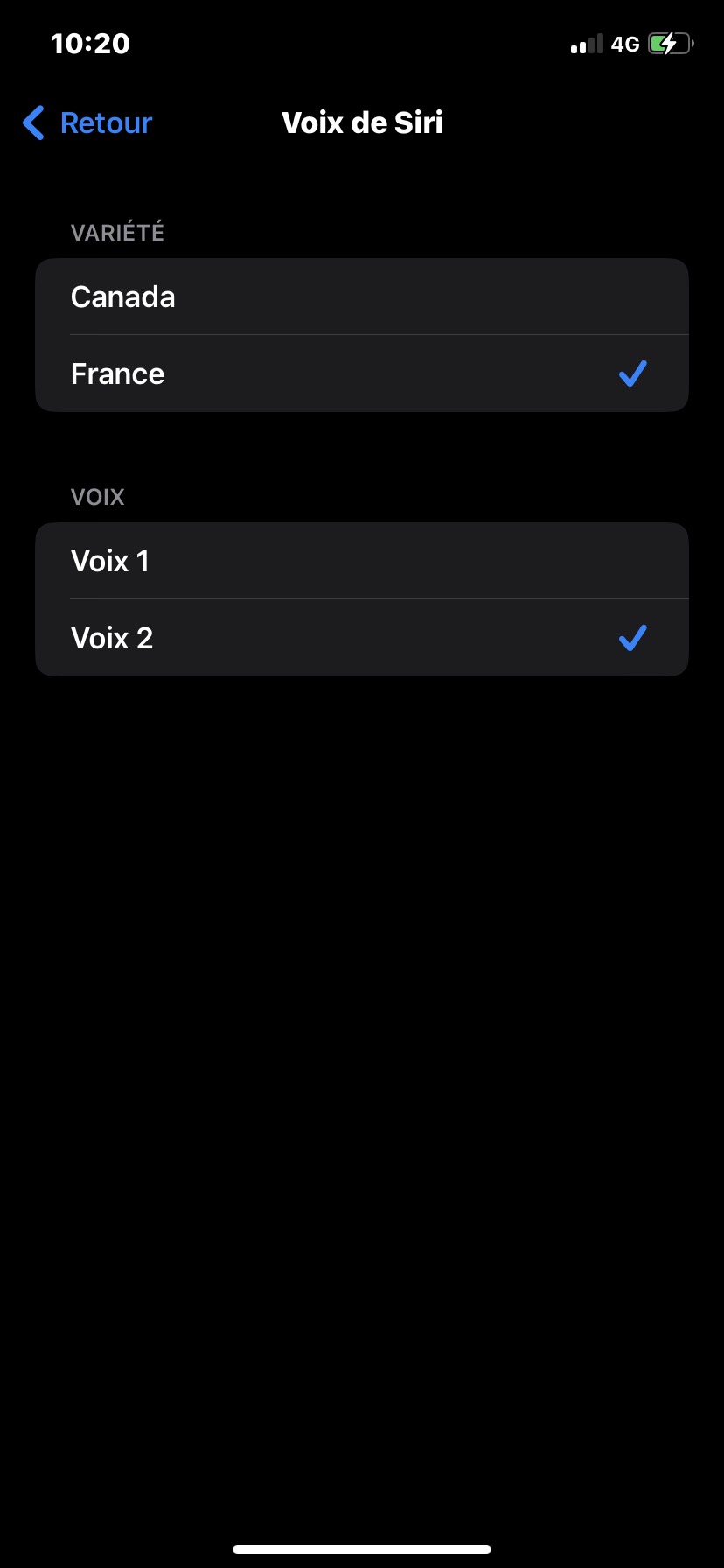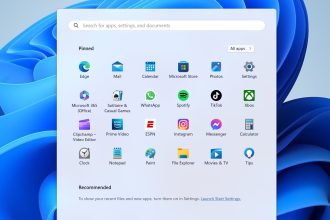It may sound basic, but some people probably don’t know that it’s possible to modify Siri’s voice, and in a very simple way. What’s really interesting about this manipulation is that once you’ve modified Siri’s voice from your iPhone, the modification will be taken into account on all devices connected to Apple ID. Here’s how to do it:
- Go to iPhone settings
- Scroll down to “Siri and Search”.
- Touch the “Siri Voice” option
- Choose your preferred voice variety between French or Canadian
- In the voice section, choose between male or female voice