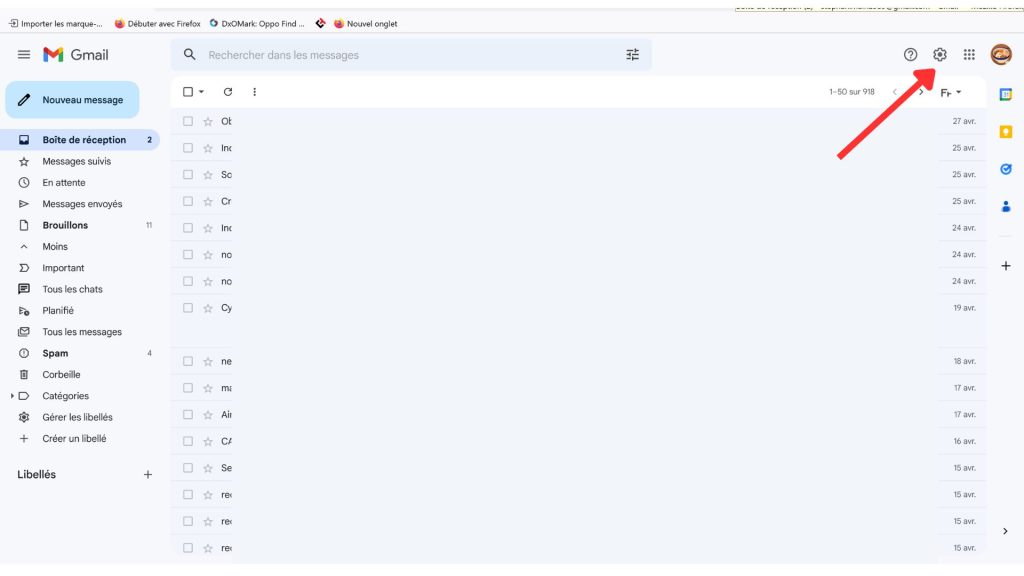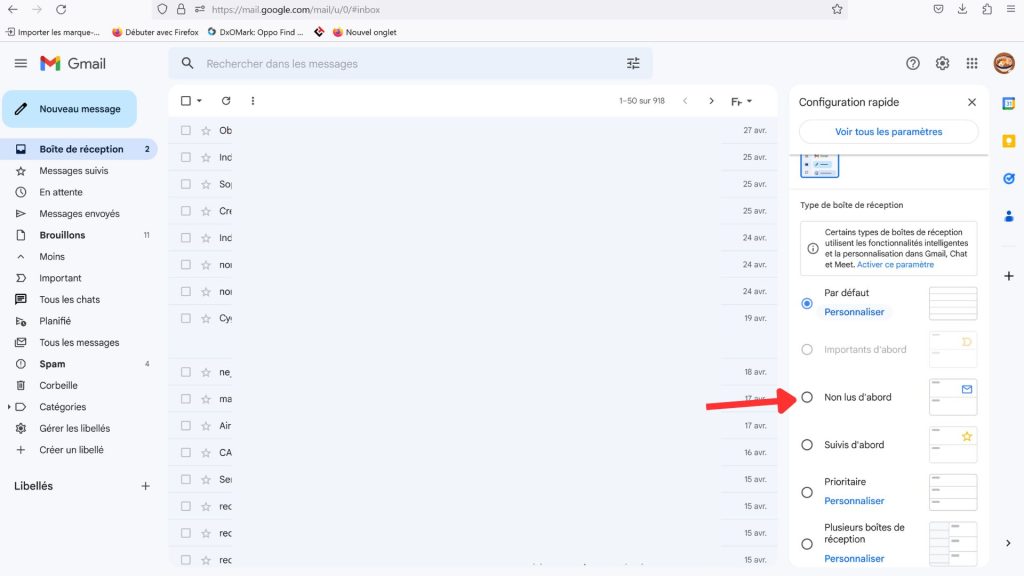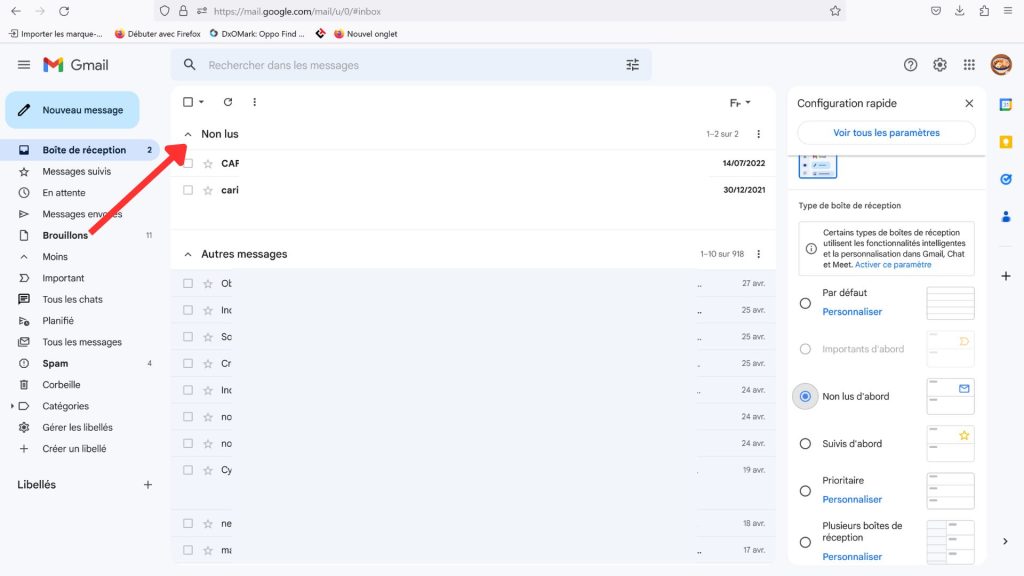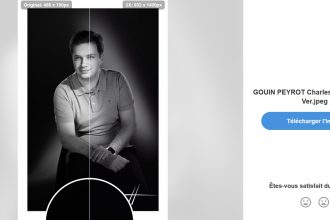If you’re looking for new messages in Gmail and they’re mixed up with those you’ve already read, you may be missing some. To avoid this, it’s a good idea to filter your inbox so that you only see unread messages.
Find unread mail in Gmail
Finding your unread mail is easy: just enter a command in Gmail’s search bar, and your unread mail will appear as if by magic! Here’s how it works:
- Go to the search bar at the top of Gmail
- Enter the following command: label:inbox label:unread
- Confirm with the “Enter” key on your keyboard
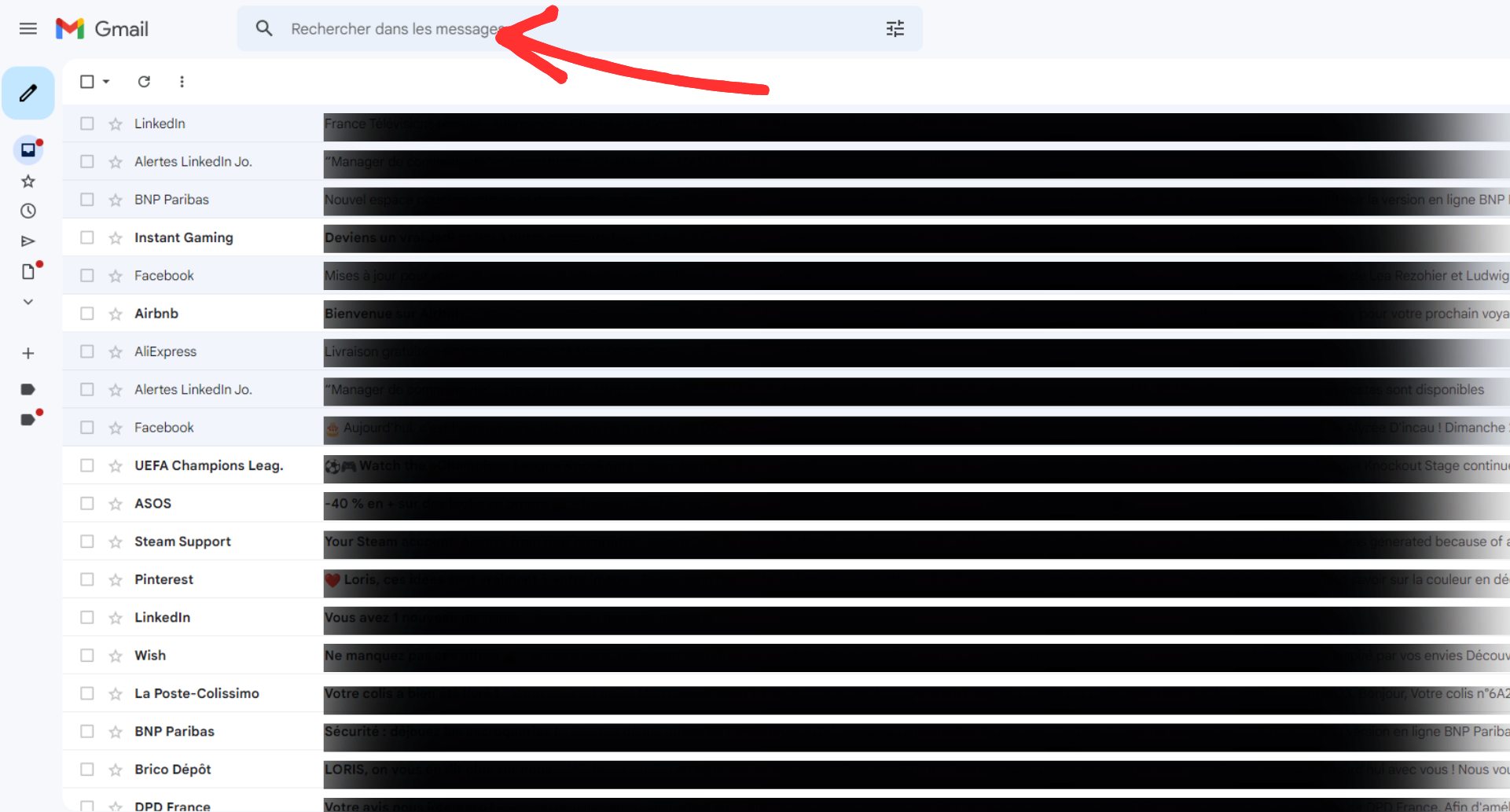
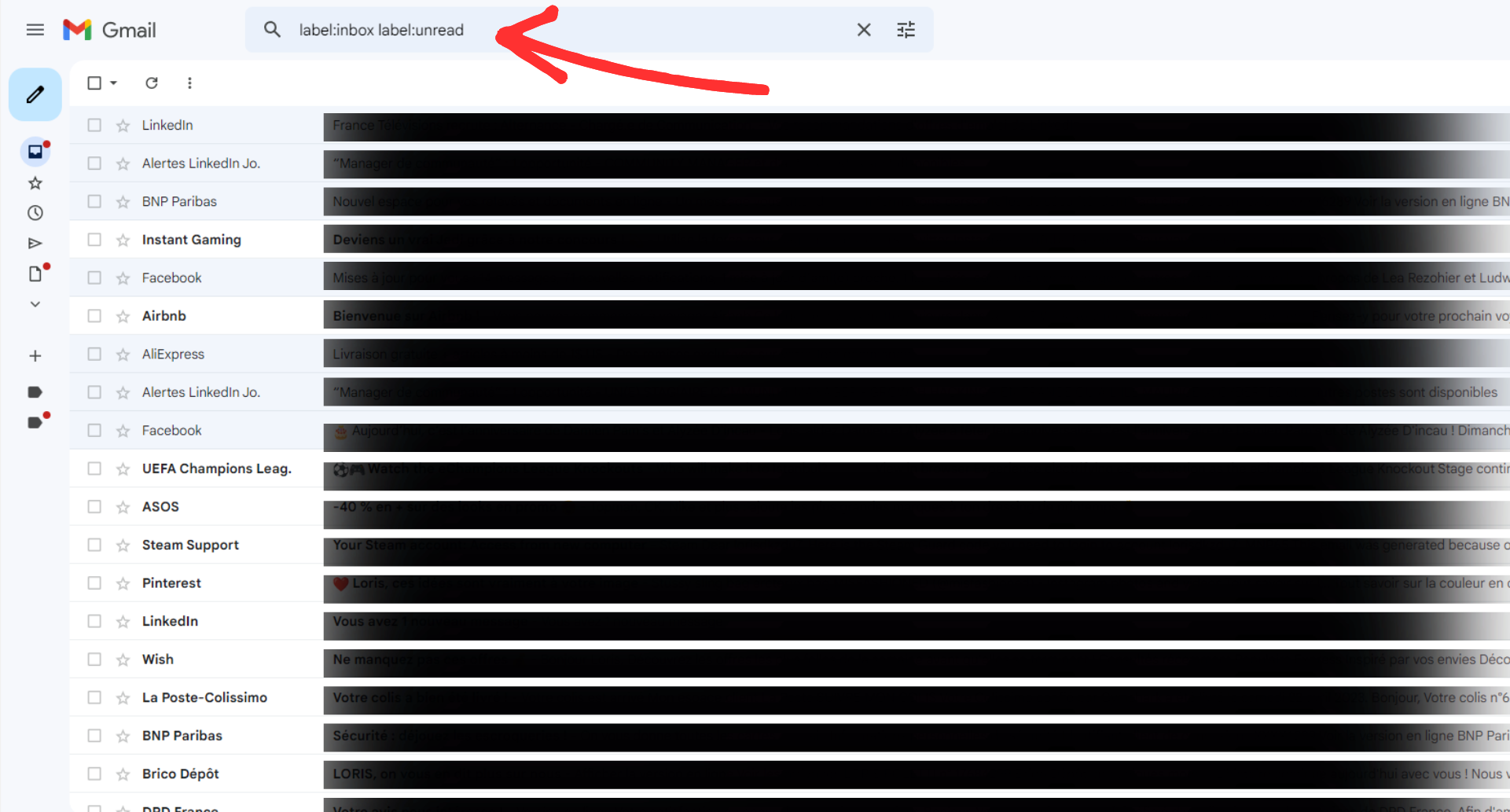
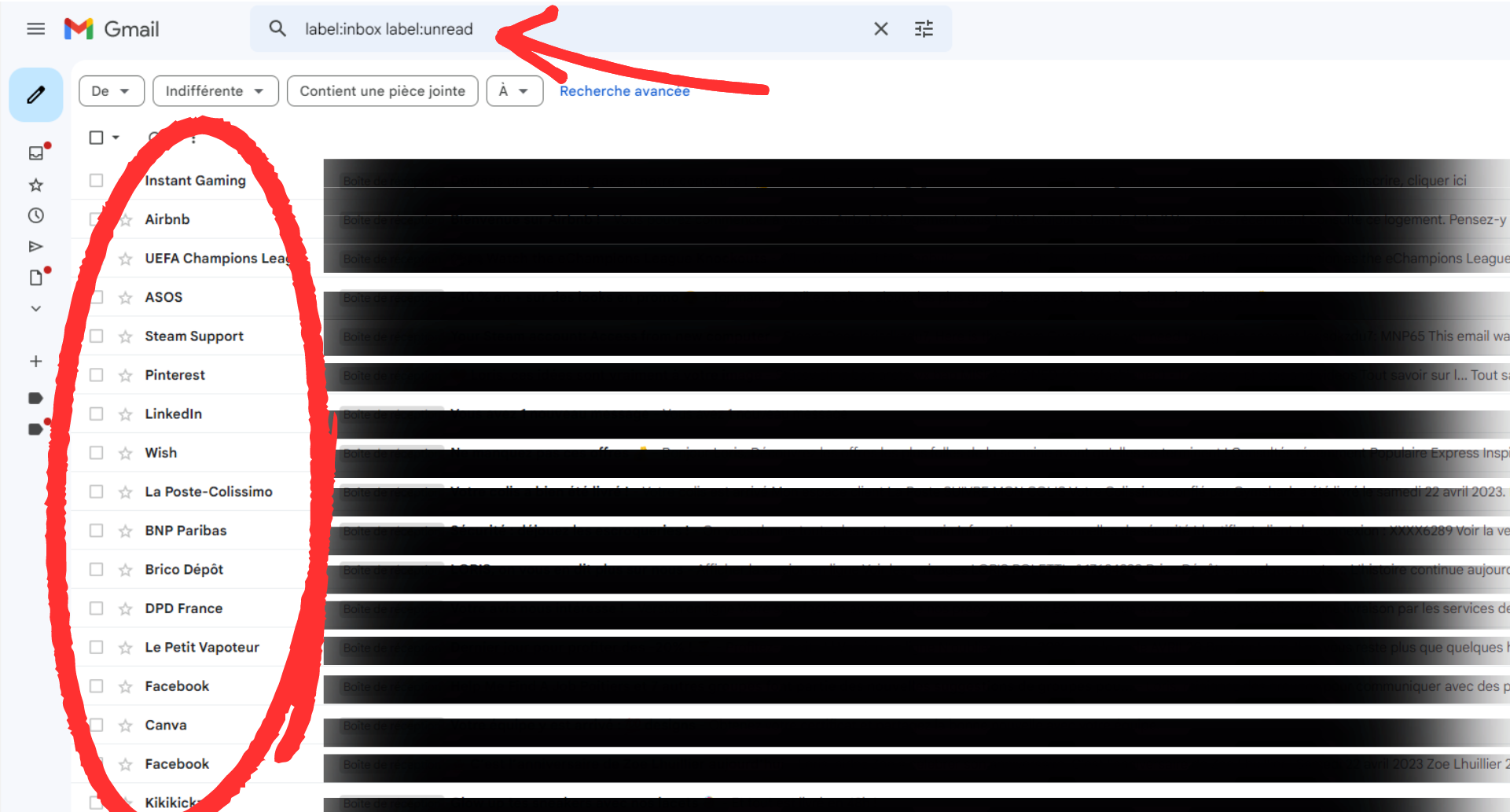
Show unread mail through Gmail settings
To display your unread mail at the very top of your inbox, follow these steps: