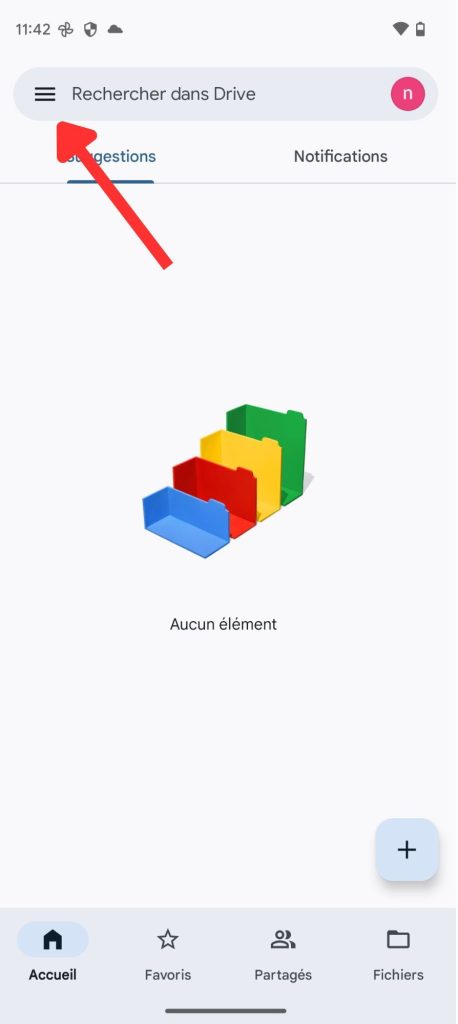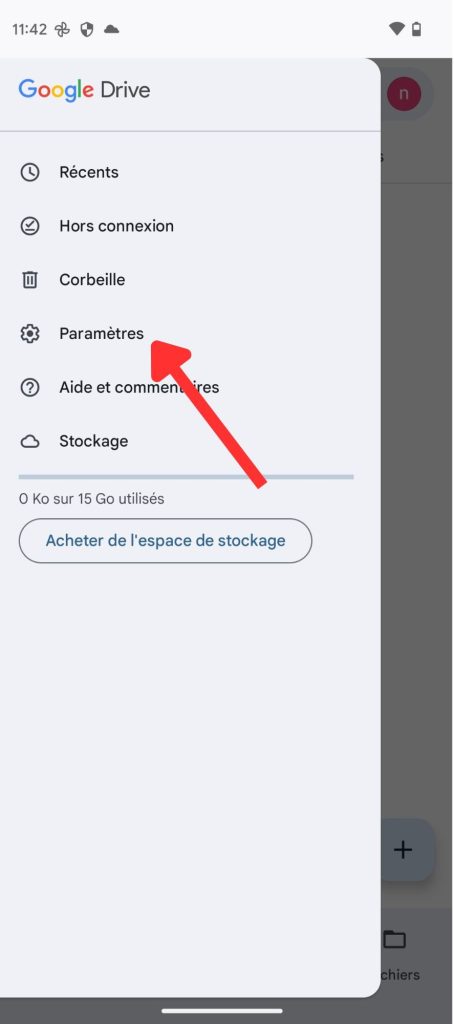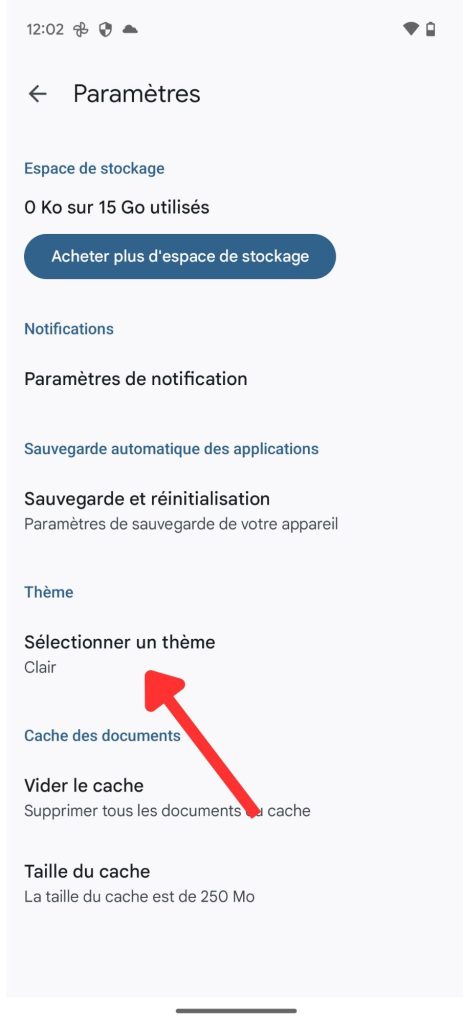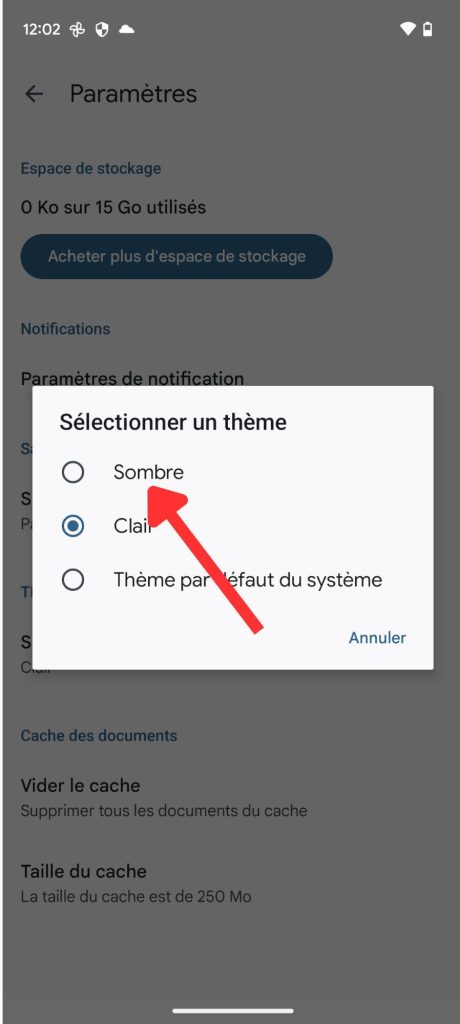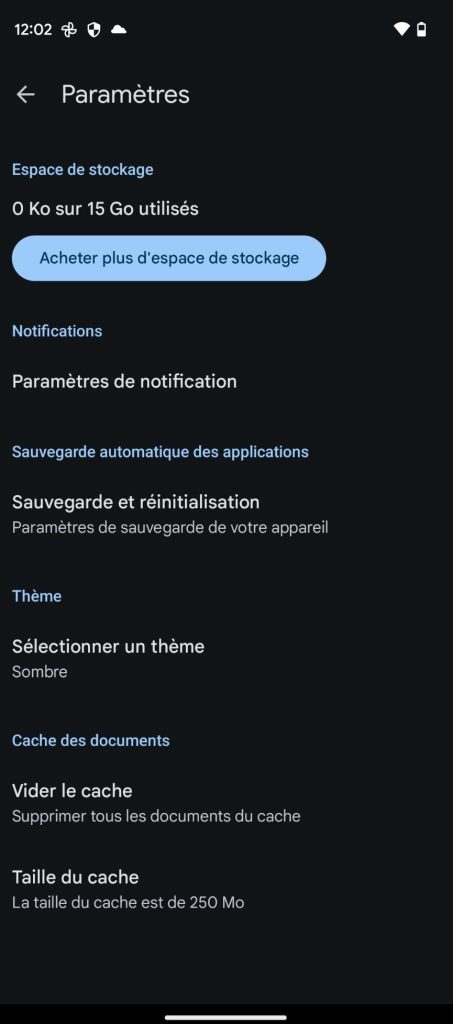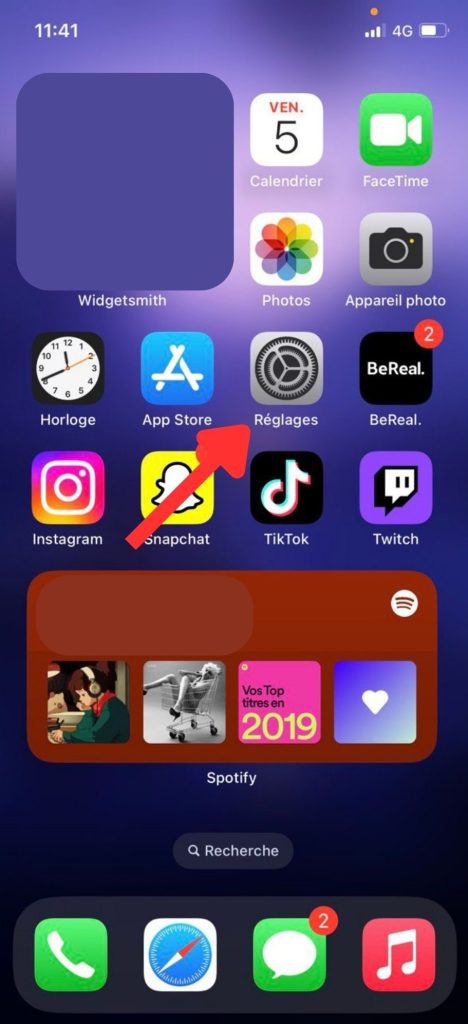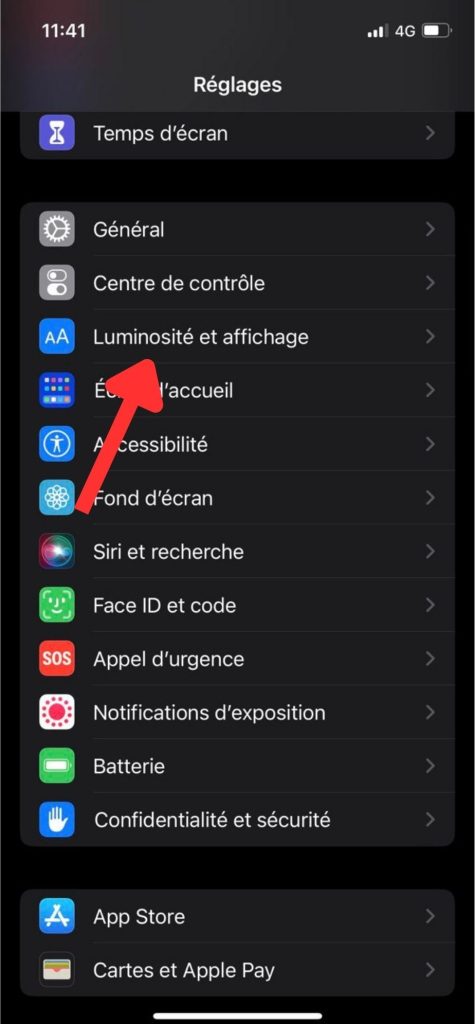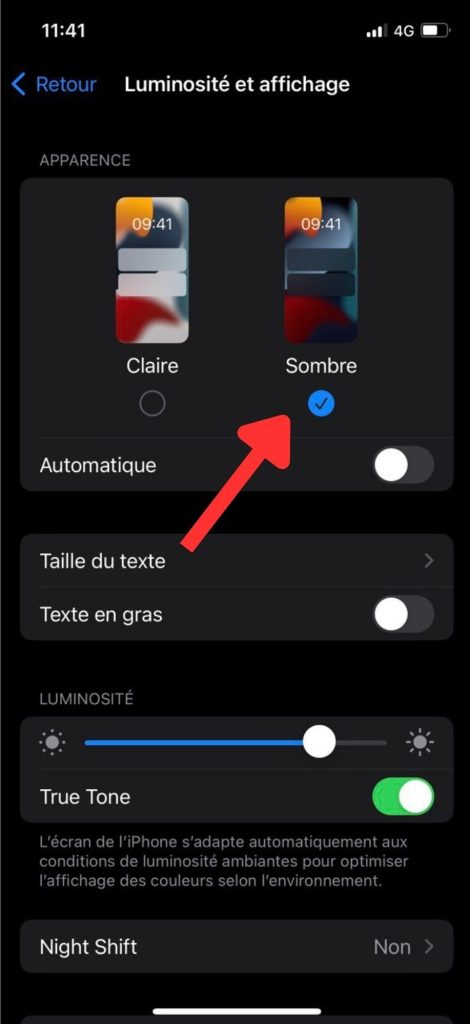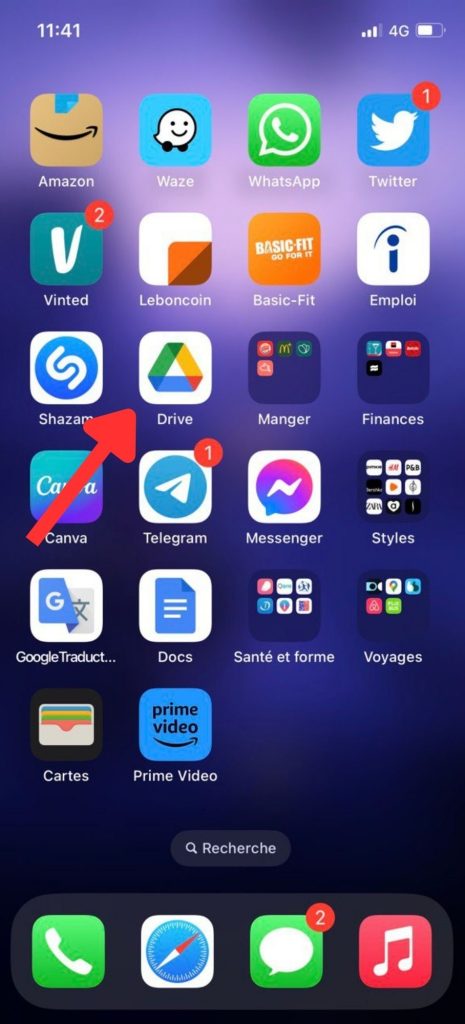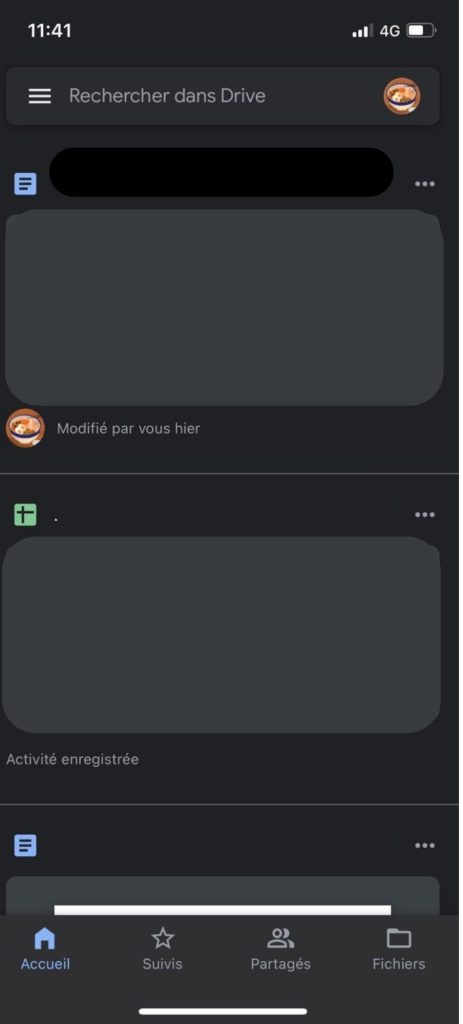Sommaire
Google Drive is one of the most popular file storage and sharing tools. It enables users to store and access their files from any Internet-connected device. A feature recently added to Google Drive is dark mode, which allows users to change theappearance of the interface by replacing the white background with a black one. This feature is much appreciated by users who spend a lot of time on their smartphones, as it reduces eyestrain and improves readability. Dark mode is easily activated in Google Drive’s settings and can be deactivated at any time. All in all, dark mode is a useful and practical feature that enhances the Google Drive user experience.
How to activate dark mode on Google Drive with your Android?
- Go to your Google Drive application.
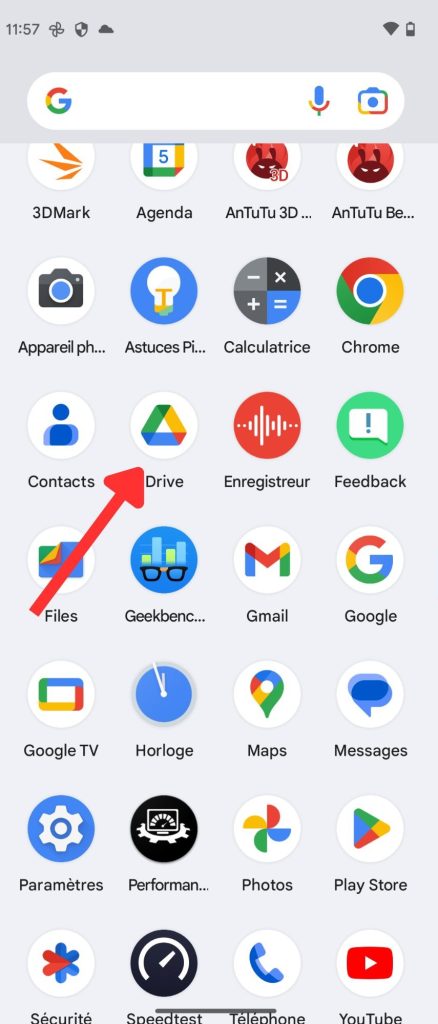
- Click on the three bars in the drop-down menu.
- In the menu, select “Settings”.
- Once in the settings, click on “Select a theme”.
- Choose the “Dark” theme.
- Your theme is now in dark mode.
How do I activate dark mode on Google Drive with my iPhone?
- Go to “Settings”.
- Click on “Brightness and Display”.
- Select “Dark” mode.
- Go to your Google Drive application.
- Your application is now in dark mode.
You can now enjoy dark mode on your Drive application.