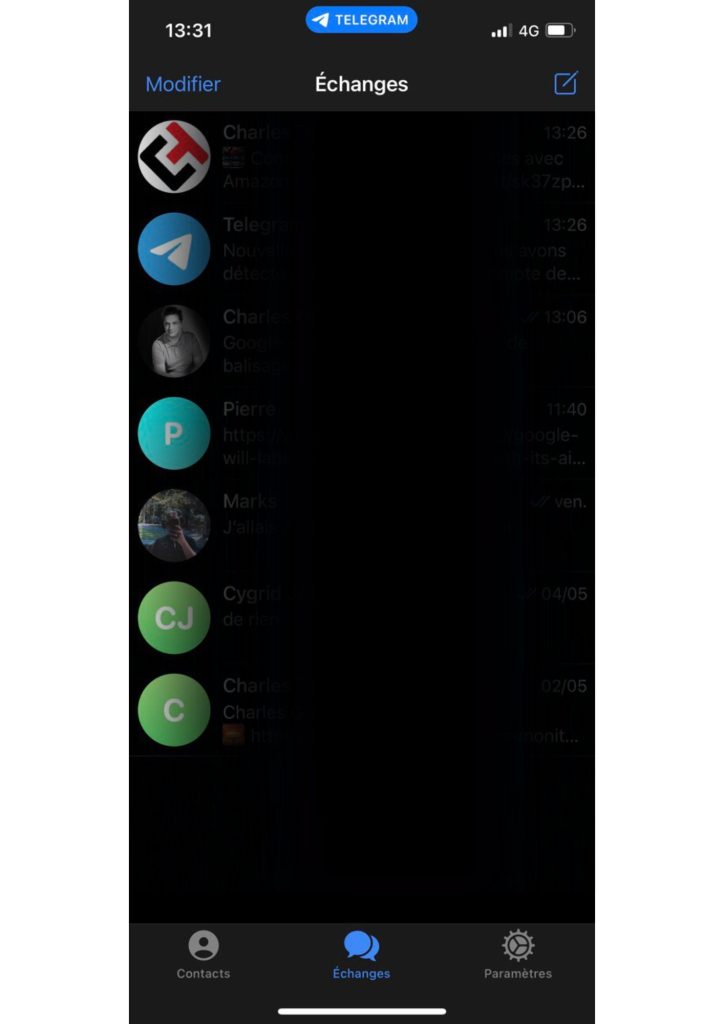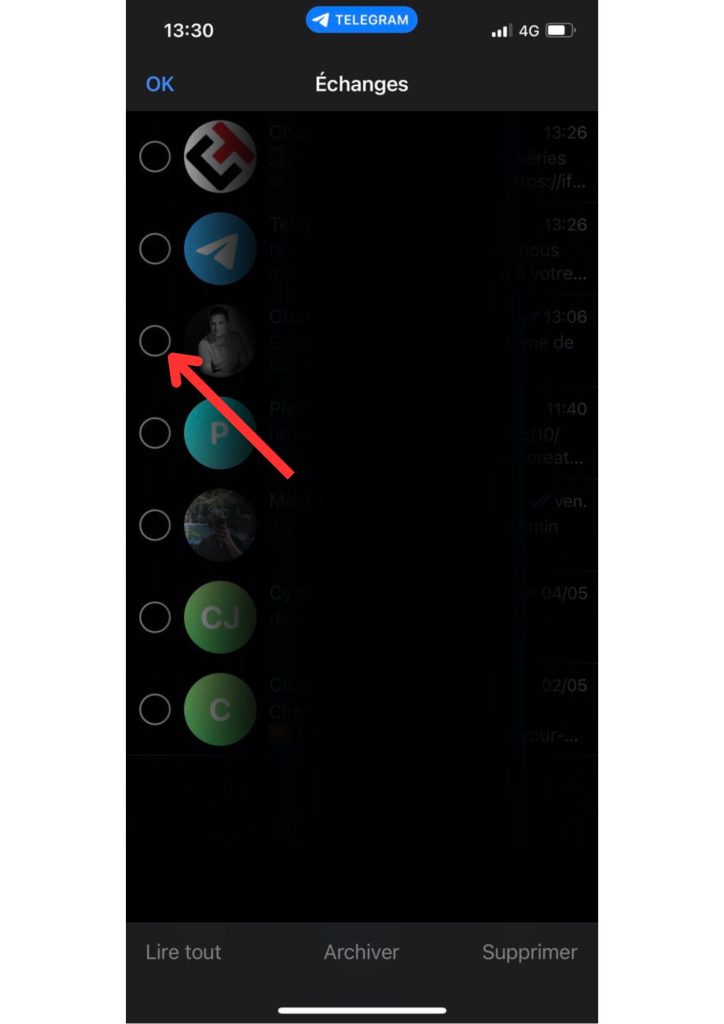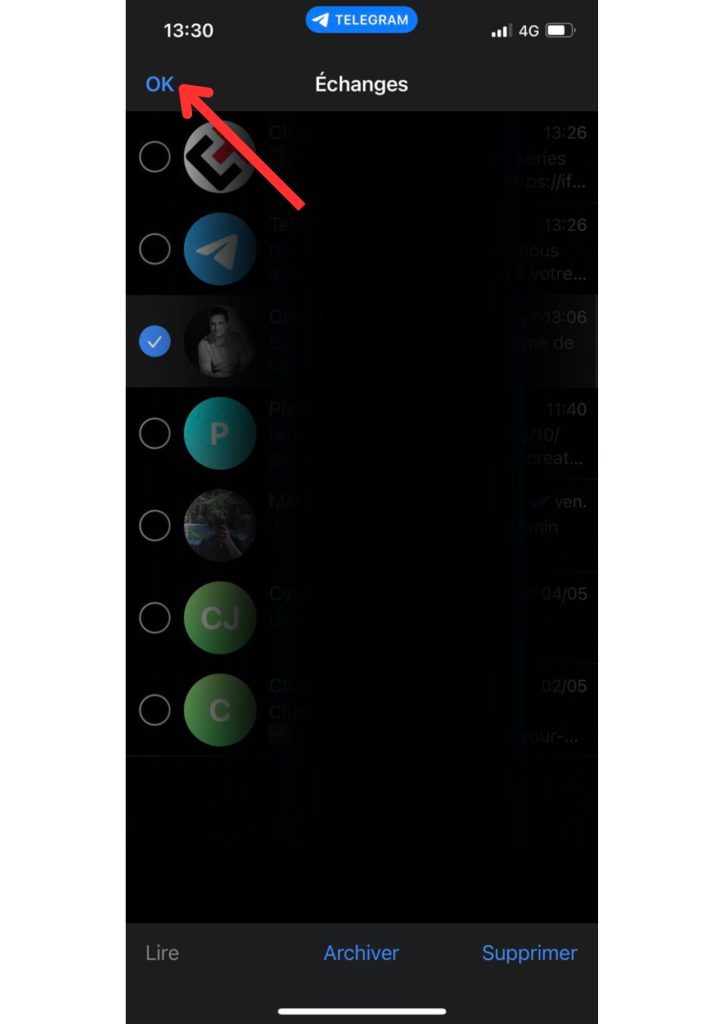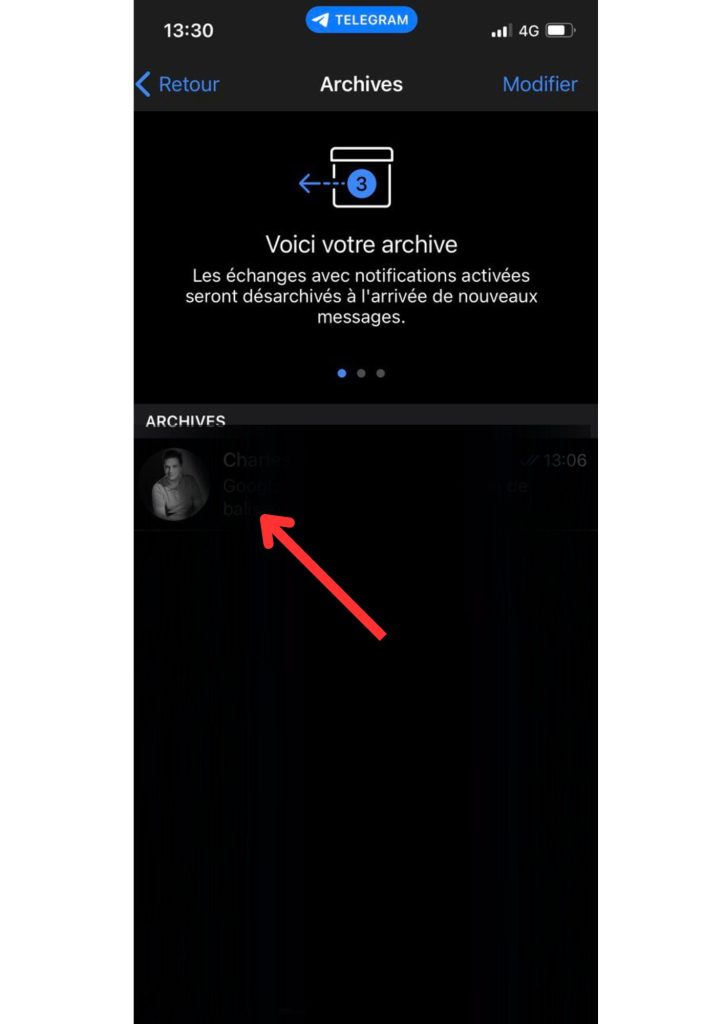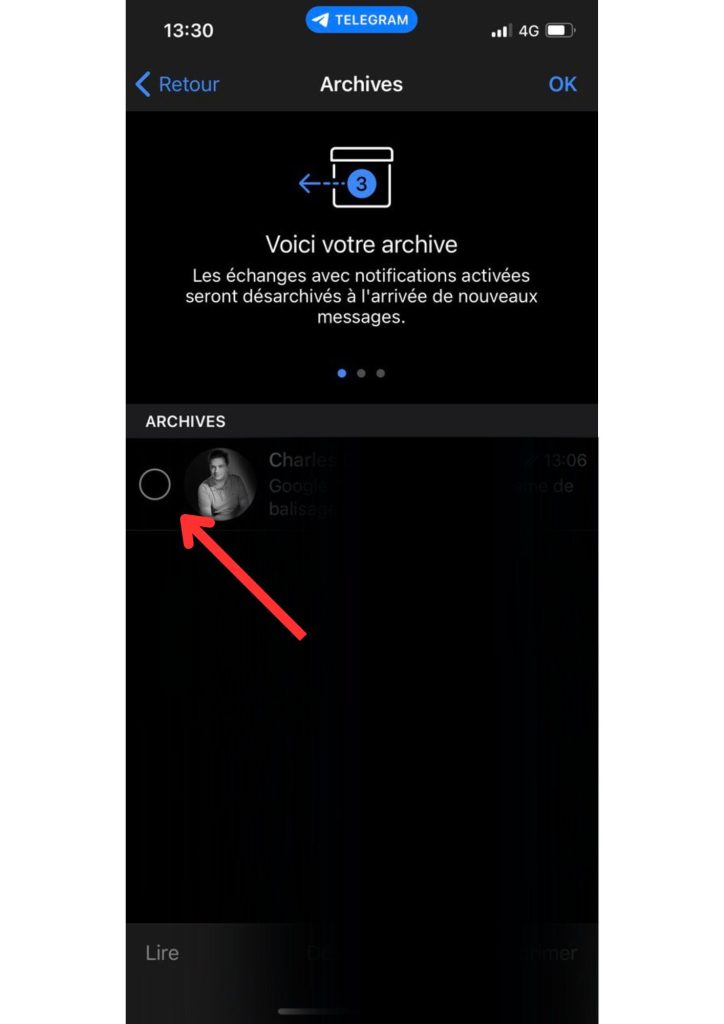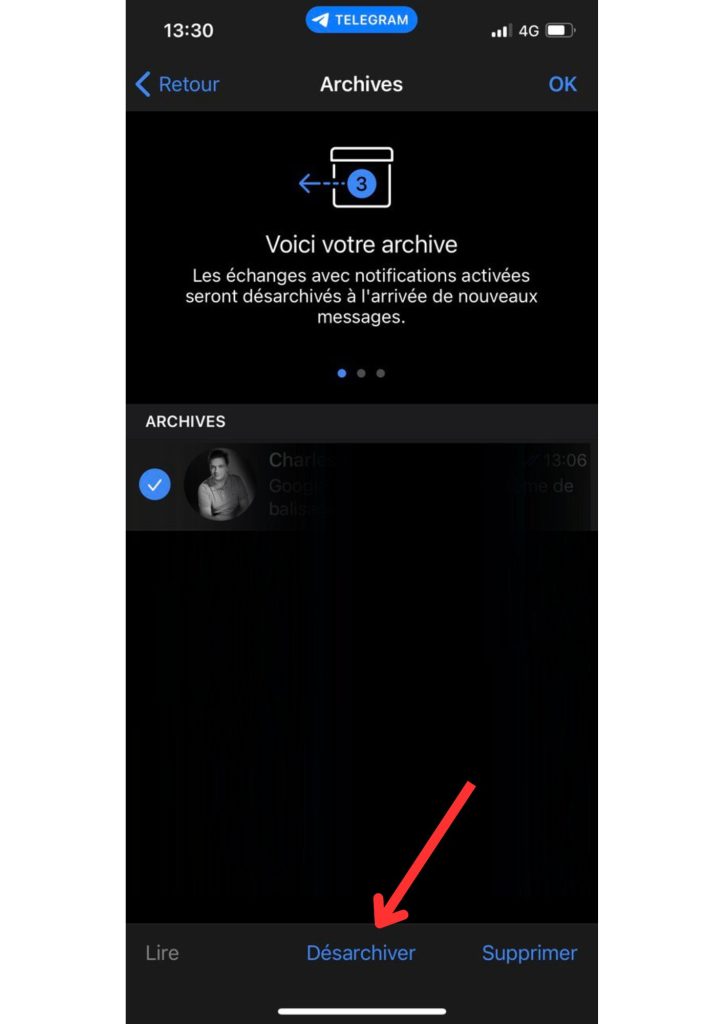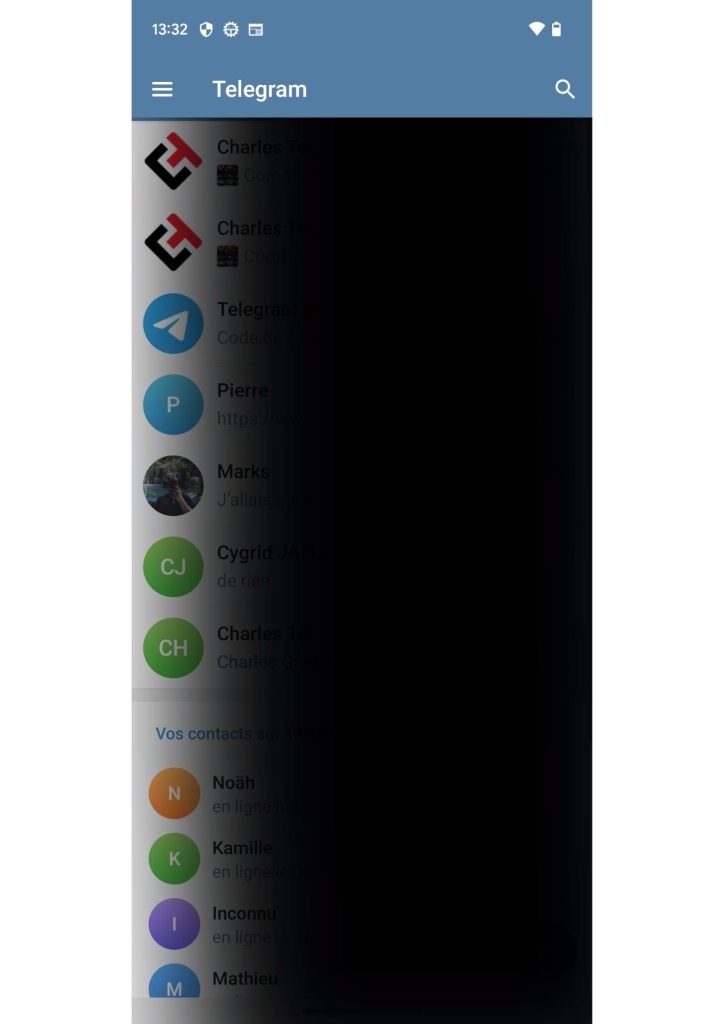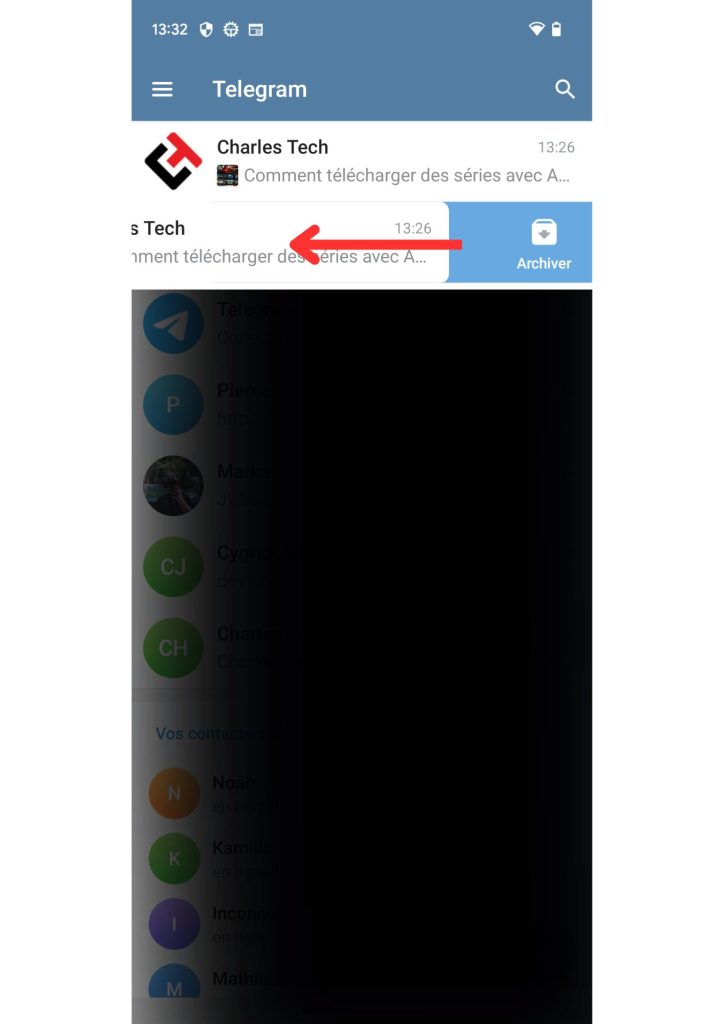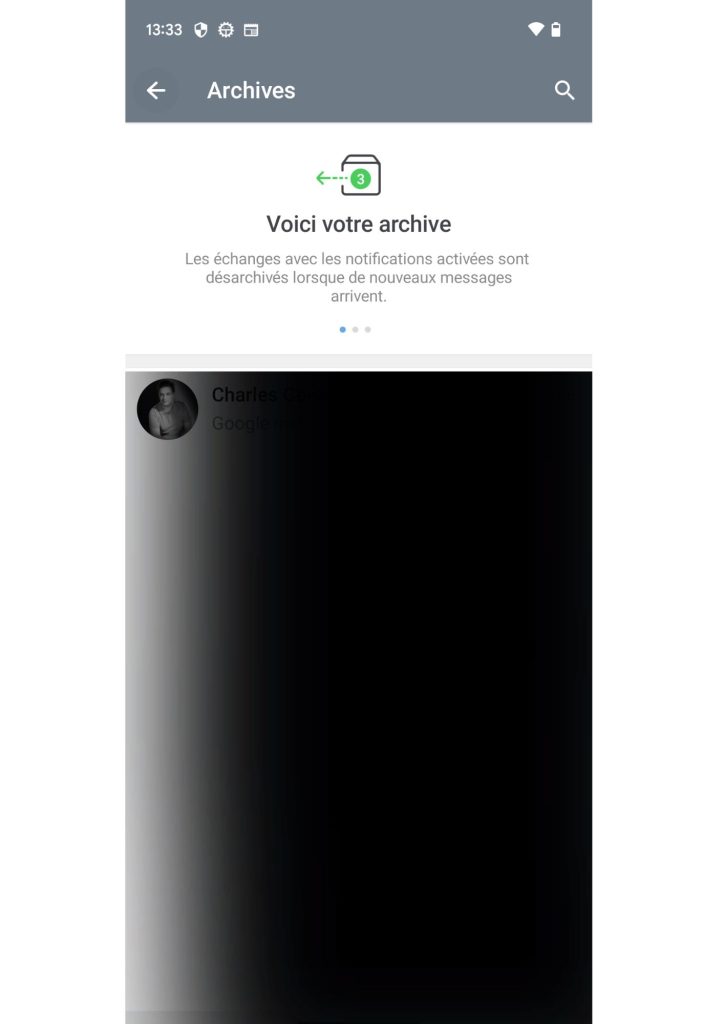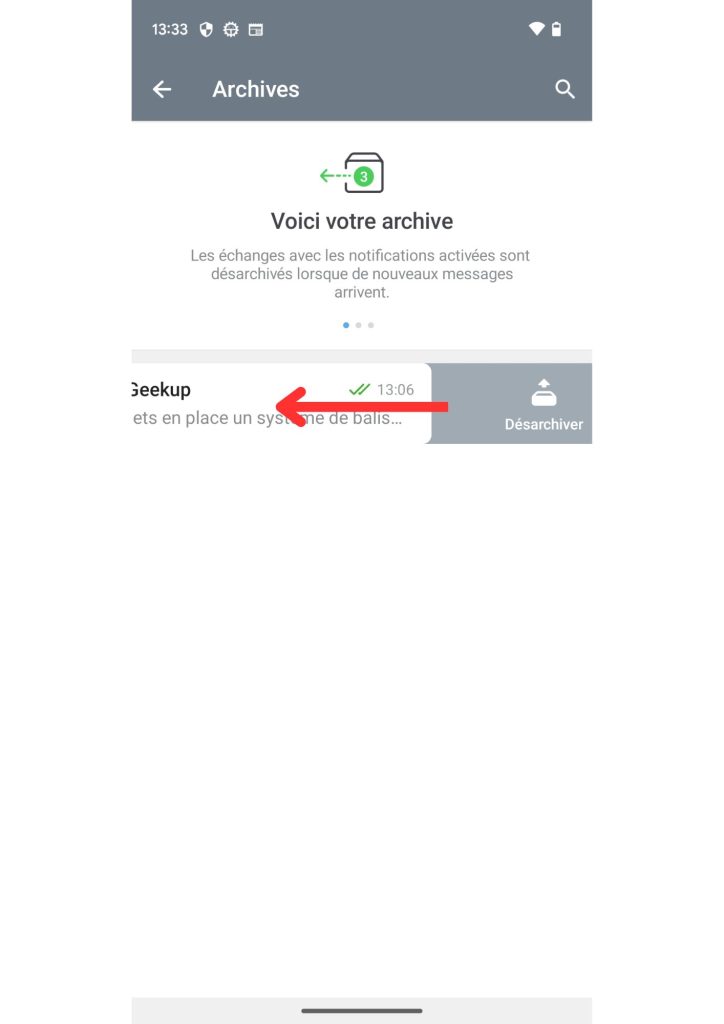Telegram is a popular instant messaging platform that offers many features to simplify your communication experience. As on Whatsapp, thearchiving option is one of these useful features, enabling you to manage your conversations efficiently. However, it’s also possible to easily delete archived conversations on Telegram. Archiving on your Telegram channel offers you the chance to clean up your inbox while keeping your important messages. When you archive a conversation, it’s moved to a special section called “Archives”. Here’s how to do it on iOS and Android.
Delete archived conversations on Telegram on iOS
- In your conversations tap a few times on a conversation, then select the one you want to archive.You can also swipe left to archive the conversation.
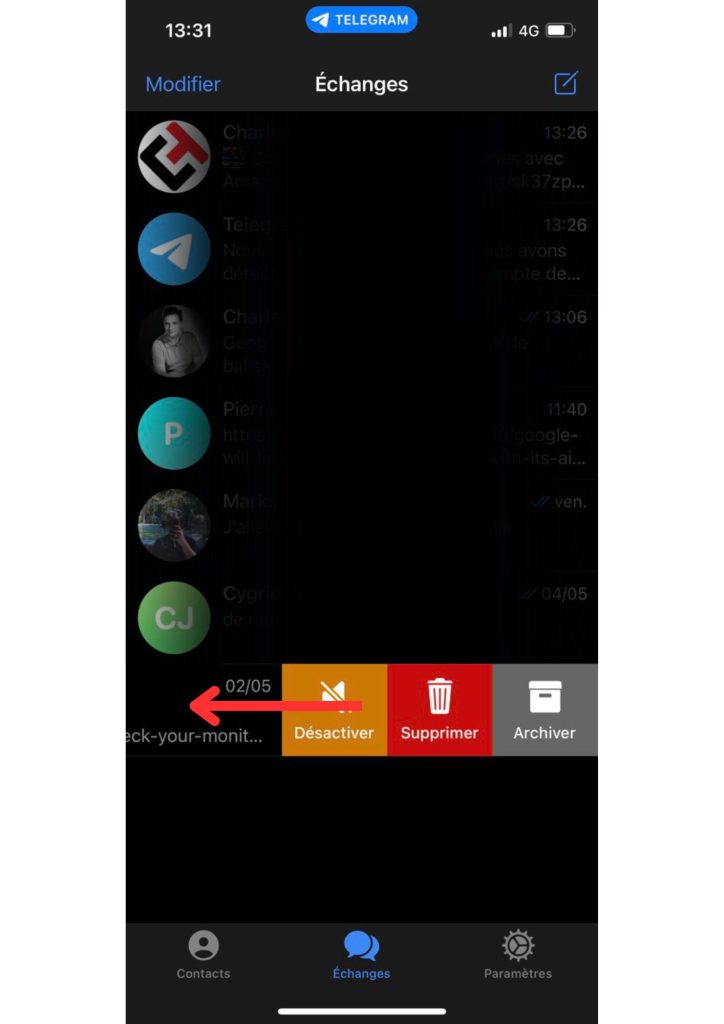
- To find your archived conversations, simply go to “Archives” at the top of your inbox.
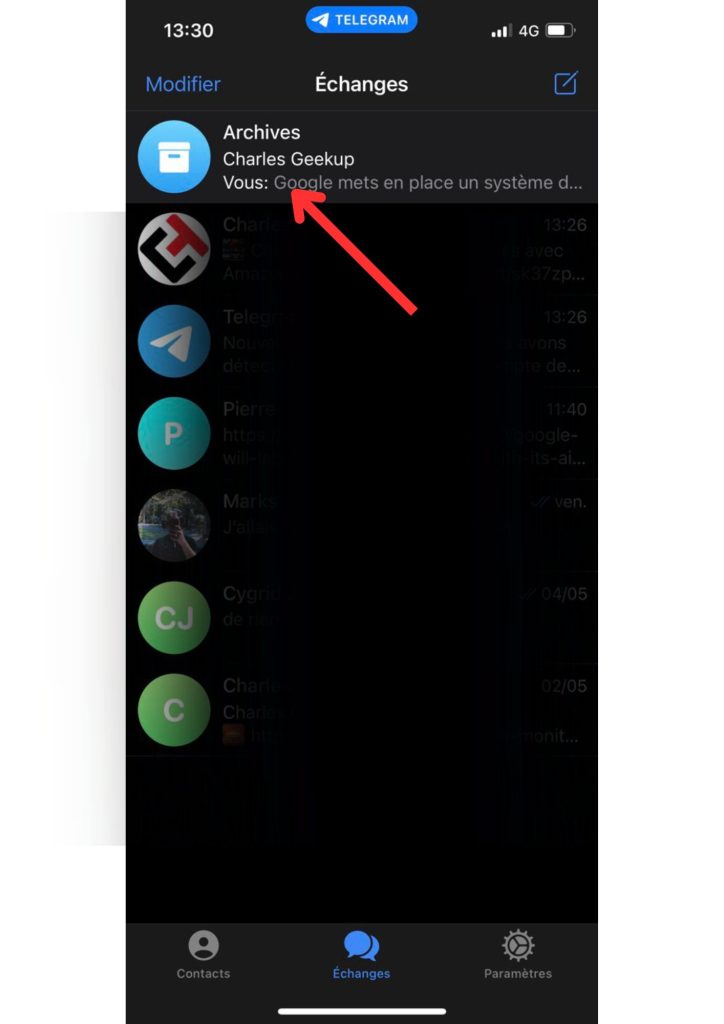
To unarchive a conversation, tap on it for a moment, then select it and click on “Unarchive”
How do I delete archived Telegram conversations on Android?
- Go to your inbox and drag the conversation you wish to archive to the left .
- To find your archived conversations, go to the top of your inbox and select “Archives”.
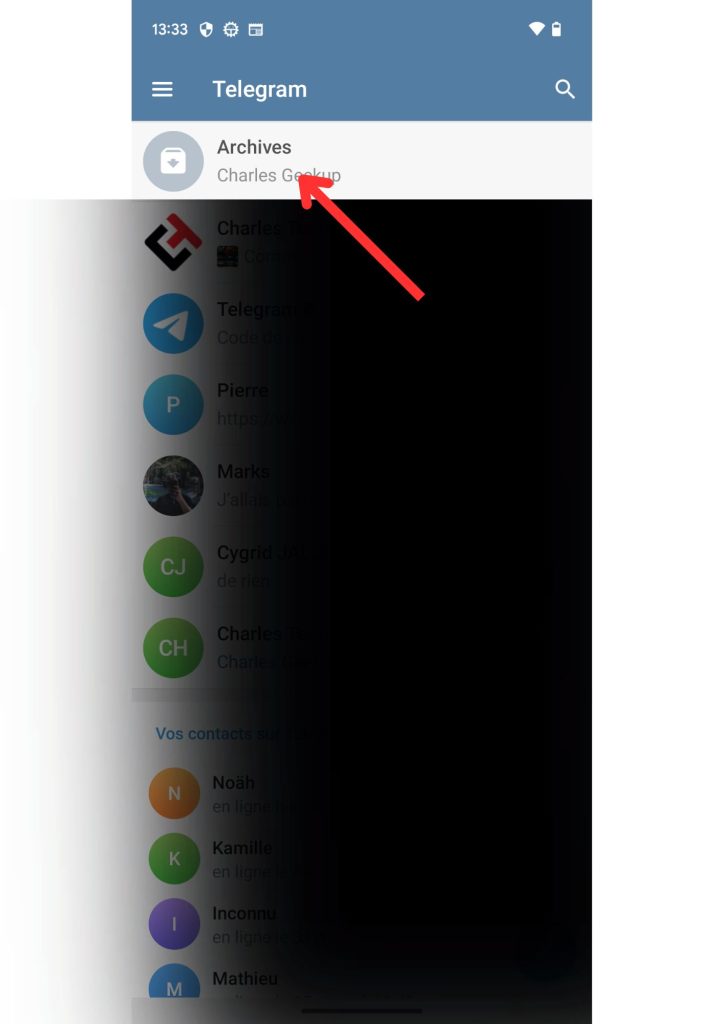
- If you wish to unarchive a conversation, simply drag it to the left .
You’ve deleted an archived conversation on Telegram. It’s easy to access on iOS, Android and PC.