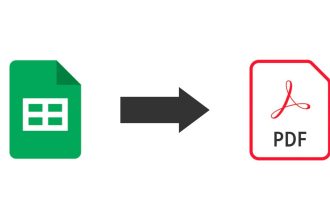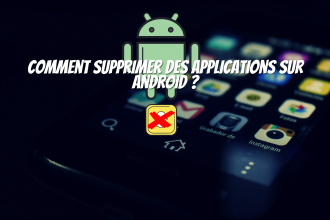Netflix has established itself as one of the leading players in the streaming industry, with millions of subscribers worldwide. Thanks to its availability on a variety of devices, such as smart TVs, smartphones and tablets, users can enjoy their favorite content wherever and whenever they want. Netflix has announced a system to discourage the free sharing of passwords between users. The initiative is aimed at strengthening account security. If you’d like to unsubscribe from Netflix for any reason, this step-by-step tutorial will guide you through the process. How do I unsubscribe from Netflix?
- Go to your Netflix home page.
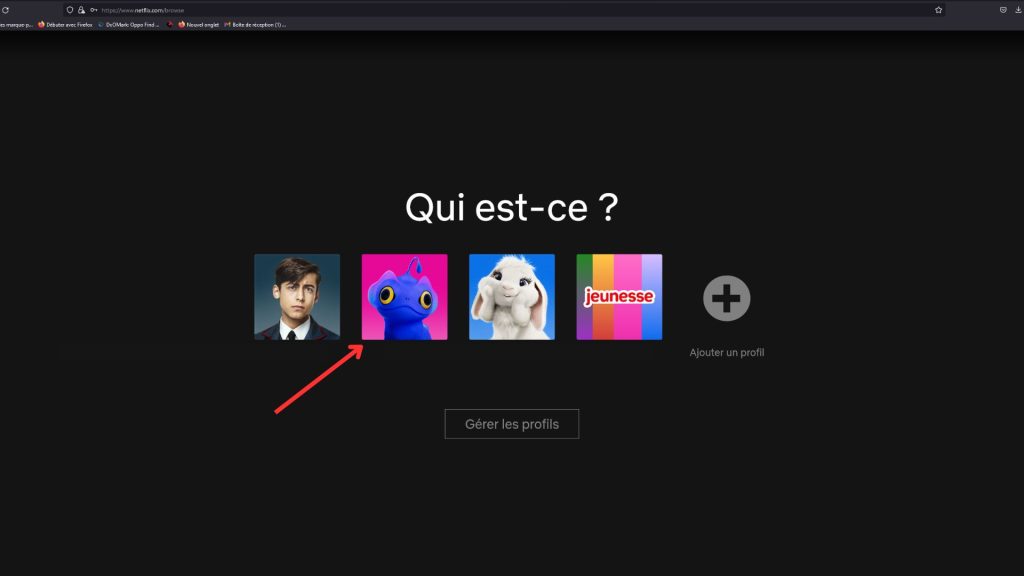
- Click on your profile.
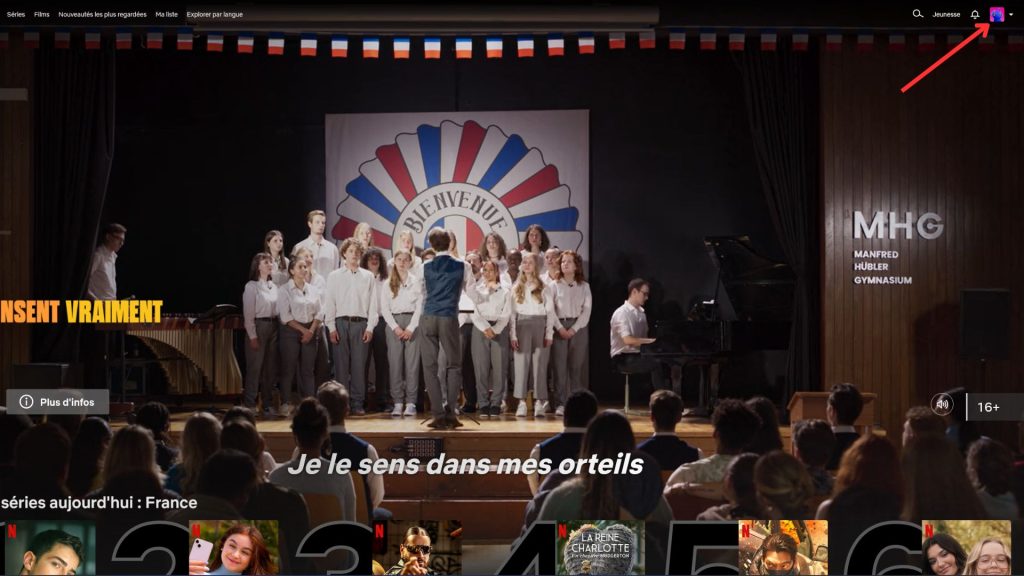
- Select “Account”.
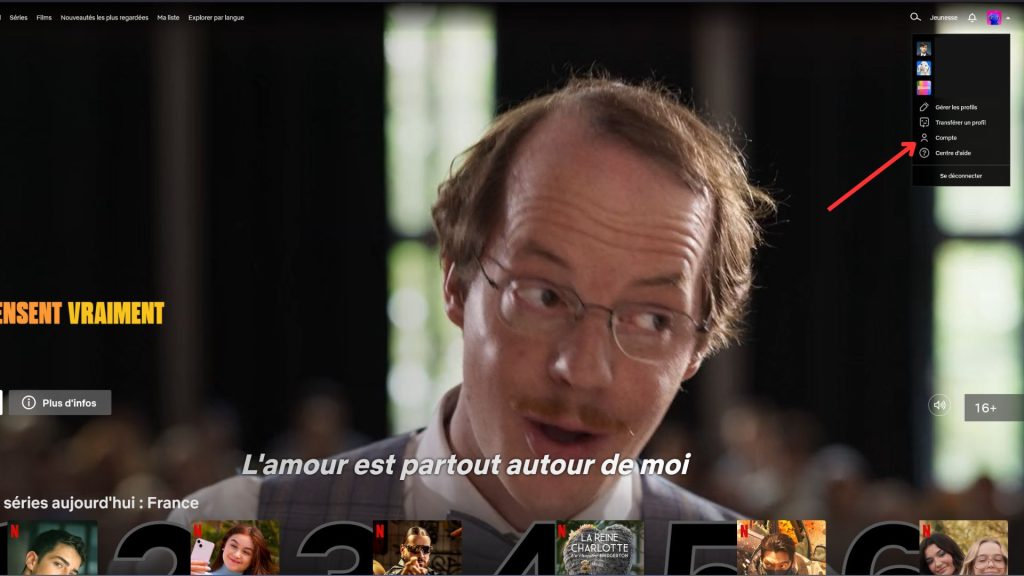
- Once in “Account”, click on “Unsubscribe”.
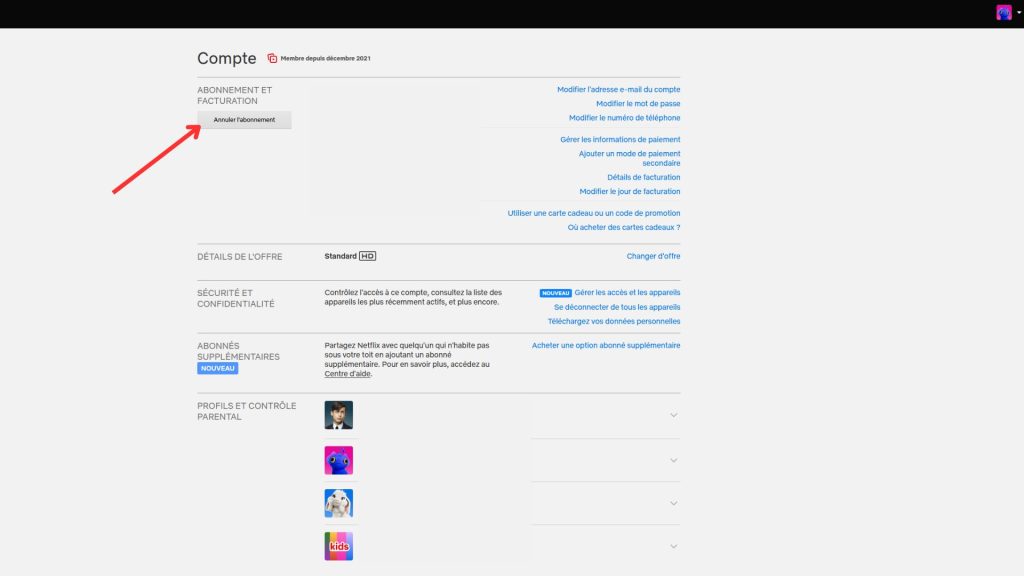 Now that you’re no longer a Netflix subscriber, you have the freedom to explore other streaming platforms such as Prime Video or Disney+. With this platform you can access a varied catalog, including timeless classics, exclusive new releases and original productions that will transport you to imaginary worlds.
Now that you’re no longer a Netflix subscriber, you have the freedom to explore other streaming platforms such as Prime Video or Disney+. With this platform you can access a varied catalog, including timeless classics, exclusive new releases and original productions that will transport you to imaginary worlds.