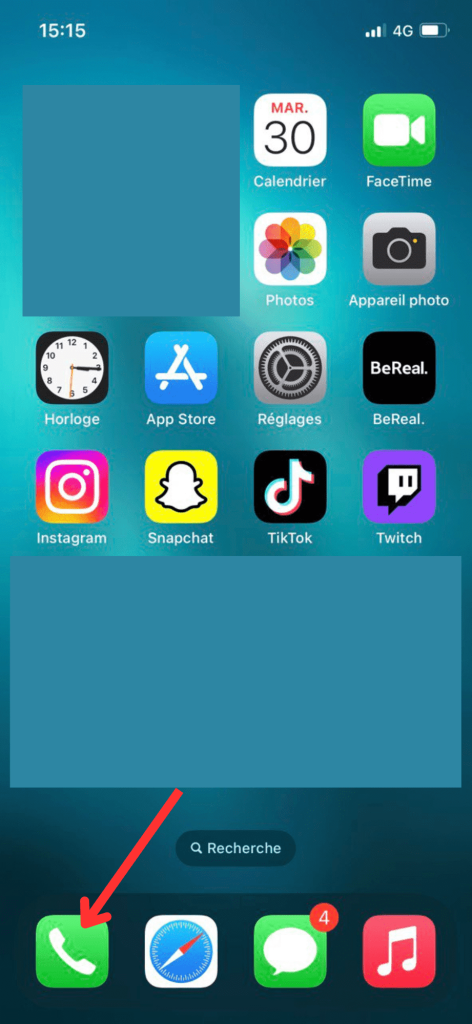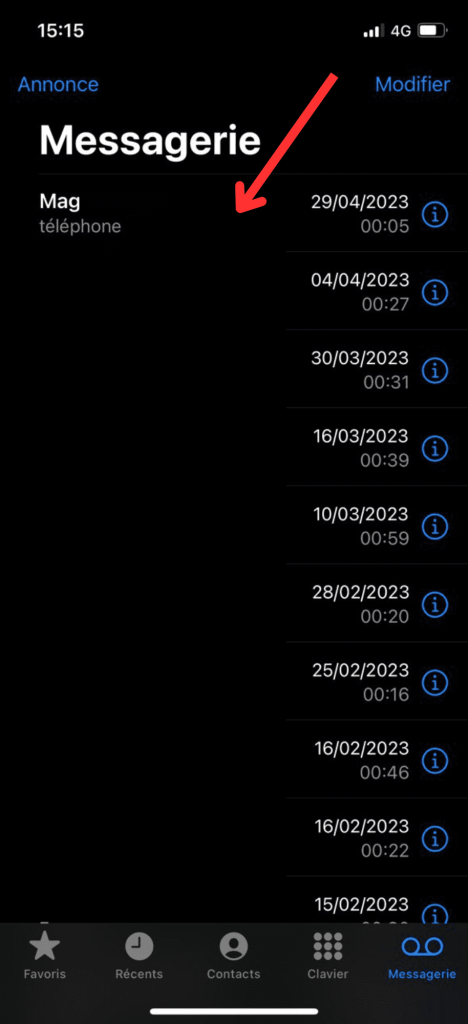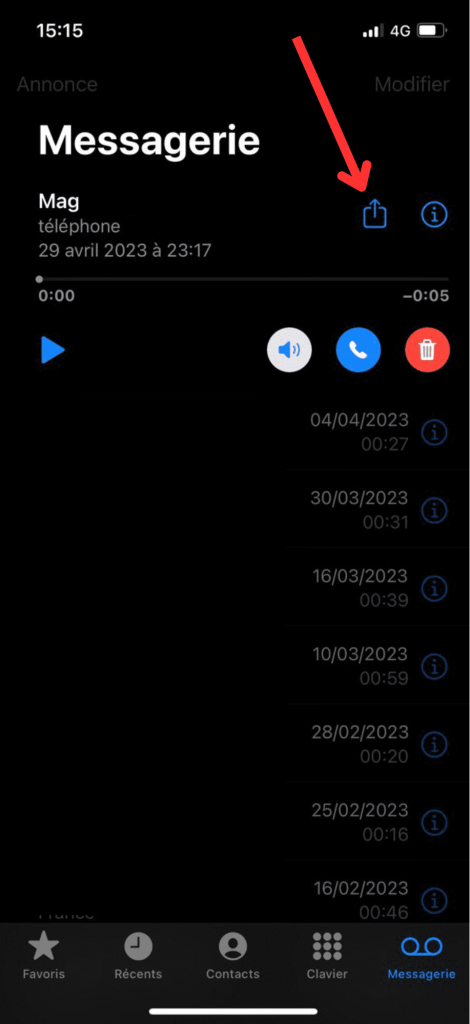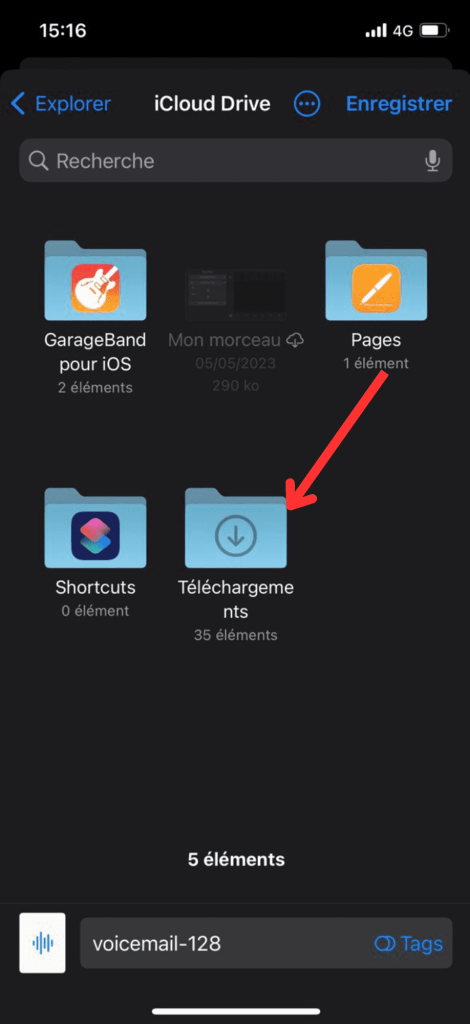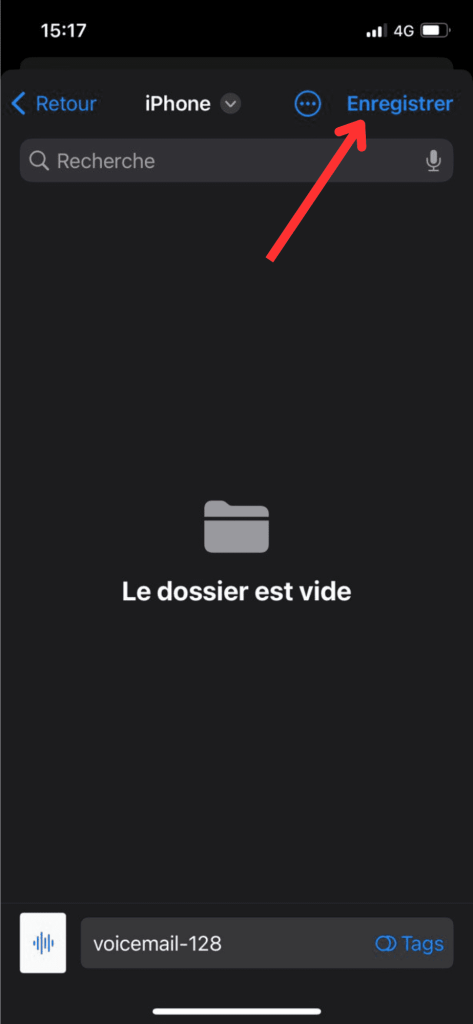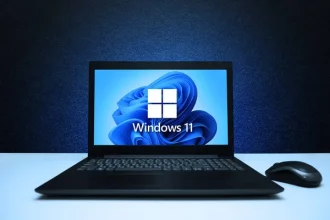Whether you want to keep a copy of those recordings for sentimental, business or security reasons, we’re here to help you navigate through the process. The voicemails we receive and store on our iPhones can be priceless. Whether it’s a sweet message from your loved one, an important voice note from a business partner, or a sudden thought that you’ve recorded yourself – losing these recordings can be devastating. In this tutorial, we’ll show you how to effectively back up your voicemails, so you can always access them, even if you lose or change your phone. Get your iPhone ready and let’s start looking at how to effectively back up your voicemails on your iPhone.
- Go to your “Phone” application.
- Select “Messaging”.
- Click on the message you wish to save and press the share icon.
- Then click on “Save to file”.
- Finally, choose the file of your choice and click on “Save” .
We’ve come to the end of this tutorial, and you should now be well equipped to save your voicemail messages on your iPhone.