The Turtle Beach Atlas Air was recently introduced by Turtle Beach. This new range offers a headset dedicated to gaming, obviously, and is sold to us as being revolutionary, in one sense at least.
Indeed, the latter features a “floating” headphone design, to which I’ll return in the design section. On the face of it, I shouldn’t be able to feel them once they’re on my head, but that’s what we’ll see. What’s more, its comfort once on the ears is also praised by the brand, so let’s have a look.
Design and packaging
I think the design is surely one of the most important parts of the Turtle Beach Atlas Air. Indeed, it features an open design, with the world’s first floating earphones, at least that’s what the brand tells us on their website.

Before getting to the heart of the matter, the gaming headset arrived in a box bearing the brand’s colors. Inside, of course, was the Turtle Beach Atlas Air, accompanied by a microphone, a windscreen for it, a 2.4 GHz connection dongle and a quick-start guide.

I didn’t think it was important to mention them, but I’m going to anyway. There’s also a USB-A to USB-C charging cable, and a cable with a double 3.5 mm jack plug, so you can plug it into the headset to connect it to the PC. The latter is equipped with a volume control wheel.
Let’s move on to an aesthetic description of the headset. It seems logical to start with the headband, which seems to be the star of the show. It’s true that I’d never seen this type of design on a headset under test.

It features two parallel, arched bars, covered by a highly elastic fabric mesh, designed to float on our skulls. Beneath this, an equally elastic band is positioned to hold the Turtle Beach Atlas Air comfortably on the head.
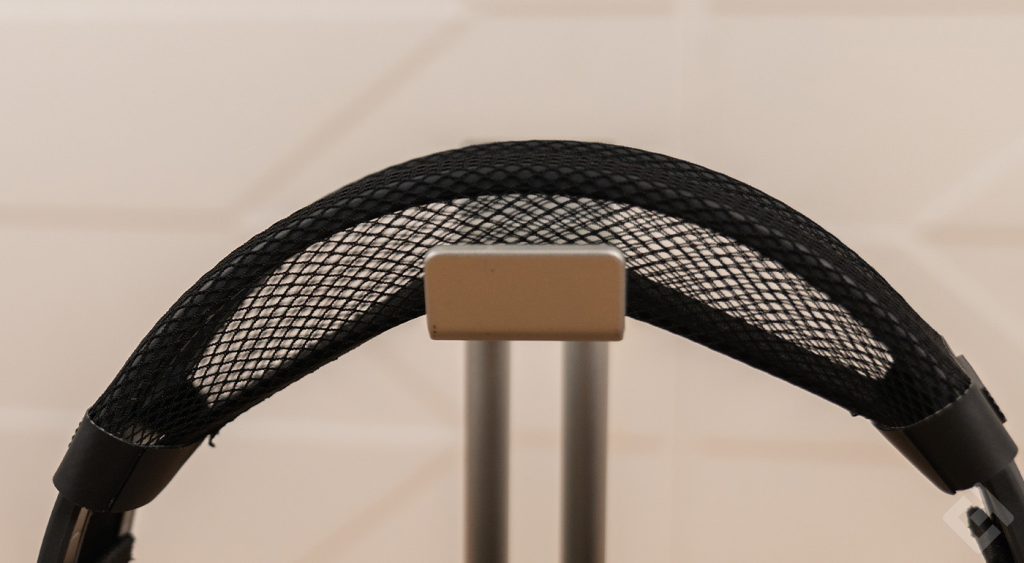
This band can be adjusted, i.e. extended or relaxed, according to your needs and preferences. In fact, this system is also present to adjust the height of the device, as the arms are not adjustable, which is rather surprising, given that this kind of system is present on virtually all headphones.
The audio device is equipped with large drivers, themselves fitted with elastics to ensure a perfect fit in your ears. It’s an ingenious system that works perfectly, and explains why the earcups don’t rotate.

The top surface of the left speaker is quite interesting, as it’s the sound management wheel. Simply turn it to increase or decrease the volume. But that’s not the only interesting thing to note.
This part of the Turtle Beach Atlas Air also features the port for connecting the supplied microphone, as well as a panoply of buttons, all with a practical function. These include the power button, the Bluetooth pairing button, and the button for switching connections quickly.

Yes, the headset offers triple connectivity, so all you have to do is press this button to switch from a 2.4 GHz connection to Bluetooth, for example. Last but not least, a number of connectivity elements were noted, such as the USB-C charging port and the 3.5 mm jack for wired connection.

Finally, the inside of the ear cups has been fitted with generous foam, ensuring optimum comfort for your ears. It’s not as comfortable as leatherette, but on the other hand, it won’t get as hot over hours of gaming.
Turtle Beach Atlas Air specifications
| Model | Turtle Beach Atlas Air |
| Headset type | Gaming |
| Headset shape | Circum-aural |
| Connectivity | – 2.4 GHz – Bluetooth – Wired |
| Sampling rate | 24-bit |
| Frequency response | 20 Hz – 40 kHz |
| Sensitivity | N/C |
| Integrated wireless technology | 2.4 GHz / Bluetooth |
| Microphone type | Removable boom, unidirectional |
| Microphone sampling rate | 32 kHz |
| Operating time | Up to 50 hours (at 2.4 GHz) |
| Fast recharging | Yes |
| Weight | 301 grams |
Turtle Beach Atlas Air audio quality
The Turtle Beach Atlas Air gaming headset uses ultra-precise 40 mm transducers, with the aim of improving the performance of the device. Of course, that’s what it says on the brand’s website when you visit it, but the aim here is to determine whether, indeed, the audio quality is up to scratch.
Before I go any further, I’d like to point out that the headset was connected to my PC throughout the test, so I won’t be able to comment on gaming consoles. As for the connection mode, I stuck to 2.4 GHz, which is much more reliable than Bluetooth.

The open design really made itself felt when the Turtle Beach Atlas Air was placed on my ears. I really had the impression that the sound was coming from the room I was in, and not from the headphones. And indeed, it sounded much more natural than with the Alienware AW720H, for example.
The sound profile seemed perfectly balanced to me, and the bass wasn’t too pronounced, as is the case with most other headphones in this price range.
Turtle Beach Atlas Air microphone
The Atlas Air’s microphone is a clear improvement over that of the Turtle Beach Stealth 600 Gen 3, which I recently tested. It’s true that the Stealth model is less expensive, but in any case, the Atlas Air is better, both in terms of sound quality and design.
The microphone’s articulated arm is flexible (unlike that of the Stealth 600), allowing it to be optimally positioned according to the shape of your head and the way you speak. The sound picked up by the microphone is also clear.

I was able to test the microphone in the best possible conditions, as I was home alone at the time, so there was no unwanted noise. The recordings were free from unwanted noise and, frankly, clear.
On the other hand, I’d like to point out that at certain moments, I noticed an occasional drop in volume. I think this is due to the artificial intelligence noise suppression, which is a little too aggressive.
Autonomy
Now let’s talk about the headset’s autonomy, which is a rather important point. I found the Atlas Air quite satisfactory, but not exceptional either.
After using it for three consecutive days, a total of around 12 hours, alternating between 2.4 GHz mode on my PC and Bluetooth on my phone, I had 21% battery life left, which seems to be pretty much in line with Turtle Beach’s claims.
Although other wireless headsets, such as the Stealth 600 and SteelSeries’ Nova 5, outperform the Atlas Air in terms of battery life, I still find its battery capacity to be quite good.
Turtle Beach Swarm II software
As with all Turtle Beach products, you’ll need the Swarm II software to customize the Atlas Air’s settings. There is a simplified mobile version and a more comprehensive desktop version, both of which are easy to use.
For my part, I use the desktop version, as I’ve mostly used it on my PC. You can access classic features such as chat amplification, chat volume mixing, microphone volume level and noise threshold adjustment.
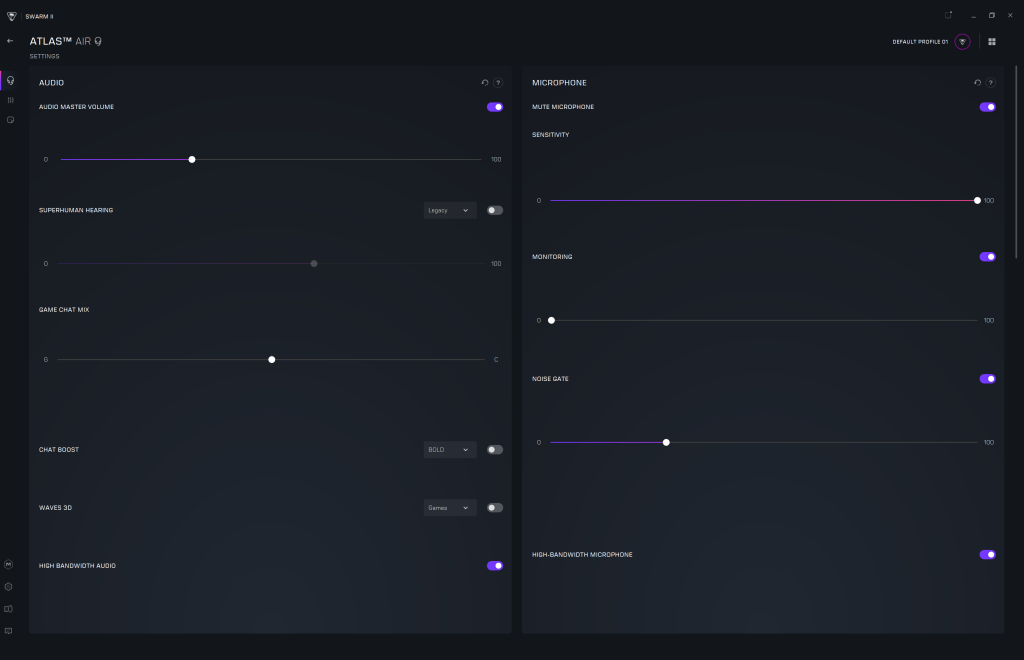
On the other hand, note that it’s in the desktop version that you can adjust the parameters of the 10-band equalizer. This is particularly useful for those who like to create their own audio profiles, although the default one, “Signature Sound”, is already well-balanced.
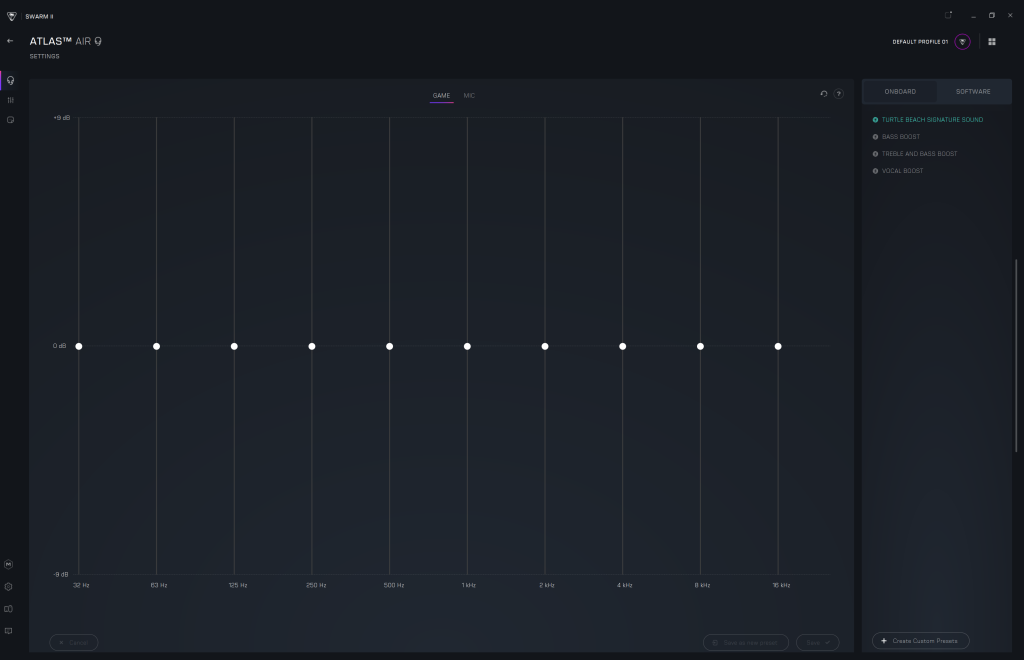
You can also activate Turtle Beach’s Superhuman Hearing technology, which modifies the audio profile to accentuate certain sounds in competitive games, such as footsteps or gunfire.
But I found that this option can give an artificial sound quality that can detract from the overall audio experience for a real advantage that is often minimal, if any, in games. This function is optional, so it’s not a problem if you don’t use it.
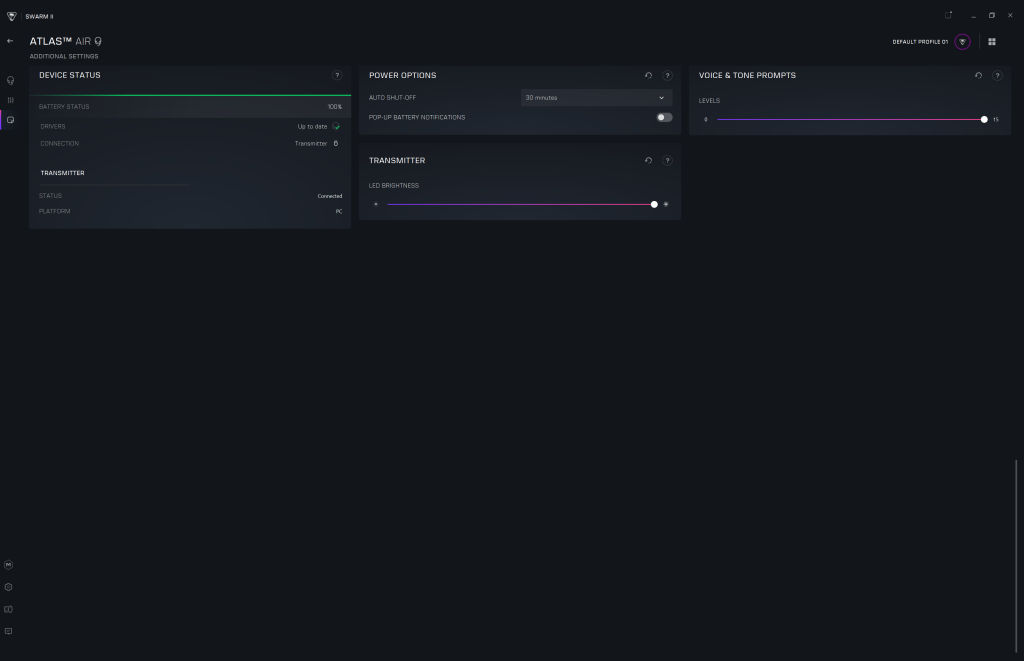
On the other hand, I noticed that the Superhuman Hearing function was automatically activated when my PC started up, even though I had deactivated it the last time I used the headset. It’s therefore advisable to check that it’s deactivated if you don’t like it.
Turtle Beach Atlas Air: Reviews
The Turtle Beach Atlas Air is one of the most comfortable gaming headsets I’ve ever tested, thanks in particular to its padded ear cups, light clamping force and “floating” design. It also offers excellent sound quality, both robust and balanced, which keeps you competitive in the games you play.
When you move into higher price ranges, it’s normal to have high expectations for your audio equipment, and the Atlas Air meets those expectations perfectly in my opinion.



