The Razer Deathadder V3 Hyperspeed is a high-performance mouse sold with DLC, which is a bit of a shame, but it does make it possible to get a mouse for a decent price, without necessarily exploiting all its wireless performance. It’s an improvement on the Deathadder V3 Pro, more accessible and updated.
Design and packaging
As always with Razer, the packaging is meticulous: the cardboard box encloses another box that unfolds to reveal the mouse, its dongle, the charging cable and the connector that can be used as an extension cable for the most demanding gamers.
Moving on to the mouse, it’s fairly classic in terms of aesthetics, with a sober look and, above all, virtually no RGB backlighting. The only small LED indicates battery level, and is located in front of the scroll wheel.

The Razer Deathadder V3 Hyperspeed is a right-handed mouse, so left-handers will be a little disappointed, but they generally use the mouse with their right hand. What I also appreciate here is the mouse’s sobriety in terms of buttons, with the three main buttons on the top, namely :
- Left click
- Right click
- Wheel click
as well as two other customizable side buttons. That’s all there is to it, and that’s all we’re asking for here: this is first and foremost a gamer mouse for FPS, not a pro-gamer mouse with over-the-top features.

There’s a small Razer logo on the palm of the hand, and the Deathadder V3 Hyperspeed is made of ABS, a smooth, soft-touch plastic that’s a little more sensitive to fingerprints than PBT.

On the underside of the mouse is the sensor, in this case a Focus X sensor with a sensitivity of 26,000 DPI, Razer’s new kid on the block. Admittedly, it’s not a 30,000 DPI sensor like the Deathadder V3, but it’s still very decent. Let’s not forget that this is still a wireless mouse.

Alongside the sensor, there’s a button for switching on the mouse or changing sensor sensitivity, and a slot for the 2.4 GHz dongle. For your information, the Deathadder V3 Hyperspeed does not connect to the PC via Bluetooth, but only via 2.4 GHz or wired connection.
Deathadder V3 Hyperspeed specifications
| Model | Razer Deathadder V3 Hyperspeed |
| Sensitivity | 26,000 DPI Max |
| Connectivity | Wireless |
| Number of buttons | 6 programmable buttons |
| Sensor | Focus 2X 26K |
| Maximum speed | 500 IPS |
| Maximum acceleration | 40 G |
| Polling Rate | 1000 Hz (native) Up to 8000 Hz (with special dongle) |
| Guaranteed number of clicks | 90 million clicks |
| Skids | PTFE |
| Color | Black |
| Backlight | No |
| Software | Razer Synapse |
| Weight | 55 grams |
Razer Deathadder V3 Hyperspeed performance
In terms of performance, this mouse features a Focus X sensor with a sensitivity of 26,000 DPI, Razer’s new sensor. Let’s take a quick look at the other features. With a maximum frame rate of 500 fps, we’re pretty wide of the mark, bearing in mind that 360 Hz screens are still below that at present. We’ll be waiting for 480 Hz screens, but the mouse will still offer higher data.

On the other hand, the maximum acceleration here is 40G, which seems low compared to other mice on the market – even the Alienware Pro Gaming Mouse does better! However, let’s see how it performs in real use.
It has to be said that this 40G acceleration isn’t a problem in the end, or at least I wasn’t bothered by any problems with the mouse dropping out on Counter Strike 2. I was able to play with it for quite a while, and the Deathadder V3 Hyperspeed never let me down. On the other hand, note that I’m an occasional gamer, not a pro-gamer who spends his weekends competing in e-sports.
And that’s exactly where the problem lies: while this mouse is very powerful, some of its features are sold as optional extras. It offers a polling rate of 1000 Hz, but can go up to 8000 Hz … if you buy the specific dongle!

It’s a bit of a shame to sell part of the mouse’s performance as DLC; it’s like buying a video game that’s already so expensive that you have to pay even more for it… However, for an occasional gamer who doesn’t do intense competitive sessions, it’s still good enough.
Grip
Despite its small size, the mouse is very comfortable to hold, and weighs just 55 grams, making it easy to move around. Its glides are made of PTFE, a very classic material for gamer mice in any case.

It’s a mouse made to be used with a palm-grip, in other words, with the whole hand resting on it, perfectly fitting the shape of the Deathadder V3 Pro. As far as comfort of use is concerned, I’m more of a fan of big 150-gram mice, I’ll admit it, but this one is still very pleasant to play with and to work with.
It’s also worth noting that the clicks have a rather pleasant sound, quite round and rather low-pitched, compared with a mouse like the Corsair Nightsabre, which has a much more classic sound. The switches are guaranteed for 90 million clicks, which leaves plenty of room for years of gaming.
Battery life
The autonomy of this Deathadder V3 Hyperspeed is variable, between 20 and 100 hours depending on the settings you choose. In fact, it’s not the RGB backlighting that will consume charge here. However, it is the sensor frequency that can drastically reduce autonomy.

With a polling rate of 1000 Hz, autonomy is announced at around 100 hours. In this case, I was able to use it for over 96 hours without any problems. What’s more, the mouse indicates via an activity LED when it’s almost out of charge, or this can easily be seen in Synapse.
However, if you increase the frequency of the Deathadder V3 Hyperspeed, battery life drops sharply. Here are the manufacturer’s data, having been unable to test the 8000 Hz, for lack of the necessary 2.4 GHz receiver:
- 41 hours at 2000 Hz
- 31 hours at 4000 Hz
- 20 hours at 8000 Hz
It’s not catastrophic either, I’ll admit that I charge my RGB mouse about every 40 hours while it’s still at 1000 Hz, but for heavy gamers who use 8000 Hz, you’ll have to charge it almost every other day. But that’s not a problem, because in exchange you’ll benefit from significantly enhanced performance.
Razer Synapse software
Razer Synapse is the software that controls all Razer products. It’s as complete and well-presented as ever, and here, unlike some of our competitors, updates work. In the first section, you can customize the mouse, in other words, set click and scroll wheel parameters.
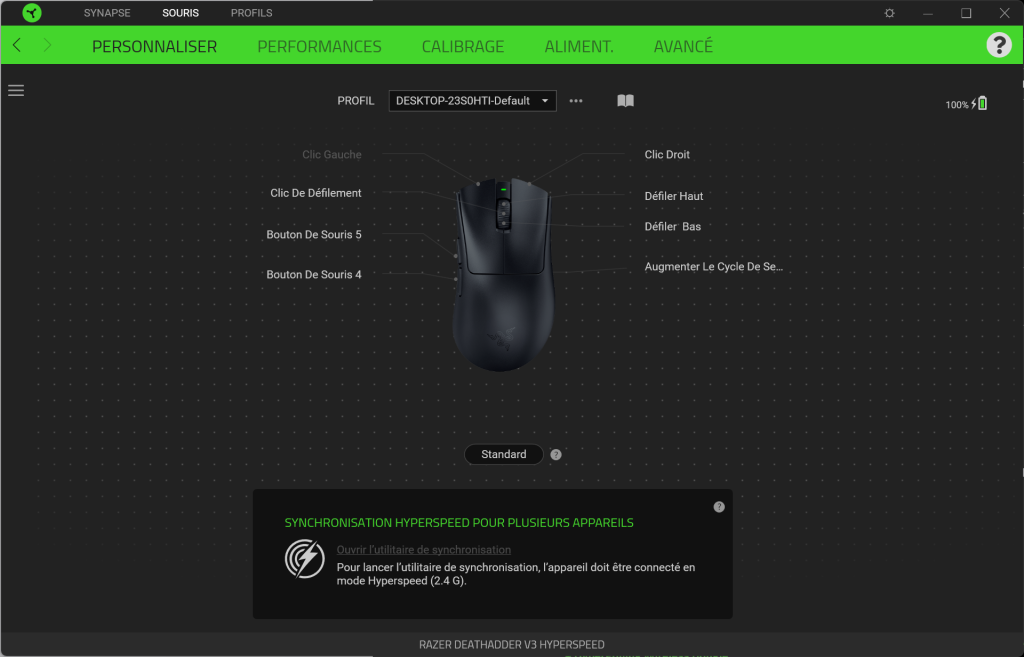
In the second section, performance, you can set the sensitivity of the sensor. Remember that a 26,000 DPI sensor is not designed to be used at full performance, but simply offers significantly better performance than a lower sensitivity sensor.
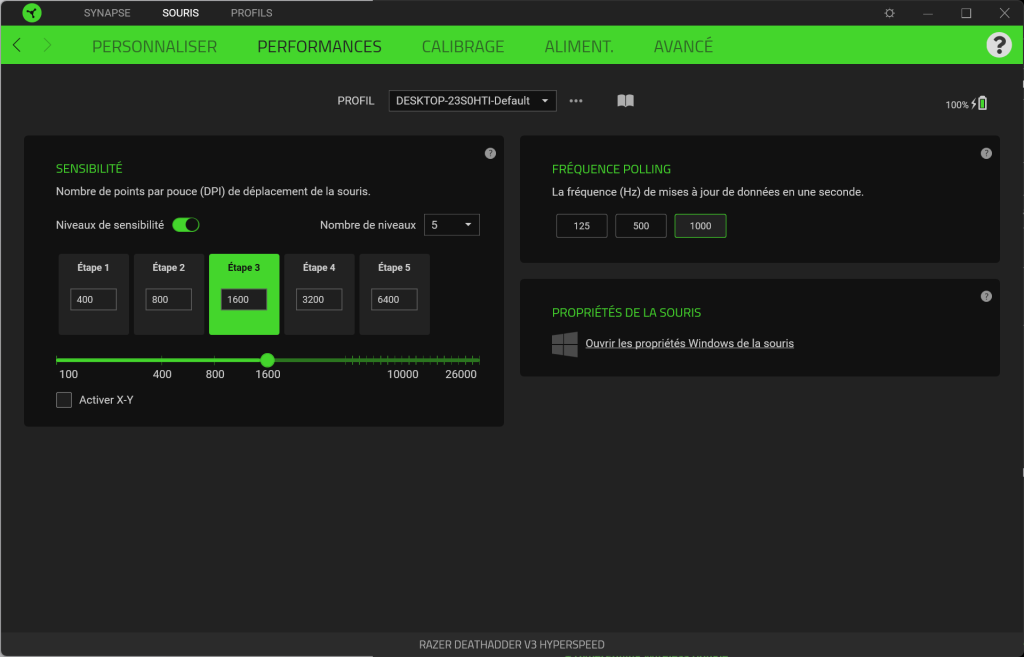
It’s also possible to set the polling rate, here limited to 1000 Hz even with wired operation, which I find a bit of a shame. Admittedly, if you want to play at 8000 Hz on wired mode, you’ve got the Razer Viper 8K, but all the same!
Calibration settings let you calibrate the mouse to either a 1 mm or 2 mm tracking distance, depending on your preferences and mouse pad.

Battery settings can be easily adjusted, with a sleep mode if the mouse is inactive, with a placeholder from 1 to 15 minutes, as well as a low-power mode, if the mouse’s charge is below a certain battery level.
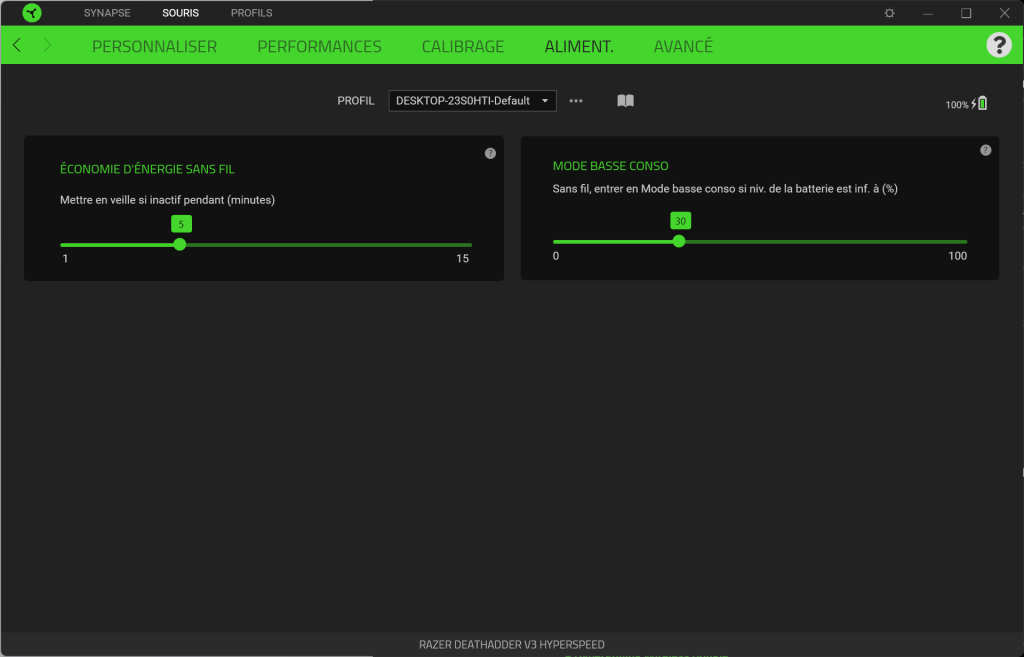
Finally, in the advanced settings, you can configure the dynamic sensitivity of the Deathadder V3 Hyperspeed.
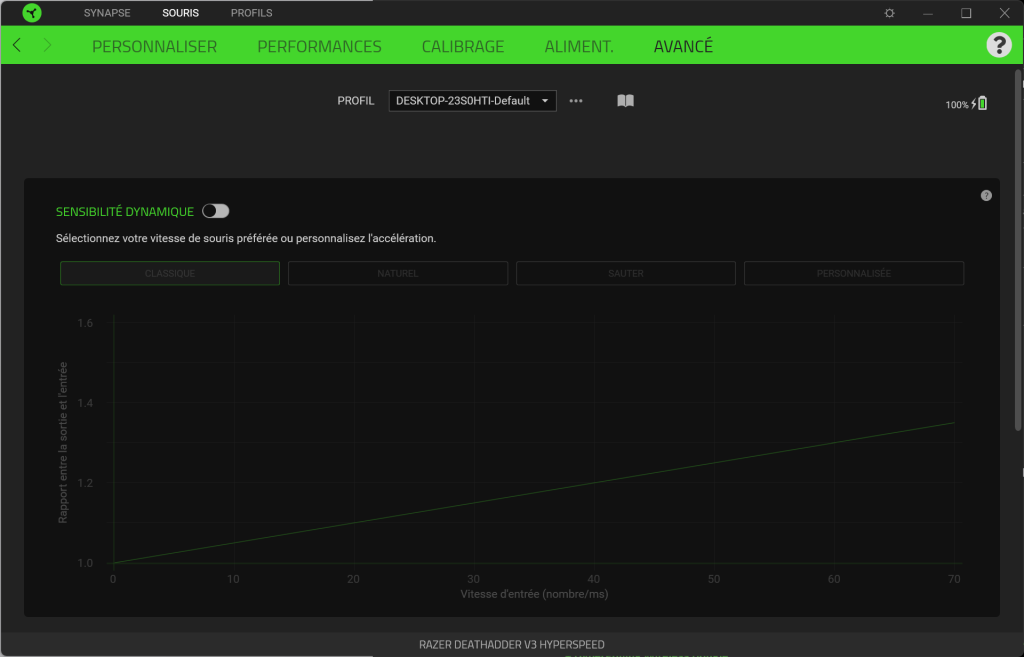
What does this mean? Quite simply, the sensor can move at a different speed depending on whether you move your mouse quickly or not, or maintain a constant speed.
Razer Deathadder V3 Hyperspeed: Reviews
The Razer Deathadder V3 Hyperspeed is a real pleasure for gamers. However, for pros who want to exploit its full potential, it’s certainly not the ideal weapon. This is due to the 40G acceleration, which some may find hard-hitting, but only the most seasoned. Also, I note that the dongle specifically to support the 8000 Hz polling-rate sold separately is a bit excessive.
However, the manufacturer wished to offer the Deathadder V3 Hyperspeed at a fair price, by reducing its functionality in the basic version. You can always upgrade if you’re on a budget!



