Razer has recently expanded its Blade gaming laptop range with the all-new Razer Blade 16. Laptops are very practical, not least because of their portability. They’re the perfect choice for gamers who need to be on the move.
The Razer Blade 16 is available in three different configurations. The Razer Blade 16 received by our editorial team features the best available specifications for this model, namely an Intel Core i9 14900HX, an OLED QHD+ 240 Hz screen and an Nvidia GeForce RTX 4090 graphics card.
Design of the Razer Blade 16 2024
If you’re not familiar with Razer, you wouldn’t necessarily suspect that the Razer Blade 16 is specially designed for gaming. In fact, when it’s closed, it doesn’t have any features that might lead us to think that it’s a war machine in terms of performance. Personally, I really appreciate the computer’s sober, unostentatious appearance.
Before continuing to describe the aesthetics of the device, I’d like to point out that the PC arrived in a rather sturdy cardboard box. Like the Razer Blade 16, the box was also very simple, making it hard to guess that it contained a gaming laptop. Inside, I found the bare minimum: the laptop itself, plus its charger, nothing more.

Of course, a small manual was also present. We’re used to receiving a little more, but it’s more than enough to enjoy the product as a whole. As I said, the external design of the PC is really simple and sober. However, this doesn’t detract from the gamer feel, thanks to the big Razer logo on the back of the screen, as well as on the inside of the Razer Blade 16.
Speaking of the back of the screen, I’d like to start there. First of all, you’ll notice right away that it’s a matte black color, very pretty to look at, and very soft to the touch. As mentioned earlier, the famous three-snake logo is perfectly positioned in the middle. This is the case for all the brand’s laptops, or so it seems to me. Before continuing, let me point out that the Razer Blade 16 is also available in the white-like color “Mercury”.

The rear edge, i.e. the one just below the screen, has no notable connectivity, which is not common in reality. The only thing I would note is the presence of vents, designed to optimize the computer’s cooling system. Looking at the underside of the PC now, we can see that there are two subwoofers, as well as other air outlets, which is an excellent point. What’s more, there are also rubber parts for better grip on the surface where the device will be placed.

Now, I think it might be interesting to take a closer look at the Razer Blade 16’s connectivity. To do so, I’d like to take a look at its side edges. On the left, there’s a charging port, two USB-A 3.2 ports, a USB-C Thunderbolt 4 port, and a 3.5-mm jack for headphones or speakers.
As for the right side edge, it’s made up of several connection ports too. These include a USB-C 3.2 port, yet another USB-A 3.2 port, an HDMI 2.1 port and a UHS-II SD card reader. All in all, then, the Razer Blade 16 is pretty well equipped in terms of connectors, although a few more would have been welcome.

Now it’s time to open the PC. You’ll immediately notice the laptop’s magnificent screen. It features an OLED QHD+ screen with a maximum refresh rate of 240 Hz. A perfect configuration for all gamers looking for high performance with superb image quality. What’s more, the screen measures 16 inches, which puts it in the mid-range in terms of size.
As for the keyboard, it’s pretty straightforward. In fact, I didn’t notice any particular font – it’s fairly generic – and it has a 65% format. This means it lacks the numeric keypad traditionally found on the right-hand side of standard keyboards. On either side of it are the computer’s two sound outputs.

The trackpad, logically located beneath the keyboard, takes up quite a lot of space. It’s very large indeed, and I have to admit that its material is very pleasant to slide your fingers over. As for the clicks produced by the switches, they’re not noisy at all, and provide a pleasant sensation too. Personally, the only thing that bothers me is the size of the trackpad, as shown in the photos we’ve provided.

Overall, then, the Razer Blade 16 is very well finished in terms of aesthetics, and its sobriety, modernism and build quality make me want to say that it’s a bit like the MacBook Pro, but for gamers and under Windows.
Razer Blade 16 specifications
| Model | Razer Blade 16 |
| PC type | Gaming |
| Processor | Intel Core i9 14900HX |
| Number of processor cores | 24 cores |
| Number of threads | 32 threads |
| RAM | 32 GB DDR5 |
| RAM frequency | 5600 MHz |
| Storage | 2 TB PCIe NVMe |
| Graphics card | Nvidia GeForce RTX 4090 Laptop |
| Resolution | 2560 x 1600 pixels |
| Diagonal | 16-inch |
| Display frequency | 240 Hz |
| Touch screen | No |
| Keyboard type | Mechanical |
| Battery | Lithium-Ion |
| Charging power | 280 W |
| Backlit keyboard | Yes |
| Trackpad | Yes |
| Speaker | x2 Stereo |
| Wi-Fi | Wi-Fi 7 |
| Bluetooth | Bluetooth 5.4 |
| Connectivity | – 1 Thunderbolt™ 4 (USB-C™) (USB PD 3.0 100 W) – 1 x USB-C 3.2 2nd generation – 3 x USB-A 3.2 2nd generation – HDMI 2.1 output – SD UHS-II card reader |
| Webcam | Full HD |
| Weight | 2.45 kg |
Razer Blade 16 performance
Under the hood of the Razer Blade 16 2024 is a powerful Intel Core i9 14900HX processor. This is the most powerful mobile processor available on a notebook. With this, 32 GB of DDR5 RAM, which seems quite logical and the minimum amount to put on such a machine, I’m even surprised not to find 64 GB here.
The 2TB SSD is an M.2 NVMe model in PCIe 4, no PCIe 5 here, so it’s a minor disappointment on the read/write figures. However, in terms of raw performance, it’s frankly not dramatic: PCIe 4 SSDs are still perfectly valid in 2024. Finally, the graphics card here is an Nvidia GeForce RTX 4090 laptop, another high-performance model. Let’s see what it’s really worth.
First of all, the processor: it performs very well, even outperforming the Apple M1 Max chip in single-core without too much trouble, and leaving it behind in multi-core, which is quite logical. However, the M1 Ultra chip is ahead of it, but the latter is not available on notebooks.
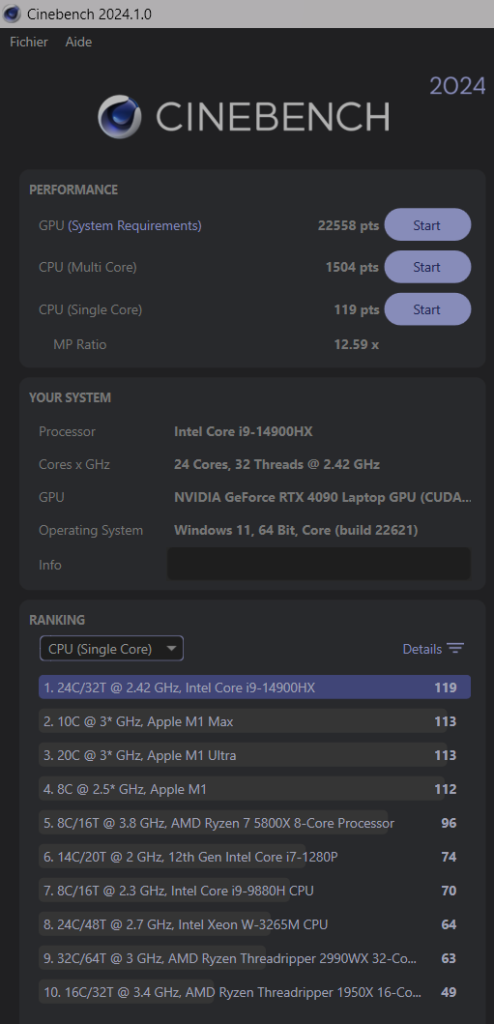
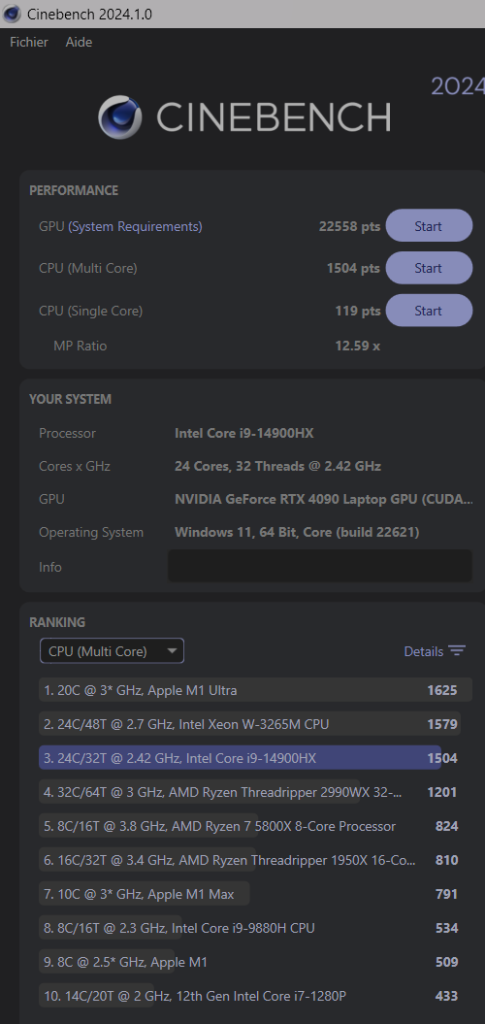
Laptops require less space, and with the machine’s compact, narrow design, we can’t afford to unleash extravagant power on the processor, at the risk of overheating it.
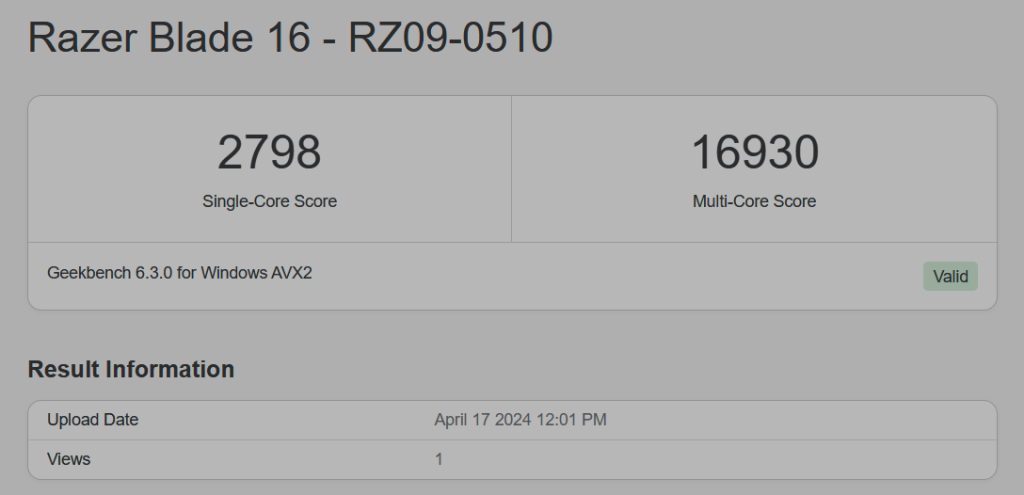
On GeekBench, the processor also performs wonderfully, with nearly 17,000 points in multi-core, which is fully satisfactory.
As for RAM, the PC is equipped with 32 GB of DDR5 memory, clocked at 5600 MHz. That’s pretty standard for a laptop.
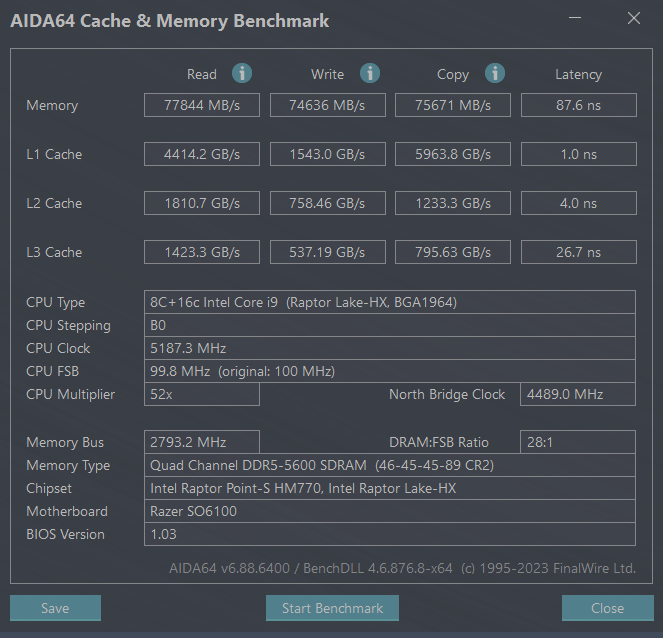
I’m impressed by their consistency and balance between reading, writing and copying.
As for the SSD, Razer has installed a 2TB model in the Blade 16 2024, which clearly isn’t too much when you consider the weight of games these days.
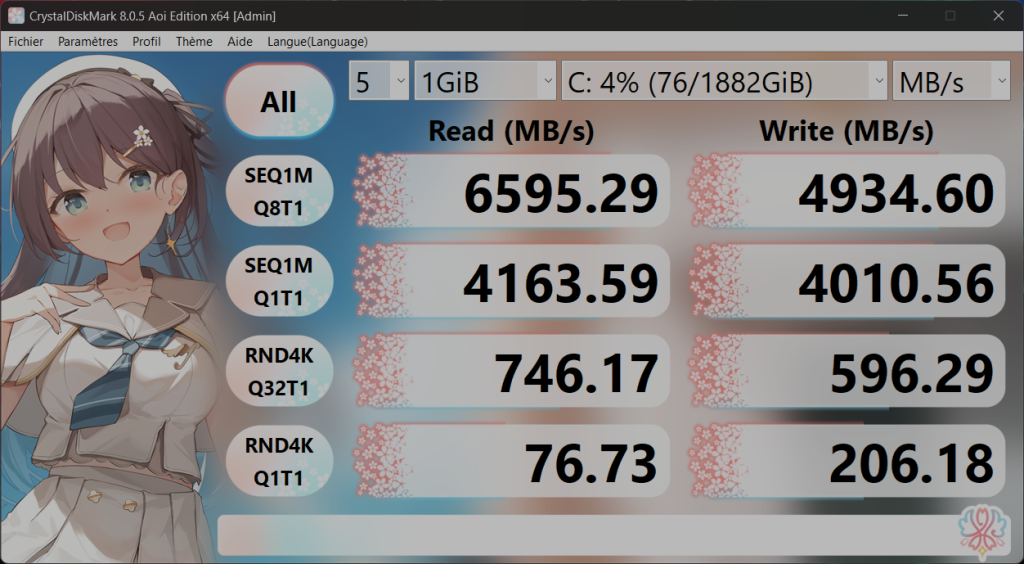
Throughputs are decent for a PCIe 4 SSD, fully satisfactory for gaming, office use or any other type of task.
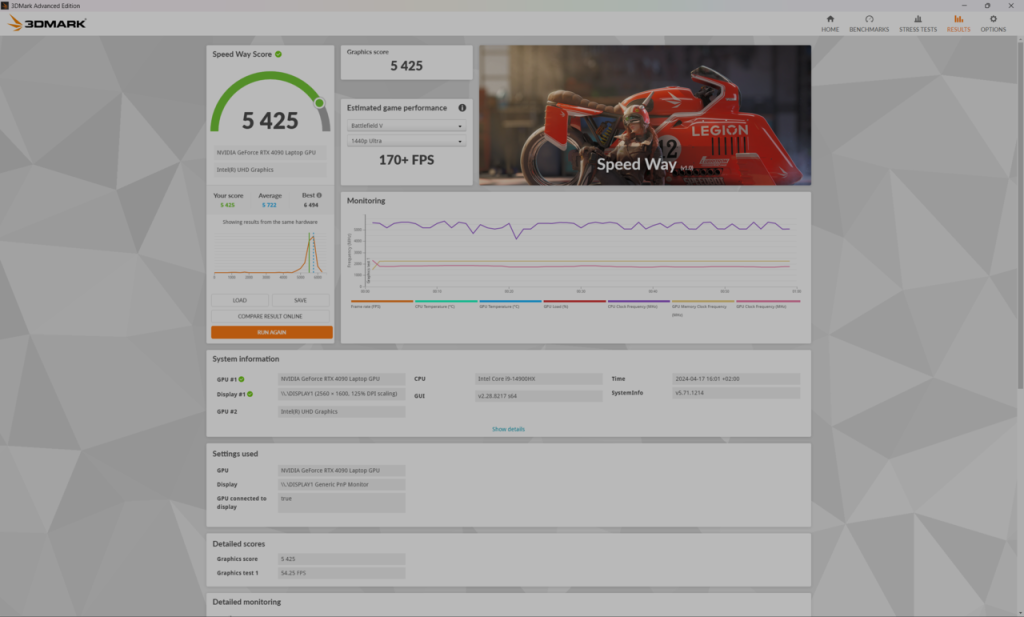
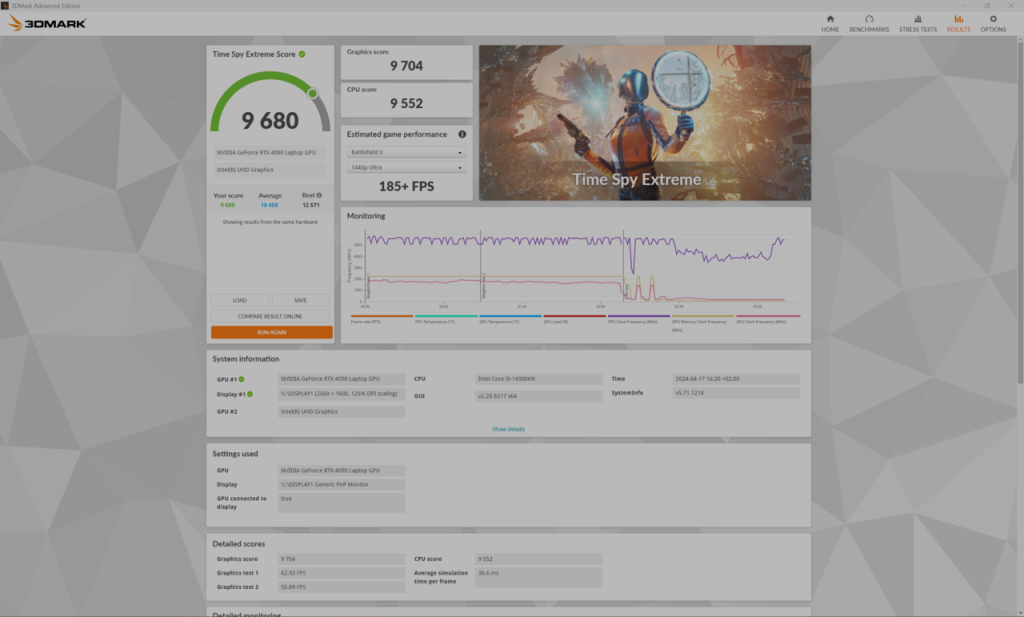
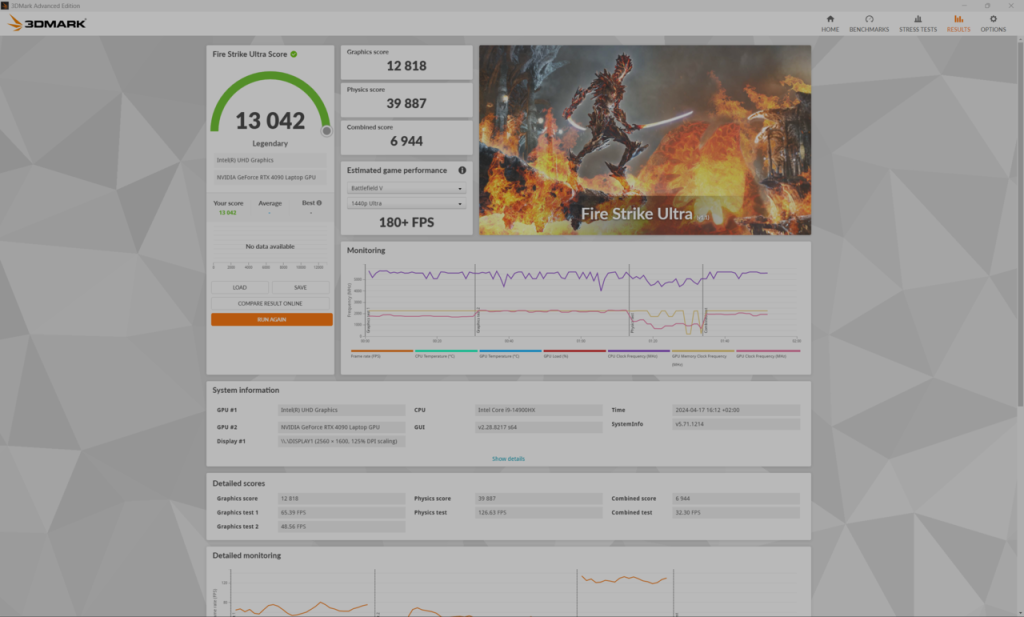
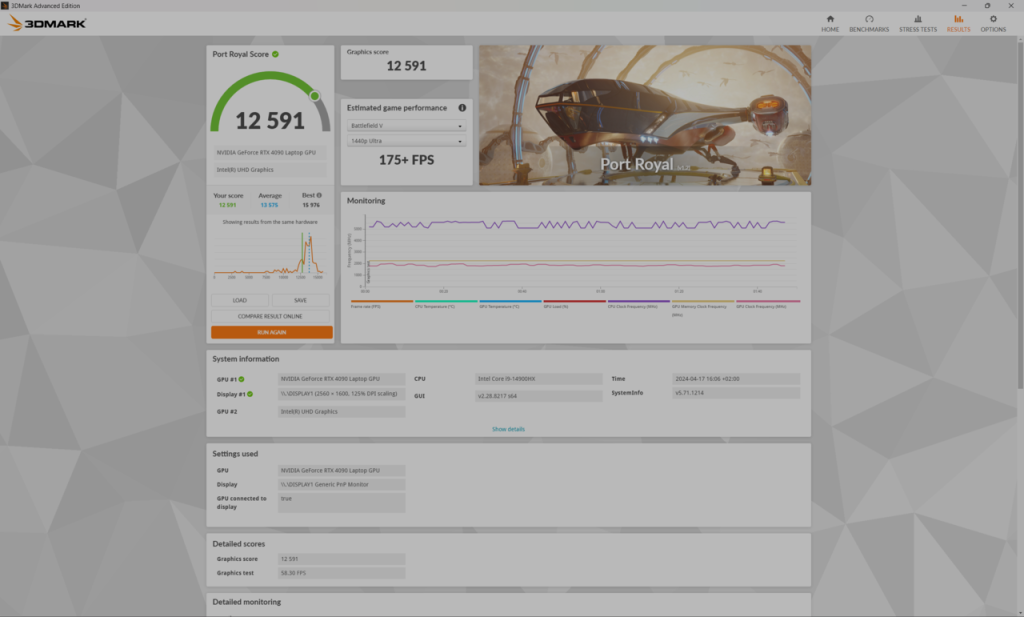
Finally, as regards graphics performance, with an RTX 4090, the Razer Blade performs flawlessly in most games, and with its 240 Hz panel, it’s a real pleasure in all circumstances.
Razer Blade 16 2024 screen
I couldn’t wait to write the section on the Razer Blade 16 2024’s screen, because I have to admit I’ve been completely seduced by it. Indeed, it’s one of the biggest selling points of this computer, and Razer has taken great care to emphasize this OLED screen, which is a very decent 16 inches in size.
The screen offers a resolution of 2560 x 1600 pixels, and boasts excellent contrast. These two elements, plus the excellent contrast, combine to deliver quite impressive image quality, with deep blacks and vivid colors. As you’d expect, I loved playing with the Razer Blade 16, not least because it makes the gaming experience even better in so many ways.

Particularly on games featuring vivid colors, detailed textures, brilliant reflections or immersive lighting effects. For example, I enjoyed revisiting familiar locations in Destiny 2, or pushing the graphics settings to the max on Cyberpunk 207, resulting in images that were simply stunning.
For readers who are fans of competitive gaming, the Razer Blade 16 could prove to be an excellent choice, thanks to its OLED screen and 240 Hz refresh rate. If you’re playing games that can run in 1080p/1440p at 120 Hz or more, you’ll enjoy fluidity worthy of the name. Your ratio won’t necessarily increase, but that won’t be the screen’s fault!
On the more technical side, maximum brightness reaches around 4173 nits, with near-perfect blacks and infinite contrast, typical of OLED screens. This may not be as bright as Mini LED panels reaching 1000 nits, but it’s more than enough for comfortable use in most lighting conditions, as well as for enjoying HDR effects.

The screen covers 99.9% of the sRGB space with a gamut volume of 153.9%, and 99.9% of the DCI-P3 color space with a volume of 107.6%. With an average Delta E of 0.62 when HDR is activated, it is capable of handling color-critical creative tasks. As a result, it offers an equally impressive experience for watching movies, streaming series and, of course, playing games. Everything you see is vivid and striking.
Keyboard and trackpad
Turning to the keyboard for a start, I find it offers a really good compromise between gaming and productivity. What I mean by this is that it offers a mechanical feel that’s well-suited to RPGs and strategy games, but it also offers a light, quiet response that’s ideal for office tasks such as working on e-mails or writing texts, as I’m currently doing.
The trackpad, on the other hand, presents a few problems, which is rather unfortunate. Although it’s large and very responsive, I find it a little too sensitive and it fails to reject the palm of the hand effectively. This can lead to a number of unintentional gestures, such as switching desks or accidentally closing pages.
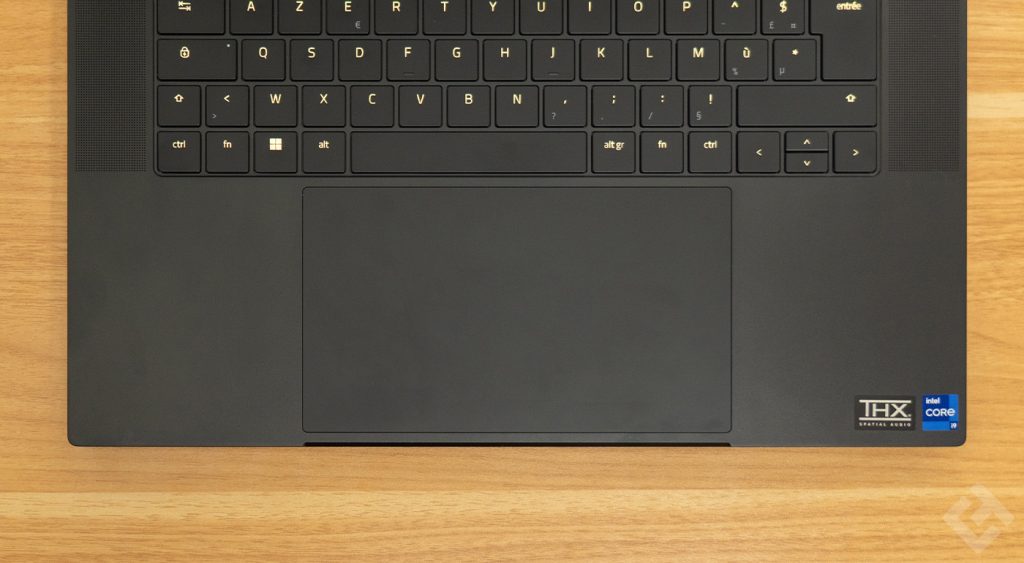
Occasionally, I’ve even noticed that the cursor moves quite unexpectedly, selecting lines or elements that I hadn’t originally intended to touch. Now, maybe my problem is just a personal one, and I simply didn’t intend it enough, but I thought it important to mention it anyway.
Audio quality of the Razer Blade 16 2024
The Razer Blade 16 features a two-speaker, two-subwoofer configuration. This isn’t revolutionary, since it’s the kind of audio hardware found on most high-end gaming laptops. Here, the THX Spatial Audio brand handles the audio components, and while this is not necessarily a guarantee of assured quality, here I was convinced by the sound experience.
Whether for games, movies or music, the sound is clear and immersive. In fact, for music, the sound is more natural and complete than most other gaming laptops. Of course, you may not hear every detail as you would with good headphones, but it’s a pleasant way to listen to background music while working.
I’d also like to add that the layout of the speakers and subwoofers ensures that the sound is properly spatialized. This is very important, especially when it comes to immersion, and here I have no criticism to make on this point.
Connectivity of the Razer Blade 16 2024
I think it’s safe to say that we can all agree that gaming laptops are a very practical alternative to traditional gaming towers. However, this also means that they need to be equipped with versatile connectivity in order to support a wide range of external peripherals, such as your keyboard or mouse.
Fortunately, the Razer Blade 16 meets these requirements perfectly, offering a variety of ports, each more useful than the last. The Thunderbolt 4 and USB-C ports both allow you to extend your display to a second screen, or plug in peripherals as I said.

In addition, the USB-A 3.2 ports offer extra connectivity for your accessories, or for charging your devices. Of course, the HDMI 2.1 port is ideal for extending your PC’s display here too, especially on a TV. Finally, I can’t forget to mention the 3.5 mm jack port, essential for connecting wired headphones, as well as the SD port.

The Razer Blade 16 also boasts Wi-Fi 7, guaranteeing a smooth, uninterrupted connection during your various gaming sessions. Finally, the computer features Bluetooth 5.4, so you can enjoy a high-quality connection for all your external devices.
Razer Blade 16 2024 battery life
Most of the time, as I’m sure you’re aware, the battery life of gaming laptops with large screens is generally limited. So it comes as no surprise that this Razer PC shuts down after just three hours and zero minutes in the PC Mark test.
That’s still more than ten minutes less than the Predator Helios 18, which has a larger Mini LED screen to power, but forty-eight minutes more than the ROG Strix Scar 18, which has just two hours and twelve minutes.
If battery life isn’t impressive, or even a little disappointing, at least the 280W charger does its job very quickly. After just thirty minutes of charging time, you’ll reach around 36%. To fully recharge the device, you’ll need to wait around an hour and a half, which isn’t excessive.
Razer Blade 16 2024: Reviews
Overall, this year’s Razer Blade 16 maintains the quality established by the previous version’s model. Not least with a slight improvement in performance, as well as its outstanding screen, which will be appreciated by most gamers. Compact, elegant and solidly built, it offers more than enough power to run AAA games for years to come.
The only small negative points I could find concerning the device tested today concern its autonomy, which I consider perfectible, and the trackpad, which caused me a bit of trouble during my use.







