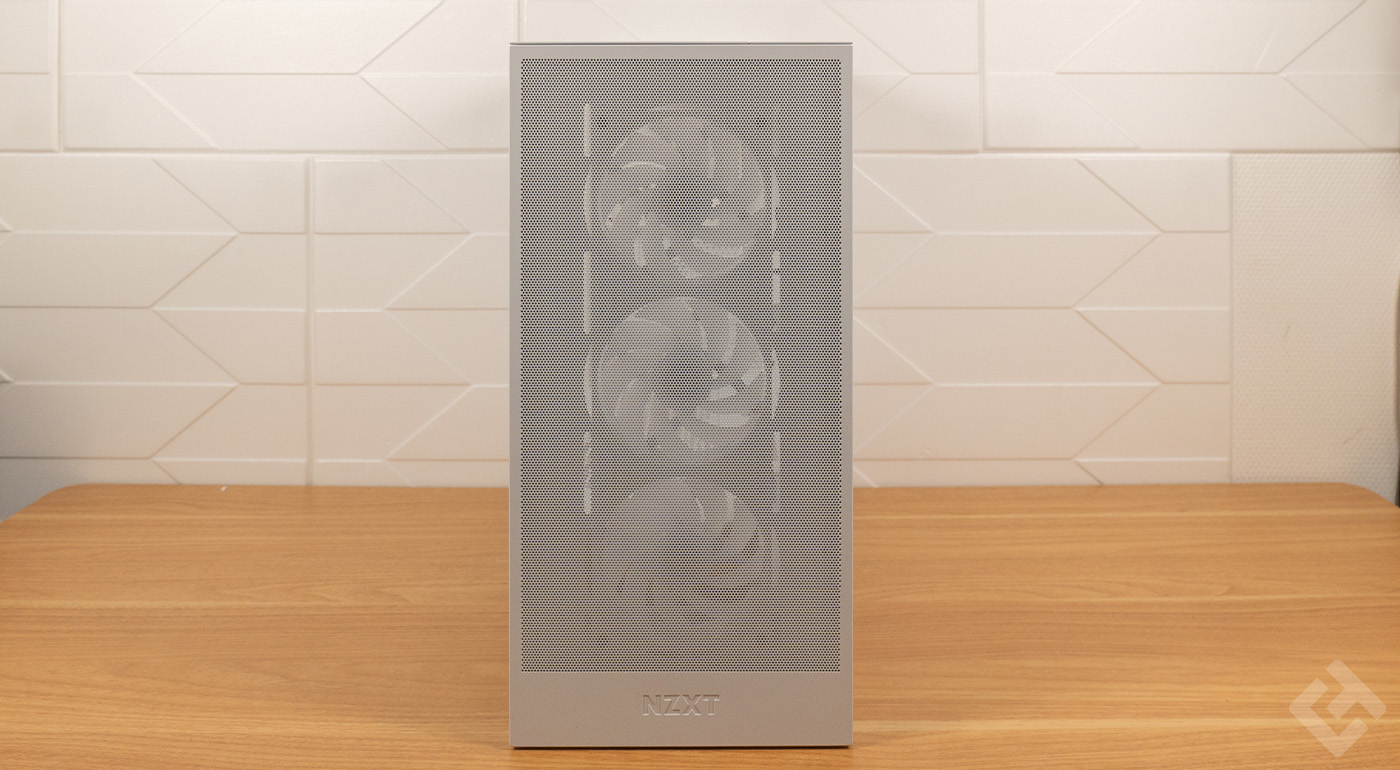The NZXT H5 Flow RGB 2024 is a complete departure from the previous version. The look of this model is totally in line with that of the NZXT H7 2024 previously tested, featuring the brand’s new housing signature. While the case looks more elegant, is it also as practical as ever when it comes to setting up a configuration? Let’s find out in this comprehensive review.
Design of the NZXT H5 Flow RGB 2024
While last year’s version, the H5 Elite, was somewhat original, with its bottom fan inclined at 45°, here we’re back to something very classic. Indeed, the NZXT H5 FLow RGB cuvée 2024 is wiser, more conventional, but also quite original in its look. In other words, it’s not just another box to be added to a slew of other boxes that all look the same.
Already here, there’s no Elite version, everything is screened on the front, and there are no glass panels on the H7 version 2024 and the H5 range. This is no bad thing, as it allows air to pass through more easily for optimum airflow. For the occasion, this case has a grid pattern, with tiny holes on the front, and much larger ones on the rear.

On the front is the front panel, which can be easily removed, with, as on the H7, a NZXT logo at the bottom. However, there’s no dust filter on this case, which I think is a shame. All dust will either stick to the wall or directly onto the fans.

The left-hand side is made up of a glass pane – obviously, we want windowed cases! The glass is rather compact in size, as the underside of the case is made of the same kind of mesh as the front. This allows you to see a little of the power supply, but above all to let air through easily for cooling.
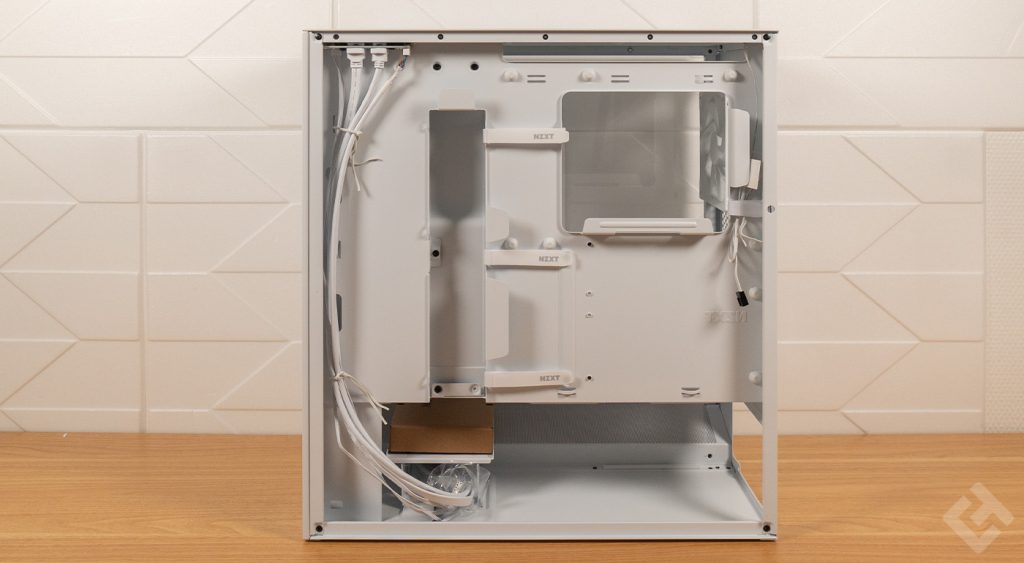
On the right-hand side, there’s a fairly classic metal panel, with perforations at the bottom to optimize airflow. It’s not called H5 “Flow” for nothing!

Finally, on the rear, it’s quite classic: there are the covers for the PCI ports and graphics card outputs in particular, to be removed when installing the latter, as well as the outlets for the power supply and motherboard.
I like the compact size of this new H5 Flow RGB 2024, which allows you to assemble a solid configuration without taking up too much space on your desk.
NZXT H5 Flow 2024 specifications
| Model | NZXT H5 Flow RGB (2024) |
| Case format | Mid-tower |
| Case color | White |
| Window | Yes |
| Glass type | Tempered glass |
| RGB/ARGB | Yes (fans) |
| Motherboard format | – Mini-ITX – Micro-ATX – ATX – E-ATX |
| Number of storage slots | – 2 SSD 2.5-inch SATA – 1 HDD 3.5 inch |
| Dimensions | – Width: 225 mm – Height: 465 mm – Depth: 430 mm |
| Weight | 7.28 kg |
| Connections | – 1 USB-A 3.2 Gen 1 – 1 USB-C 3.2 Gen 2 – 1 3.5 mm jack |
| Number of fans | 1 NZXT Core F360 |
| Fan colors | White |
| Materials | SGCC steel, tempered glass |
Practical features
The new H5 Flow version 2024 is even more practical than its predecessor. Gone is the 45°-tilted fan, which used to be both charming and useful, but here the manufacturer has preferred to stick with a straight design, with an NZXT Core F360 installed on the front.

You know me, the fewer cables there are to connect, the happier I am, so here, with three times fewer cables than with three independent fans, I’m naturally ecstatic. All the more so since the Core F360 really pleased me when I tested the NZXT H7 Flow 2024, so on the H5, it’s perfect.
It’s also possible to install additional fans on the bottom, just above the PSU. This is a very practical way of adding a little airflow to your machine, and allowing the graphics card in particular to be better ventilated. Two 120 mm fans can be added.

On the back, a 120 mm fan is also supplied as standard, which is great news. Many brands don’t include a fan on the rear of their case – a heresy, some would say. Here, it’s there, but we’re not asking for an RGB fan either… It’s a shame.
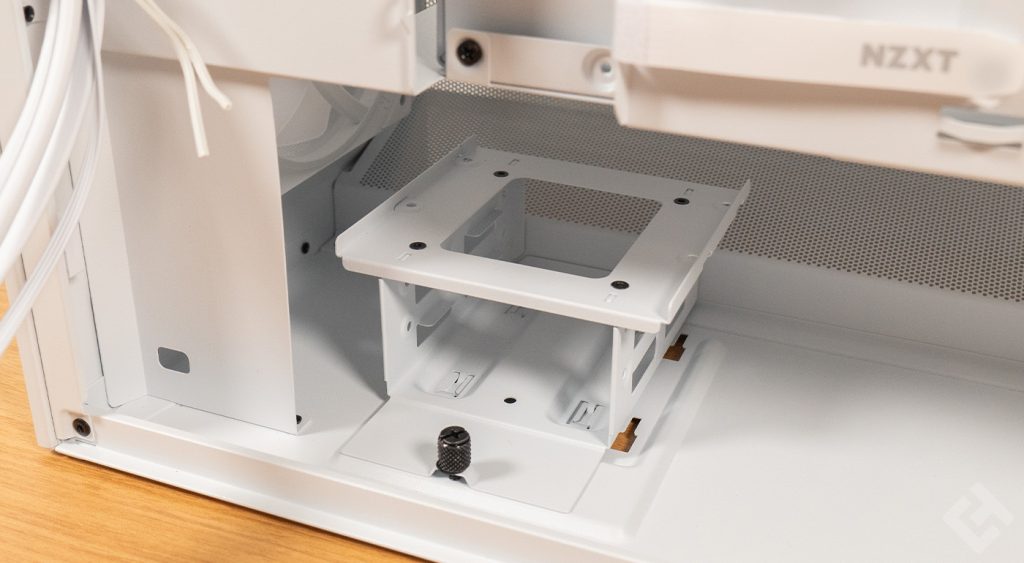
Inside the case, there’s space for two 2.5″ SATA SSDs and a 3.5″ HDD, on the front of the case, level with the power supply slot. It’s clever and discreet, and I appreciate it! On the other hand, there’s no space on the back of the motherboard for an SSD. Similarly, there’s no room for a 280 mm watercooler on the top. Especially since the latter will fit if you’re using low-profile RAM, otherwise opt for a 240 mm.

Finally, the last point that I find a shame, despite all the qualities of this case, is the connectivity. What’s the idea of putting a single USB-A connector on the front of a PC case? Especially as this isn’t a mini-ITX configuration, it’s a medium-tower case, taking E-ATX cards! I’m not asking for four ports, as on a Dark Base Pro 901, but a second would have been much appreciated.
Efficient cooling
When you launch a new case in the middle of summer, it has to be well ventilated. Here, the NZXT H5 Flow doesn’t beat about the bush, with a 360 mm fan at the front, and the option of adding two 120 mm fans at the bottom of the case, just below the motherboard. With its micro-perforations all over the place, air can pass through without too much trouble, which is undoubtedly better than a version with a glass panel on the front.
What’s more, an NZXT Core F240 can also be fitted to the bottom of the main cabinet, a handy way of keeping cables to a minimum and greatly improving aesthetics! However, don’t try to fit a 420 mm fan on the front panel – it won’t fit. This is a mid-tower case, not a high-rise building.
The ventilation tests were carried out in a room at 25°C with a mobile air conditioner, which struggles to cool effectively the small 12m² room in which I work, but here are the results, with the 360 mm air extraction fan at the bottom.
| IDLE | Under load | |
| Processor | 33°C | 67°C |
| Graphics card | 38°C | 78°C |
In terms of noise pollution, this is a very good performer, with only 46 dB recorded, with all fans running, and with headphones on, you’ll have no trouble cutting yourself off from any fan-related noise pollution. I also admit that I feel reassured when I hear my PC’s ventilation. Mac Minis are great, but not always the best choice when you love hardware. When it comes to fans, on the other hand, everything can be set in NZXT Cam, the brand’s software.
NZXT H5 Flow RGB 2024: Reviews
Despite a few minor flaws, the NZXT H5 Flow 2024 convinced me. In fact, this case is really good, with very decent cooling performance. If only I didn’t love big cases so much, I’d have switched from the H7 to the H5, but I’m still torn between the two. In any case, it’s an NZXT case, so I’m perfectly happy to use it as my everyday PC case!