A Windows-based tablet is as rare these days as it was when such products were first released. Microsoft’s Surface Go 4 is the fourth iteration of the practical, compact Surface Go tablet.
Design and conception
What’s striking about the Go 4 is how little Microsoft has changed it from its predecessor – outwardly, they look exactly alike. This device clearly seeks to mimic the iPad, with a 2:3 aspect ratio and a slightly larger screen than Apple’s tablet, which remains surprisingly more affordable for the same storage capacity.

The 10.5-inch IPS screen is surrounded by a border of around 10 mm on all sides, allowing touch gestures to extend beyond the screen when swiping. However, for those with large hands, it’s easy to fool the ten-point touch sensor with a misplaced thumb. The bottom edge incorporates a magnetic connector for the keyboard, provided you acquire one, while the left side features no connectivity. The most practical side is the right, equipped with an audio jack and a single USB-C 3.1 port. The top of the device houses a power button and volume knobs. The USB port is one of the ways to charge the device, but the tablet also charges with the dedicated connector. Apple could be criticized for this minimalist approach, although it hasn’t forced Microsoft to imitate it so blatantly.
The USB port is one of the ways to charge the device, but the tablet also charges with the dedicated connector. Apple could be criticized for this minimalist approach, although it hasn’t forced Microsoft to imitate it so blatantly. A feature of Surface devices since their inception has been the integrated stand, a device that Microsoft has, rather laughably, claimed can be used on the lap with a flexible keyboard connected. On the Go 4, the stand is integrated and allows the tablet to be positioned upright at various angles. It’s extremely thin and doesn’t fold completely flat, so any pressure on it when the stand is fully extended risks breaking the hinges, or worse.
A feature of Surface devices since their inception has been the integrated stand, a device that Microsoft has, rather laughably, claimed can be used on the lap with a flexible keyboard connected. On the Go 4, the stand is integrated and allows the tablet to be positioned upright at various angles. It’s extremely thin and doesn’t fold completely flat, so any pressure on it when the stand is fully extended risks breaking the hinges, or worse. Obviously it can’t be used on the lap, as it requires a completely flat surface to be stable. But it’s a must-have for those who want to invest more to turn the Surface Go 4 into a laptop. The problem is this device’s lack of external ports, with a single USB-C having to act as connectivity for all peripherals. The solution proposed by Microsoft is the expensive Surface Dock 2, a fully-equipped docking station offering numerous USB ports, a LAN and outputs for two monitors. This is a totally unnecessary expense. After all, the Go 4 only has a single USB 3.1 port with 5 Gbps bandwidth, and it can’t magically expand to handle the dock’s three 10 Gbps USB ports, let alone 4K video outputs. A cheap third-party adapter that lets you use the USB port while charging the device is probably a better investment. I could talk about the design quality of the accessories, but none are included by default with the device. From what this tester understands, they seem unchanged from those offered for the Go 3.
Obviously it can’t be used on the lap, as it requires a completely flat surface to be stable. But it’s a must-have for those who want to invest more to turn the Surface Go 4 into a laptop. The problem is this device’s lack of external ports, with a single USB-C having to act as connectivity for all peripherals. The solution proposed by Microsoft is the expensive Surface Dock 2, a fully-equipped docking station offering numerous USB ports, a LAN and outputs for two monitors. This is a totally unnecessary expense. After all, the Go 4 only has a single USB 3.1 port with 5 Gbps bandwidth, and it can’t magically expand to handle the dock’s three 10 Gbps USB ports, let alone 4K video outputs. A cheap third-party adapter that lets you use the USB port while charging the device is probably a better investment. I could talk about the design quality of the accessories, but none are included by default with the device. From what this tester understands, they seem unchanged from those offered for the Go 3.
Surface Go 4 features
| Model | Microsoft Surface Go 4 |
| PC type | Tablet-PC |
| Processor | Intel N200 |
| Number of processor cores | 4 cores |
| Number of threads | 4 threads |
| RAM | 8 GB LPDDR5 |
| RAM frequency | 4800 MHz |
| Storage | 256 GB SSD NVMe |
| Graphics card | Intel UHD Graphics |
| Resolution | 1920 x 1280 px |
| Diagonal | 10.5″ diagonal |
| Screen frequency | 60 Hz |
| Touch screen | Yes |
| Speaker | x2 Stereo |
| Wi-Fi | Wi-Fi 6 |
| Bluetooth | Bluetooth 5.1 |
| Connectivity |
|
| Webcam | 5 MP |
| Weight | 521 grams |
Surface Go 4 performance
The Microsoft Surface Go 4 is powered by an Intel N200 processor and comes with 8 GB RAM as standard. You can choose between 64 GB, 128 GB and 256 GB internal storage. Unfortunately, there’s no 5G version. On GeekBench, it’s clearly not the best-performing device, with less than 3,000 points in multi-core, when a top-of-the-range Android smartphone does double that.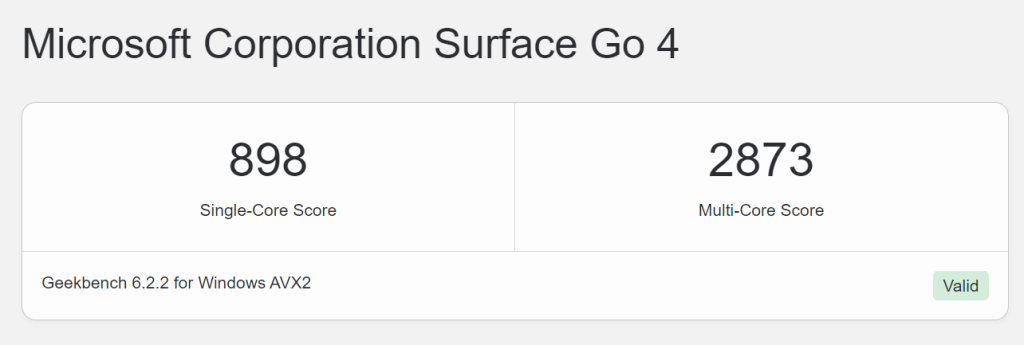 The 3D Mark Wild Life test confirms this trend. The Surface Go 4’s graphics performance is roughly equivalent to that of a mid-range Android tablet like the Galaxy Tab S9 FE. The Surface Pro 9, but also the iPad 9 and 10 are considerably more powerful. This also means that if you want to edit videos, an iPad 9 is more suitable than the Go 4.
The 3D Mark Wild Life test confirms this trend. The Surface Go 4’s graphics performance is roughly equivalent to that of a mid-range Android tablet like the Galaxy Tab S9 FE. The Surface Pro 9, but also the iPad 9 and 10 are considerably more powerful. This also means that if you want to edit videos, an iPad 9 is more suitable than the Go 4.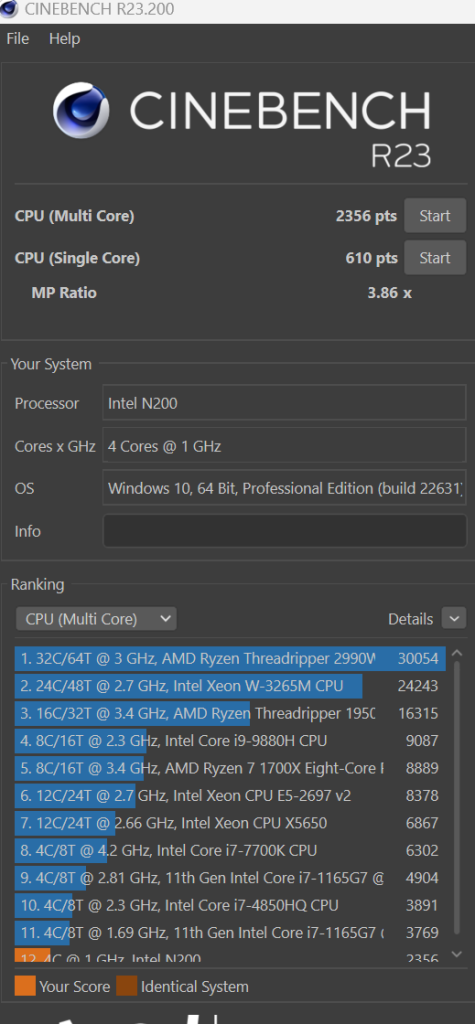 The Go 4 is a work tablet and is not intended for video editing or gaming. And for office applications, performance is pretty good. Microsoft Office applications such as Word, Excel and OneNote run smoothly, and I was able to open multiple tabs at the same time in Chrome without any problems.
The Go 4 is a work tablet and is not intended for video editing or gaming. And for office applications, performance is pretty good. Microsoft Office applications such as Word, Excel and OneNote run smoothly, and I was able to open multiple tabs at the same time in Chrome without any problems. 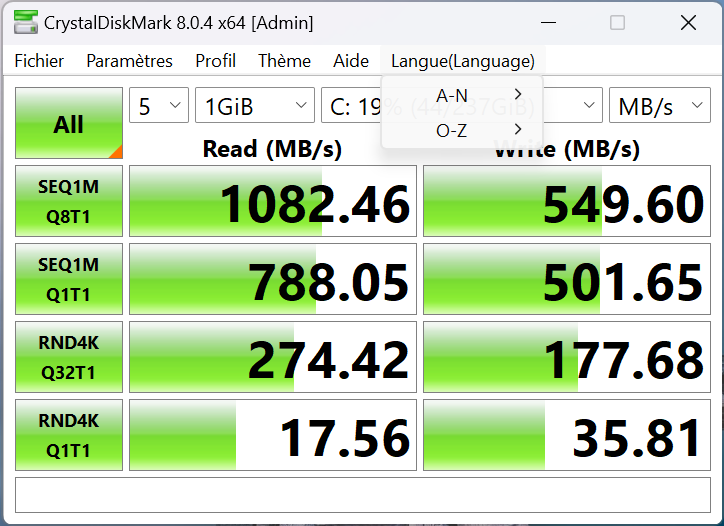 The SSD, however, is still a little behind the times for a late 2023 Windows 11-sourced device.[I remember Windows tablets that struggled with YouTube in the browser and were too slow.
The SSD, however, is still a little behind the times for a late 2023 Windows 11-sourced device.[I remember Windows tablets that struggled with YouTube in the browser and were too slow.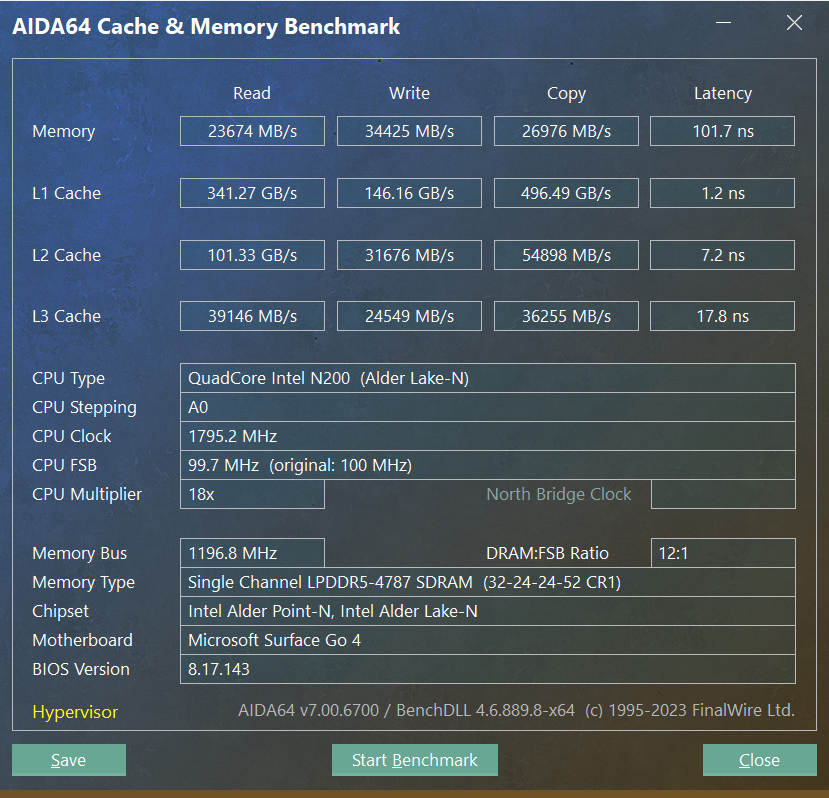 This is definitely not the case with the Go 4. You can watch YouTube, Netflix, etc., without any problems. So the performance is excellent for office work and also if you want to relax with a movie in between. I really enjoy using it for office work.
This is definitely not the case with the Go 4. You can watch YouTube, Netflix, etc., without any problems. So the performance is excellent for office work and also if you want to relax with a movie in between. I really enjoy using it for office work.
Surface Go 4 screen
The Microsoft Surface Go 4 boasts a 10.5-inch PixelSense display with a 3:2 aspect ratio, ideal for office tasks. Its 1920 x 1280 pixel resolution gives us near-FullHD quality on 10 inches, which I always find sharp enough. Text appears clearly, especially when used like a laptop on a desk. Other features are also up to scratch. The screen is bright, colors are faithfully rendered and viewing angles remain stable, even from the side. It’s protected by Gorilla Glass 3, but I think it’s a shame that it’s equipped with a 60 Hz panel, whereas many Android tablets in this price range offer 90 Hz or 120 Hz screens.
Other features are also up to scratch. The screen is bright, colors are faithfully rendered and viewing angles remain stable, even from the side. It’s protected by Gorilla Glass 3, but I think it’s a shame that it’s equipped with a 60 Hz panel, whereas many Android tablets in this price range offer 90 Hz or 120 Hz screens. As far as sound is concerned, the speakers are located on either side of the screen. Although they don’t reach the level of high-end devices, their sound quality remains quite decent. So, if you like, the Surface Go 4 can also be used as an entertainment tablet.
As far as sound is concerned, the speakers are located on either side of the screen. Although they don’t reach the level of high-end devices, their sound quality remains quite decent. So, if you like, the Surface Go 4 can also be used as an entertainment tablet.
Surface Go 4 camera
On the rear, there’s an 8-megapixel camera, quite adequate for scanning documents, for example.
Surface Go 4 battery life
The advertised 12.5 hours of battery life seem overly optimistic, and in the PCMark (Office) battery test, the device only reached two-thirds of that time. If this laptop were used for demanding tasks with the screen brightness increased, it might only last 5 hours or less.
Surface Go 4 sound quality
As far as sound is concerned, the speakers are located on either side of the screen. Although they don’t reach the level of high-end devices, their sound quality remains quite decent. So, if you wish, the Surface Go 4 can also act as an entertainment tablet.
So, if you wish, the Surface Go 4 can also act as an entertainment tablet.
Microsoft Surface Go 4 review
I really like the design of the Surface Go 4. It gives off an impression of luxury, while offering solid build quality that’s rare at this price level.









