The Elgato Facecam Neo is the brand’s latest webcam . As its name suggests, it’s part of the“Neo” series launched earlier this year by Elgato, which specializes in streaming. I recently tested the Neo stream deck, for those interested.
Available for just under a hundred euros, the device lets you film yourself, during streams for example. On paper, its features look quite promising, but let’s take a look at the real thing.
Design and packaging
As you’ll have gathered from the introduction, this isn’t the first product in the Neo series that we’ve received at the editorial office. The packaging is as sober as ever, displaying a gray color and a representation of the webcam.
Here’s what I found inside the box containing the product:
- The Elgato Facecam Neo
- A screw mount for the screen
- Instructions for use
Everything you need to get the camera working properly is included. The screw thread is particularly useful for mounting the Elgato Facecam Neo on your screen, and finding the best framing for you.

Let’s move on to the aesthetic description of the device. Like the other products in the series, it is entirely white in color, which I find very attractive. This emphasizes the modernity of the webcam, which I really like. Especially as my NZXT Canvas 27Q screen is white too.
To give you an idea, the webcam I tested today is quite similar to the Epos Expand Vision 1, at least in form. The front features the huge Elgato AF (autofocus) lens, accompanied by a flash, just to its left.


The top edge features a small raised surface, which can be slid to place a cover in front of the camera lens. This is rather practical, to avoid feeling spied on when you’re not using it.

The rear of the Elgato Facecam Neo features a number of ventilation slots, which logically allow the camera to cool down when in use. This is also where you’ll find the plug-and-play USB-C power cable.

Finally, the underside features the famous screw thread, to which you can screw the platform that keeps the camera balanced above your screen.
Elgato Facecam Neo specifications
| Model | Elgato Facecam Neo |
| Sensor | 1/2.9″ CMOS sensor |
| Field of view | 77° |
| Optical system | Elgato AF lens |
| Focus | Auto Focus |
| Aperture | f/2,0 |
| Video resolution | 1080p / 60 fps |
| Mounting | 1/4″ thread |
| Supported video formats | MJPEG |
| Dimensions | 88 x 32 x 40 mm (without bracket) |
| Software | Elgato Camera Hub |
| Weight | 80 g without bracket 110 g with bracket |
Image quality
As indicated in the Elgato Facecam Neo’s specifications section, it lets you film your face, or anything else for that matter, in 1080p, at 60 fps. It’s really not bad at all, and this becomes clearer when you look at the video feedback in Camera Hub.

It’s true that we might regret that it doesn’t offer 4K/60 fps like the Facecam Pro, but it’s not at all in the same price range.
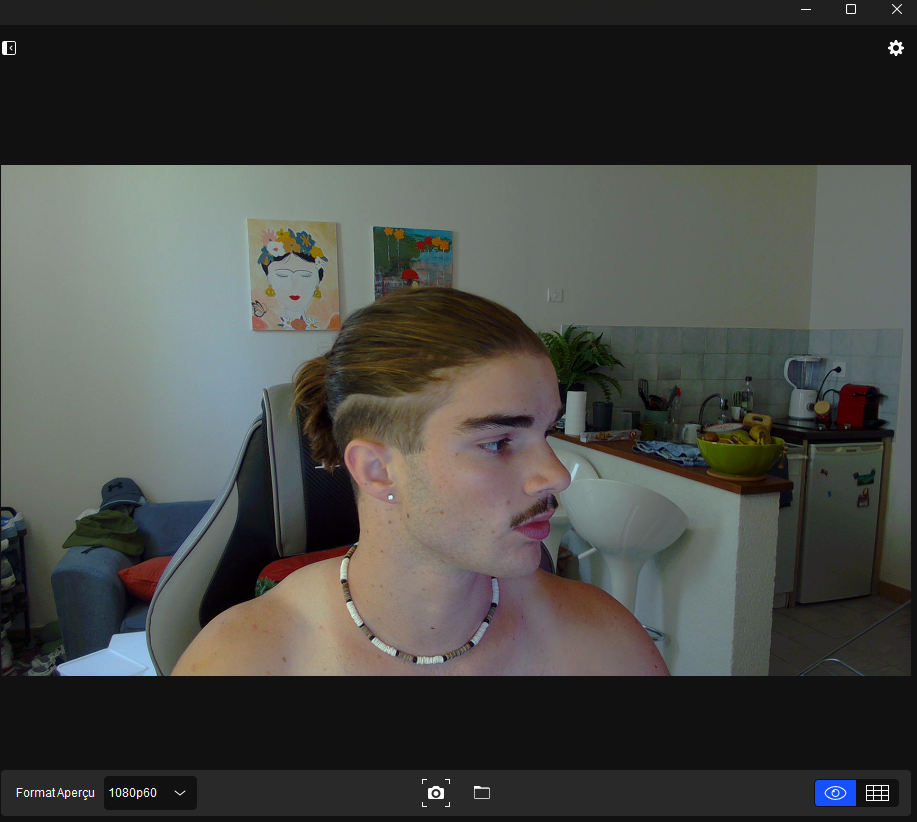
Honestly, I’m very satisfied with the quality offered by this camera, and most online reviews are unanimous. The image is sharp, clear and precise, and the AI tracking feature is really powerful. To access it, you’ll need to go to the Nvidia website to download certain effects packs.
You can see it in the various screenshots provided, but my face is perfectly represented, leaving no detail untouched, I’m really impressed. Paintings can be seen behind me, their colors perfectly defined by the webcam.
Unlike the much more expensive Obsbot Tail Air, I didn’t notice any latency during my various recordings, which is also excellent. Its near-perfect quality is understandable when you consider that it was originally sold as a streaming camera.
Elgato Camera Hub software
The Elgato Camera Hub software lets you manage a number of settings for the Elgato Facecam Neo. It’s pretty well designed and clear, and even for me, who’d never used it before, I had no trouble getting to grips with it.
The first thing you’ll see is the video feedback offered by the camera. Of course, you’ll also be able to manage image quality among the many configurations on offer. As a reminder, facecam offers 1080p / 60 fps maximum.
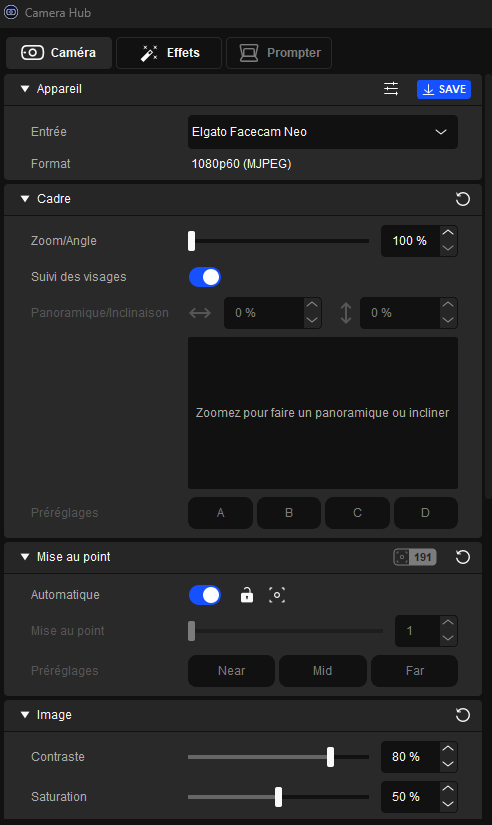
In the “Camera” tab, you can modify a number of camera parameters. In particular, you’ll be able to adjust the frame, with the option of activating face tracking. You’ll only have access to this feature if you download the effects packs from the Nvidia website.
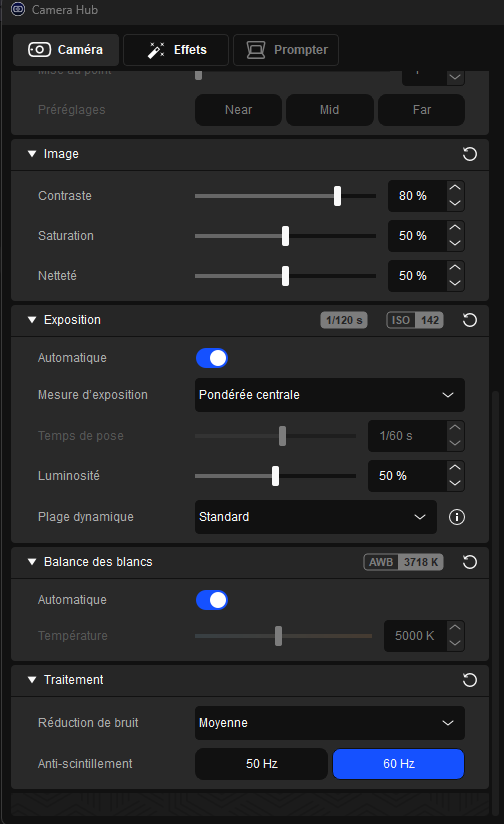
Focus is also adjustable, along with image settings, exposure, white balance, video processing, and the ability to take screenshots at any time to save certain desired images.
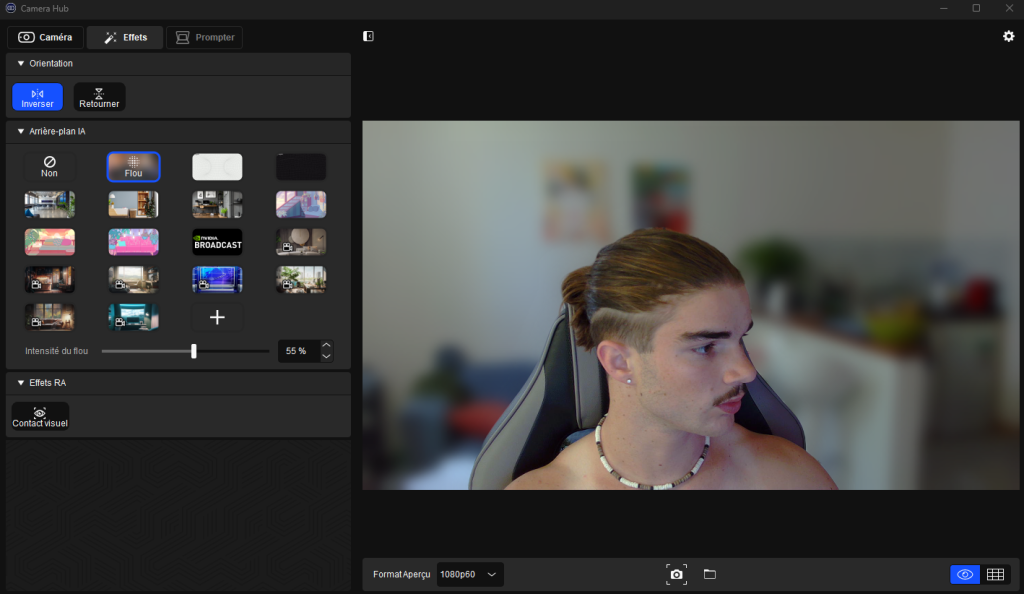
As far as image and video settings are concerned, I find the software truly comprehensive. But it doesn’t stop there. If you have a good eye, you’ll no doubt have noticed the “Effects” tab, next to the one dedicated to the camera.
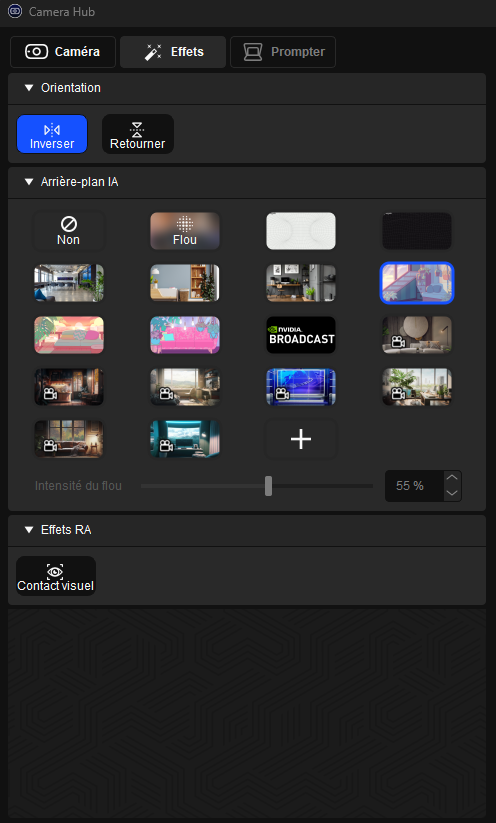
The latter offers a number of functions that will only be available to you if you have downloaded the visual effects pack from the Nvidia website. Once this is done, you’ll be able to inlay backgrounds, or even blur behind you.
Elgato Facecam Neo: Reviews
This webcam isn’t the first to offer 1080p / 60 fps resolution, but that doesn’t detract from the good image quality it delivers. Indeed, for less than 100 euros, the image rendering is excellent, and the accompanying features are advanced and practical.
What’s more, thanks to its plug-and-play function, it’s much more practical than installing an external camera, which is much more time-consuming. The software supplied is designed for precise, seamless use, allowing most options to be modified, although automatic processing is already satisfactory.







