The Corsair M55 Wireless is a mouse that has nothing to do with the classic M55. It doesn’t have the same look or ambidextrous feel, but offers good performance and, above all, practical wireless connectivity, for a super-light mouse with XXL battery life.
Corsair M55 Wireless design
This little mouse doesn’t look like much – it’s simple in its design. However, its components are high-performance, and it offers some very interesting features for the price it’s sold for.
It’s already a much wiser mouse than my trusty Nightsabre RGB Wireless, starting with the absence of RGB backlighting. It’s a battery-operated mouse here, yes, that still exists in 2024, and it’s very practical! But before we talk about that, let’s take a look at its exemplary simplicity.

On the front, you’ll find the traditional two clicks, plus a notched, clickable scroll wheel. The latter is, all in all, quite conventional. However, the little button at the back of the thumbwheel allows you to quickly change the sensor’s sensitivity – nothing extraordinary here, but still very practical.

On the left are two customizable buttons, to which you can assign functions defined in the Corsair iCue software.
To remove the battery and insert a new one, simply remove the cover on the back of the mouse, the part that goes into the palm of your hand. This allows you to charge the mouse from 0 to 100% in a matter of seconds, using a new AA battery.

Underneath this Corsair M55 Wireless, you’ll find the 24,000 DPI sensor, with a button to switch the mouse on or connect it to 2.4 GHz. This mouse can also be connected via Bluetooth, which is handy if you’ve got a laptop to carry around, but don’t like the touchpad.

Last but not least, the 2.4 GHz dongle is housed in an opening on the underside of the mouse. The dongle is easy to stow away, making it ideal for use on the move.
On the underside of the mouse, there are three PTFE pads, one on the front, one on the back, and another in the center, all around the sensor. The latter provides stability and prevents any dust from clogging the sensor. The mouse weighs just 59 grams, which is very light and ideal for gaming.
Features of the Corsair M55 Wireless
| Model | Corsair M55 Wireless |
| Sensitivity | 24,000 DPI Max |
| Connectivity | Wireless (Bluetooth, 2.4 GHz) |
| Number of buttons | 6 programmable buttons |
| Switch type | N/C |
| Sensor | PAW3311 |
| Maximum speed | N/C |
| Maximum acceleration | N/C |
| Polling Rate | 1000 Hz Max |
| Guaranteed number of clicks | N/C |
| Shoes | PTFE |
| Color | Black |
| Backlight | No |
| Software | Corsair iCue |
| Weight | 59 grams |
Good all-round performance
With its 24,000 DPI sensor, this little mouse, which retails for a good 50 euros, performs well. Let’s face it, you’ll never use the sensor’s full capacity. However, even at low resolutions, a sensor with a higher sensitivity will perform better than one with a lower sensitivity.
It’s a pleasure to use this mouse, but I’m sorry I don’t have any information about the acceleration it supports. In any case, it’s impossible to get it to pick up, despite my many attempts.

It also has a frequency of 1000 Hz, which is a long way from the Razer Viper 8K, but still very reasonable. The polling rate can be set to the following frequencies:
- 125 Hz
- 250 Hz
- 500 Hz
- 1000 Hz
It’s all very classic, but also very appropriate here, for a product with an attractive price tag and interesting features, I really couldn’t ask for more. The PAW 3311 sensor works very well, and I’m delighted with it.
A mouse for small hands
If you’ve got big hands, it all depends on whether you prefer palm, fingertip or claw grip, but it’s clear that this mouse isn’t really ideal for people with big hands. For my part, I clearly don’t know if this is the mouse I’ll be using every day.
On the other hand, it’s pleasant to use, at least on the move. It also depends on your needs and the way you hold a mouse. Personally, I like to hold the mouse almost entirely in my hand, and to have something substantial.

However, on the move, it does the job perfectly, and I’m delighted with this mouse, which I was able to take with me on a train journey. It’s ideal for work, and the Bluetooth connection is easy to make, allowing the Corsair M55 Wireless to be used with total ease.
Long battery life
For its M55 Wireless, Corsair has opted for batteries. A bold move, especially in 2024, but why not? After all, it’s the only way to go from 0 to 100% in a matter of seconds, just by changing an AA LR06 battery. In the final analysis, I don’t think it’s a bad choice, as I thought when I opened the box.
The mouse, without any RGB backlighting here, promises up to 185 hours of autonomy, and that’s with the 2.4 GHz connection dongle, so it’s fully satisfactory. Be careful, however, to use the correct battery, otherwise you’ll have to change them more often and autonomy will be reduced.
Corsair iCue software
Corsair iCue is the software used to control all the brand’s accessories and peripherals. Here, however, it’s kept very simple and straight to the point.
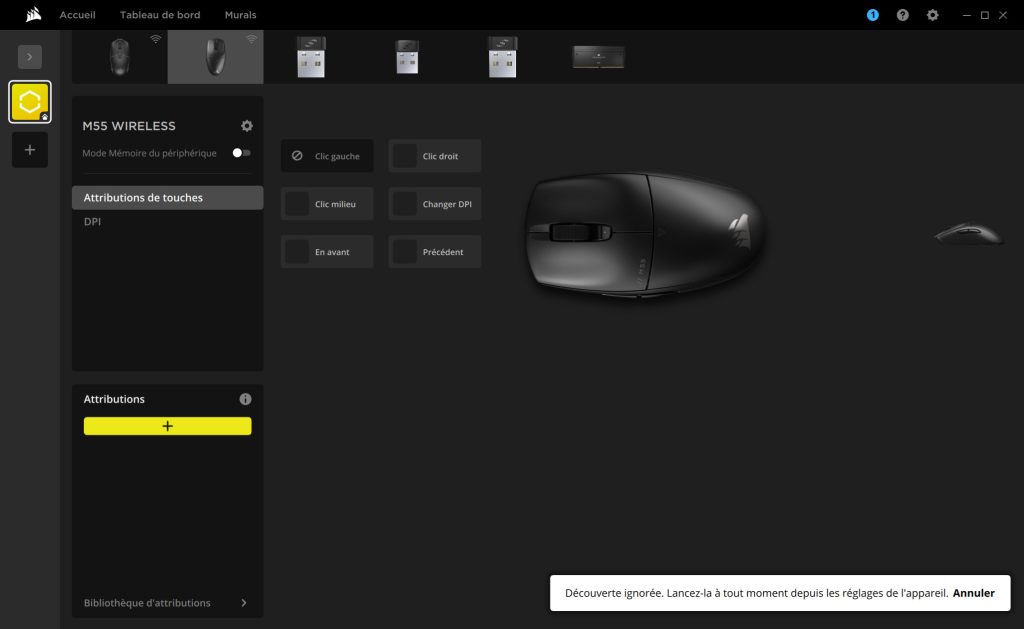
In the first section, you can change the key assignments. They’re all pre-configured, and when you select one, it’s highlighted on the mouse schematic for easy manipulation.
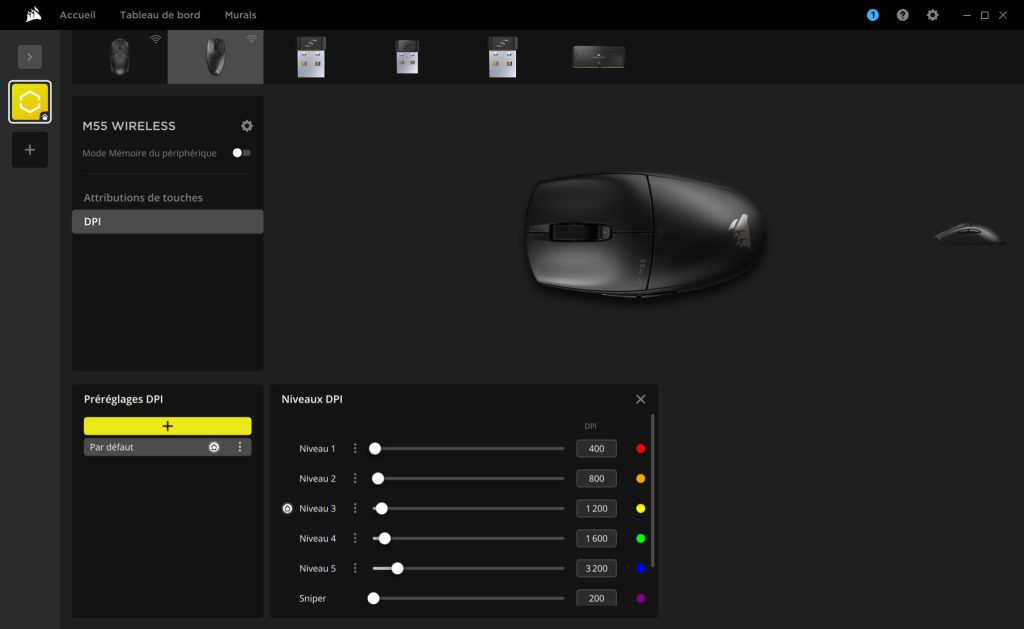
In the second section, you can change the sensitivity of the sensor, with various DPI levels. Here, the default sensitivity is 1200 DPI, which is indicated by a colored light each time you press the sensitivity change button, just behind the wheel.
Corsair M55 Wireless: Reviews
For a starting price of around 50 euros, I’m pretty happy with this Corsair M55 Wireless, although for such a simple mouse, I find it a bit pricey. But the high-performance sensor with 24,000 DPI sensitivity (12,000 natively) and the high-performance 2.4 GHz connection, with support for the device in iCue, make this a convincing product. It’s the ideal mouse to take with you wherever you go, whether you’re using a fixed PC at home or a laptop on the move, without losing performance.



