After testing the first of its kind, the Backbone One V1, here comes the update, with this Backbone one V2. Does the best smartphone controller still hold its own, and does it offer the same great performance? As a reminder, last year’s version was quite convincing, and this year’s version should be just as convincing, if not more so. Let’s see what it brings.
Backbone One V2 design
The Backbone One V2 is significantly lighter than a traditional controller, thanks above all to its shape and design. The controller has also been slightly modified compared to the previous version, but nothing noteworthy. Here, I’ve chosen the black version with an Xbox configuration, although there’s also a version for PS5, which I tested last year.
There are also several controllers available, with a Lightning port, for Apple devices, or with a USB-C port, from iPhone 15 onwards and for all compatible Android devices. I tested this controller with my iPhone 15 Pro Max.

The controller is made entirely of plastic, but that’s not a problem. There’s no fragility to be felt in use, or even when first unpacked, and it’s great that the plastic in question has been treated to avoid any discomfort. The plastic is ABS, which is widely used in this type of product.

As with many controllers of this type, the Backbone One V2 enlarges in the middle to accommodate a smartphone. On my side, it’s an iPhone 15 Pro Max, but on this version precisely, any other USB-C smartphone can be connected. Another Lightning version is available for old-school users.
The all-black version isn’t disturbing, although it does seem a little dirtier than last year’s white version. Dust gets in easily, which I find a bit of a shame. The Xbox layout of the controller’s buttons is very practical, and having played a fair amount of PC games with Xbox controllers, I can fully identify with it. However, the layout of the keys remains identical, it’s just that the design of some of them changes from one version to another.

Below the grips are the connectors. A Lightning connector on the right lets you recharge your smartphone, while the 3.5 mm jack on the left lets you hear the sound of your game without latency.
On the top, you’ll find the triggers. The triggers are quite small, but still usable. All the buttons on this Backbone One are quite compact.

The Backbone One V2 is thin and light, and compared to controllers like the Turtle Beach Atom Controller, it’s much more compact and lightweight. What’s more, this year the manufacturer has enhanced the product to support larger smartphones.
Backbone One V2 specifications
| Model | Backbone One V2 (Xbox Edition) |
| Compatible OS | Android or iPhone |
| Connection | USB-C or Lightning |
| Compatible application | Xbox Game Not Nvidia Geforce Now Steam Luna Google PlayPass Apple Arcade Native games |
| Charging port | USB-C or Lightning |
| Dimensions | Height: 93.9 mm Width (contracted): 176.2 mm Maximum width: 257.6 mm Thickness: 32.6 mm |
| Weight | 138 g |
Grip and comfort
After testing the Lenovo Legion Go, you have to go back to a classic smartphone controller and make do with a smaller screen, which is a little unsettling. In the end, though, it all works out, because the grip is really good.

Thanks to its compact size, the Backbone One V2 is always a pleasure to use for smartphone gaming. The buttons offer a clear feel and are responsive, with two really good and precise joysticks too, offering optimal gaming comfort.

What I can regret, however, is the positioning of the triggers at the rear, with those at the top seeming a little too high, and too great a distance between the two height levels. As a result, the L1 and L2 or R1 and R2 triggers require extra effort from the fingers, which is not initially expected.

However, the Backbone One V2 doesn’t feature a proprietary button for each license, whether PlayStation or Xbox, just the return to application button, which is sufficient according to the manufacturer. And this despite compatibility with Xbox GamePass, but also with Apple Arcade, Steam, Google Play Pass, as well as Luna and GeForce Now from Nvidia.

What’s more, a small cardboard box provides additional hooks for smartphones, should the default hooks installed be impractical. This is particularly useful for users wishing to use their smartphone with a shell, or a thicker smartphone. So, what’s the idea of putting a shell on your smartphone, I’d say, but you do what you like.
Features and use
The Backbone One V2 offers a few features on the controller, but these absolutely require installation of the Backbone app, which I’ll tell you about later. But first, let’s talk about the orange button, the one with the brand logo. It’s used to start the Backbone application, which is very handy when, like me, you have around 200 applications on your smartphone.

The button on the left, with a square, clearly inspires a screenshot, well indeed, it’s used to record a video screenshot of your gameplay. However, this is not the manufacturer’s native screen recording; it’s really a feature of the Backbone application, a proprietary function in other words.
Recording can be “classic”, i.e. selecting the beginning and end of the screen, or “intelligent”. The latter will automatically capture the last 15 seconds of the game, in order to provide you with your own pre-cut video passage on the feat you’ve just accomplished, for example.
However, it is possible to take a screenshot in image form with this same button, on iPhone, the images are saved in the iPhone gallery.
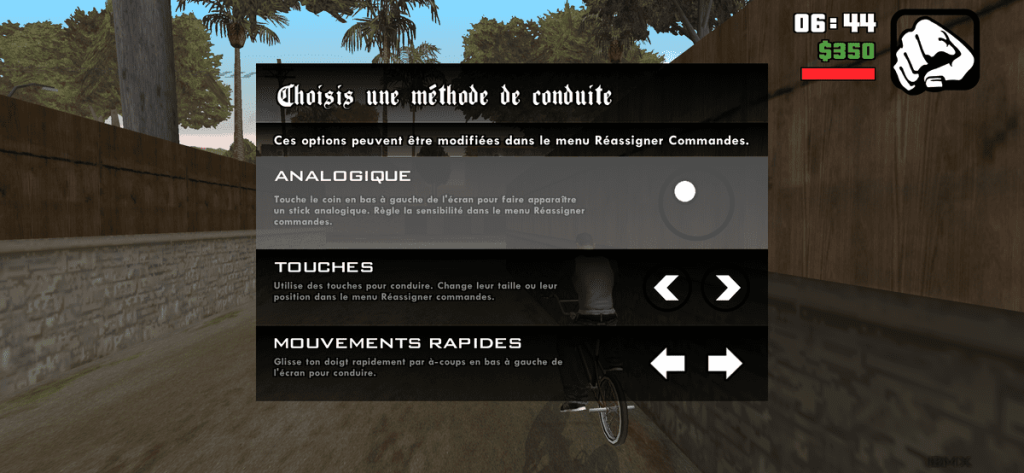
What I like here is the smartphone’s large screen, with the game without any virtual triggers. It’s all on the controller, so you can fully enjoy your games on the already small screen – what a joy!
Backbone application
The Backbone application is free, but you have to pay to use it, well… after one year, so you get one year’s use without having to pay anything, but after that, you have to pay to use the application, without any free version, at the price of 39.99€/year.
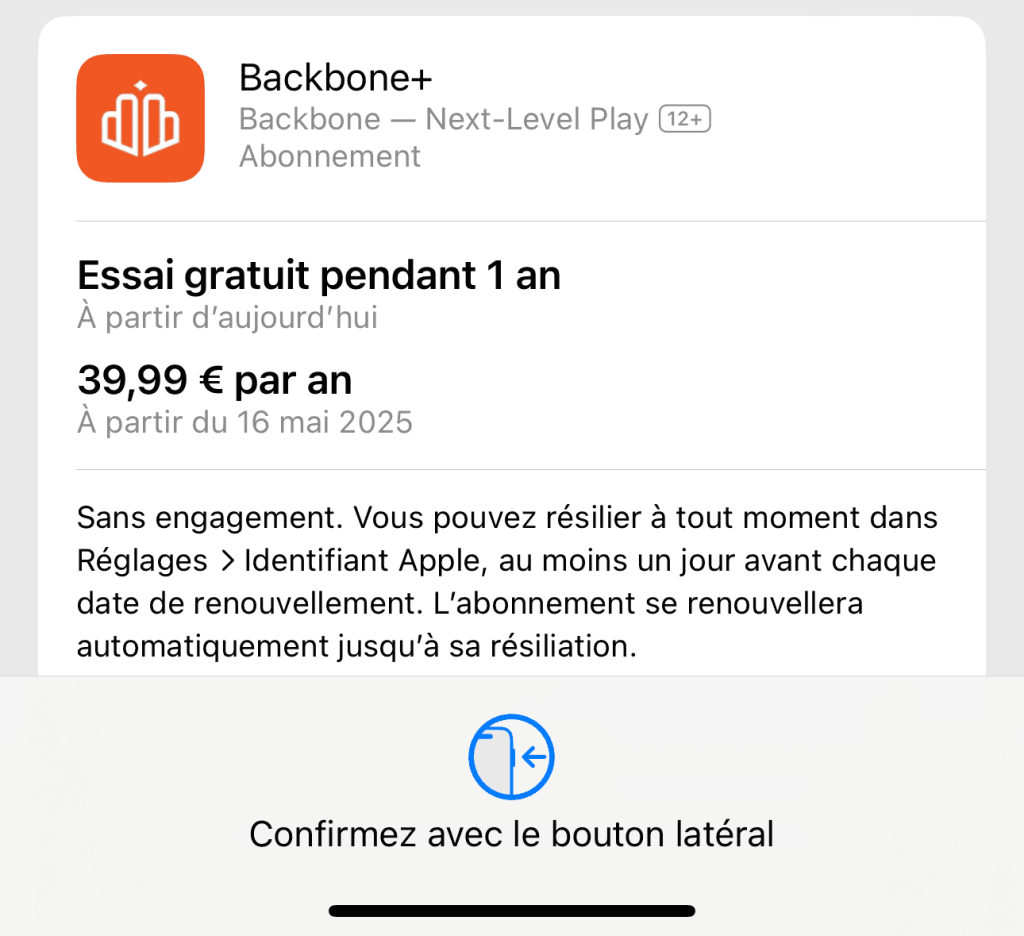
You then have to configure the application, with a few steps consisting of logging in with an Apple or Google account, etc., then entering a phone number.
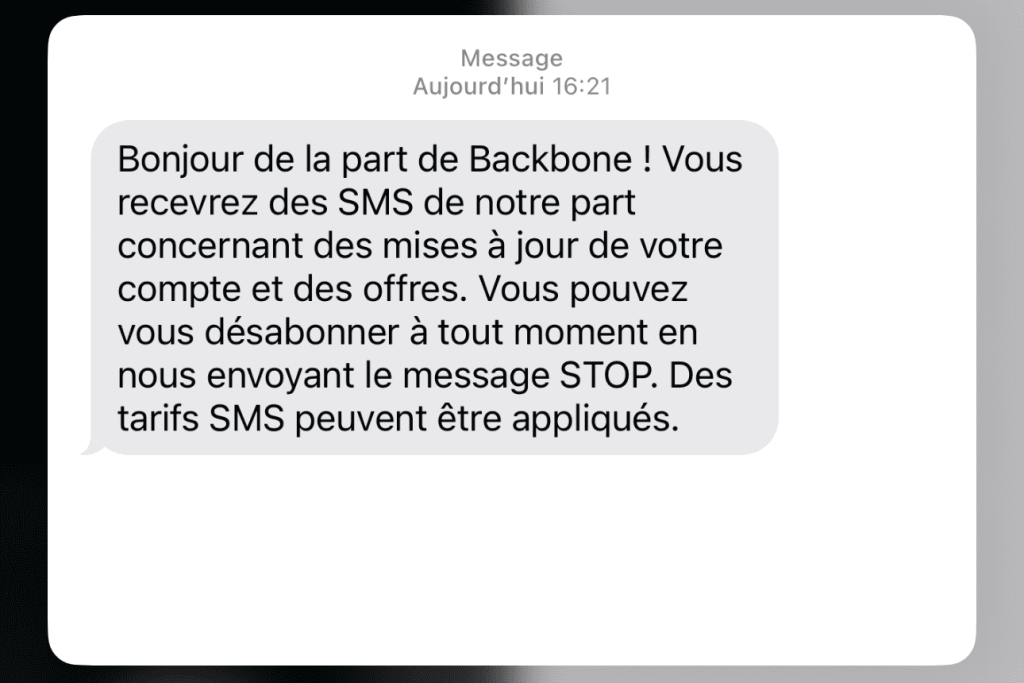
What I find a little disturbing, however, is that the registered phone number is used to receive messages from the application on a fairly regular basis – three or four directly after configuring everything, what a pleasure. However, this can be stopped quickly, so it’s not so annoying in the long run.
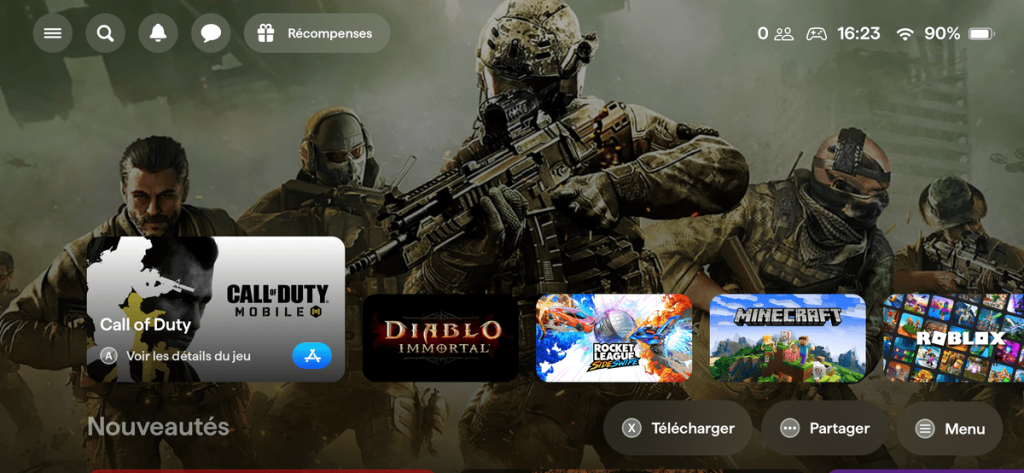
Once you’ve dealt with your SMS worries, if you don’t want to receive them, you can concentrate on the application and its settings. The home menu can be controlled with the joystick, and it’s ultra-fluid and pleasant – you’d think you were on a console! On the application, you’ll find the various gaming platforms, including Apple Arcade, GeForce Now, Steam and more. It’s very practical and makes it easy to categorize everything.
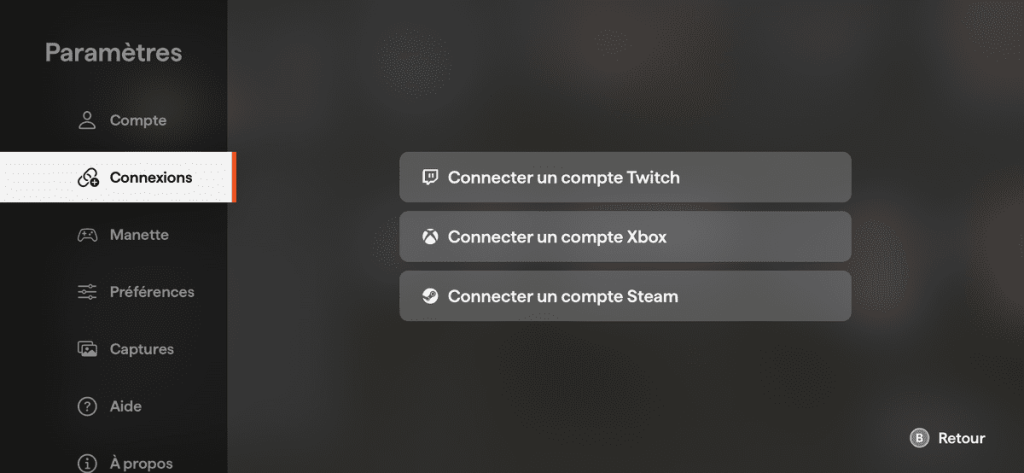
In the settings, you can adjust quite a few elements of the application, but also connect accounts, namely a Twitch account, an Xbox account and a Steam account. No PSN account here, so I chose the Xbox version! In short, the application is super-complete, and it’s a real pleasure to see such a polished gaming platform.
Connections
Here, I’ve chosen the USB-C version, allowing me to connect to many more smartphones than the Lightning version. Already, the USB-C version can be used on iPhone 15 and later, of course, but also on Android, which means you can lend the controller to others. Now, I’ll admit that almost everyone around me has an iPhone 14 or earlier, but in theory…

The Backbone One V2 also has two other connectors, with a 3.5 mm jack port on the left and a USB-C connector on the right, both under the grips. It is therefore possible to connect wired headphones or wired earphones, enabling game sound without any latency.

It’s also possible to connect Bluetooth headphones, but to your smartphone, nothing connects to the controller itself wirelessly.
Backbone One V2: Reviews
The Backbone One Gen 2 is as enjoyable as ever, both in terms of performance and user comfort. A few minor details have been ironed out compared with the first version, but the application’s functionalities are as interesting and advanced as ever. All in all, it’s a product that all gamers can buy, so they never lose sight of their games!







