The Asus ROG Strix GeForce RTX 4070 Ti Super is one of the biggest graphics cards on the market, just like its big sister, the 4080 Super ROG Strix edition. However, this range certainly offers the best performance on the market on cards without watercooling, so it’s certainly a behemoth, but for a good reason. So, is the performance up to scratch?
Design of the Asus ROG Strix RTX 4070 Ti Super
The design of this graphics card is resolutely assertive and unsubtle. It doesn’t aim to be compact, but to offer excellent performance and flawless aesthetics, which it succeeds in doing brilliantly. Despite its imposing size, it stands out as one of the best options on the market, particularly in terms of aesthetics.
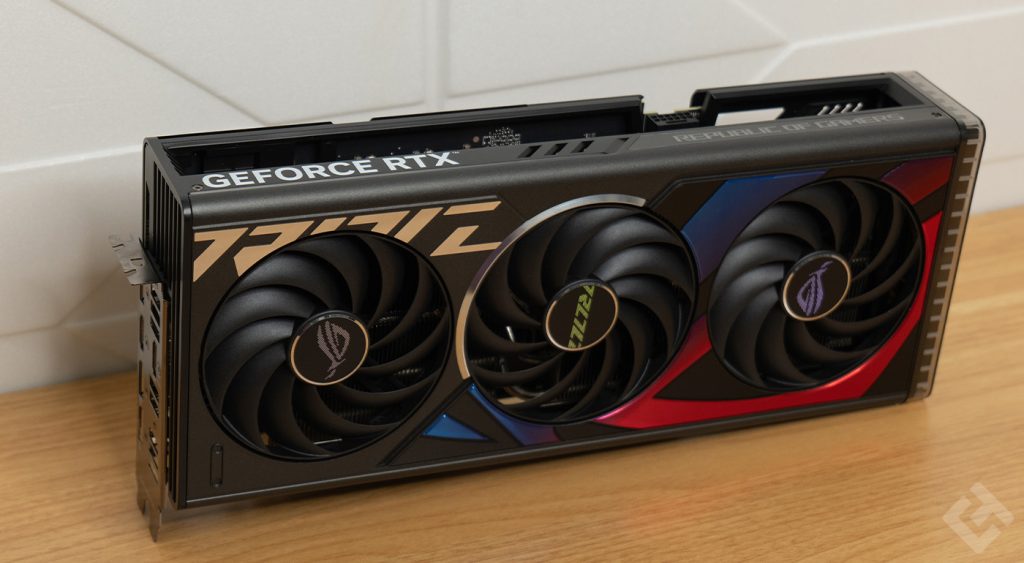
The card’s backplate is one of the best I’ve ever seen. It bears the name “GEFORCE RTX”, common to all Nvidia cards, accompanied by the ROG logo and the GPS coordinates of the Asus headquarters in Taiwan, a detail both clever and appreciated. On the right-hand side, when the card is facing the user, the ROG logo stands out next to the airflow slots.

Inside the card, LEDs and a plastic case are present to highlight them. Also discreetly inscribed are “REPUBLIC OF GAMERS” and two fan connectors, designed to speed up cooling when required.

On the inner edge, the one that connects to the motherboard, is the PCI connector. On the other side, the slogan “REPUBLIC OF GAMERS” is illuminated, next to the PCI ATX 3.0 connector, which can be connected to the power supply via a 600W cable or three PCI cables. Under the backplate, a small switch allows you to switch from performance mode to silent mode, although I preferred to leave the card in performance mode, given its excellent ventilation and performance.

The underside of the card is as refined as the rest, a detail that comes to the fore when the card is mounted vertically. Asus ROG has taken great care with the aesthetics of the fans and the underside, reflecting the card’s elegance.
On the opposite side are the outgoing connectors, including two HDMI and three DisplayPort, but the card is limited to connecting four displays simultaneously.

Aesthetically, the Asus ROG Strix 4080 Super is one of the most attractive graphics cards on the market. It comes with a bracket to help support its 2.4 kg weight. This bracket can also be used as a screwdriver, enabling the backplate to be disassembled or the thermal paste to be replaced, although certain parts must not be disassembled to avoid voiding the warranty, as indicated by a white label with a red circle.
Asus ROG Strix RTX 4070 Ti Super specifications
| Model | Asus ROG Strix RTX 4070 Ti Super |
| Graphics processor | Nvidia GeForce RTX 4070 Ti Super |
| Standard bus | PCI Express 4.0 x16 |
| CUDA cores | 8448 |
| Memory | GDDR6X |
| VRAM quantity | 16 GB |
| Memory bus | 256-bit |
| Base chipset frequency | 2340 MHz |
| OC frequency | 2670 MHz |
| Number of monitors supported | 4 |
| Multi GPU | No |
| Maximum digital resolution | 7680 x 4320 @ 60 Hz |
| HDCP process support | 2.3 |
| Power consumption | 285 watts |
| Recommended power supply | 750 watts |
| Power connector | 3 x 8 pins / ATX 3.0 |
| Connectors | 3 x DisplayPort 1.4a 2 x HDMI 2.1a |
| Virtual reality | Yes |
| Direct X | 12 Ultimate |
| Open GL | 4.6 |
| Dimensions | 336 x 150 x 63 mm |
| Ray Tracing support | Yes |
Asus ROG Strix RTX 4070 Ti Super performance
The card’s performance will certainly be better than that of the classic 4070 Ti, but Nvidia never claimed to revolutionize its graphics card with this “Super” version. It’s simply a refresh aimed at bringing a little novelty to the range, bringing a card that’s cheaper, a little more powerful and better in AI.

So, the base frequency increases from 2310 to 2340 MHz, which is slightly better, but it’s not extraordinary either – 30 MHz more isn’t much. What I did find surprising, however, was the boosted frequency, which drops here from 2760 MHz to 2670 MHz, a drop of 90 MHz, which is a little disappointing, especially when you want the best-performing card possible. It’s important to point out that Asus has allowed itself a slight modification of the card’s boost frequencies, as on the 4080 Super previously tested. Although it features an OC mode at 2700 MHz, this is still less than the 2760 MHz of the previous 4070 Ti.
However, for temperature reasons, it’s understandable that the card’s frequency has been lowered slightly. What has increased is the number of CUDA cores. This rises from 7680 to 8448, an increase of 10%. Logically, this should serve to compensate for the slight drop in frequency in boost mode, when OC mode is activated on the card.

Nvidia introduces improvements to its new range of graphics cards, focusing mainly on increasing the number of CUDA cores, as well as cores dedicated to artificial intelligence and Ray-Tracing, rather than a complete overhaul.
Overall, what the test shows us is that the card does well. Its performance is better than that of a classic RTX 4070 Ti, and in some cases significantly better. However, let’s not forget that this is a ROG Strix, which means it already performs better than its competitors, thanks to better cooling.
Here’s the configuration with which the ROG Strix RTX 4070 Ti Super was tested :
- Motherboard: MSI MPG Z790 Carbon Max WiFi
- Processor: Intel Core i9 13900K
- RAM: 2 x 16 GB Corsair Dominator Titanium
- Case: Corsair 6500X
- Power supply: Corsair RM1000x Shift
With a solid configuration like this, we can run most games in 4K Ultra HD, some with a fluidity sometimes below 100 fps, but in 1440p at any rate, everything works for the best in the best of worlds. Beware of interpretation, however, as a benchmark doesn’t last very long and always offers the same thing. Games, on the other hand, last a little longer and can offer more convincing results.
It’s certainly not as powerful as the RTX 4090, that’s for sure, but it’s not made for that. In fact, it performs less well than a classic 4080. However, its performance against a classic RTX 4070 Ti is noticeable: it’s better when DLSS is not activated, and obviously better when DLSS is activated.
In terms of benchmark performance, the card performs better overall than the first 4070 Ti. In fact, the ROG Strix RTX 4070 Ti Super offers better performance, both on 3DMark benchmarks overall, and with the DLSS benchmark. In both DLSS 2 and DLSS 3, the number of frames per second is higher.
Gaming performance
The RTX 4070 Ti Super has a hybrid feel, and is good at everything. It’s a card that allows you to play in Full HD and 1440p very well, but also to play in 4K Ultra HD, thanks in particular to DLSS 3.
For each game, I set the settings to Full HD, then 1440p, then 4K Ultra HD, with DLSS in “Performance” mode. The result is there, with overall better performance than the Zotac model in the average game. One of the reasons for this is that the card is better ventilated, with a gigantic radiator.
In any case, performance is excellent, and here’s what it’s like in the games on which I’ve been able to test this ROG Strix RTX 4080 Super.
Cyberpunk 2077
In Cyberpunk 2077, a demanding game for both GPU and CPU, performance fluctuated, sometimes better, sometimes worse than its Asus counterpart.
The ROG Strix RTX 4070 Ti Super performs very well on Cyberpunk, both in 1440p and 4K. However, this model is best suited to play with a high-frequency 1440p screen, which will make gaming much more enjoyable.
F1 2022
For F1 2022, performance is very good, in any case, with a card of this type, the number of frames per second is so aberrant that with a 4K 144 Hz screen, you can play without worry. However, if you want to enjoy optimum fluidity and impeccable quality, this card is perfect.
Shadow of the Tomb Raider
In Shadow of the Tomb Raider, the ROG Strix RTX 4070 Ti Super is well positioned in relation to expectations for a card of this size, offering interesting and sometimes superior performance to Zotac’s competitor.
It excels particularly in Full HD, achieving extraordinary frame rates, illustrating its high capacity.
Assassin’s Creed Mirage.
Assassin’s Creed Mirage is quite demanding in terms of performance, but it doesn’t scare our ROG Strix 4070 Ti Super. It is greedy, particularly in demanding scenes where the GPU is heavily loaded and heats up, which can limit its performance. It delivers just under 100 fps in 4K, but it’s in 1440p once again that we can use this card to its full advantage.
Forza Horizon 5
In Forza Horizon 5, the Zotac RTX 4080 Super is beaten, for a good reason: cooling. Where the competing card tends to heat up due to its fairly compact size, the RTX 4070 Ti Super ROG stays at the right temperature, which means it doesn’t limit its performance, and that’s good news if you want to get the most out of it.
Alan Wake 2
With Alan Wake II, Path Tracing is activated and the game remains perfectly playable. Admittedly, the game isn’t the smoothest in the world, but it is heavy and very greedy in terms of graphic resources. Still, we can enjoy around 120 fps at 1440p, which is decent for such a power-hungry game.
Temperatures and power consumption
The RTX 4070 Ti Super is an imposing machine, so we can expect very decent temperatures here, as we saw on the 4080 Super. Indeed, they are. With a 4K 144 Hz display connected to the card, both in game and idle, it performs wonderfully.

The card can be switched to “Quiet” or “Performance” mode. In my opinion, this is astonishing, as the card is not very noisy even in full benchmark with OCCT. That’s why I left it in “Performance” mode, to get the best out of it. As the BIOS has been modified by Asus ROG, the boosted frequency is higher than the chip’s base frequency.
Temperature-wise, then, it was impossible to get the ROG Strix RTX 4070 Ti Super to rise above 62.1°C, even though it wasn’t in the world’s best-ventilated case. However, it didn’t get too hot.
| Average IDLE temperature | Average max load temperature |
| 40,2°C | 62,1°C |
In terms of power consumption, it’s still pretty decent. Although the recommended power supply of 600 watts seems correct, I’d recommend a model with 700 or even 800 watts, preferably in 80 Plus Gold. On the other hand, there’s absolutely no point in going for a model over 850W, as you’ll be spending your money in a vacuum.
| Average consumption IDLE | Maximum consumption max load |
| 24,6 W | 283 W |
The card is thrifty in idle mode, consuming less than 25 watts myself. At maximum load, however, it rises to 283 watts, out of the 285 watts possible in Nvidia’s datasheet. However, this maximum consumption won’t be reached very often, only during long, intense sessions, such as Alan Wake II, for example.
ROG Strix RTX 4070 Ti Super connectivity
The ROG Strix RTX 4070 Ti Super connects to the motherboard via a PCI slot, which is fairly standard. It is compatible with PCIe 4 and 5 standards, but also works with earlier versions of PCI. However, using a PCIe 3 interface could limit its performance due to a less advanced chipset and reduced bandwidth, potentially leading to a motherboard bottleneck.

This graphics card features a 600W power connector compliant with Nvidia’s new PCIe 5 / ATX 3.0 specifications. It can be powered directly via this connector with a cable included with the power supply, or via three PCI cables connected to a centralized power strip. For my part, I opted for the first option for a cleaner layout in the case.
As far as video outputs are concerned, the ROG Strix RTX 4070 Ti Super is equipped with three DisplayPort 1.4a ports, supporting resolutions up to 7680 x 4320 at 60 Hz, i.e. 8K. However, given the scarcity of 8K monitors and the limitations of graphics cards at this resolution, choosing a 4K display is often more practical.
The card also features two HDMI 2.1a ports, which limit resolution to 4K at 120 fps, but also enable support for 8K at 60 Hz in HDR.
Asus ROG Strix 4070 Ti Super: Reviews
Excellent gaming performance and cooling make this a very interesting card for any gamer. Admittedly, it’s a little pricey, and it’s huge, but the performance and aesthetics are clearly top-notch, which is why I can’t recommend the ROG Strix RTX 4070 Ti Super enough!







