The latest version of Google Contacts, 4.30.50.628193927, brings a useful redesign that simplifies the addition of new contacts and the modification of existing ones. This update introduces design changes to improve the user experience. Although Google has not yet officially launched this version on the Play Store, Android Authority contributor Assemble Debug found it on APKMirror and shared these new improvements.

The new design can make managing your contacts more intuitive, with visual improvements and simplified functionality. If you’d like to try out this version before its official launch, you can download it from reliable sources like APKMirror, but be sure to exercise caution when downloading and installing applications from external sources.
A new, more intuitive design
The new design of the Google Contacts application makes it easier to create or modify a contact, thanks to a simplified interface. Rather than being confronted with a long list of fields, the “Create a contact” page now displays four mandatory fields at the top. To add further details, buttons provide access to the optional fields below.

This redesign aims to make the process of creating or modifying a contact more user-friendly. By reducing the number of mandatory fields to be completed initially, the application simplifies the process of adding new contacts. If you wish to include additional details, such as addresses or birthdays, you can do so by using the buttons to access these additional fields.
This change can make the application more accessible and reduce complexity when adding or updating contacts. If you have the new version of the Google Contacts application, you should be able to take advantage of these design improvements.
The new Google Contacts design simplifies the creation or modification of a contact. The first visible fields include first name, last name, company and phone number. Buttons can then be used to add details such as e-mail address, an important date, a physical address, or labels.
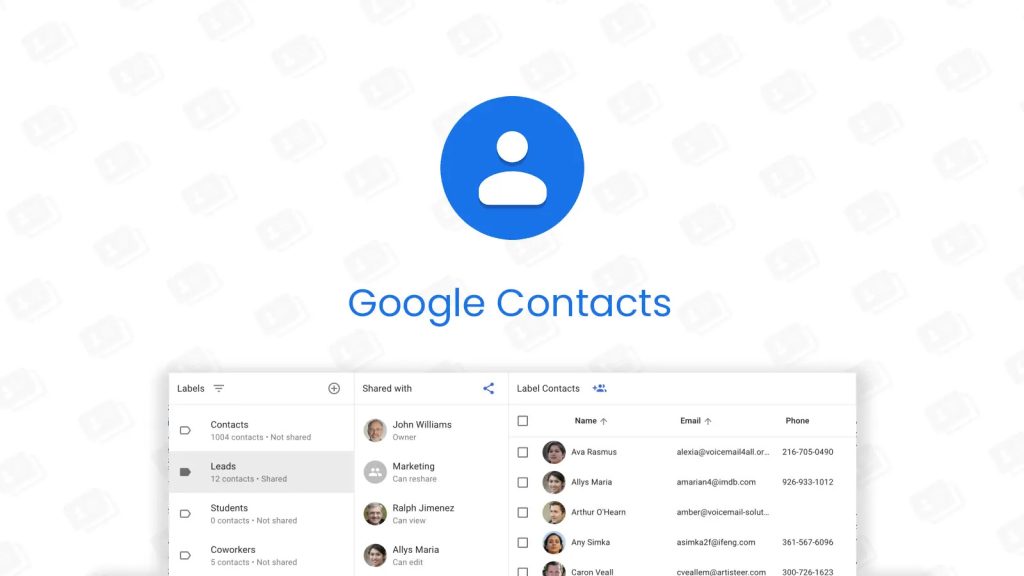
The “Notes” field is now more visible, encouraging users to add further details about the contact. This streamlined design makes the process smoother and enables flexible personalization of contacts.
Practical new features
Google Contacts has introduced a new “Favorite” button at the top of the screen, enabling a contact to be quickly added to favorites during the creation process. This feature facilitates organization and quick access to the most important contacts.
The “Add a field” button has also changed. Instead of filling the screen with multiple input fields as in the old version, it now opens a dialog box that lets you add specific details in a more orderly and compact way.
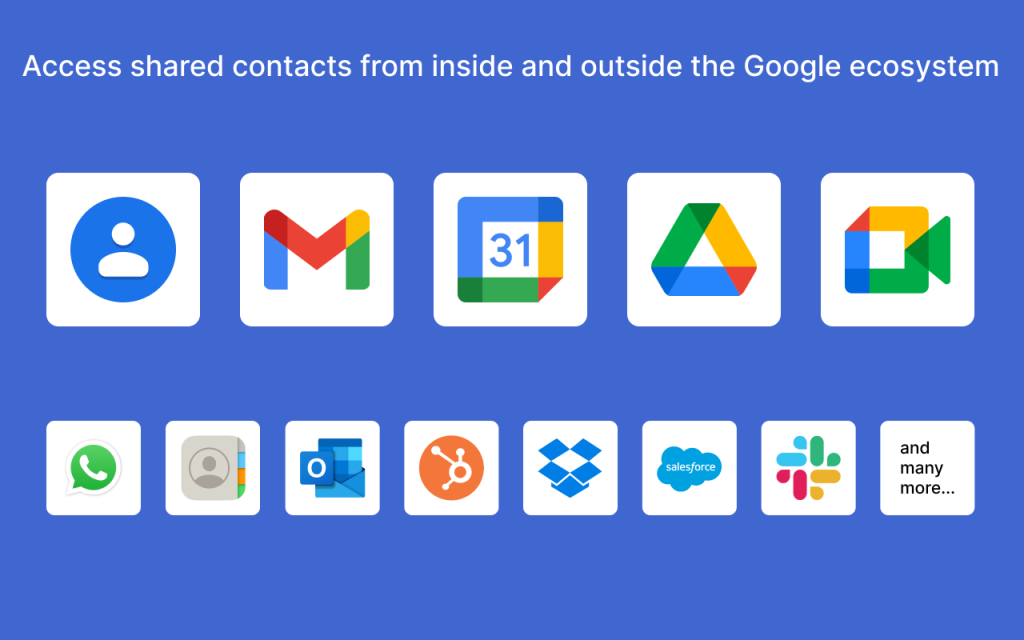
If you don’t yet see this updated interface in Google Contacts, it means the update hasn’t yet been rolled out to your device. You can wait for the official update, or, if you’re eager to try out these new features, you can try downloading the latest version via sideloading, using a reliable source. However, always exercise caution when downloading applications from external sources.






