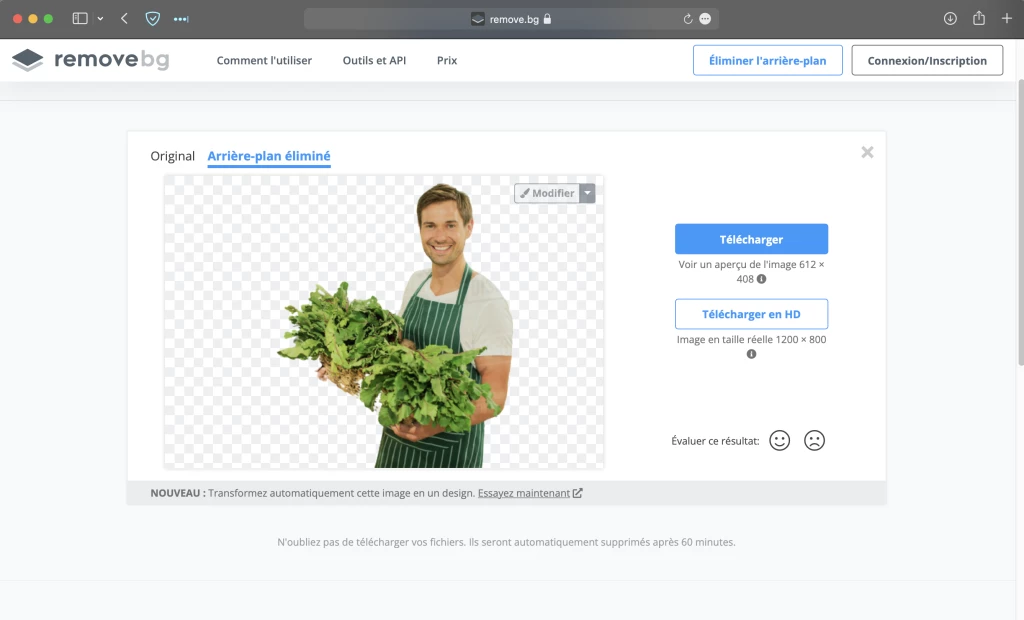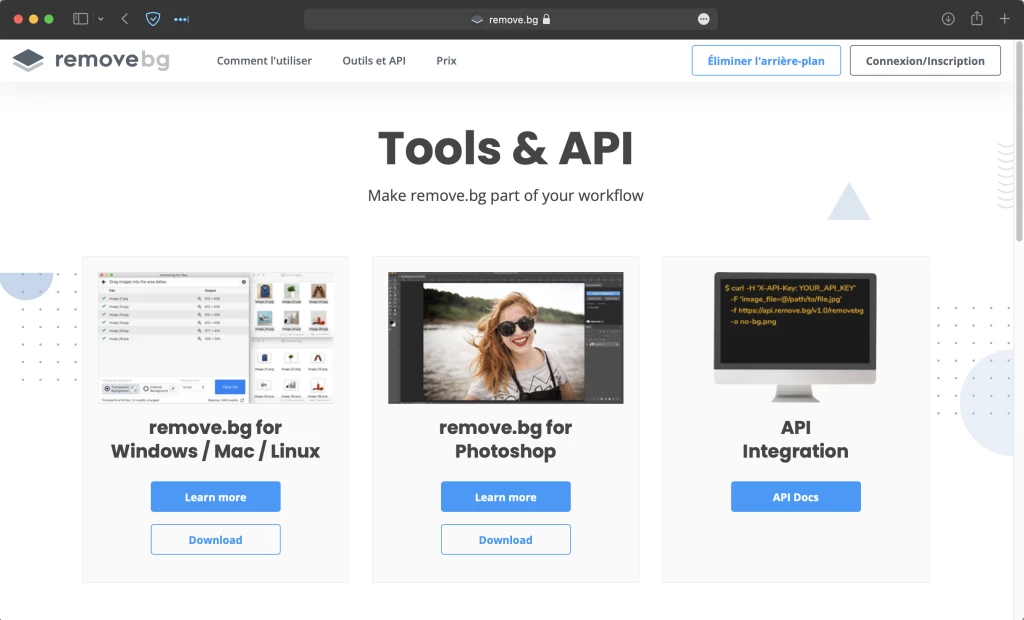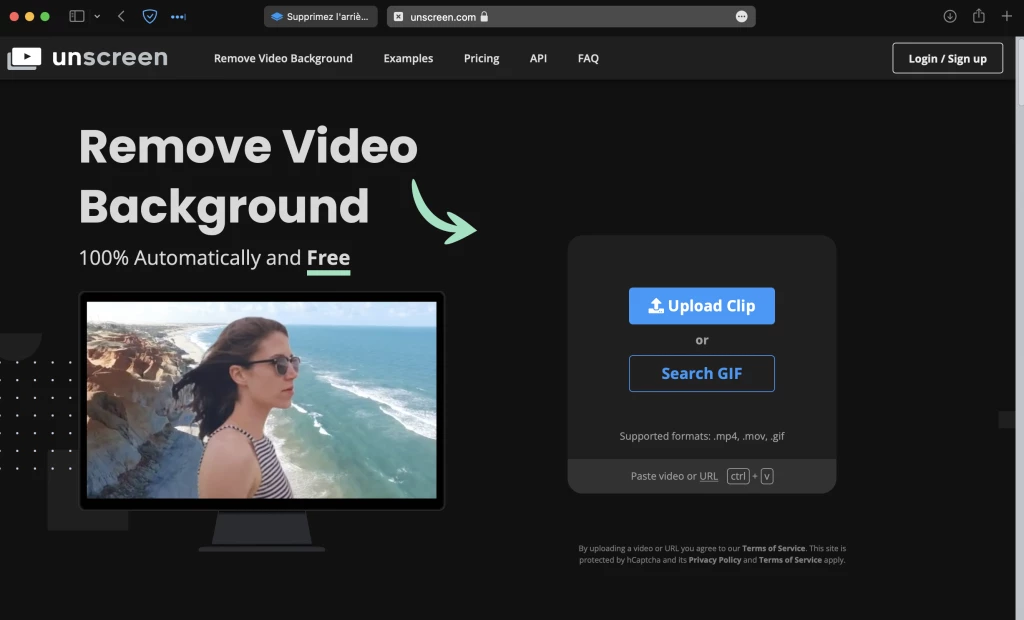Whether it’s to insert an image into a serious commercial PowerPoint, or simply to make a fun montage with friends, we’ve all wanted to remove the background from an image at some point. The first tool that springs to mind is Photoshop, of course, but in addition to being expensive, removing a background cleanly can sometimes prove complicated. However, technological advances in the field of artificial intelligence now enable us to perform this once time-consuming task in a matter of seconds, without the need for any software at all.
Remove a background with remove.bg
Remove.bg is the famous site that will save you precious minutes. Developed by Kaleido, a company specializing in content generation and correction using artificial intelligence, it’s a tool that in just a few clicks will remove any background from any image
Use remove.bg in the software of your choice
In addition to the website, remove.bg also makes its APIs available, enabling you to create plug-ins to integrate the service into the software of your choice. A Photoshop plug-in exists, and will undoubtedly be the most useful, but it’s far from the only one.
Since APIs are accessible to all, if your software is lacking and you have some development experience, there’s nothing to stop you, except perhaps the time, from creating a plug-in for it.
Remove the background from a video
Kaleido has also developed a similar service, but this time for content. Farewell to the hours spent on After Effects battling with the rotoscoping tool to obtain a result that’s even close to being correct.
Unscreen is the name of this service, and its operation is very similar to remove.bg. Click on the “Download” button, select your video, and watch the magic happen before your very eyes. In addition to your own videos, Unscreen offers a series of gifs, which can be downloaded in their full quality free of charge. Unscreen also offers a paying service, which allows you to download your clips in their original quality, without watermark and with audio. Please note, however, that AI introduces slightly more artifacts on video than on still images.