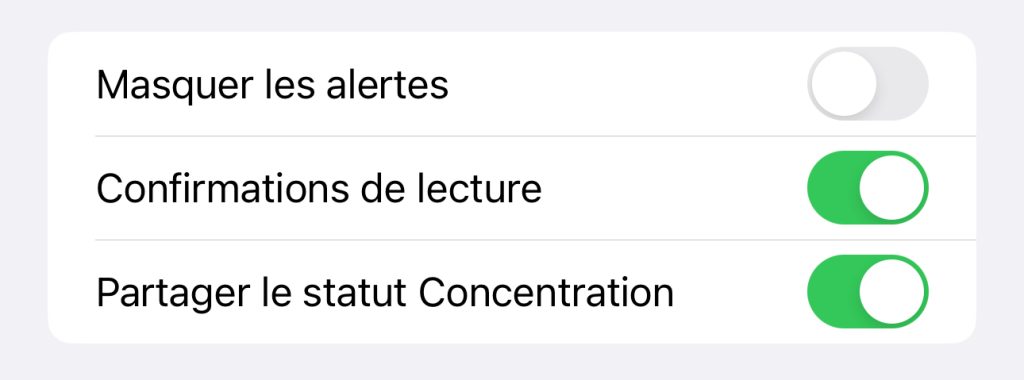You’ve blocked a contact on your iPhone and want to know if you’ll still be able to receive their messages. iPhone users in particular have this feature built into iOS. However, a common question arises: is it possible to see messages from someone you’ve blocked on your iPhone? I’ll answer it here.
How blocking works on iPhone
Before diving into the main question, it’s important to understand how blocking works on the iPhone. When you block someone, your iPhone stops receiving calls, text messages and FaceTimes from that person. In practice, this means that any attempt to communicate with the blocked person is automatically interrupted.
Read messages from a blocked person on iPhone
- Do I receive messages after blocking a contact on iPhone?
- When a person is blocked, the messages they send do not reach the recipient.
- The sender can see that the message has been sent, but there is no indication whether the recipient has blocked it or not. The usual term “Distributed” does not appear.
- On the recipient’s side, these messages are not visible and do not appear in the Messages application.
- Do I receive notifications after blocking a contact on iPhone?
- When you block someone, you won’t receive any notification of their messages.
- This means that there will be no audible alerts, banners or badges for these messages.
- Can I read old messages after blocking a contact on iPhone?
- It’s important to note that blocking a contact on iPhone does not erase the history of previous messages. Neither for the person blocked, nor for the person who blocked them.
- You can still access old messages sent or received by that person before they were blocked.
Is it possible to bypass blocking by a contact on iPhone?
- Technically, there’s no official way on iPhone to receive or view a person’s messages after blocking them.
- However, if you decide to unblock the person, new messages sent after unblocking will be received normally.
On an iPhone, once a person is blocked, you can’t see the messages they send for as long as they remain blocked. This feature is designed to give users peace of mind by allowing them to control who can contact them. If you change your mind, you can always unblock the person to resume communication, and their pending messages will then be received.
How to receive messages without indicating that you’ve read them?
It’s very simple: all you have to do is disable read notifications. You can do this on a case-by-case basis. Of course, this only applies to users who also have an iPhone. This feature is only available with iMessages.
- Go to the conversation with the person concerned
- Press the person’s name at the top to access information
- Deactivate read notifications for this person, as well as the concentration status (do not disturb)
Your contact is now unblocked, but will no longer be able to see when you’ve read their messages, nor whether you’re in “Do not disturb” mode.