The iPhone 14 Pro’s Always on Display doesn’t work like most Android phones’ always-on display modes (consisting of mostly black pixels with an always-on clock). Instead, it works like theApple Watch, where the always-on mode is almost identical to the standard lock screen-the same colorful wallpaper and information-rich widgets, just toned down. Many people who got their hands on the new iPhones were surprised by this mode. In fact, some customers have started to disable Always on Display altogether, because it’s too distracting. But there’s a hidden way to try Always on Display in black and white on your iPhone. The trick to getting Always on Display in black and white is to use a long-standing Focus mode setting called “Dark Lock Screen”. This has the effect of completely darkening the iPhone 14 Pro and iPhone 14 Pro Max in always-on mode.
Many people who got their hands on the new iPhones were surprised by this mode. In fact, some customers have started to disable Always on Display altogether, because it’s too distracting. But there’s a hidden way to try Always on Display in black and white on your iPhone. The trick to getting Always on Display in black and white is to use a long-standing Focus mode setting called “Dark Lock Screen”. This has the effect of completely darkening the iPhone 14 Pro and iPhone 14 Pro Max in always-on mode.
How do I activate the always-on lock screen in black and white?
To activate this function, go to Settings -> Focus -> [select focus mode] -> Options -> Enable reduced lock screen. From now on, when this focus mode is activated, the reduced lock screen setting will be in effect. When your iPhone 14 Pro switches to permanent display mode, the entire lock screen is transformed into a simple black and white mode.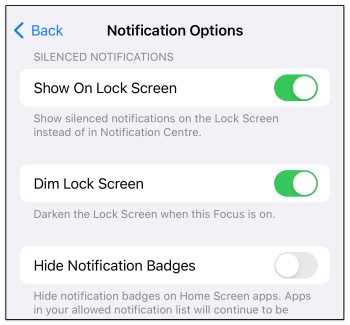 In this mode, the always-on screen displays the date and time in a white font (plus any widgets you’ve chosen) and nothing else. Any photo or customized lock screen background will be completely blacked out. This is effectively the “almost off” permanent display mode that many customers have been asking for. Unfortunately, enabling this setting has a few drawbacks. Firstly, it’s only available with Focus mode, so you’ll need to be in Focus mode all day if you want a permanent black and white display. More importantly, activating the Reduced Lock Screen option also changes your lock screen when the iPhone is awake. It blurs and darkens your wallpaper. After all, the purpose of this Focus-related feature was to darken your lock screen and make your iPhone less attractive when you’re supposed to be concentrating on other things. These drawbacks mean that recent feature requests asking Apple for permanent customization options are not without interest. Ultimately, what people want is a way to change the lock screen to always-on mode without affecting their normal lock screen. However, this workaround is a good proof of concept of what this feature could look like.
In this mode, the always-on screen displays the date and time in a white font (plus any widgets you’ve chosen) and nothing else. Any photo or customized lock screen background will be completely blacked out. This is effectively the “almost off” permanent display mode that many customers have been asking for. Unfortunately, enabling this setting has a few drawbacks. Firstly, it’s only available with Focus mode, so you’ll need to be in Focus mode all day if you want a permanent black and white display. More importantly, activating the Reduced Lock Screen option also changes your lock screen when the iPhone is awake. It blurs and darkens your wallpaper. After all, the purpose of this Focus-related feature was to darken your lock screen and make your iPhone less attractive when you’re supposed to be concentrating on other things. These drawbacks mean that recent feature requests asking Apple for permanent customization options are not without interest. Ultimately, what people want is a way to change the lock screen to always-on mode without affecting their normal lock screen. However, this workaround is a good proof of concept of what this feature could look like.






