The Intel Core i3 14100F is the entry-level model of the 14th generation of Intel Core processors. With a total of 4 cores and 8 threads, this version is a high-performance performer, featuring only P-Core, i.e. high-performance cores. No efficient cores here, but DDR4 and DDR5 compatibility, as well as PCIe 5 of course. What’s this processor really worth?
Presentation and packaging
If I didn’t receive this processor in a pretty box, it’s because it’s a test model sent to me by Intel. So I don’t have any packaging to show you, but the processor still arrives in a fairly slim box, albeit 10 times too large for a CPU. The processor is a classic size, like all the others since the 12 series, i.e. vertically rectangular and with 1700 connection points. If you didn’t know where the LGA 1700 version of the stocket came from, it’s the number of connectors found on the stocket and the CPU itself.
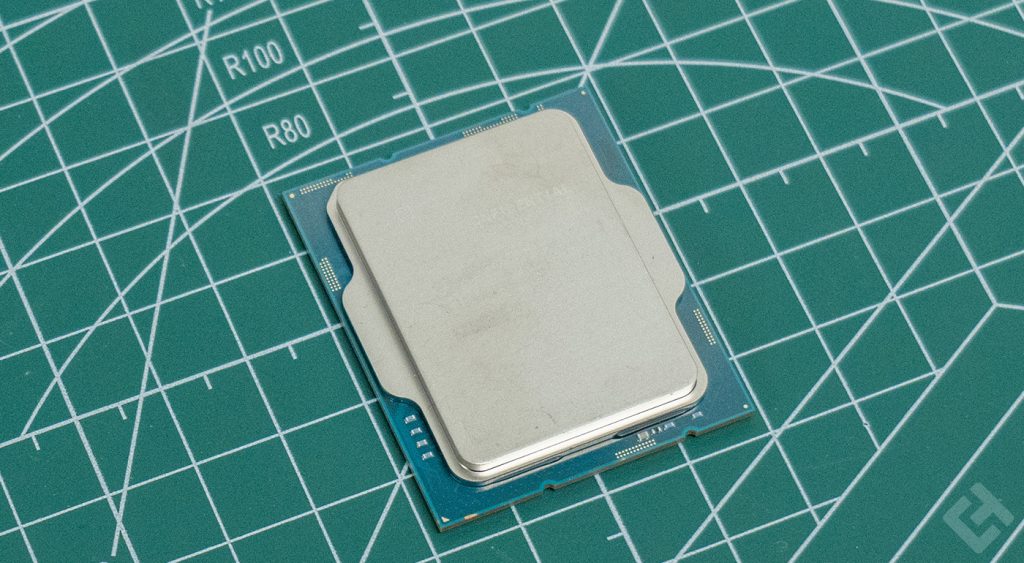
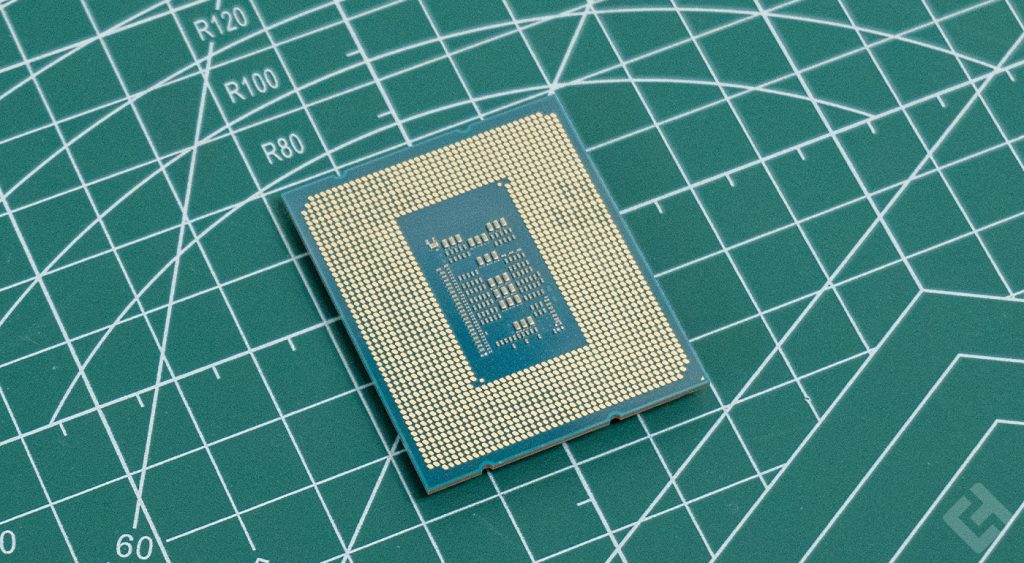
Intel Core i3 14100F specifications
| Model | Intel Core i3 14100F |
| Architecture | Raptor Lake S |
| Socket | LGA 1700 |
| Number of cores | 4 cores / 8 threads |
| Frequency | 3.5 GHz / 4.7 GHz Turbo |
| TDP | 110 W max |
| Max PCIe version | Gen 5 |
| Number of PCIe lines | 20 Gen 4 and Gen 5 lines |
| Cache size | 12 MB |
| RAM |
|
| Main options |
|
| Size | 45 mm x 37.5 mm |
Core i3 14100F compatibility
With generations 10 and 11, Intel has changed its chipset very quickly. Here, however, the processor retains the Z790 chipset, which has undergone only minor changes and has not changed its name for the occasion. It is, of course, backward-compatible with the Z690 chipset, with a BIOS update – but beware, if you bought a motherboard before the 14th-generation processors came out, even a Z790, you’ll probably need to update your BIOS. As far as I’m concerned, it’s an Asus Z790-E Gaming WiFi II, natively compatible with this generation of processors. Here’s the compatibility with the various chipsets:
| 600/700 series chipsets | Compatibility |
| Z790 | ✅ |
| Z690 | ✅ (with BIOS update) |
| H770 | ✅ |
| H670 | ✅ (With BIOS update) |
| B760 | ✅ |
| B660 | ✅ (With BIOS update) |
| H710 | ✅ |
| H610 | ✅ (with BIOS update) |
Regarding RAM compatibility, the Core i3 14100F supports both DDR4 and DDR5. If you’re building a new computer, I’d advise you to go for DDR5 without negotiation. However, DDR4 can be interesting on a Core i3, as the components (motherboard and RAM) will be less expensive. But if you plan to upgrade this configuration, the RAM part will be limited forever.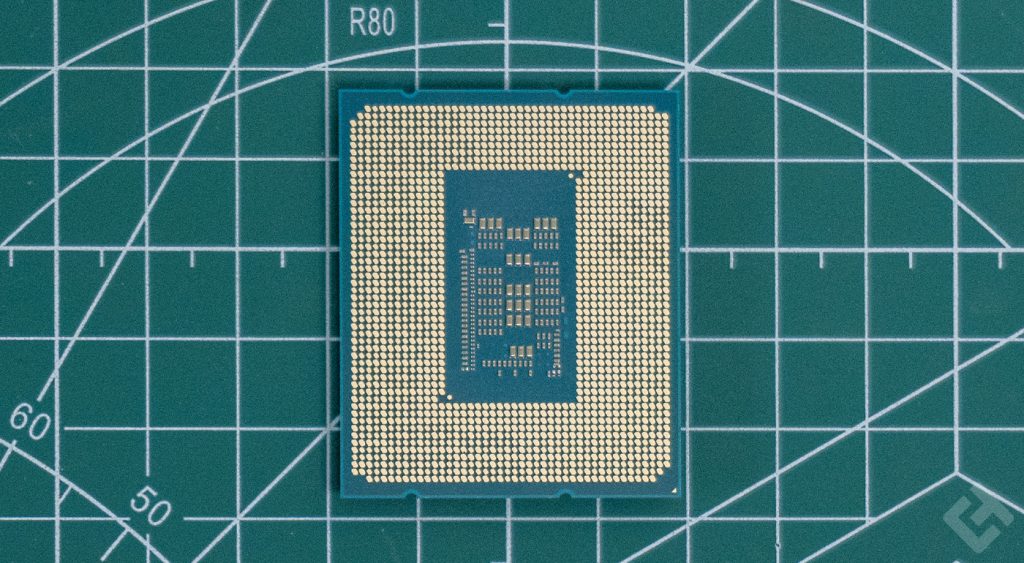
- CPU: Intel Core i3 14100F
- GPU: MSI Radeon RX 6900 XT
- RAM: 2 x 16 GB Corsair Dominator Titanium First Edition
- Watercooling: Be Quiet! Pure Loop 2 360 mm
- Motherboard: Asus ROG Strix Z790-E Gaming WiFi
- Power supply: Be Quiet Dark Power Pro 13
You can also use any type of RAM with this configuration, such as Crucial DDR5 Pro Overclocking, or any other DDR4 / DDR5 memory. Now let’s see how it performs.
Core i3 14100F performance
The Intel Core i3 14100F offers decent performance for not too demanding tasks. Indeed, if you’re into video editing, advanced photo retouching or similar tasks, this may not be the processor for you. On the other hand, if you’re neither a creative nor a hardcore gamer, then the Core i3 is the office processor par excellence. With a base frequency of 3.5 GHz and a Turbo Boost frequency that can go up to 4.7 GHz, its 4 cores make it very suitable for all simple tasks, such as office work, web browsing and the like. You can also play games with it without too much trouble, although I’m not convinced about the latest AAA releases. It would be a shame if the CPU bottlenecked the graphics card.
| Model | Cores | Threads | L2 cache | L3 cache | Turbo | iGPU | Base TDP | Max TDP |
|---|---|---|---|---|---|---|---|---|
| Core i9 14900K | 24 (8P+16E) | 32 | 32 MB | 36 MB | 6 GHz | ✅ | 125 W | 253 W |
| Core i9 13900K | 24 (8P+16E) | 32 | 32 MB | 36 MB | 5.8 GHz | ✅ | 125 W | 253 W |
| Core i7 13700K | 16 (8P+8E) | 24 | 20 Mb | 30 Mb | 5.4 GHz | ✅ | 125 W | 253 W |
| Core i5 13600KF | 14 (6P+8E) | 20 | 20 Mb | 24 Mb | 5.1 GHz | ❌ | 125 W | 181 W |
| Core i3 14100F | 4 (4P) | 8 | 5 Mb | 12 Mb | 4.7 GHz | ❌ | 58 W | 110 W |
As always, I ran a battery of tests to quantify this processor’s performance. While they make it easy to compare two processors with each other, they’re actually pretty poor at transcribing CPU performance in real-world use.
GeekBench 6
As always, I begin my tests of this Intel Core i3 14100F with GeekBench 6, and the performance is not bad here, both in single-core and multi-core mode. However, performance doesn’t differ all that much from the previous version on the model tested with this configuration.
But the Core i3 14100F can give its best here, with around 9000 points, for a good reason. It’s cooled by a high-performance watercooling system, a 360 mm Be Quiet! model, which provides a breath of fresh air to keep performance high.
CineBench R23
On CineBench R23, the Core i3 14100F’s performance isn’t bad at all. The score is similar to that found on GeekBench, but this is strictly coincidental, as the two programs are not correlated in terms of performance.
Here, then, we find a score of over 1700 points in single-core and over 9000 points in multi-core, which is very decent. However, the 14100F is still no revolution compared to its predecessor, but performance is slightly improved.
CPU-Z
On CPU-Z, performance titillates a Core i5 13400F, but if in single-core, the i3 14100F is ahead, then it’s in multi-core that the i5 holds its own.
For good reason, an Intel Core i5 always has more cores than its little Core i3 brother, but here the score is respectable. I appreciate the processor’s performance, which allows you to do a bit more than just play Dofus!
Blender
On Blender Benchmark, performance is also up on the previous version, though still well below a Core i5 13400F, but that’s again totally normal here.
From what I’ve seen of the previous model’s tests, we’re gaining around 3 to 5 points per benchmark. The Core i3 14100F is a nice evolution, which remains and will remain a processor essentially dedicated to office automation, but which can do more than that.
TimeSpy
On one of 3DMark’s benchmarks, the CPU score also counts. While the latter is less essential than the GPU score, which is crucial for gaming performance, a good processor is also important for gaming.
If you’re playing Triple A games, on the other hand, in ultra-high-definition 4K, it’s possible that the processor will bottleneck the graphics card. This means, in other words, that the processor will decrease the card’s performance, as the configuration needs to be balanced. But as I said earlier, this processor is not designed for intense video gaming.
CPU Profile
On CPU Profile, the Core i3 14100F is not bad, but the score between the maximum number of threads and with 8 threads is almost identical. This is because this processor has … 8 threads.
What I do notice, however, is the slight difference between 4 and 8 threads. Logically, you should have double the points, but in reality, it doesn’t work like that. However, the Core i3 14100F has 4 high-performance cores, no ARM architecture design here, so performance couldn’t be hampered by less efficient threads.
PCMark 10
It’s on PCMark 10, however, that the Core i3 14100F scores quite close to its superior versions, the Core i5s. The difference in overall points is less marked between this and the i5 13400F mentioned above, with less than 900 points difference, out of a total of over 7000 points.
That’s because this processor is dedicated to office automation, and PCMark 10 measures absolutely everything on your PC, including whether the CPU is comfortable with this type of task. Given that it’s not very demanding, it’s hard to score very low in this area. Similarly, the processors with the highest scores are really very good performers, because at some point, running Word with a 64-core Threadripper is of little interest.
Temperatures and power consumption
The Intel Core i3 14100F is not a processor that heats up excessively. Particularly with a good cooling system, it will have no trouble staying at suitable temperatures. Here again, there’s no need to invest in an excessively high-performance power supply: a 750-watt model will be more than sufficient. As for the cooling system it needs, put away that custom watercooling right away: a good 240 mm watercooling unit will be enough to keep it cool. Speaking of temperatures, the Core i3 14100F doesn’t overheat, staying well below 30°C at idle and never reaching 60°C under full load, whereas a Core i9 runs at around 95°C.
| Temperatures (°C) | Idle | OCCT |
| Minimum | 27 °C | 53°C |
| Average | 29°C | 55°C |
| Maximum | 31°C | 57°C |
Despite the absence of efficient cores, the Core i3 14100F doesn’t consume too much power. It’s a moderate processor, with just 4 cores and a power consumption of 58 W under load, rising to 110 W with Turbo Boost. It’s totally possible to get it up to this level of consumption, but you really have to go for it at load level. You also need to opt for a high-performance cooling system, and in my case, my trusty 360 mm watercooling is very efficient. This helps maintain correct temperatures, and therefore very decent performance.
| Power consumption (W) | Idle | OCCT |
| Minimum | 10,2 W | 61,2 W |
| Average | 17,5 W | 84,7 W |
| Maximum | 24,9 W | 108,6 W |
The processor’s power consumption at its maximum is very reasonable, not to mention the fact that, since this CPU is not used for excessively resource-hungry tasks, it won’t tend to consume too much power, or heat up too much, of course.
Intel Core i3 14100F review
For users with low performance requirements, the Core i3 14100F is undoubtedly a very interesting processor. For office work, video meetings and even a few games, this processor performs well. While this processor doesn’t invite excessive enthusiasm, it’s nevertheless a good model at a low price, for starting a configuration on the cheap, or for moderate use.






