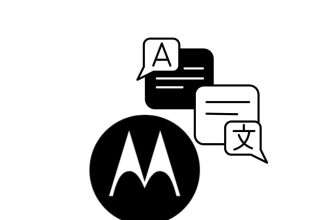When new, your AirPods have a battery life of around 6 hours before you have to put them back in their case to recharge them. As a result, you can’t listen to music during that time, but you can at least listen on the move. After around 30 hours, the case itself runs out of battery, so you need to recharge it via a power outlet. But don’t worry, there’s a way to extend the life of your earphones between charges, so in this tutorial we’re going to offer a few tips to help you remedy this.
Keep your AirPods in their case
This may seem logical to most, but it’s not necessarily on everyone’s mind. It’s a good idea to store your AirPods in their case when not in use, to avoid damage and misplacement.
Don’t “play” with the case
The manufacturer itself has warned its community that playing with the case, i.e. continually opening and closing it, can reduce the battery’s charge. If you were doing so, please avoid doing it again.
Use only one headset at a time
That’s right, by using just one earpiece instead of both simultaneously, you’ll use only half the usual energy. Yes, because when you use just one of the two earpieces, the other recharges, allowing you to listen to music continuously until the battery is drained.
Granted, the resulting mono experience isn’t quite what you bought your AirPods for, but it’s still better than nothing, and an acceptable compromise if battery life is a real concern for you. Incidentally, some people listen to their music this way, as it alerts them to potential dangers.
Avoid extreme temperatures
Batteries in general will perform less well over the long term in extreme heat or cold. So to best preserve your AirPods, avoid exposing them to direct sunlight and store them in a place with moderate temperatures.
Do without intelligent functions
The Aipods are equipped with a number of smart functions that are useful, but not essential. For example, you can disable automatic ear detection on your iPhone:
- Go to Settings > Bluetooth
- Then touch your AirPods, and tap on automatic ear detection.
- Wait for the light to turn grey/white
- You’ve just deactivated automatic ear detection.
On the other hand, if you do this, don’t forget to turn off your music manually when you remove the earphones from your ears, otherwise the music will continue to play and you’ll lose battery power unnecessarily. You can also deactivate functions you don’t need, such as :
- Noise cancellation
- Active transparency
- Spatial Audio
- Charging case sounds
Etc …
Turn down the volume
Listening to your music at low volume will optimize the battery life of your AirPods. On the other hand, if you listen at high volume, the battery will run down much faster. What’s more, it’s better for the health of your ears.
Buy an external battery
If you’re not satisfied with the battery life of your AirPods despite the above tips, there’s no other solution than to reach into your pocket. An external battery like the Infinity Lab Instant Go 10,000 will be required to ensure that your earphones never run out of battery. The AirPods charging case has a lignhtning port, so equip yourself with your power pack and a lightning cable so you’ll always be able to recharge the case.