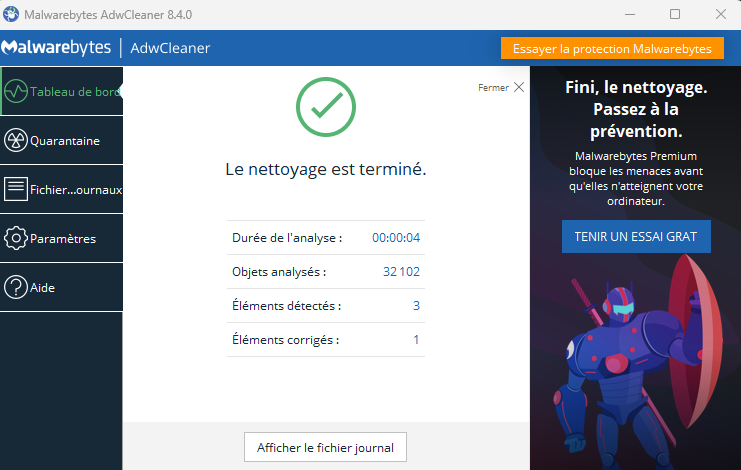It’s possible that, through lack of attention on your part, or because of your dubious activities on the Internet, malware or other software may infect your computer. These risks can also come from other sources. These include downloading files from unknown sources or unsecured sites, opening e-mail attachments, and many others. So in this tutorial, I’m going to explain how to get rid of these parasites using ADWCleaner.
What exactly is ADWCleaner?
ADWCleaner is a program designed by Malwarebytes, offering you a fast, free way to clean your system of unwanted software. I’m going to show you how to use it, so you can clean your system from the comfort of your own home. Please note that there is a free version, which is more than sufficient for your needs, and a paid version, which is more elaborate and offers more features.
Cleaning your computer with ADWCleaner
First of all, you’ll need to download the software. Simply type “ADWCleaner” in your search bar, then install it via the program’s official platform. It weighs practically nothing, so it won’t take up any space on your internal storage. To begin with, you’ll need to run the program as an administrator, so that everything runs smoothly. Once this has been done, you’ll have access to ADWCleaner’s home interface. caption id=”attachment_114375″ align=”aligncenter” width=”745″]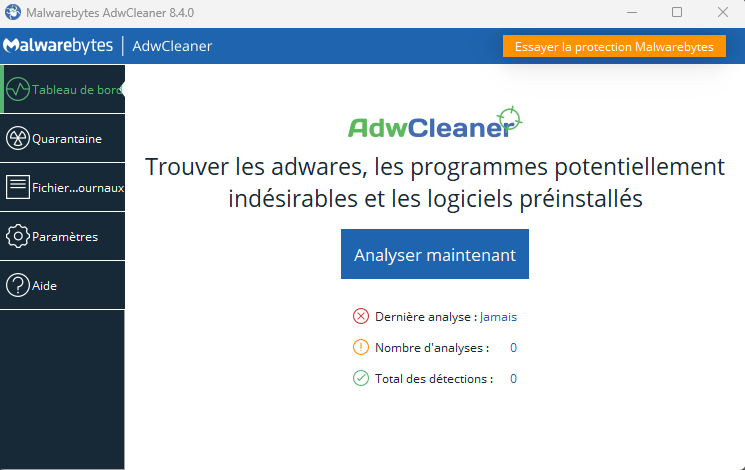
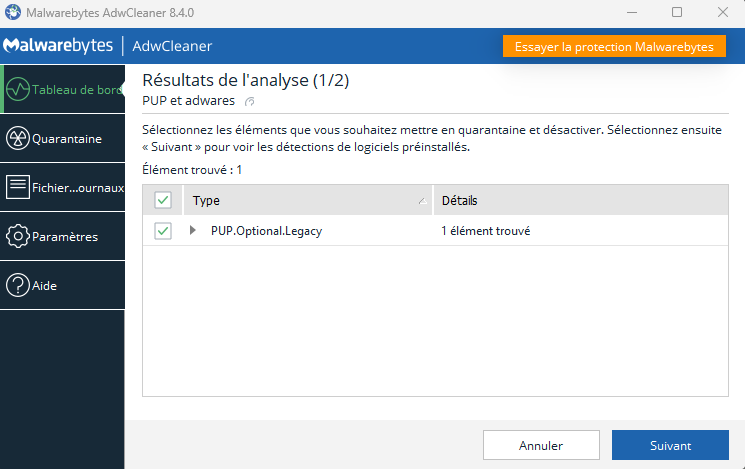
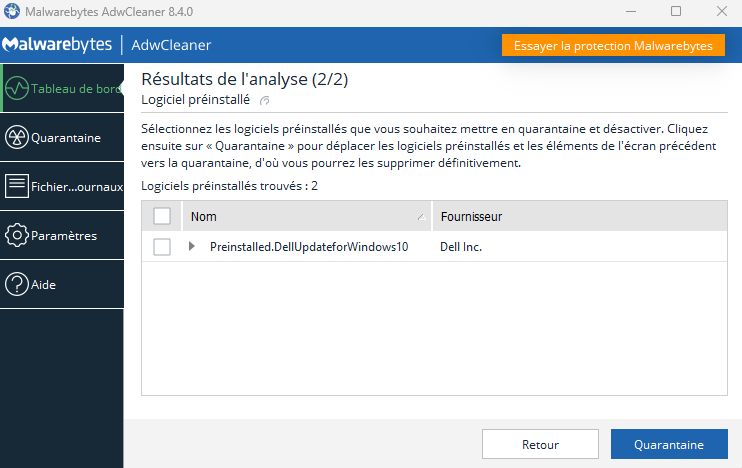 Quarantining unwanted items[/caption] Once this has been done, the cleaning process is complete, and you can continue to use your PC as normal, without worry.
Quarantining unwanted items[/caption] Once this has been done, the cleaning process is complete, and you can continue to use your PC as normal, without worry.