AirDrop is a powerful and convenient feature offered by Apple, designed to simplify the sharing of photos, documents, links and more between Apple devices. AirDrop uses a combination of Bluetooth and Wi-Fi to transmit information, making transfers both fast and secure. It’s an exceptionally efficient way to share data between your iPhone, iPad, iPod Touch or Mac without the need for an internet connection or cables. However, if you’ve never used AirDrop before, it can be a little confusing to understand how it works. That’s where this guide comes in. We’re going to show you, step by step, how to use AirDrop on your iPhone, so get ready to discover a new way of sharing data between your Apple devices.
- Go to your control panel and press “AirDrop”.
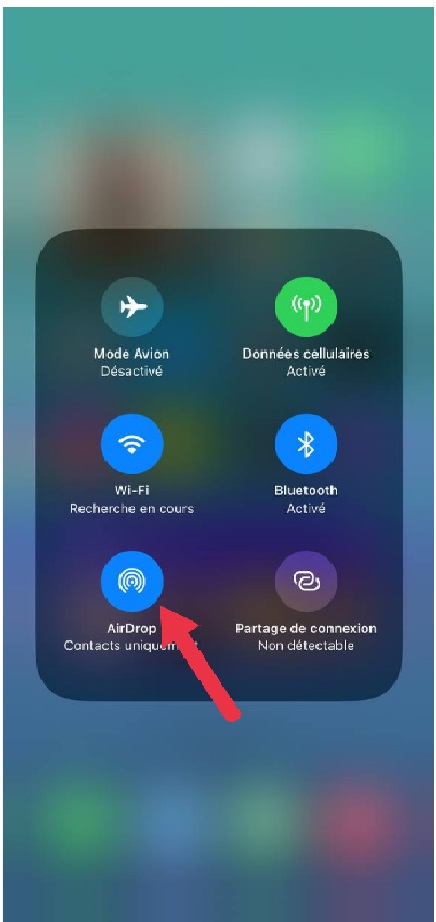
- To let the people around you see you on their AirDrop, click on “Everyone for 10 minutes”.

- All you have to do is accept the AirDrops you receive.

- You can now also share your documents via AiDrop. gallery link=”none” size=”large” ids=”104241,104242,104243″] This guide has helped you understand how to use AirDrop effectively on your iPhone. It’s a great tool that simplifies file sharing between your Apple devices. Once you’ve mastered its use, you’ll find that it can dramatically improve your productivity and overall experience of using your iPhone.






