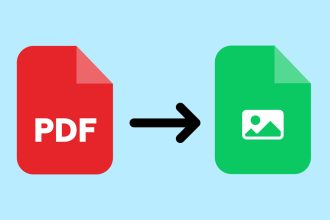Steam offers a vast collection of games, from timeless classics to the latest hot releases. With a simple registration, you can access a limitless world of entertainment, where there’s something for everyone. Whether you’re a fan of role-playing games, shooters, strategy games or other genres, Steam offers an incredible variety of titles to suit every taste.Steam gives you the freedom to choose which games you want to install and uninstall at any time. If you’ve finished a game, or simply want to free up some space on your hard disk, it’s just a few clicks away from uninstalling the game from your Steam library. By uninstalling a game, you not only free up valuablestorage space, but you can also organize your library according to your preferences. In this tutorial, we’ll show you how to uninstall games on Steam.
- Go to Steam.
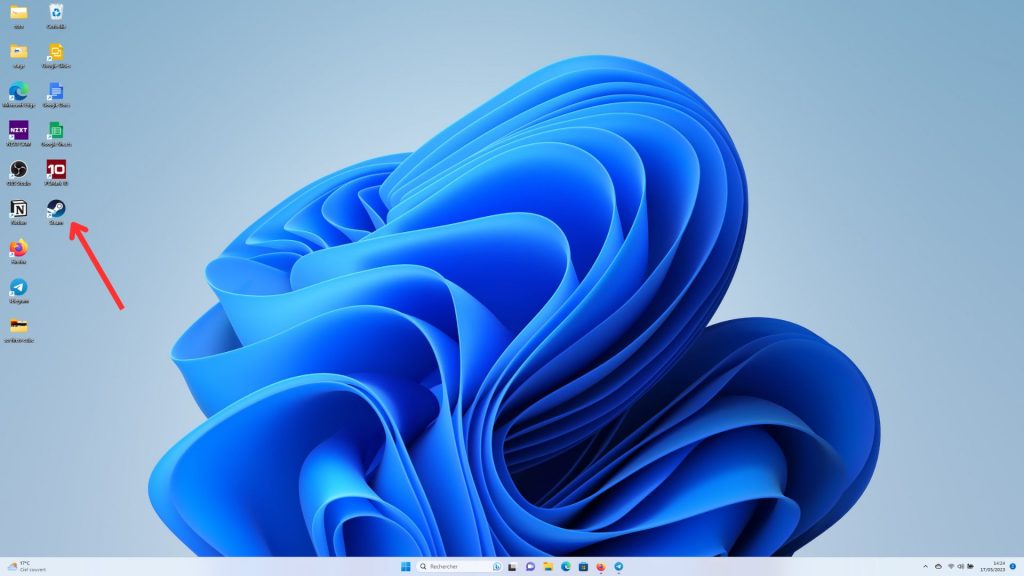
- Select the game you wish to uninstall from your library.
- Once on the game page, you’ll need to click on the settings icon in the top right-hand corner.
- Click on “Manage”.
- Select “Uninstall”.
- Press “Uninstall” once more.
- All you have to do is wait for the game to uninstall.
You can now free up space on your device by uninstalling the games and applications you want.


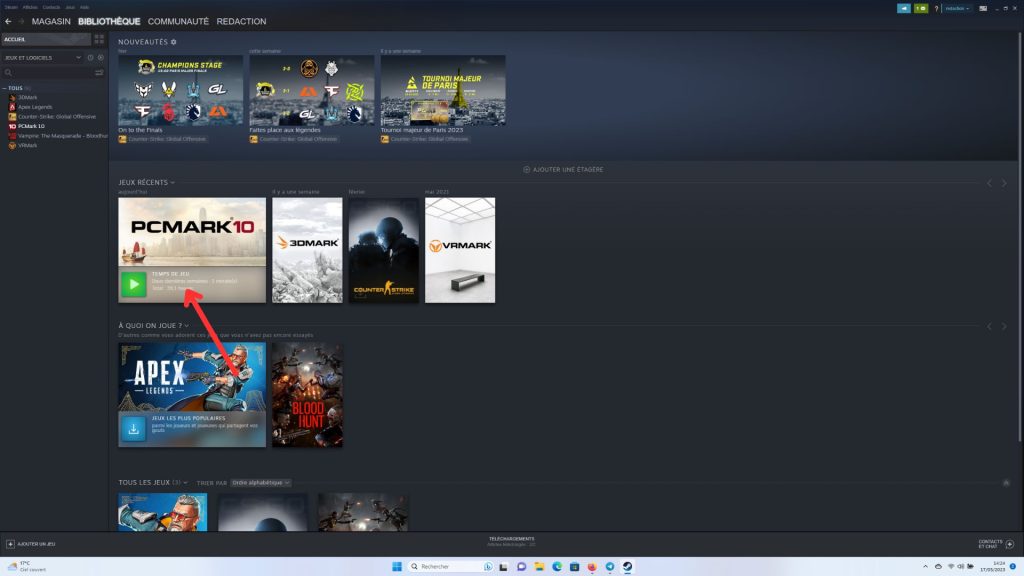
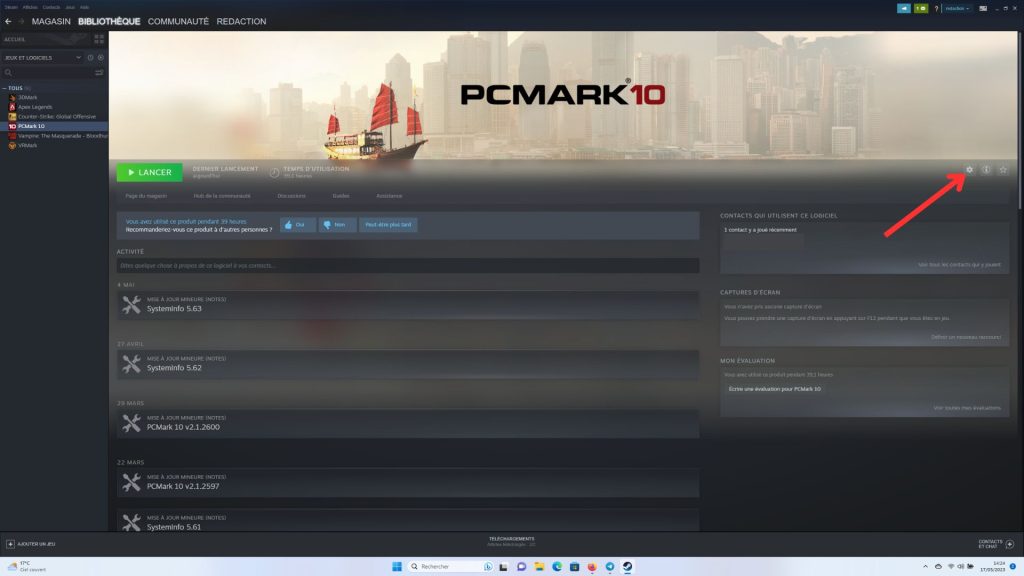
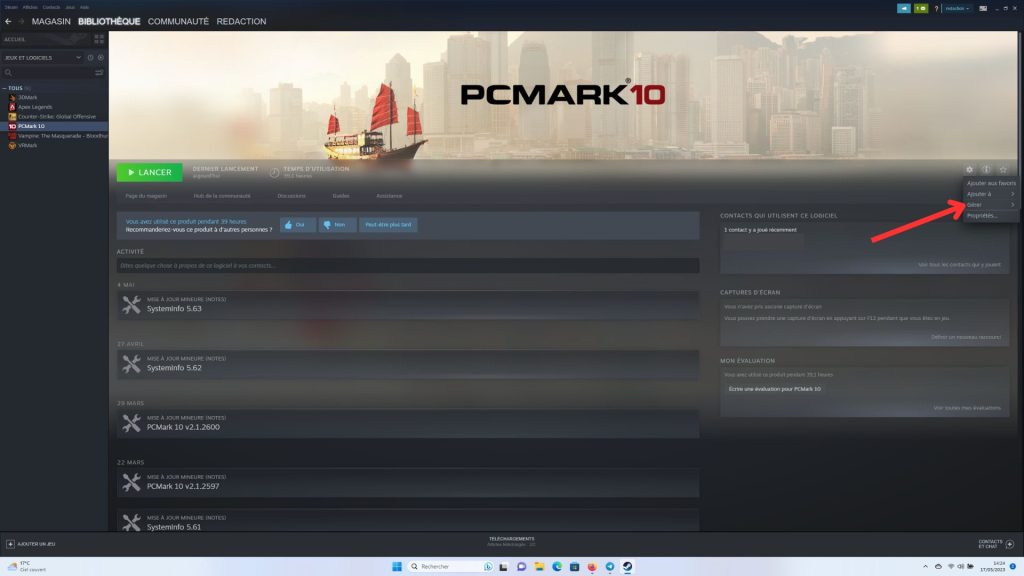
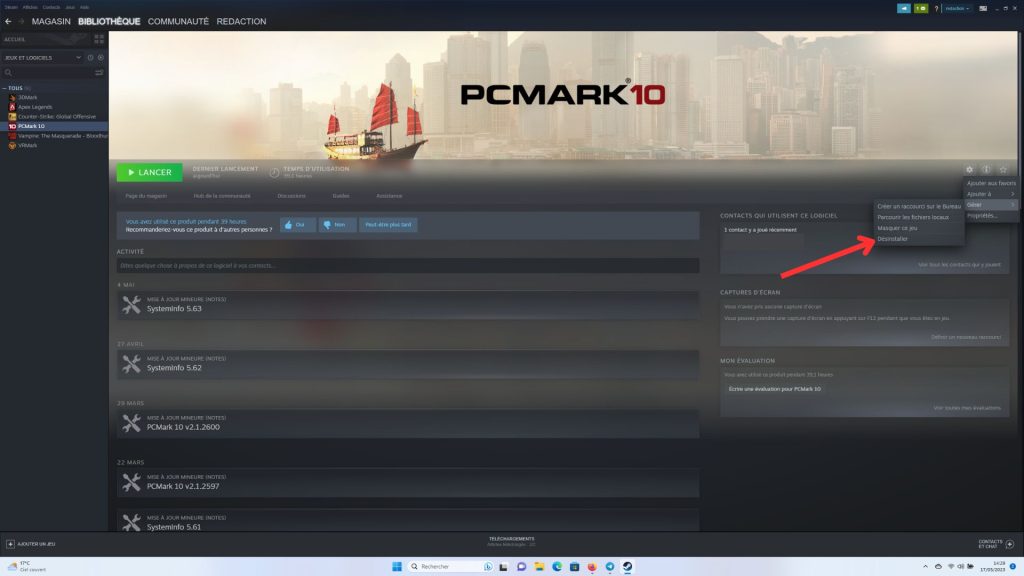
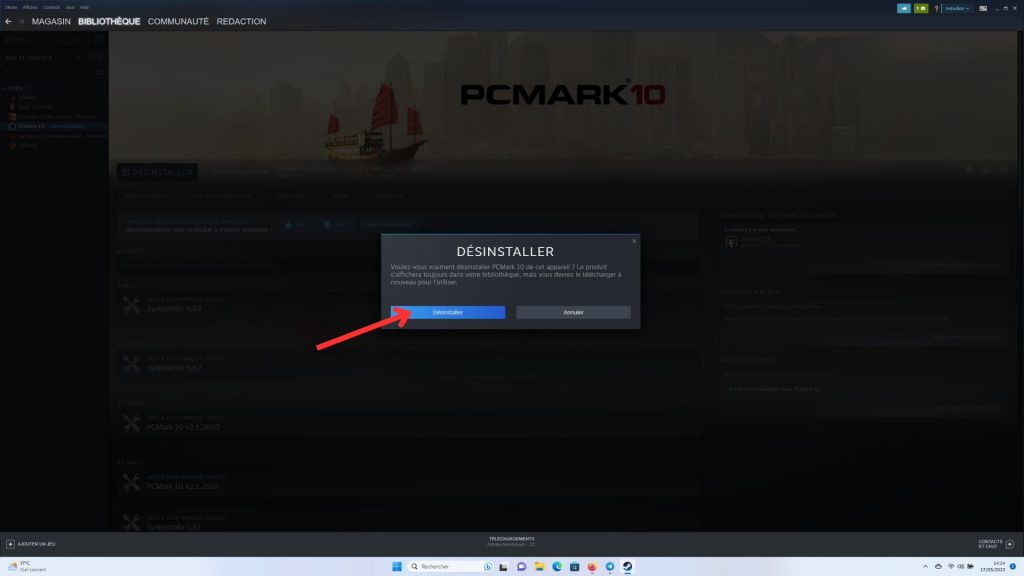
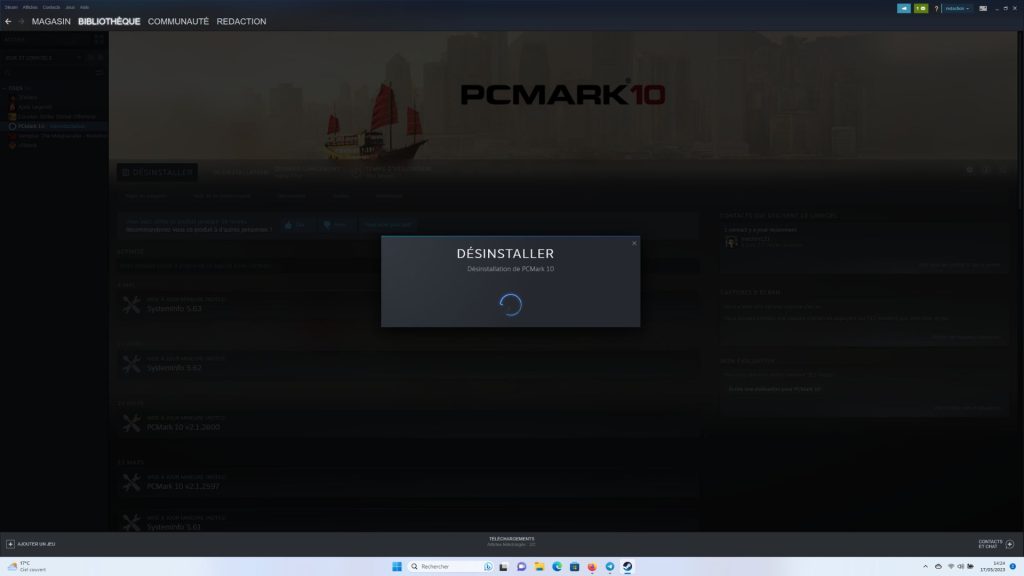 You can now free up space on your device by uninstalling the games and applications you want.
You can now free up space on your device by uninstalling the games and applications you want.