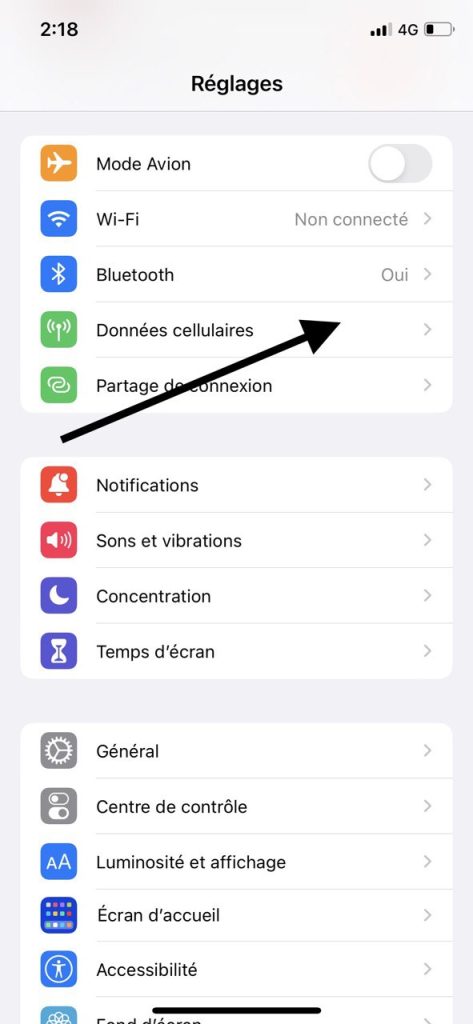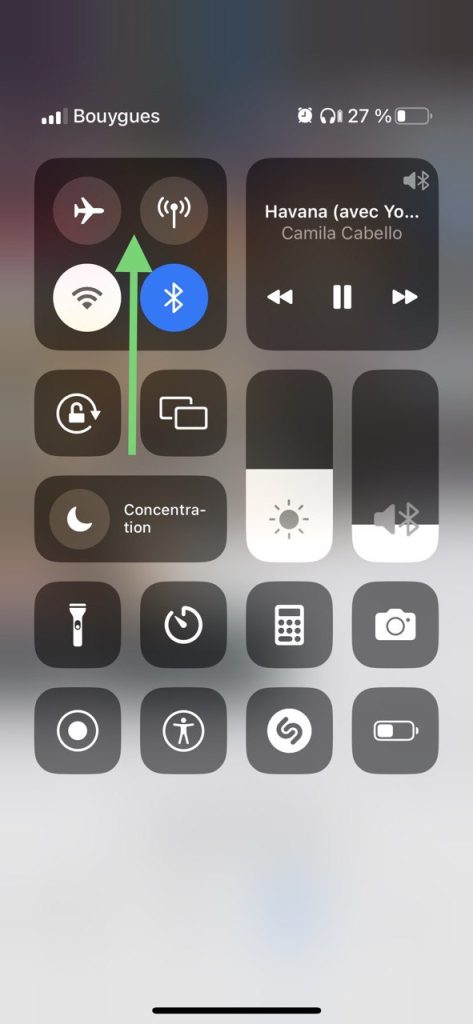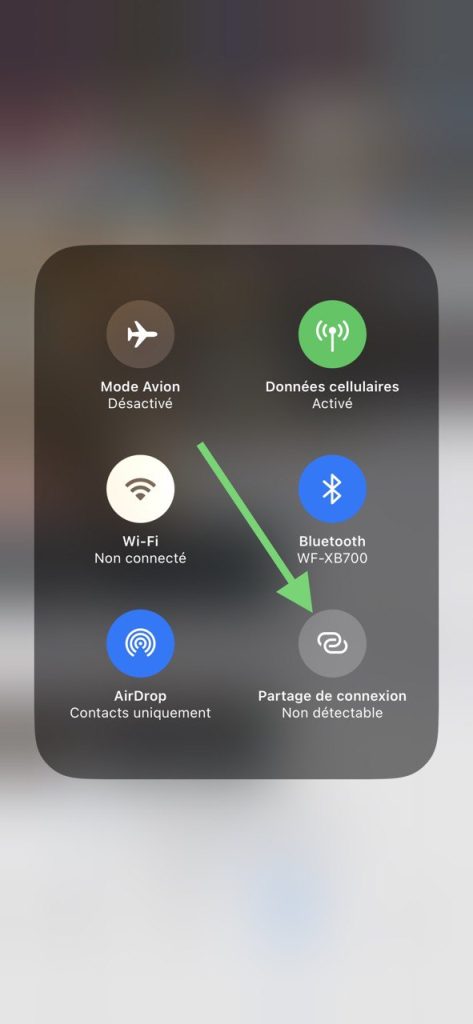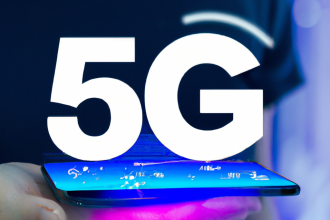Of course, you can take advantage of a 4G or 5G connection on a smartphone, but this isn’t always possible on a computer or tablet. Fortunately, you can share your iPhone’s connection with other devices.
How does connection sharing work on the iPhone?
Not all connected devices have eSIM compatibility or a SIM card slot. 4G or 5G is not available on most PCs or tablets. This is where connection sharing comes in. It allows you to connect your PC, tablet or even another smartphone and share your connection, but you need to bear in mind that connection sharing requires a lot of Internet connection. So make sure you have enough 4G or 5G available. To use connection sharing, you’ll need :
- Your iPhone
- A SIM or eSIM card and an Internet subscription
How do I activate connection sharing on my iPhone?
- Place your iPhone close to the device you wish to connect (ideally in the same room), as the range of connection sharing is limited. For this to work, both devices must be switched on.
- On your iPhone, go to Settings > Cellular Data > Enable Cellular Data.
- Go to Connection Sharing > Enable Allow with other users. Choose a password; this will be the same password that other devices will have to fill in to connect Once you’ve completed these steps, you don’t need to do anything else with your iPhone. All you have to do is go to the other device you want to connect to.
- On your device, go to Wi-Fi settings, in the same way as you would to connect to your box. Among the available networks, you should find the name of your iPhone (often called iPhone from “your first name”).
Once you’ve entered your password, you should be connected. You’re now connected to the Internet and ready to do all your searching.
How do I access connection sharing via the shortcut?
There’s an easier way to enable and disable Connection Sharing on your iPhone. There’s a shortcut to do it quickly, and it saves you having to go to your settings every time.
- Slide your finger down from the top right-hand corner of the screen. The Control Center will appear.
- Press and hold on the group of icons to display additional options.
- Activate connection sharing. Always check that your cellular data is activated.