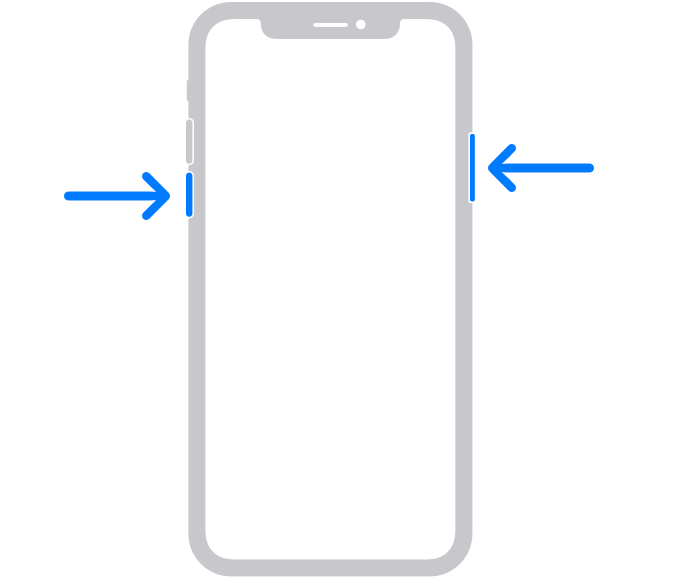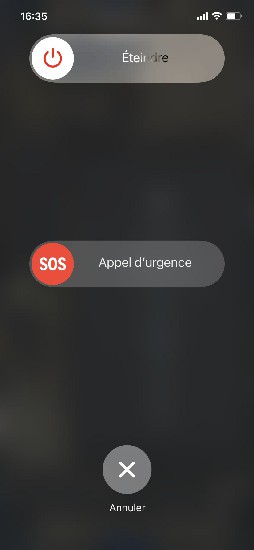If you’re experiencing problems such as bugs, apps closing unexpectedly or similar incidents, the first step would be to restart your phone. So if you own an iPhone 14 / 14 Plus / 14 Pro or 14 Pro Max, you’ve come to the right place! On the other hand, if you don’t own an iPhone, you should know that we also explain how to reset a Realme smartphone or how to reset a Huawei smartphone.
Solution for rebooting your iPhone 14 / 14 Plus/ 14 Pro / 14 Pro Max
First of all, please note that iPhones do not have a “reboot” function. So to restart your iPhone, simply switch it off, then on again. The procedure is very simple, but you’ll need to follow the steps presented in the order in which they’re presented. To carry out the operation correctly, follow these steps :
- Hold down one of the volume buttons and the Power button until the “Power off” slider appears.
- Slide the slider to the right to turn off your iPhone.
- To turn it back on, hold your finger on the Power button until the phone lights up.