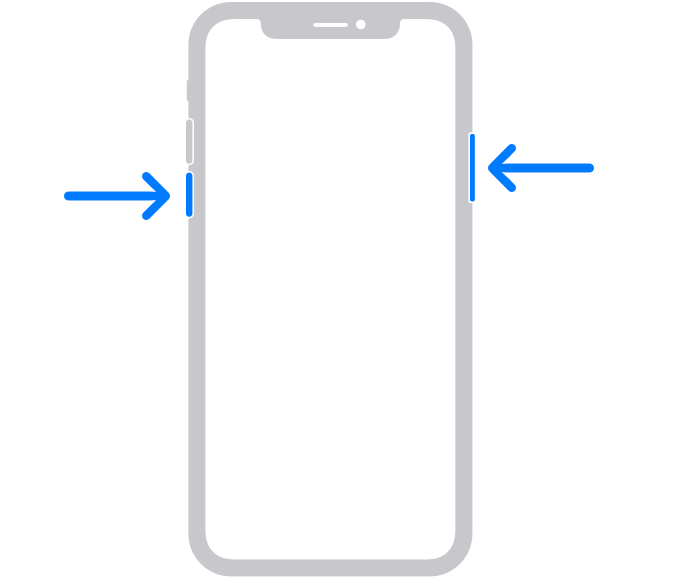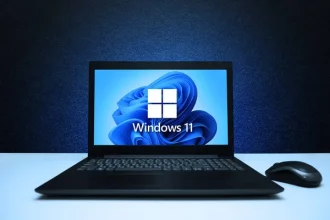Perhaps you’ve fallen victim to bugs, application crashes or whatever? Well, the first thing to do in such cases would be to reboot your phone, and rest assured, if you’re in possession of an iPhone 13 / 13 Mini /13 Pro or 13 Pro Max, the explanations are here! If you don’t have an iPhone, we also explain how to reset your Samsung or how to reset your Honor, and more.
Solution for rebooting your iPhone 13 / 13 Mini / 13 Pro / 13 Pro Max
First of all, please note that iPhones don’t have a “Reboot” function, so you’ll simply have to switch it off, then on again. It’s a really simple operation, and all you need to do is follow the steps you’ll read about, in the right order. To do this, please follow the instructions below:
- Hold down one of the volume buttons and the Power button until the “Switch off” slider appears.
- Slide the slider to the right to turn off your iPhone.
- To turn it back on, hold your finger on the Power button until the phone lights up.