Hidden call on Android lets you make phone calls without revealing your phone number. Whether you need to contact people professionally or personally, this feature lets you keep your identity confidential. Whether you need to contact people professionally or personally, this feature lets you keep your identity confidential. When you activatecall masking, the recipient of the call will see “Masked number” or “Unknown call” instead of your phone number, allowing you to maintain discretion and protect your privacy from potential abuse. This allows you to maintain discretion and protect your privacy from potential abuse. Call masking can be useful in many situations. If you make business calls and want to keep your business details confidential, this feature is an invaluable tool for protecting your identity and avoiding unwanted calls. Similarly, if you prefer to keep your number private when making contact with new people or when communicating with online services, call blocking is a convenient way of controlling the dissemination of your personal information. We’ll show you how to call block using two different methods.
How do I make a hidden call using #31# on Android?
All you need to do is go to your call application and type #31# followed by the number you want to call on a hidden number.
How do I make a hidden number call on Android?
- Go to your call application and click on the four dots at the top right.
- Then click on “Settings”.
- In SIM Card 1 click on “More”.
- Then go to “Caller number”.
- Finally, select “Hide number”.
You now have the solution to call the numbers you want anonymously.


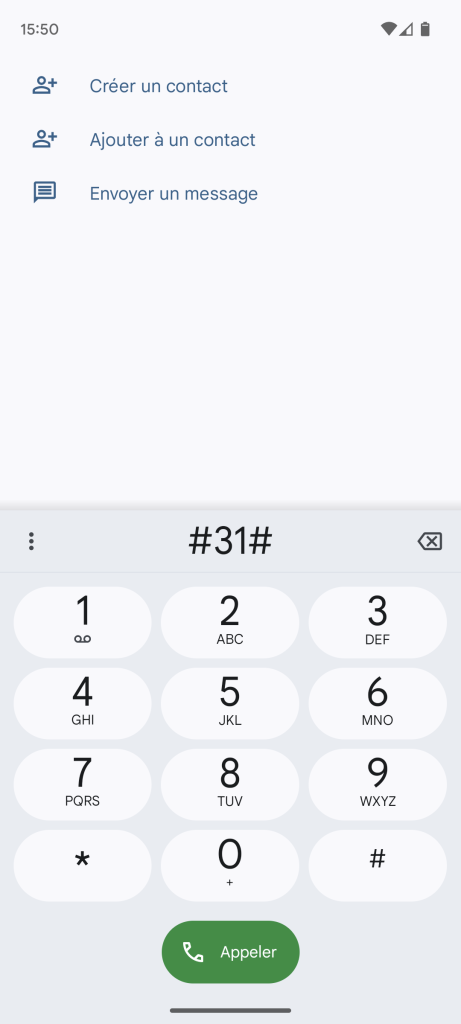
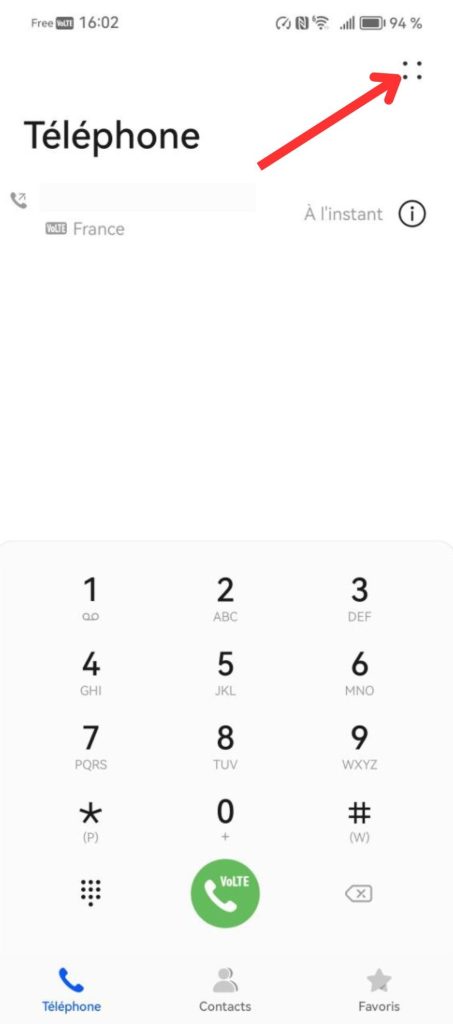
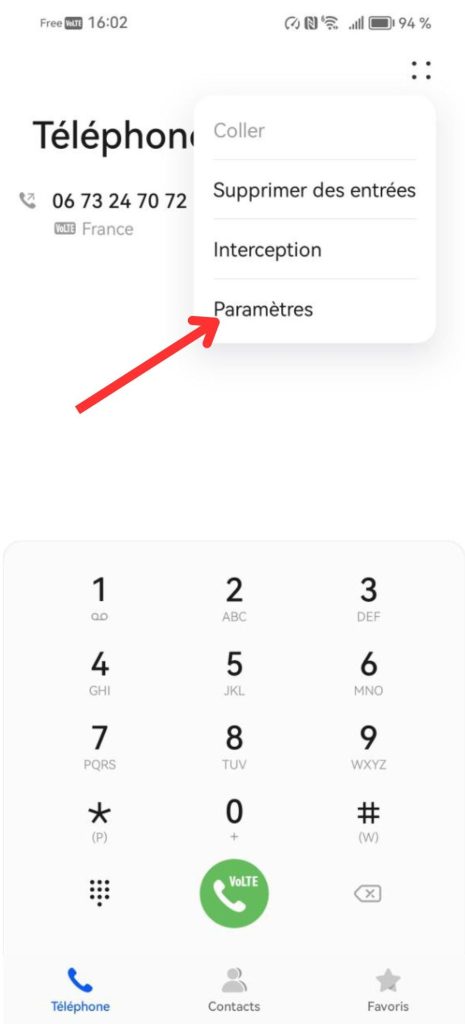
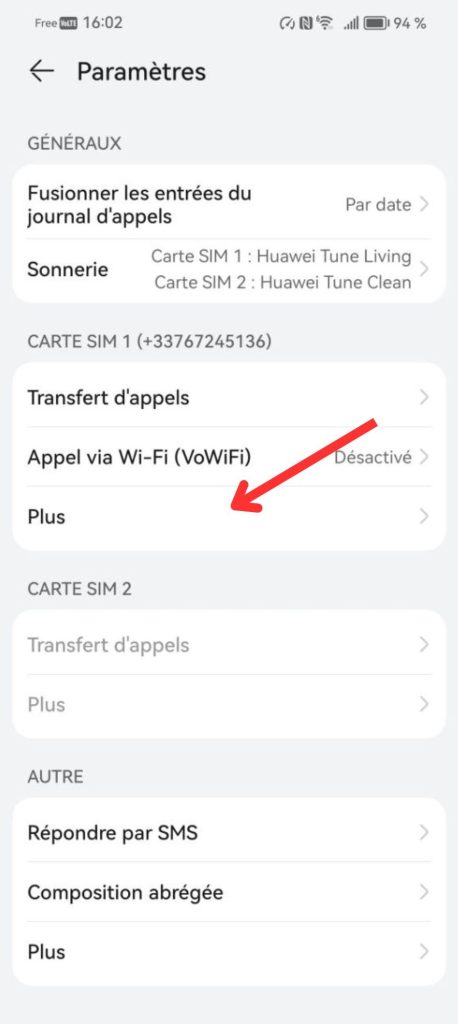
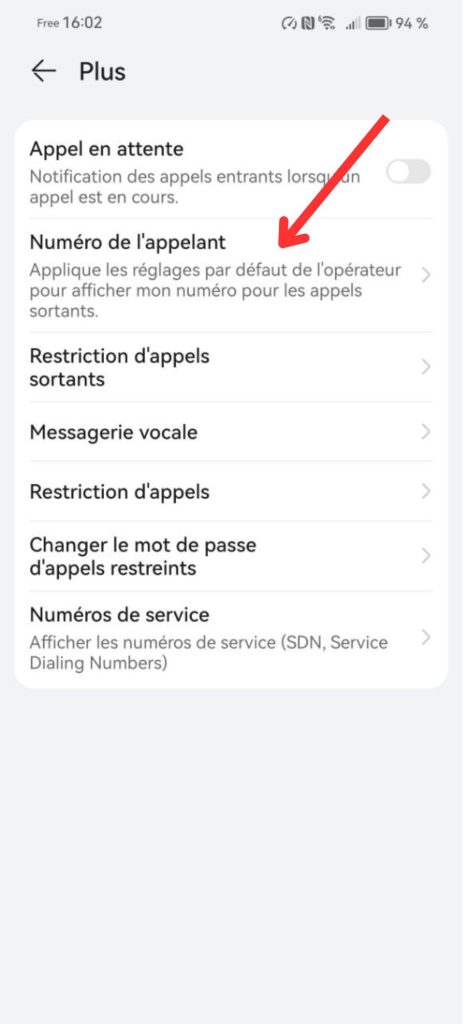
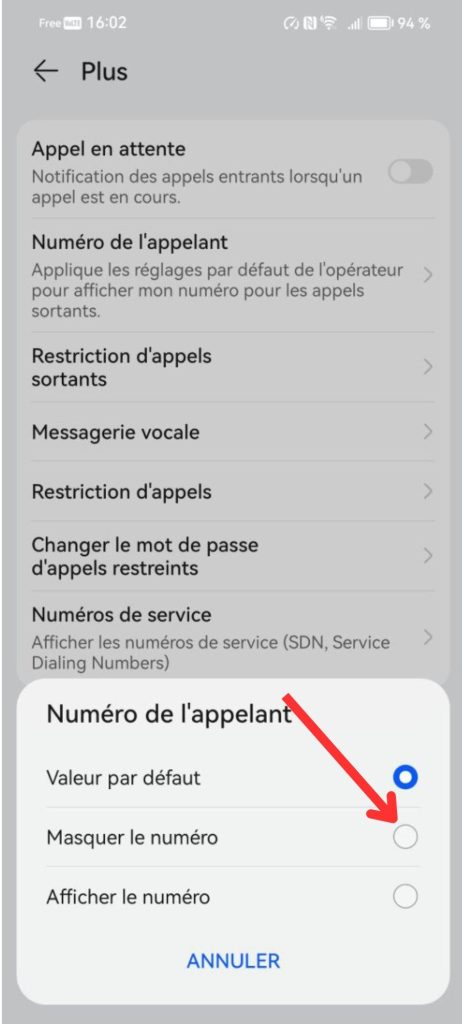 You now have the solution to call the numbers you want anonymously.
You now have the solution to call the numbers you want anonymously.



